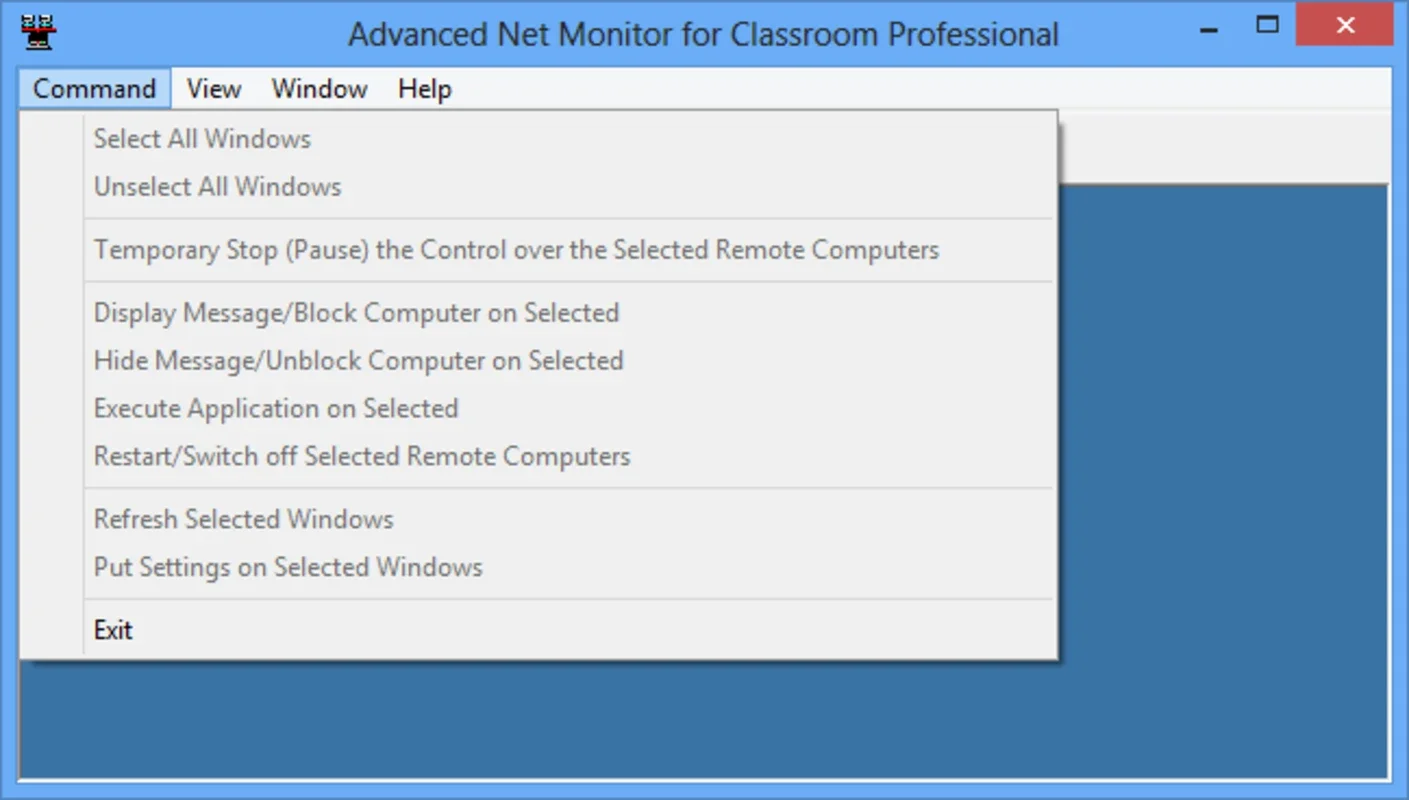Advanced Net Monitor for Class App Introduction
Introduction
Advanced Net Monitor for Class is a powerful software that offers a range of features for network monitoring within a classroom or similar networked environment. It provides educators and network administrators with the ability to manage and oversee remote computers effectively.
Key Features
Remote Desktop Viewing
One of the primary functions of Advanced Net Monitor for Class is the ability to view the desktops of remote computers. This allows for real - time monitoring of what is happening on the other end. Whether it's checking on students' work progress or ensuring proper usage of network resources, this feature is invaluable. It gives a clear picture of the applications that are currently running on the remote machine, as well as the overall state of the desktop.
Blocking Remote Computers
Another important aspect is the ability to block a remote computer. This can be useful in situations where there is a need to restrict access or prevent certain activities. For example, if a student is misusing the computer or accessing unauthorized content, the network administrator can quickly block the computer to prevent further issues.
Running Applications Remotely
Advanced Net Monitor for Class also allows for the running of applications on remote computers. This can be a great time - saver, especially when it comes to installing or updating software across multiple machines. Instead of having to physically visit each computer, the administrator can initiate the application installation or running process from a central location.
Sending Messages
The software enables the sending of various messages to remote computers. This can be used for communication purposes, such as sending announcements, instructions, or warnings. It provides an efficient way to communicate with the users of the remote machines without having to be physically present.
Installation Requirements
For the software to function optimally, there are specific installation requirements. On the master computer, Advanced Net Monitor for Class Professional needs to be installed. This serves as the central control point for all the monitoring and management activities. On the remote machines, Net Objective Professional (which is included with Advanced Net Monitor) must be installed. These installations ensure that the communication and functionality between the master and remote computers are seamless.
Advantages over Other Monitoring Tools
When compared to other network monitoring tools, Advanced Net Monitor for Class stands out in several ways. Firstly, its user - friendly interface makes it accessible even for those with limited technical knowledge. The ease of use in terms of setting up remote desktop viewing, blocking computers, running applications, and sending messages is a significant advantage. Additionally, the fact that it comes with a bundled program for the remote machines simplifies the installation process and reduces the potential for compatibility issues.
Conclusion
Advanced Net Monitor for Class is an essential tool for any classroom or networked environment where remote computer management is required. Its features such as remote desktop viewing, blocking, running applications, and sending messages, along with its straightforward installation requirements, make it a top choice for educators and network administrators alike.