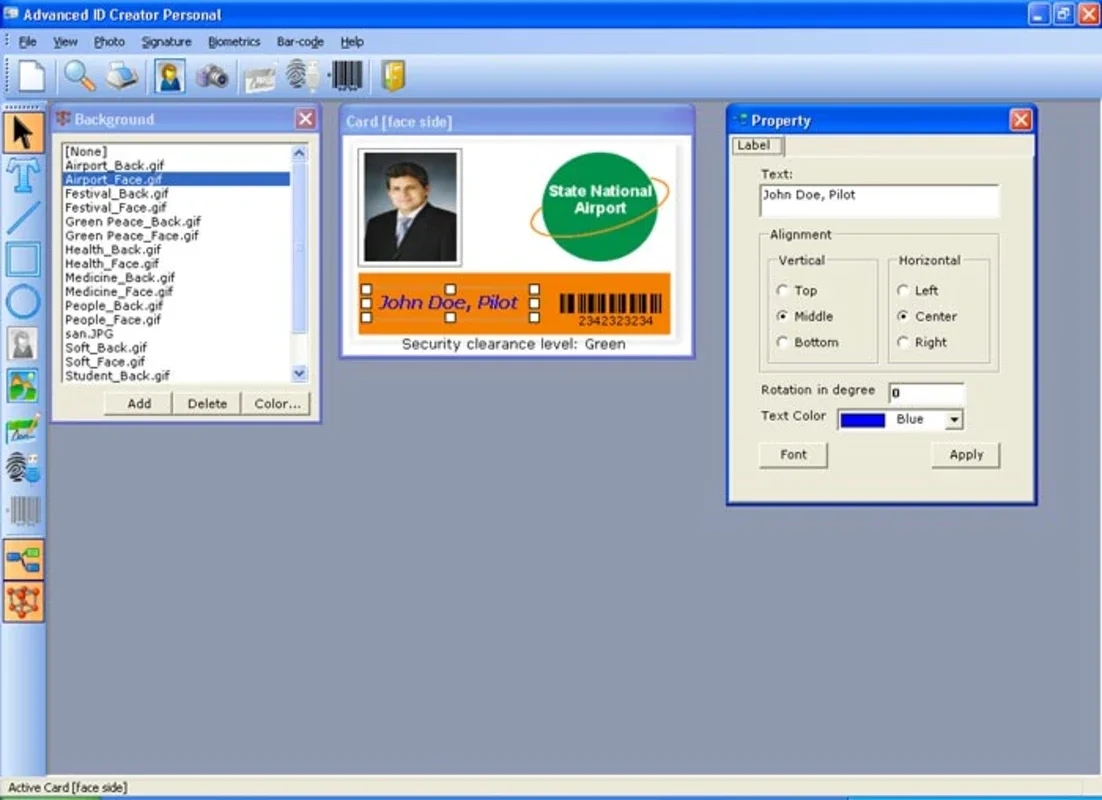Advanced ID Creator App Introduction
Advanced ID Creator is a user-friendly Windows application designed to simplify the creation of professional and personalized business cards and labels. Whether you need cards for professional networking or personal use, this software offers a straightforward approach to creating visually appealing and informative identification materials. Forget the complexities of professional design software; Advanced ID Creator empowers you to create stunning cards in minutes.
Key Features and Benefits
- Intuitive Interface: The software boasts an intuitive interface, making it accessible to users of all technical skill levels. Even those unfamiliar with design software will find the process easy to navigate and understand.
- Pre-designed Templates: Advanced ID Creator comes with a wide array of pre-designed templates, providing a head start on your card creation. These templates offer diverse styles and layouts, ensuring you find the perfect fit for your needs. Simply select a template, customize the text, and you're ready to go.
- Customization Options: Beyond the pre-designed templates, Advanced ID Creator offers extensive customization options. You can personalize your cards with graphics, unique text, and even imported images, allowing for truly unique and representative business cards.
- Image Import: The ability to import images is a particularly useful feature, allowing you to add a professional headshot or a logo to your card, enhancing its visual appeal and professional impact. This feature sets it apart from simpler business card generators.
- Quick and Easy Printing: Once you've designed your card, printing is quick and easy. The software seamlessly integrates with your printer, ensuring a smooth and efficient process from design to finished product.
- Time-Saving Efficiency: Advanced ID Creator significantly reduces the time and effort required to create professional-looking business cards. The streamlined workflow and user-friendly interface allow you to create multiple cards in a short period.
- Cost-Effective Solution: Compared to hiring a professional designer or using expensive design software, Advanced ID Creator offers a cost-effective solution for creating high-quality business cards.
Comparison with Other Business Card Software
Advanced ID Creator distinguishes itself from other business card software through its combination of ease of use and customization options. While some competitors offer a wider array of templates, they may lack the intuitive interface and image import capabilities of Advanced ID Creator. Other software might focus heavily on complex design features, making them less accessible to casual users. Advanced ID Creator strikes a balance, providing both simplicity and sufficient customization to meet the needs of a broad range of users.
For example, unlike some competitors that require extensive knowledge of graphic design principles, Advanced ID Creator simplifies the process by providing pre-designed templates and intuitive tools. This makes it ideal for individuals and small businesses that may not have the resources or expertise to use more complex design software. In contrast to simpler online business card generators that offer limited customization options, Advanced ID Creator allows for greater personalization, ensuring your cards stand out.
Step-by-Step Guide to Creating Your Business Card
- Launch the Software: Open Advanced ID Creator on your Windows computer.
- Select a Template: Browse the available templates and select one that best suits your needs and style. You can filter by category or keyword to quickly find the perfect match.
- Customize the Text: Enter your name, title, contact information, and any other relevant details. Use the formatting tools to adjust font size, style, and color.
- Add Graphics and Images: Import your logo, headshot, or other images to personalize your card further. Adjust the size and position of the images to ensure they are well-integrated with the overall design.
- Preview and Adjust: Before printing, preview your card to ensure everything looks exactly as you want. Make any necessary adjustments to the text, graphics, or images.
- Print Your Card: Once you are satisfied with the design, print your card using your preferred printer settings.
Advanced Features and Tips
- Experiment with different fonts and colors to create a visually appealing and professional card.
- Use high-resolution images to ensure your card looks crisp and clear when printed.
- Consider using a professional-quality paper stock for a more polished look and feel.
- Test print a single card before printing a large batch to ensure the design and print quality are satisfactory.
- Save your designs so you can easily recreate them in the future or make modifications as needed.
Conclusion
Advanced ID Creator offers a simple yet powerful solution for creating personalized business cards and labels. Its intuitive interface, extensive customization options, and efficient workflow make it an ideal choice for individuals and businesses seeking a cost-effective and time-saving way to create professional-looking identification materials. The ability to import images adds a level of personalization not found in many comparable applications, making it a valuable tool for anyone looking to make a lasting impression.