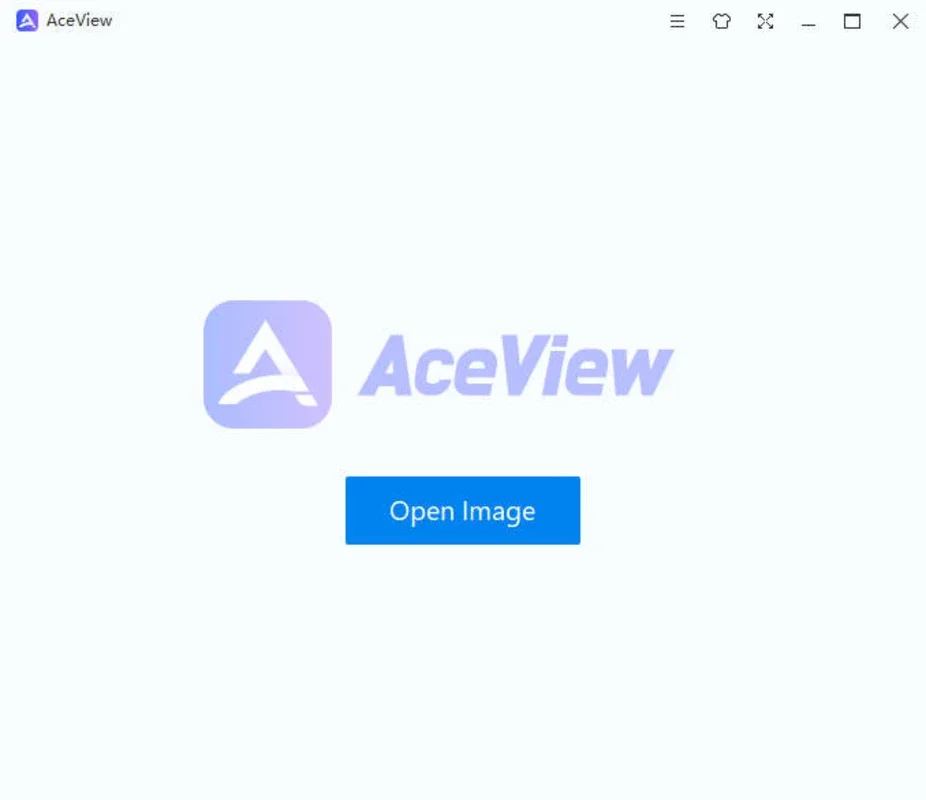AceView App Introduction
AceView is not just an ordinary image viewer; it's a comprehensive solution that offers a plethora of features to enhance your image and document viewing experience. In this article, we'll explore the various aspects that make AceView stand out from the crowd.
1. Multiple Image Format Support
AceView supports a wide range of image formats, going beyond the ordinary. It not only handles the regular image formats but also accommodates RAW and nearly a hundred other formats, including HEIC, PSD, AVIF, and many more. This extensive format support ensures that you can view and work with almost any image file without the hassle of compatibility issues.
2. Preserving True Image Colors
One of the standout features of AceView is its ability to preserve the original color of the image. Users can enjoy a clear and vivid viewing experience, as every detail is presented with utmost clarity. Additionally, the text support for high-resolution displays ensures an exceptional visual experience, making it ideal for users who demand the best in image quality.
3. Ultra-Fast Image Loading
Gone are the days of waiting for images to load. AceView comes with an ultra-fast image loading algorithm that allows you to quickly open large images without any significant delay. This feature is a game-changer, especially when dealing with high-resolution or large-sized image files.
4. Comprehensive Image Adjustment
AceView offers comprehensive image management features. You can resize, rename, and convert image formats with ease. Moreover, the ability to edit images while browsing adds a level of convenience that is hard to find in other image viewers. This feature makes AceView a versatile tool for both casual users and professionals alike.
5. PDF Reading, Conversion, and Editing
In addition to its image viewing capabilities, AceView also doubles as a PDF viewer and editor. It supports PDF file reading, conversion, and editing, making it a one-stop solution for all your document needs. Whether you need to view a PDF document, convert it to another format, or make edits to the content, AceView has you covered.
In conclusion, AceView is a powerful and feature-rich image viewer and PDF editor for Windows. Its extensive format support, color preservation, fast loading times, image adjustment capabilities, and PDF functionality make it a must-have tool for anyone who works with images and documents on a regular basis.