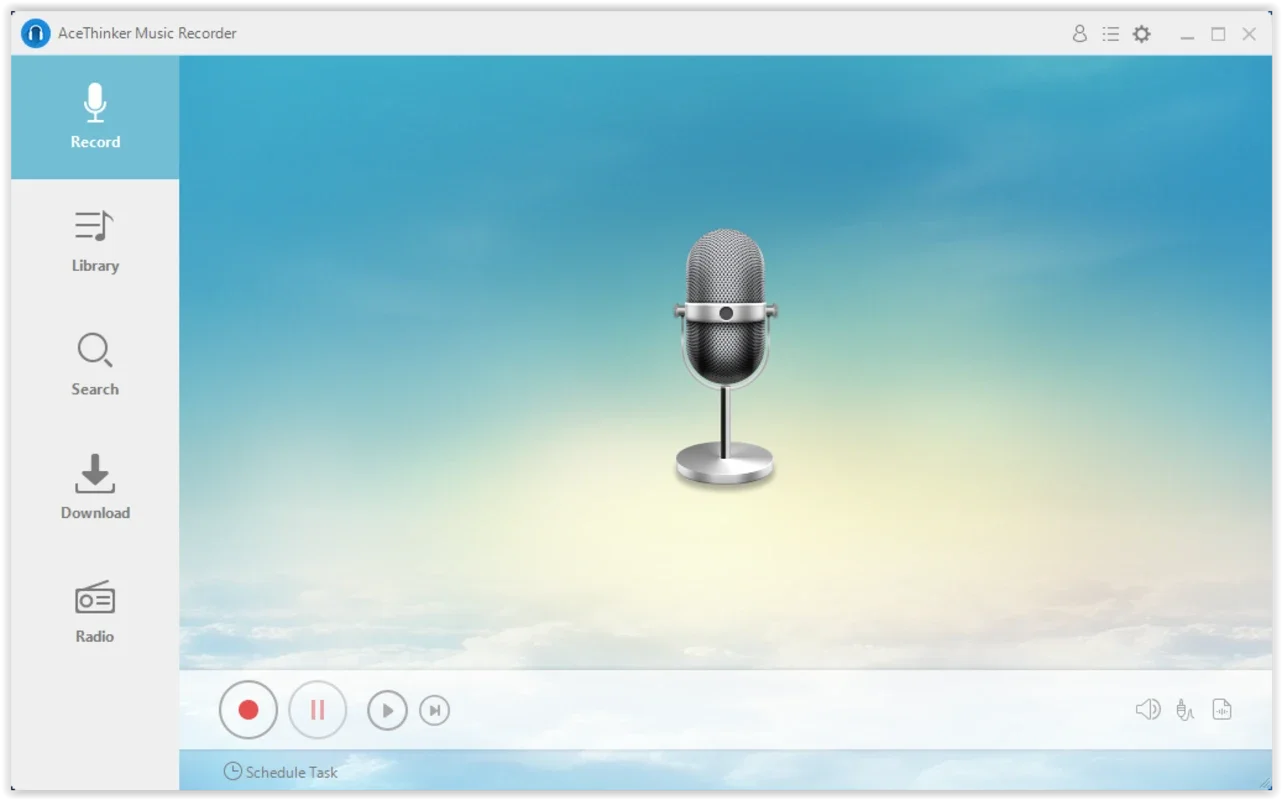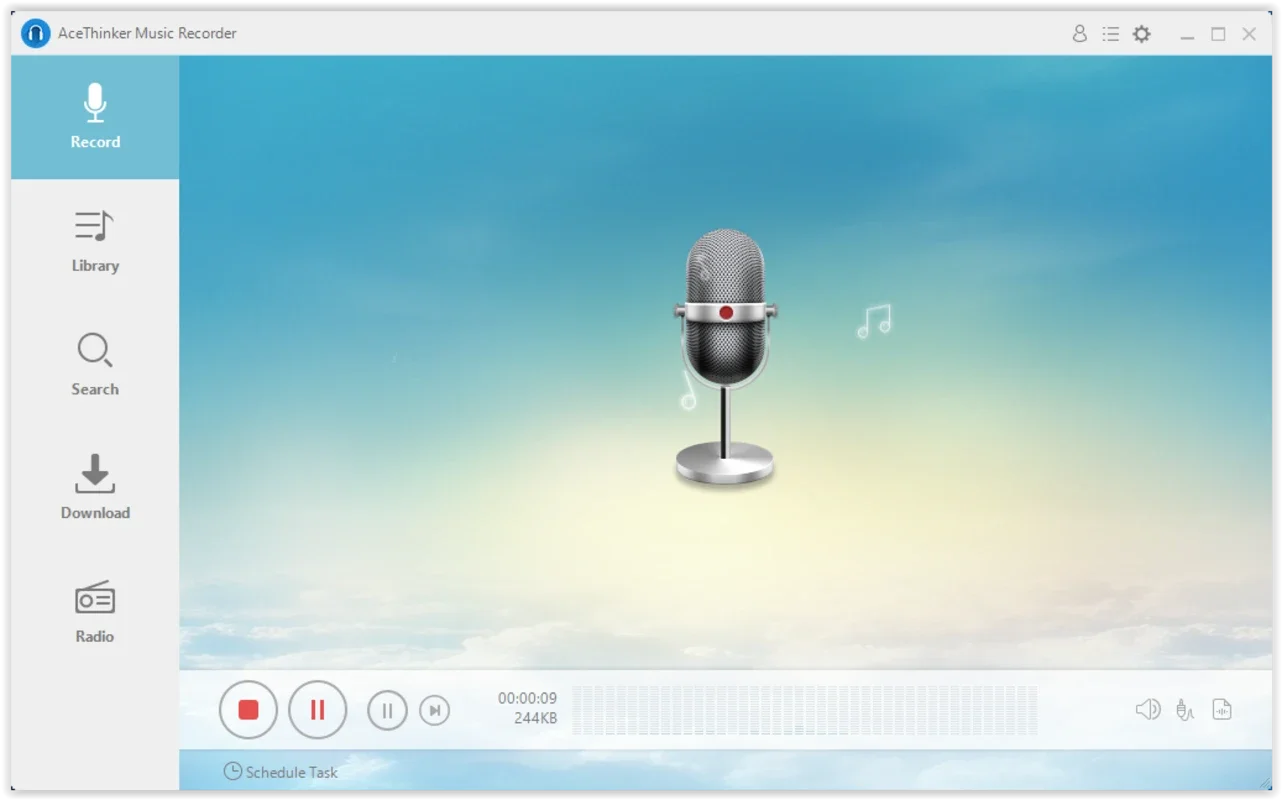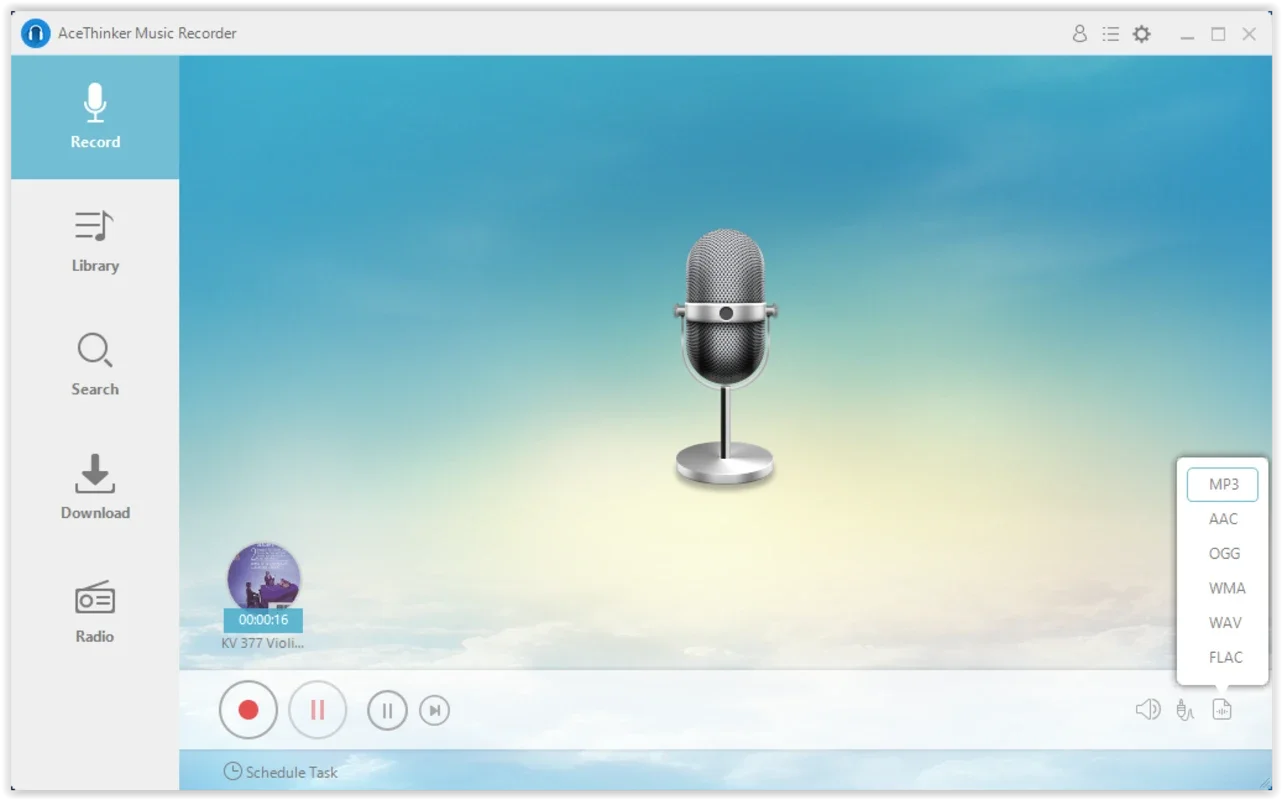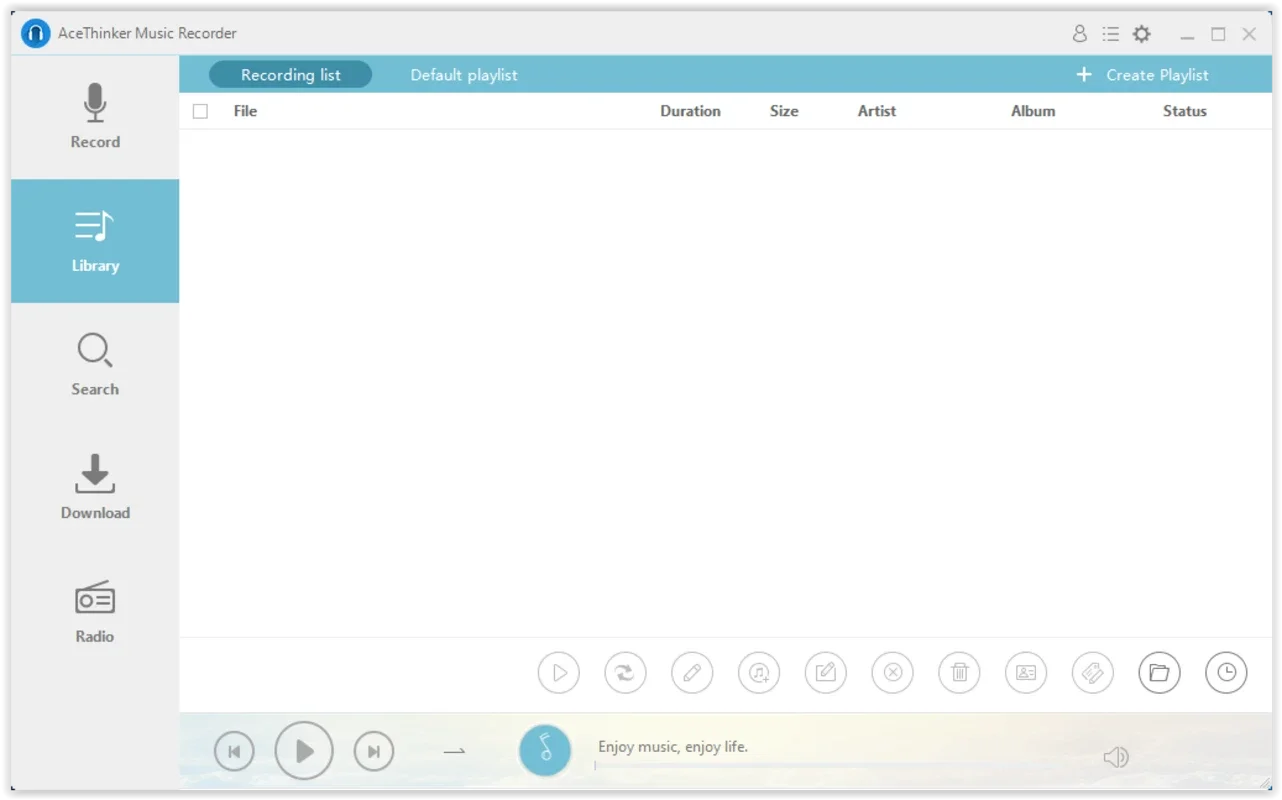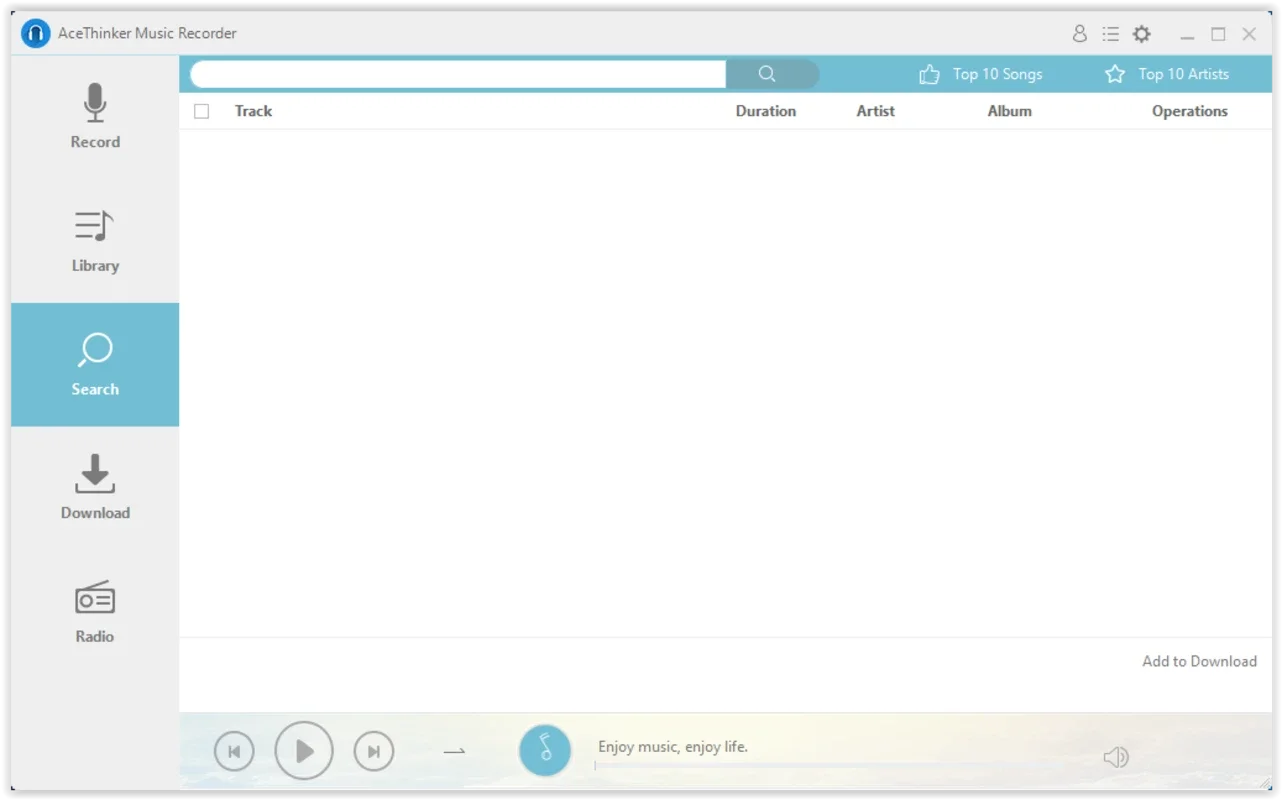AceThinker Music Recorder App Introduction
AceThinker Music Recorder is a powerful and user-friendly application designed for Windows users who need a reliable and efficient way to record, edit, and manage their audio files. Unlike other audio recorders that may lack essential features or be overly complex, AceThinker Music Recorder provides a seamless experience for both beginners and experienced users. This comprehensive guide will explore its key features, benefits, and how it compares to other popular audio recording software.
Key Features of AceThinker Music Recorder
AceThinker Music Recorder stands out from the competition due to its comprehensive feature set, making it a versatile tool for various audio recording needs. Let's delve into some of its key features:
- High-Quality Recording: The software prioritizes capturing audio with exceptional clarity and fidelity. It supports various audio input sources, including microphones and system audio, allowing you to record anything from live performances to online streams.
- Intuitive Interface: The user interface is designed for simplicity and ease of use. Even users with limited technical experience can quickly learn to navigate the software and start recording.
- Simultaneous Recording: One of the standout features is the ability to record both microphone input and system audio simultaneously. This is particularly useful for creating podcasts, tutorials, or any situation where you need to combine your voice with other audio sources.
- Automatic Tagging: AceThinker Music Recorder automatically tags your recordings with relevant metadata, making it easy to organize and find your files later. This feature saves significant time and effort compared to manually tagging each recording.
- Built-in Audio Converter: The software includes a built-in audio converter, allowing you to easily convert your recordings to various formats, ensuring compatibility with different devices and players.
- Efficient File Management: The software provides efficient tools for managing your audio library. You can easily search, sort, and rename your recordings, keeping your audio files organized.
Benefits of Using AceThinker Music Recorder
The benefits of using AceThinker Music Recorder extend beyond its core features. Here are some key advantages:
- Time-Saving: The intuitive interface and automated features, such as automatic tagging, significantly reduce the time spent on recording, editing, and managing audio files.
- Enhanced Productivity: The software's efficiency allows you to focus on your creative work rather than struggling with complicated software.
- Versatility: The ability to record from multiple sources and convert to various formats makes it suitable for a wide range of applications.
- High-Quality Output: The emphasis on high-quality recording ensures that your audio files sound their best.
- Ease of Use: The user-friendly interface makes it accessible to users of all skill levels.
AceThinker Music Recorder vs. Other Audio Recorders
AceThinker Music Recorder compares favorably to other popular audio recording software. While many competitors offer similar basic recording capabilities, AceThinker Music Recorder distinguishes itself through its combination of features, ease of use, and high-quality output. Let's compare it to a few popular alternatives:
- Audacity: Audacity is a free, open-source audio editor and recorder. While it offers extensive editing capabilities, its interface can be less intuitive for beginners. AceThinker Music Recorder provides a more streamlined experience, particularly for users primarily focused on recording rather than extensive editing.
- GarageBand: GarageBand is a popular digital audio workstation (DAW) included with macOS. While it offers powerful features for music production, it's primarily geared towards musicians and may be overkill for users simply needing a straightforward audio recorder.
- OBS Studio: OBS Studio is a powerful open-source streaming and recording software. While capable of recording high-quality audio, it's primarily designed for video streaming and recording, making it more complex than AceThinker Music Recorder for simple audio recording tasks.
AceThinker Music Recorder strikes a balance between functionality and ease of use, making it a superior choice for users who need a reliable, user-friendly audio recorder without the complexities of professional-grade DAWs.
Conclusion
AceThinker Music Recorder is a valuable tool for Windows users seeking a high-quality, user-friendly audio recording solution. Its intuitive interface, comprehensive features, and efficient workflow make it an excellent choice for various audio recording needs, from casual recordings to more professional applications. The combination of simultaneous recording, automatic tagging, and a built-in audio converter sets it apart from the competition, making it a top contender in the audio recording software market. Its ease of use makes it accessible to a wide range of users, while its powerful features cater to more demanding needs. If you're looking for a reliable and efficient way to record, edit, and manage your audio files on Windows, AceThinker Music Recorder is definitely worth considering.