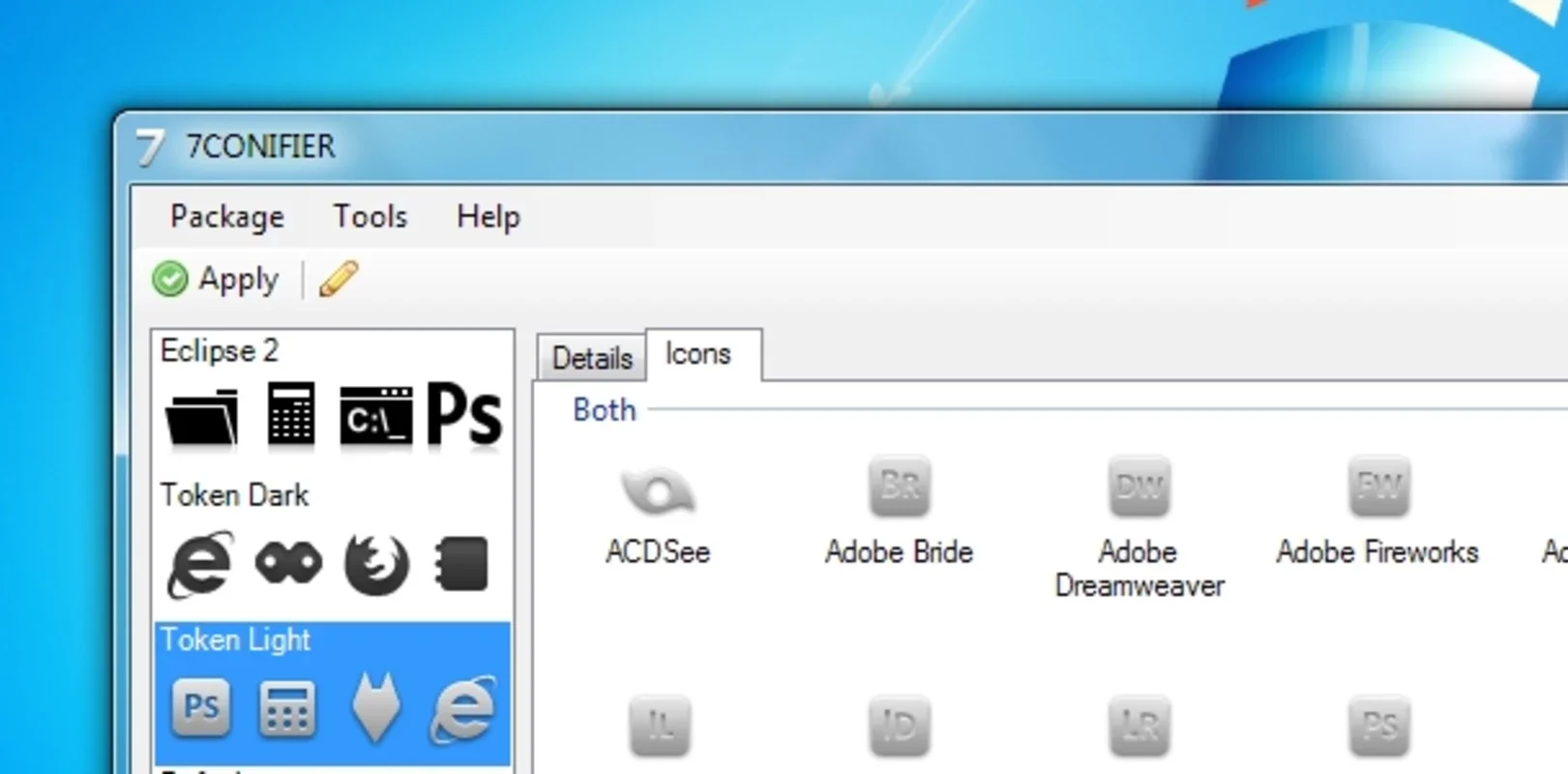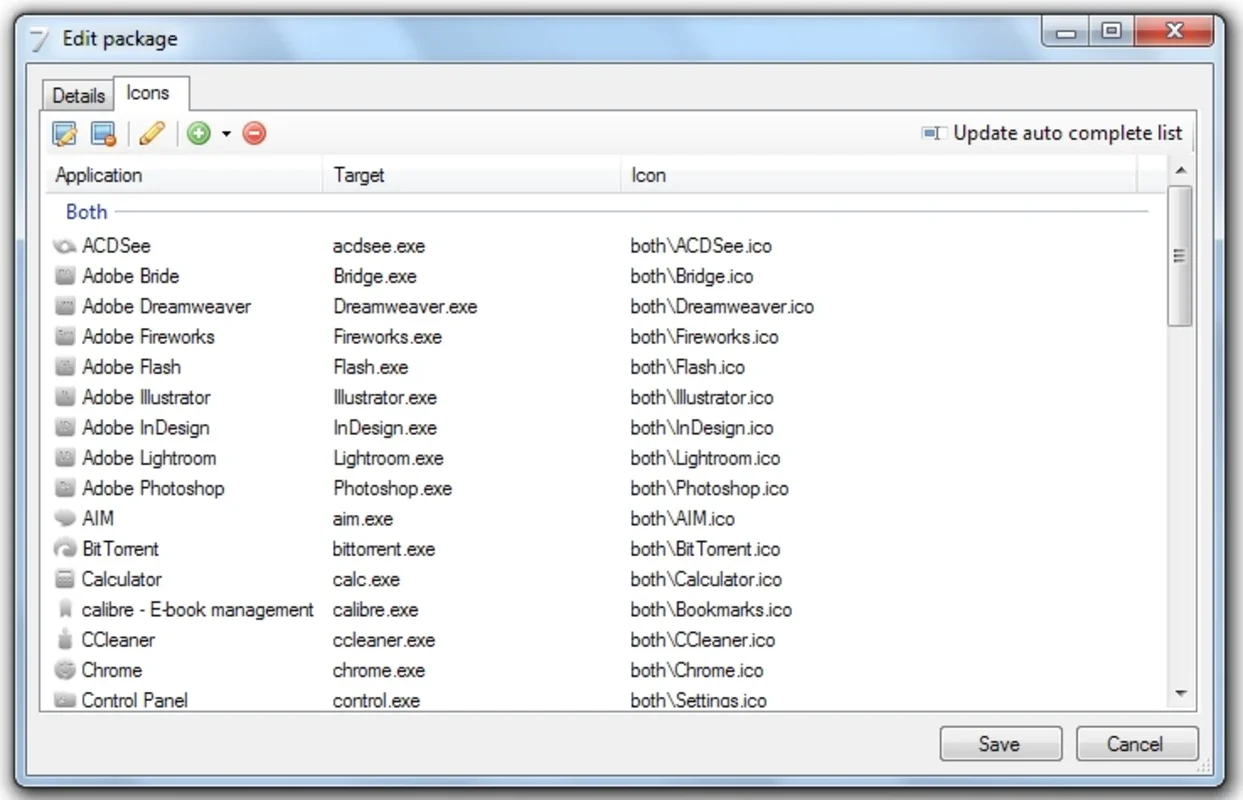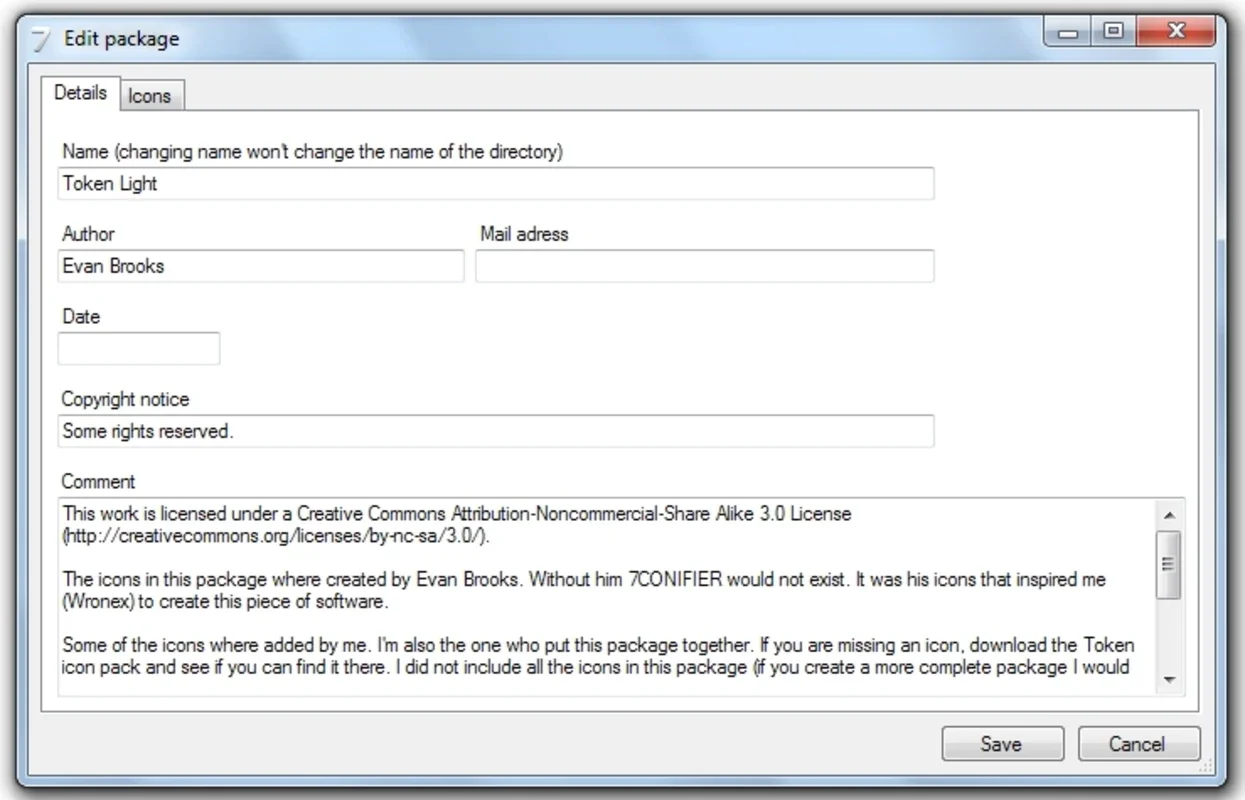7CONIFIER App Introduction
7CONIFIER is a simple yet effective tool designed to enhance the visual appeal of your Windows 7 taskbar by allowing you to customize the appearance of its icons. Tired of inconsistent icon styles cluttering your taskbar? 7CONIFIER offers a solution to unify and beautify your Windows 7 experience. This program provides a straightforward method to apply distinct icon themes, ensuring a consistent and visually pleasing look across all taskbar icons.
Key Features of 7CONIFIER
- Easy Theme Application: Applying a new theme is as simple as a single click. Choose from a variety of pre-loaded themes or download additional themes from online resources to match your personal style.
- Seamless Theme Switching: Switching between themes is just as easy as applying them. Quickly revert to the default Windows 7 icons or experiment with different styles without any hassle.
- Custom Theme Editing: For those with a creative flair, 7CONIFIER allows you to edit existing themes. This opens up a world of possibilities for personalization, letting you tweak and modify themes to perfectly suit your preferences.
- Wide Theme Selection: The program comes with a selection of built-in themes, offering a variety of styles to choose from. You are not limited to these, however; you can easily find and import additional themes from online communities and repositories.
- User-Friendly Interface: 7CONIFIER boasts an intuitive and user-friendly interface, making it accessible to users of all technical skill levels. Even those unfamiliar with icon theme customization will find the program easy to navigate and use.
How 7CONIFIER Works
7CONIFIER works by replacing the default icons on your Windows 7 taskbar with custom-designed icons from a selected theme. The process is non-destructive; it doesn't modify any system files, ensuring that you can easily revert to the original icons if desired. The program handles all the technical aspects, allowing you to focus on the aesthetic improvements.
Benefits of Using 7CONIFIER
- Improved Visual Consistency: 7CONIFIER eliminates the visual clutter caused by inconsistent icon styles on the taskbar, creating a more organized and professional look.
- Enhanced Personalization: Customize your taskbar to reflect your personal style and preferences. Choose from a variety of themes or create your own custom themes for a truly unique experience.
- Easy to Use: The program's simple interface makes it easy to apply, switch, and edit themes, regardless of your technical expertise.
- Non-Destructive Changes: 7CONIFIER doesn't modify any system files, ensuring that you can always revert to the default settings without any risk.
- Expanded Theme Options: Access a wide range of themes, both built-in and downloadable, to find the perfect match for your desktop.
Comparing 7CONIFIER to Other Taskbar Customization Tools
While other programs offer taskbar customization options, 7CONIFIER stands out due to its focus on icon theme management. Some tools offer extensive customization options, including resizing, repositioning, and even hiding taskbar elements. However, these often lack the streamlined approach to icon theme management that 7CONIFIER provides. Other programs might focus on overall system theming, including window borders and other elements, while 7CONIFIER specifically targets the taskbar icons, offering a more focused and efficient solution.
7CONIFIER's simplicity and ease of use make it a compelling choice for users who want a quick and easy way to improve the visual appeal of their Windows 7 taskbar without delving into complex system settings or requiring extensive technical knowledge. It's a perfect solution for users who appreciate a clean, consistent, and visually appealing taskbar experience.
Troubleshooting and Support
While 7CONIFIER is generally a stable and reliable program, users might occasionally encounter minor issues. If you experience any problems, consult the program's documentation or online forums for troubleshooting tips and support. The program's developers may also offer direct support through their website or other communication channels.
Conclusion
7CONIFIER offers a straightforward and effective way to enhance the visual appeal of your Windows 7 taskbar. Its ease of use, combined with its focus on icon theme management, makes it a valuable tool for users seeking a simple yet powerful way to personalize their desktop experience. The ability to easily apply, switch, and even edit themes ensures that you can maintain a consistent and visually pleasing taskbar, reflecting your personal style and preferences. Whether you're a casual user or a customization enthusiast, 7CONIFIER provides a user-friendly solution for achieving a more visually appealing Windows 7 experience.