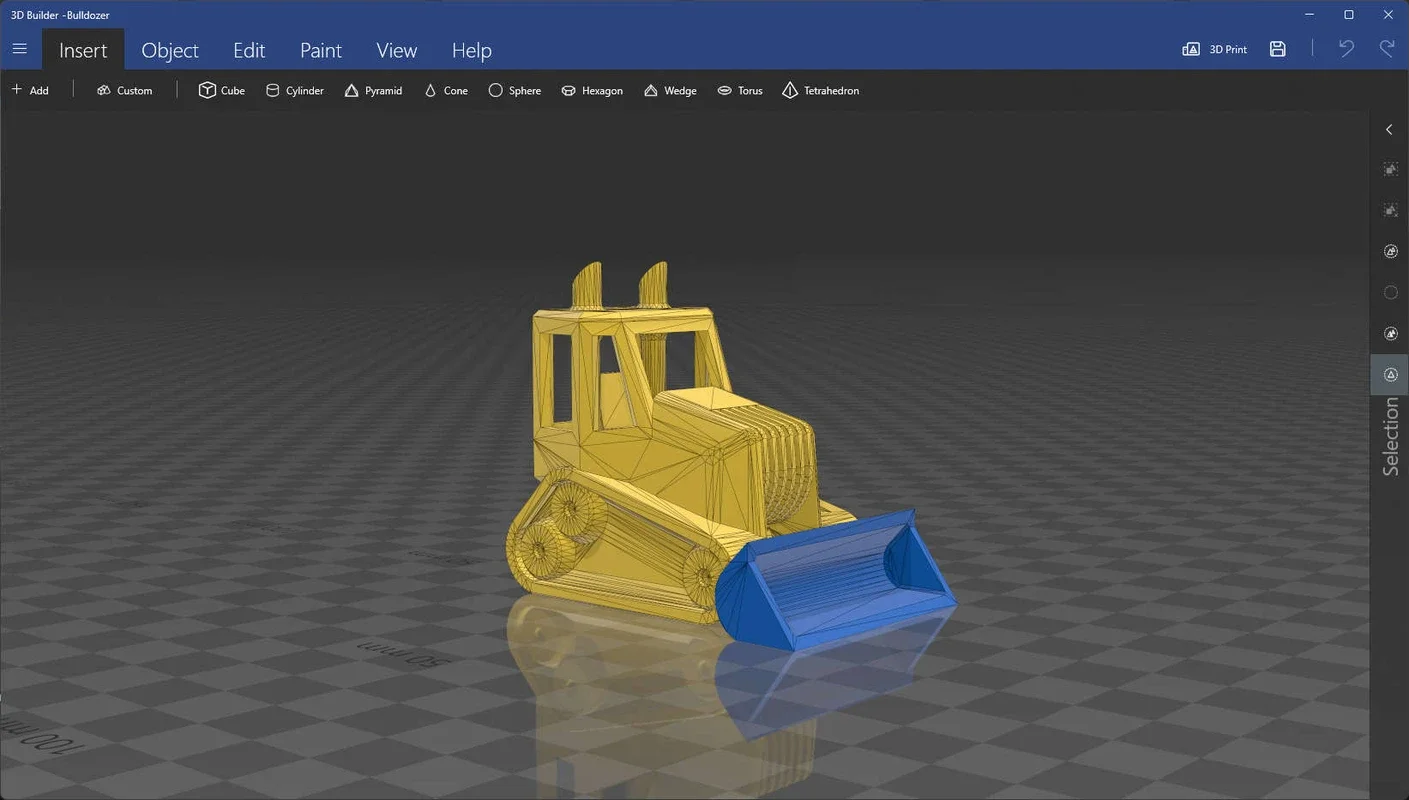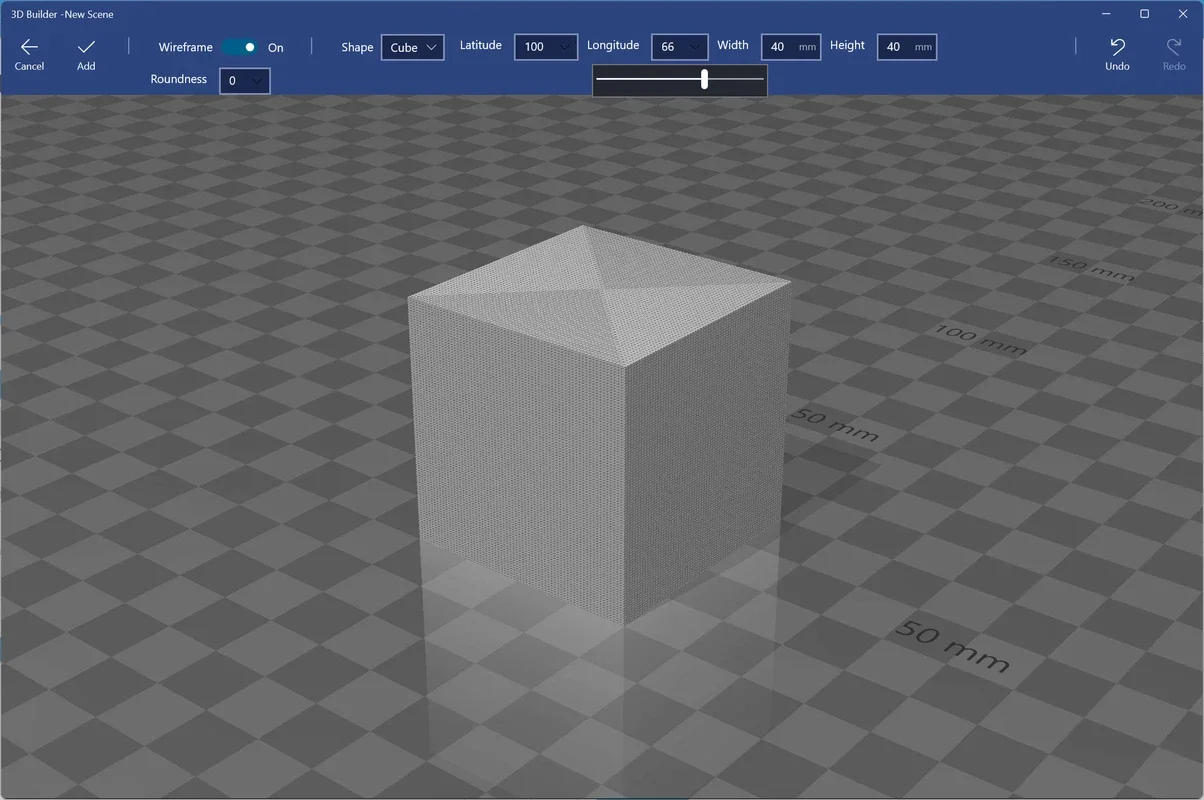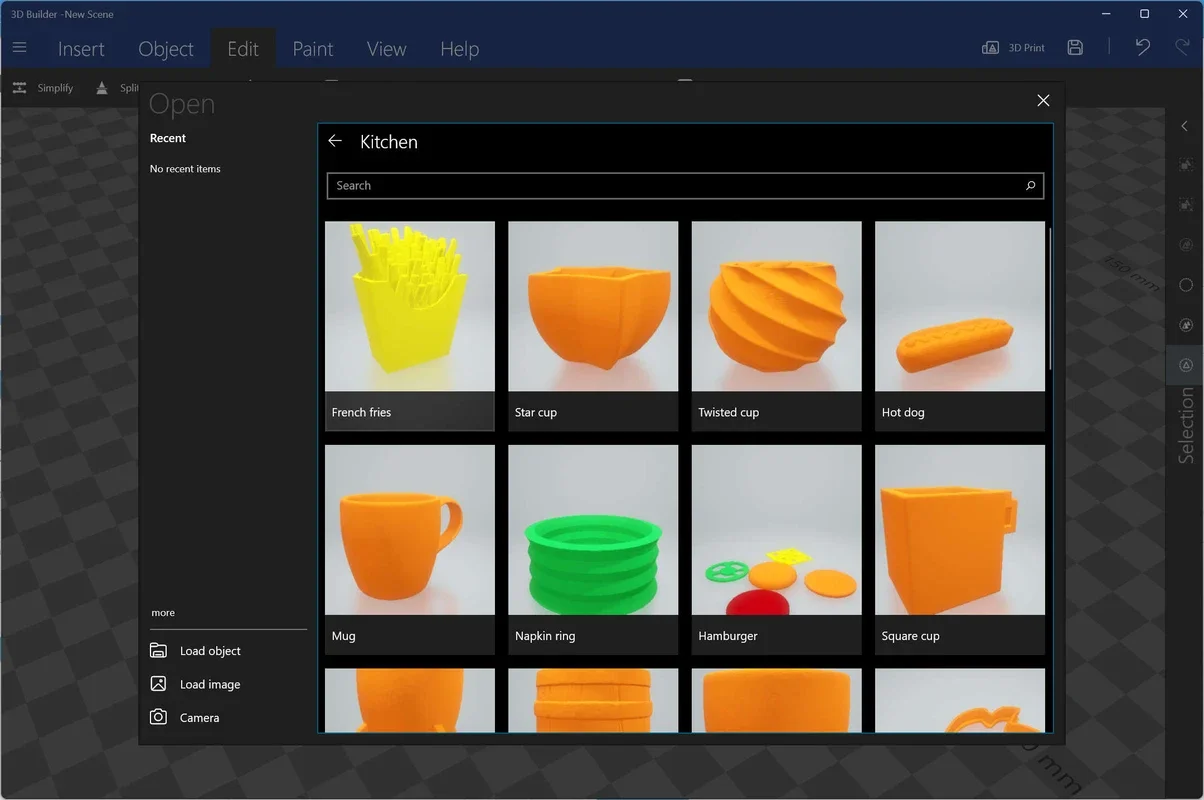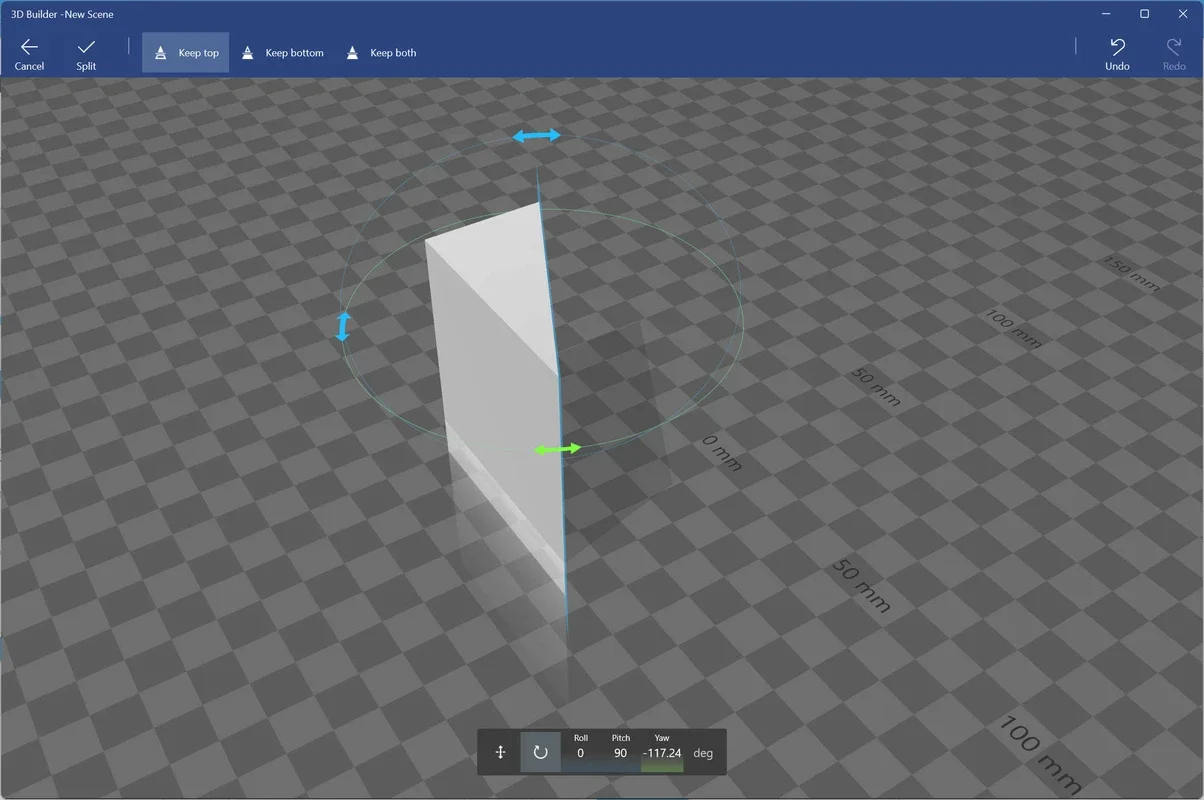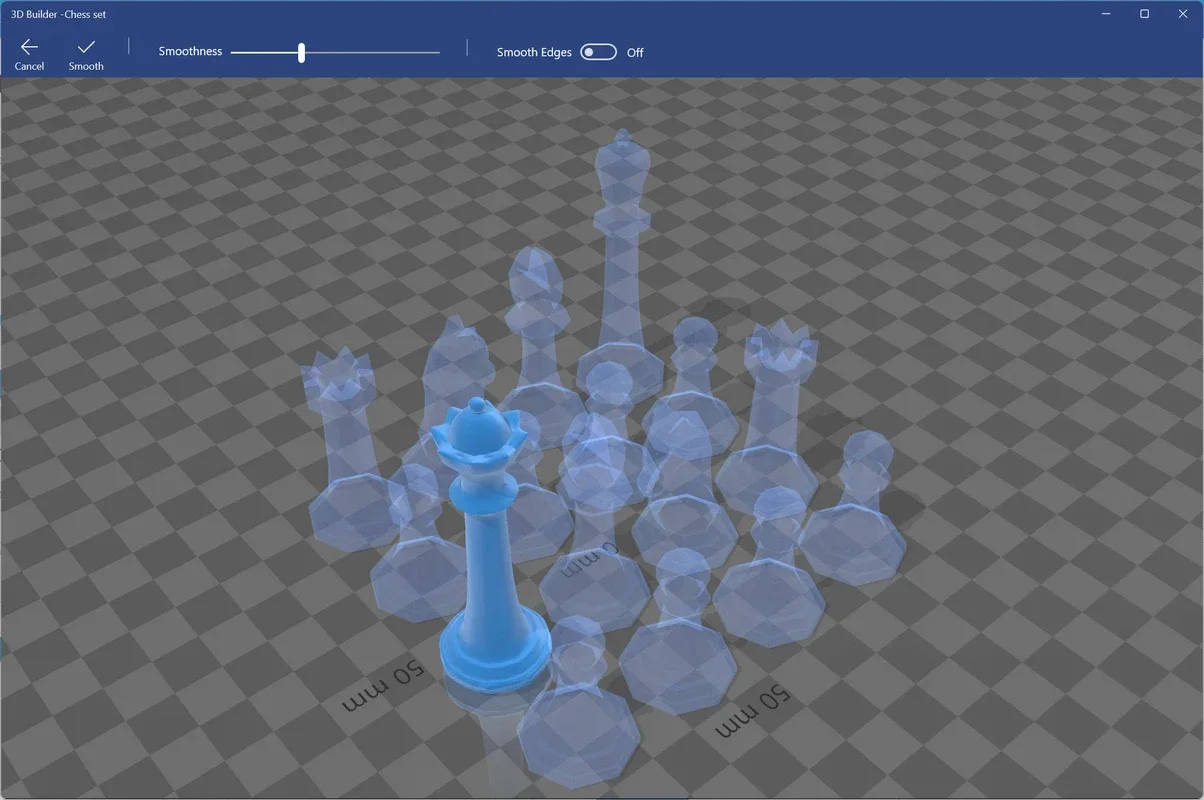3D Builder App Introduction
Introduction to 3D Builder
3D Builder is a remarkable 3D design tool developed by Microsoft. It offers a wide range of capabilities for both novice and experienced designers. It allows users to engage in various activities related to 3D design without the need for extensive prior knowledge.
The Interface of 3D Builder
The interface of 3D Builder is designed with simplicity in mind. It provides easy access to different functions. For instance, when starting a project, users can effortlessly insert elements into their designs. Editing objects is also straightforward, with options such as separating, simplifying, and merging available. Additionally, the ability to paint and add textures gives more creative freedom. Moreover, users can modify display elements by disabling shading, shadows, colors, and reflections as per their requirements.
Navigation within 3D Builder
Navigating through the designs in 3D Builder is made easy with a series of highly intuitive controls. By pressing the left mouse button, users can rotate the view, which is very useful for getting a complete look at the design from different angles. The right mouse button allows for sideways movement, enabling users to explore different parts of the design. Holding down the Shift key and left - clicking provides the functionality to zoom in and out, which is crucial for focusing on specific details or getting an overall view. With the Alt key pressed, users can select items on the screen, which is essential for further manipulation of the design elements.
Creating 3D Designs from 2D Drawings
One of the most interesting features of 3D Builder is its ability to create 3D designs from 2D drawings. For example, if a user takes a picture with the webcam, that 2D design can be easily converted into a 3D model. This provides a great starting point for further design enhancements. Users can then apply numerous quality improvements to their final design based on this initial conversion.
Built - in Designs in 3D Builder
3D Builder comes with several built - in designs that are ready for use. These include a variety of items such as toys, kitchen utensils, boxes, and decorative items. These pre - made designs can serve as inspiration or can be directly used and modified according to the user's needs. They can also be a great way for beginners to learn about 3D design by seeing how different objects are structured in 3D.
The Value of 3D Builder in 3D Design
3D Builder is a valuable tool in the world of 3D design. It provides an accessible platform for those who are interested in exploring 3D design but may not have the resources or knowledge to use more complex and expensive software. Its simplicity and ease of use make it a great choice for hobbyists, students, and even small - scale businesses that need to create basic 3D models for prototyping or visual representation.
Comparing 3D Builder with Other 3D Design Tools
When compared to other 3D design tools, 3D Builder stands out in terms of its user - friendliness. Some other 3D design tools may have more advanced features but require a steeper learning curve. 3D Builder, on the other hand, focuses on providing a basic set of functions in an easy - to - understand way. It may not have all the high - end features of some professional - grade 3D design software, but it offers enough functionality for most casual and entry - level 3D design needs.
Conclusion
In conclusion, 3D Builder is a great option for those looking to get into 3D design. Its simplicity, range of features, and the fact that it is free make it an attractive choice. Whether you are interested in creating simple toys or more complex 3D models, 3D Builder provides the necessary tools to get started and explore the world of 3D design.