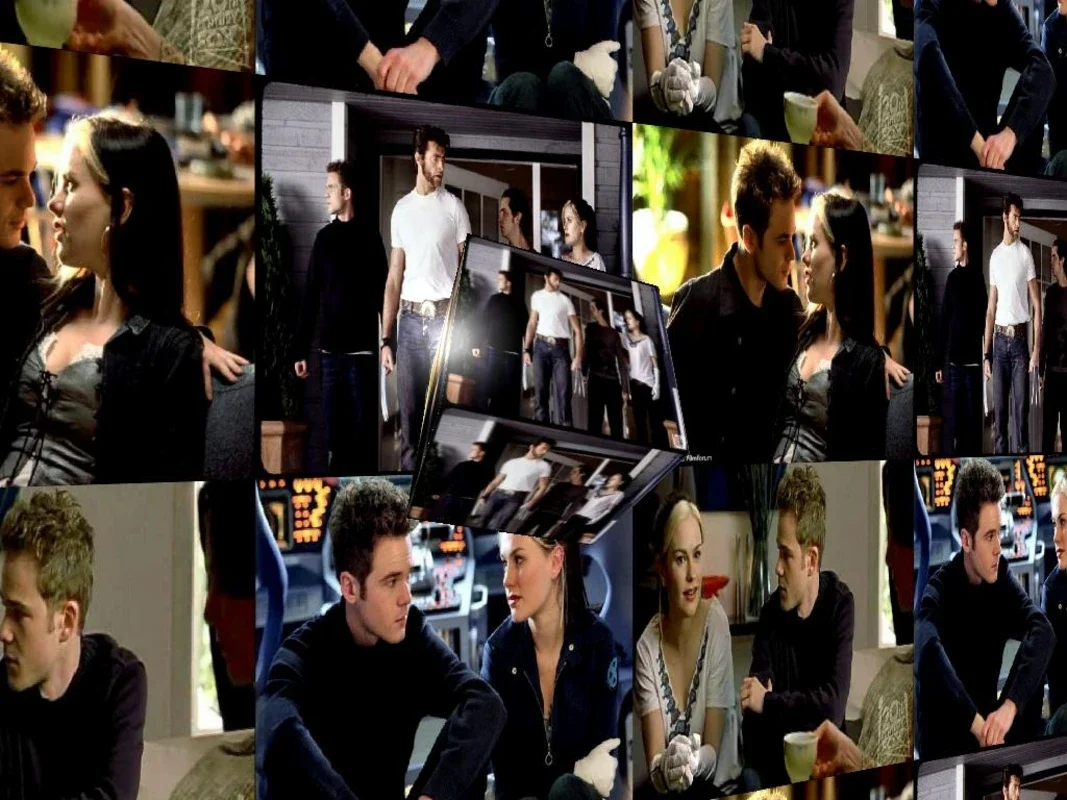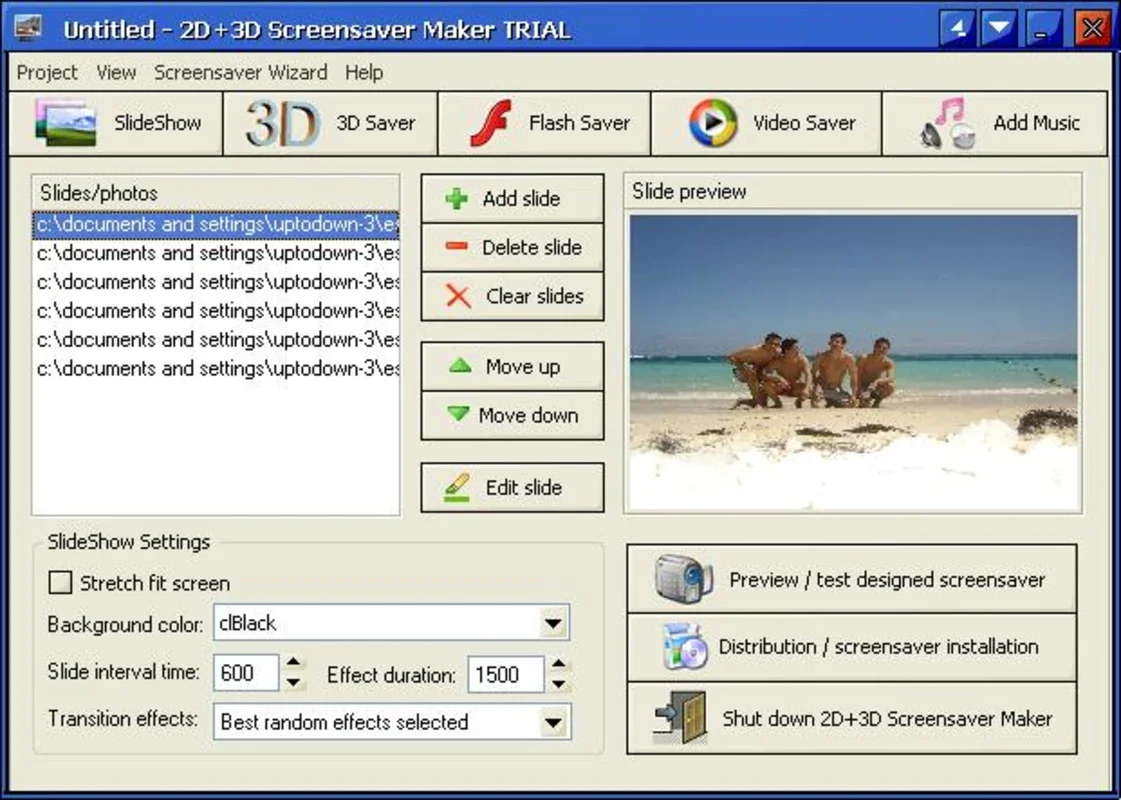2D 3D Screen Saver Maker App Introduction
Introduction
The 2D 3D Screen Saver Maker is a remarkable software that has been designed to simplify the process of creating screensavers. In today's digital age, screensavers are not just a means to protect the screen but also a form of personal expression. This software offers a plethora of features that make it stand out in the market.
Features of 2D 3D Screen Saver Maker
Diverse Image Sources
One of the most notable aspects of this software is its ability to obtain images from a wide variety of sources. It can use pictures, video, and even flash animations. This versatility allows users to create screensavers that are truly unique. For instance, a user who is a nature enthusiast can use their own collection of landscape pictures along with some video clips of wildlife to create a screensaver that showcases their love for nature. Or a graphic designer can incorporate their own flash animations to create a more dynamic and engaging screensaver.
Abundance of Transitions and 3D Effects
The software also offers a large number of transitions and 3D effects. These effects can transform a simple screensaver into a visually stunning piece of art. The transitions can be smooth and seamless, adding a professional touch to the screensaver. The 3D effects, on the other hand, can give the screensaver a sense of depth and realism. For example, a user can apply a 3D rotation effect to a set of images, making it look as if they are floating in space.
Easy Export and Sharing
Another great feature is the ability to export the created screensaver and share it with friends and contacts. This allows users to showcase their creativity to others. Additionally, the option to include developer information ensures that the creator of the screensaver gets the credit they deserve. It also helps in case there are any questions or feedback regarding the screensaver.
How to Create a Screensaver with 2D 3D Screen Saver Maker
Selecting the Images
The first step in creating a screensaver is to select the images that you want to display. As mentioned earlier, you can choose from a wide range of sources. Once you have selected the images, you can preview them to see how they will look in the screensaver.
Applying Effects
After selecting the images, the next step is to apply the desired effects. This includes choosing the transitions and 3D effects. You can experiment with different combinations to find the one that best suits your taste. The software provides an easy - to - use interface for applying these effects, so even novice users can create professional - looking screensavers.
Exporting and Sharing
Once you are satisfied with the screensaver, you can export it. You can choose the format in which you want to export the screensaver. After exporting, you can share it with your friends and contacts via email or social media platforms.
Comparison with Other Screensaver Creation Tools
When compared to other screensaver creation tools in the market, 2D 3D Screen Saver Maker has several advantages. Some other tools may have limited image sources, while this software offers a wide variety. Also, the quantity and quality of the transitions and 3D effects in 2D 3D Screen Saver Maker are often superior to those in other tools. Additionally, the ease of sharing and including developer information is not always available in other screensaver creation tools.
Conclusion
In conclusion, the 2D 3D Screen Saver Maker is a great software for anyone who wants to create their own screensavers. It offers a wide range of features, is easy to use, and allows for a great deal of creativity. Whether you are a casual user looking to create a simple screensaver or a professional looking to showcase your work, this software has something to offer.