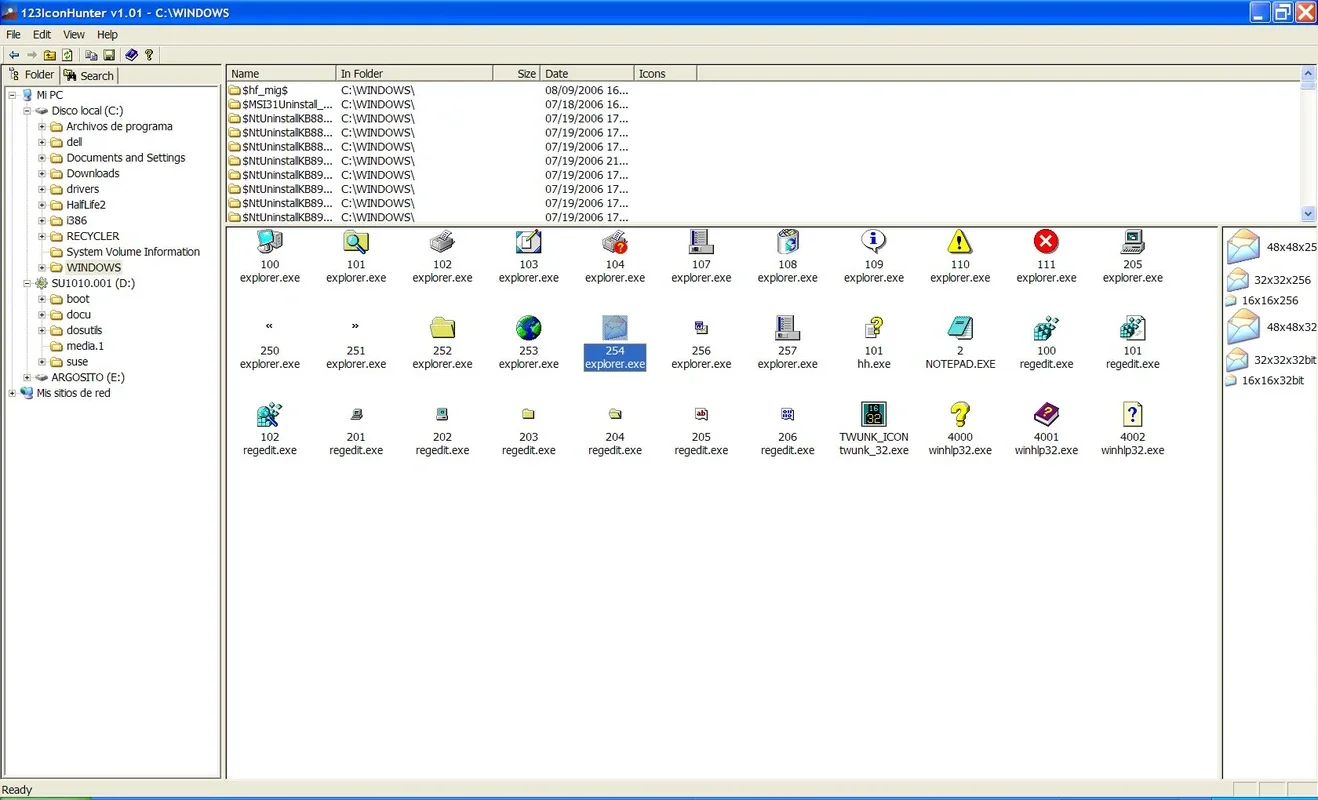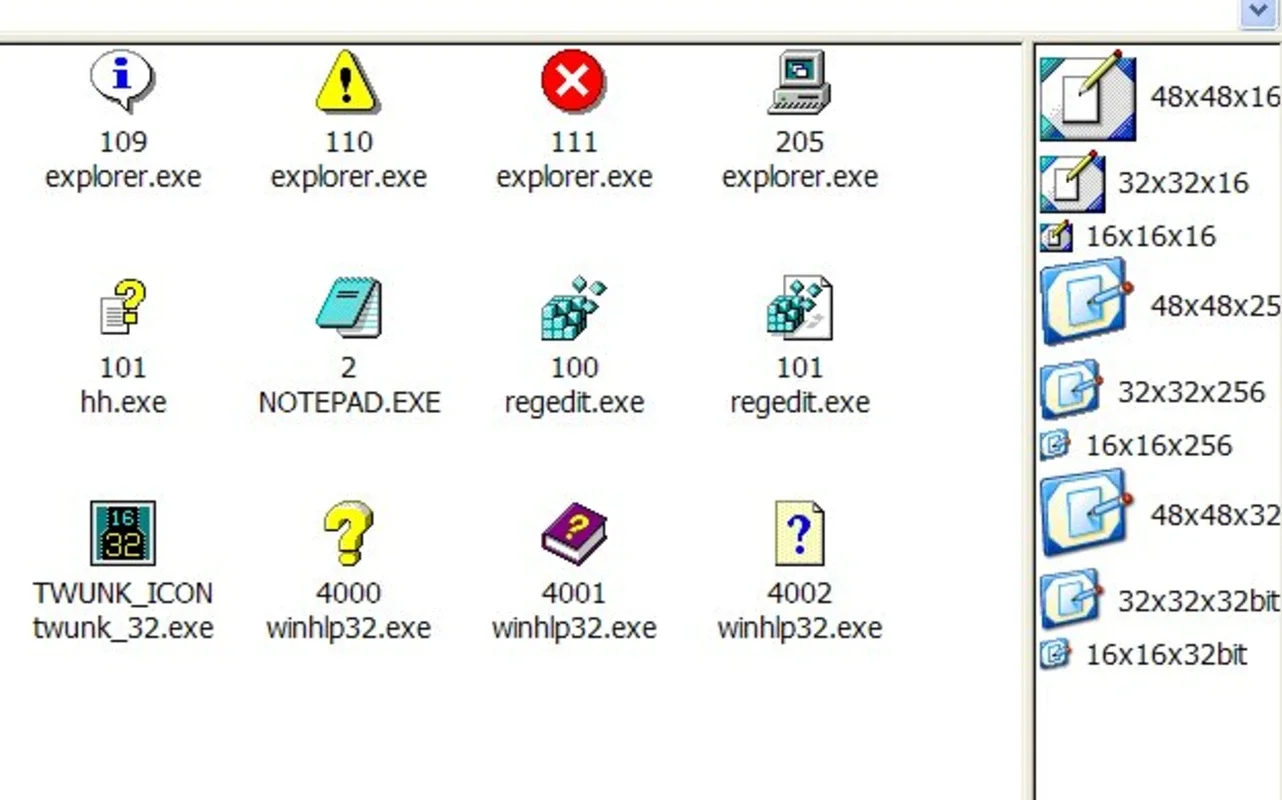123IconHunter App Introduction
Introduction
123IconHunter is a remarkable tool designed to help you obtain a comprehensive list of all the icons stored in a specific folder. It comes equipped with a highly powerful search feature that enables you to extract icons from an incredibly diverse range of file types, including EXE, OCX, DRV, DLL, SCR, and ICO.
Icon Extraction Capabilities
This tool offers the flexibility to extract icons in various sizes. You can obtain Windows standard sizes such as 48x48, 32x32, and 16x16, as well as other custom sizes like 8x8, 24x24, 35x35, 72x72, 96x96, and 128x128. This ensures that you have access to icons in the sizes you need for your projects.
User Interface
The user interface of 123IconHunter is intuitive and user-friendly. It features a folder and file explorer on the upper left corner, allowing you to easily navigate to the desired folder. On the right side, you will find a list of the elements it discovers, providing you with a clear overview of the icons available. Additionally, there is a small section that displays the icons in different sizes, making it convenient to preview and select the icons you require.
Icon Retrieval and Export
With 123IconHunter, you can now easily obtain the image of an icon. This feature allows you to quickly access and save the icons you need. Moreover, you have the option to export the icons you want into BMP format, enabling you to use them in various applications or further manipulate them as per your requirements.
In conclusion, 123IconHunter is an essential tool for anyone who deals with icons or requires a quick and efficient way to extract and manage icons. Its powerful features, user-friendly interface, and extensive icon extraction capabilities make it a must-have for both professional and personal use. Whether you are a graphic designer, developer, or simply someone who loves to customize their system, 123IconHunter is the tool for you.