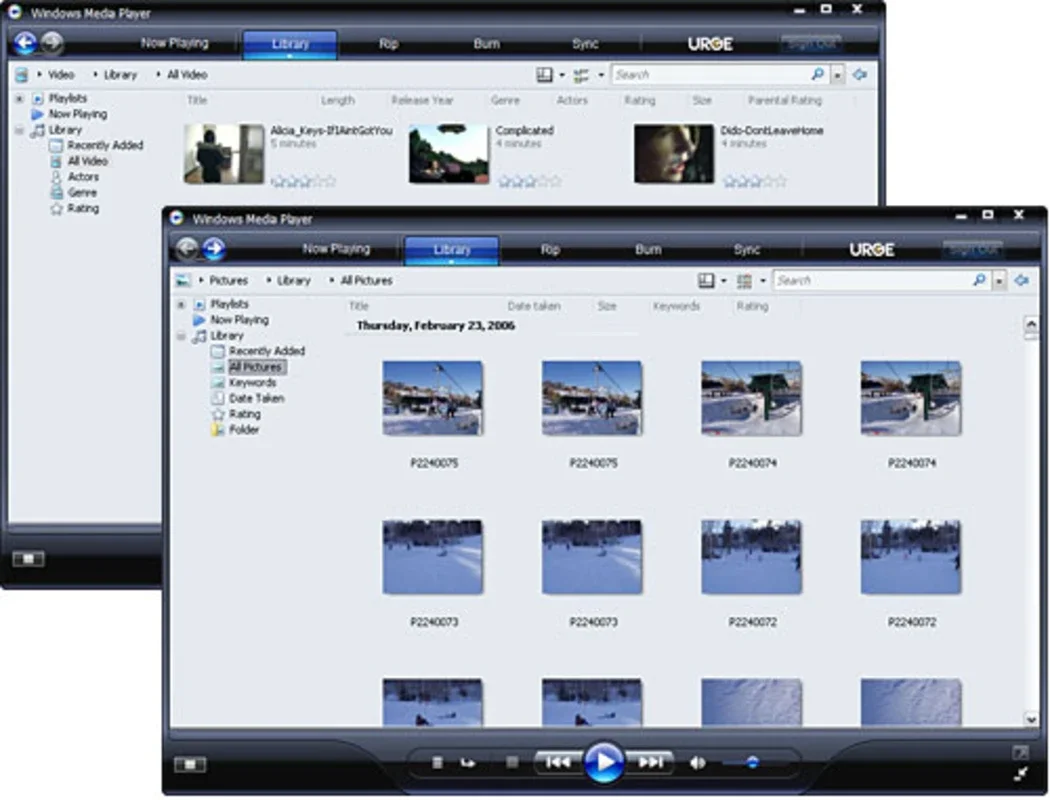Windows Media Player App Introduction
Introduction
Windows Media Player has been a well - known media player for Windows users for a long time. However, it also has a version that can be used on Mac, although it has some particularities. This article will explore in detail how Windows Media Player functions on Mac, its history, and the alternatives available.
History of Windows Media Player on Mac
Microsoft used to support Windows Media Player for Mac. But over time, the company has gradually reduced its focus on this version. The reason behind this could be the shift in Microsoft's overall strategy and the increasing popularity of other media players on the Mac platform. For example, Apple has its own QuickTime player which is highly integrated with the Mac operating system.
Installation Process
The installation of Windows Media Player on Mac is not as straightforward as one might expect. First, you need to have Stuffit Expander. This is necessary to decompress the installation file. Once you have decompressed the file, you can click on the installation file and follow the steps provided. After the installation process is completed, you can access the Windows Media Player folder which is located in the Applications folder to run it.
Playing Windows Media Files
Once installed, Windows Media Player on Mac allows you to play Windows Media files such as WMA (Windows Media Audio) and WMV (Windows Media Video). This is especially useful for users who have a collection of Windows - specific media files and want to play them on their Mac without having to convert the files to a different format.
Alternatives to Windows Media Player on Mac
There are alternatives to Windows Media Player on Mac. One of the most notable is Flip4Mac. Flip4Mac is a plugin for QuickTime. It gives Mac users the ability to play Windows formats using the Apple multimedia player. This can be a more convenient option for some users as it is more integrated with the Mac environment compared to Windows Media Player.
Conclusion
Windows Media Player on Mac, although not as actively updated as its Windows counterpart, still has its uses. It provides a way for Mac users to play Windows - specific media files. However, users also have alternatives like Flip4Mac that may offer a more seamless experience on the Mac platform. Whether you choose to use Windows Media Player or an alternative depends on your specific needs and preferences regarding media file playback on your Mac.