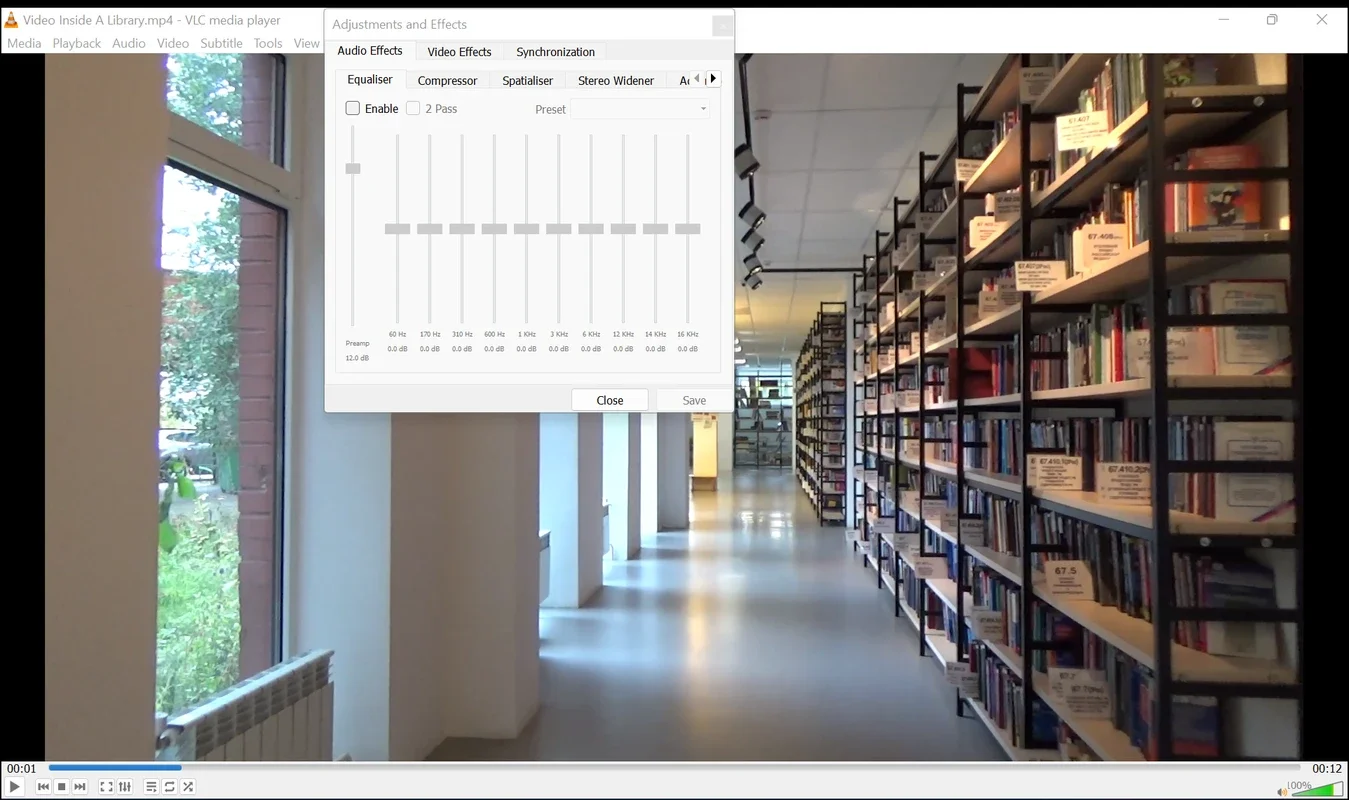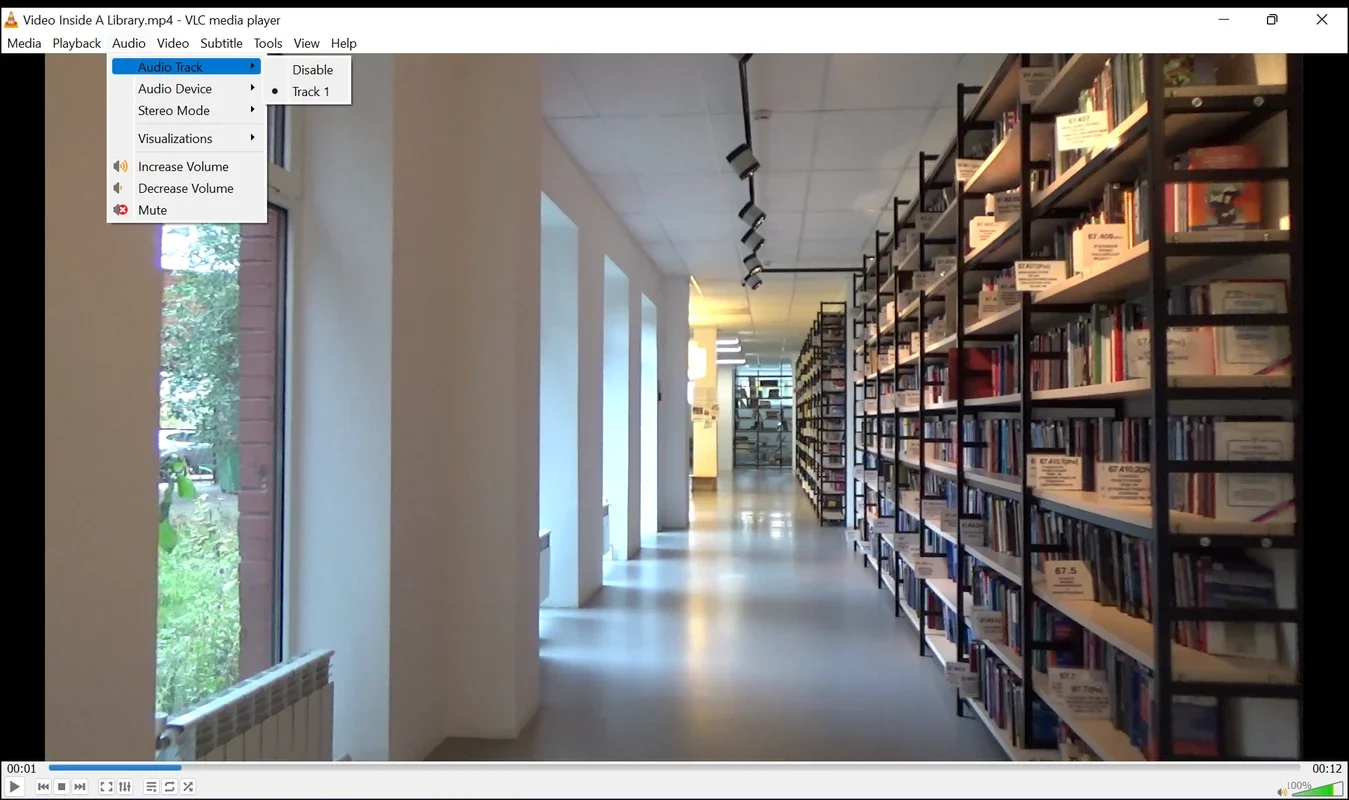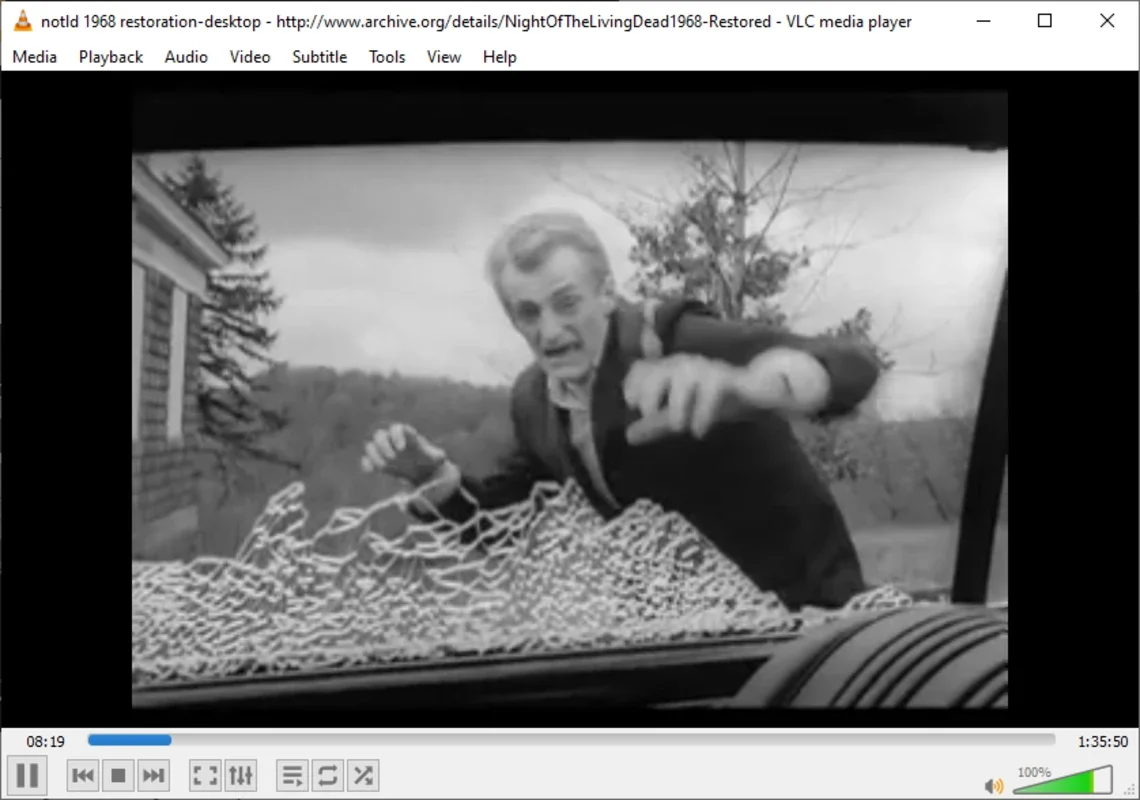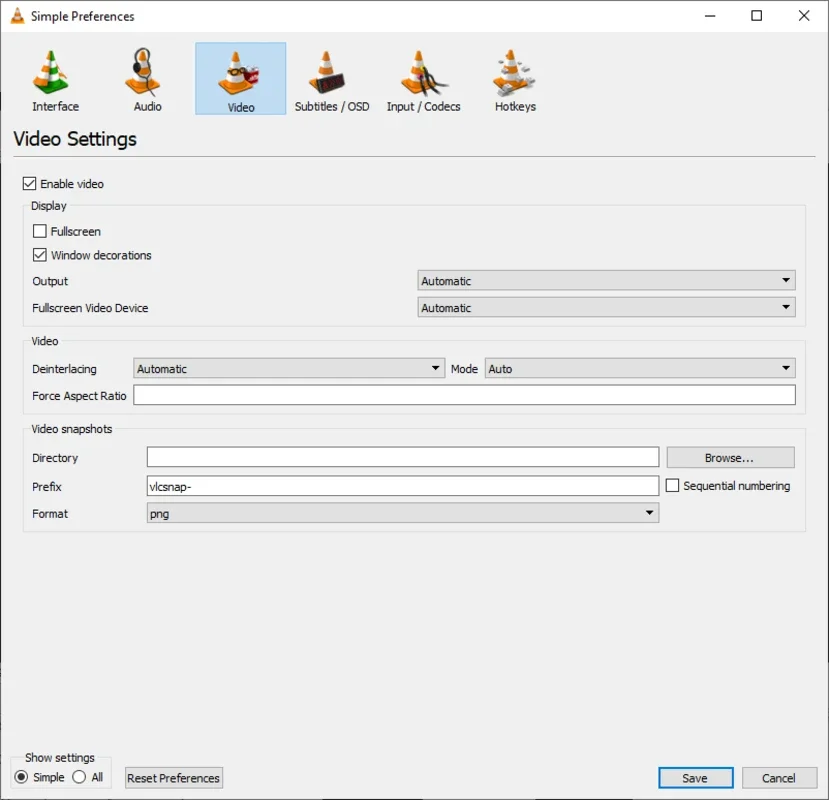VLC Media Player App Introduction
VLC Media Player is a renowned media player that has gained significant popularity worldwide. It is a free and open-source tool available for Windows, MacOS, and Android platforms.
A Simple and Elegant Design
One of the key features of VLC Media Player is its simple and elegant design. The minimalistic interface allows users to focus on enjoying their media without being distracted by complex features. With its intuitive controls, users can easily play, pause, stop, and skip through their videos and audio files.
Support for a Wide Variety of Files
VLC Media Player is compatible with an extensive range of multimedia files. Whether it's the most popular formats like MPEG, DivX, AVI, and MP3, or more specialized formats, VLC can handle them all. It can play Bluray, DVD, or CD without any issues, making it a versatile choice for users with diverse media collections. Even if you have incomplete or corrupted files, VLC will do its best to play them back, which is a feature that other tools often fail to offer.
Advanced Playback Features
In addition to its file compatibility, VLC Media Player also offers advanced playback features. Users can adjust the playback speed, set bookmarks, and use the built-in equalizer to enhance the audio quality. The command line interface allows for more advanced control, enabling users to automate playback tasks or integrate VLC with other applications.
Streaming Capabilities
VLC Media Player is not just a media player; it also functions as a streaming server. This allows users to share their media files with other devices on the network or even stream live content. With its streaming capabilities, VLC becomes a powerful tool for home entertainment and media sharing.
Conclusion
VLC Media Player is a must-have tool for anyone who loves to watch videos and listen to music. Its simplicity, compatibility, and advanced features make it a standout choice among media players. Whether you're a casual user or a professional, VLC Media Player has something to offer. Download it for free and start enjoying your media today!