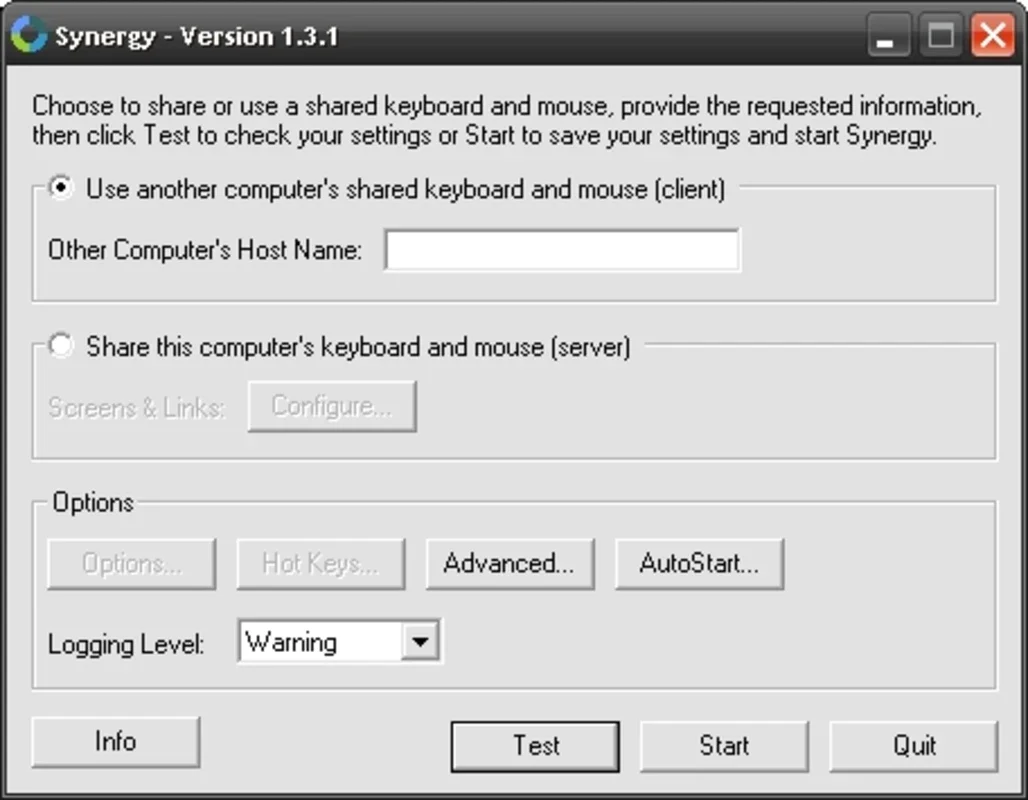Synergy App Introduction
Synergy is not just another software; it's a game-changer in the world of computer control. This remarkable tool offers users the ability to manage multiple computers using only one mouse and keyboard, and it does so with remarkable ease and efficiency.
How Does Synergy Work?
The process is straightforward. Once you install Synergy, it automatically detects the connected computers. When you move the mouse beyond the boundaries of one screen, it seamlessly transitions to the next, providing a seamless and intuitive computing experience.
The Power of TCP/IP Protocol
Synergy leverages the TCP/IP protocol to maintain a stable connection between the computers. This ensures that keystrokes are valid for the computer where the mouse is located, enhancing the overall functionality and usability of the software.
Versatility Across Operating Systems
One of the standout features of Synergy is its support for many different operating systems. Whether you're using Mac, Windows, or Linux, Synergy ensures that you can control your devices with ease, regardless of the operating system they are running.
In conclusion, Synergy is a must-have tool for anyone looking to streamline their computing experience and increase productivity. Its simplicity, efficiency, and cross-platform compatibility make it a top choice for users seeking a seamless computer control solution.