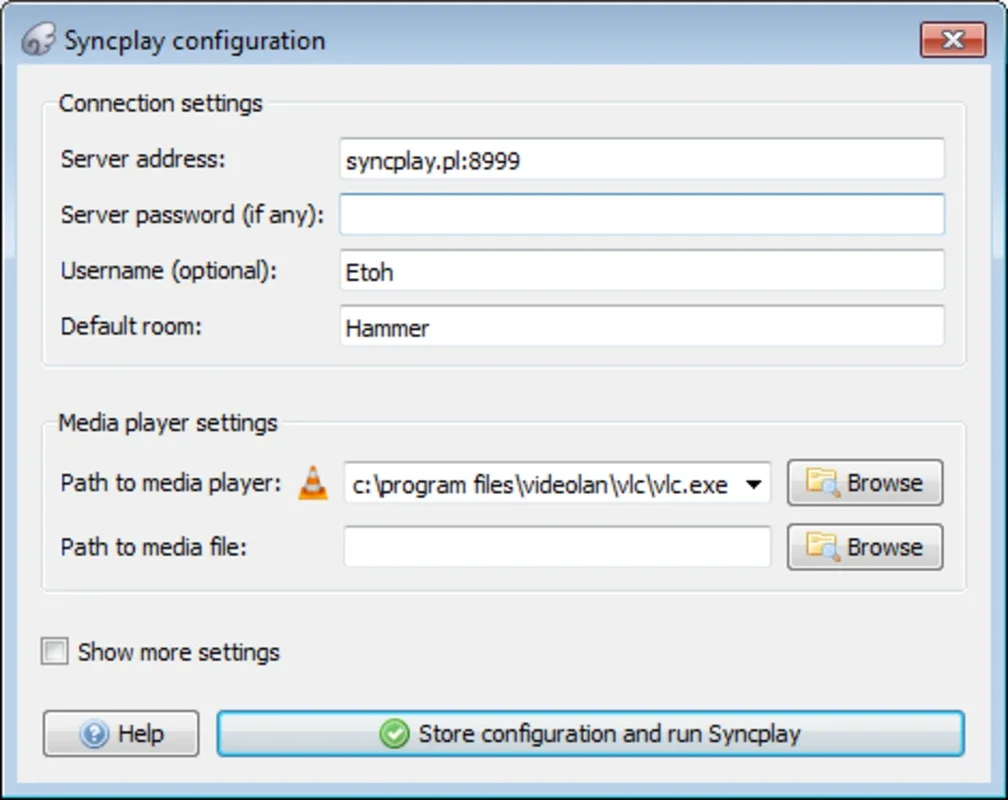Syncplay App Introduction
Syncplay is a remarkable software designed specifically for Mac users. It offers a seamless way to sync various video players installed on your Mac and those of your friends or family.
Main Function: Synchronized Video Playback
The primary function of Syncplay is to enable the easy playing of any content in sync on multiple Mac computers. Once you start the player on your Mac, other participants need to enter the same server you created. This ensures that all Macs start playing the video at the same time, creating a synchronized viewing experience.
Compatibility with Popular Players
One of the key strengths of Syncplay is its full compatibility with several widely used video players like VLC. This allows users to leverage their preferred player while still enjoying the synchronized video playback feature. Whether you're a VLC user or prefer another player, Syncplay has got you covered.
Cross-Platform Support
In addition to being a Mac-specific tool, Syncplay is also capable of running on different platforms such as Windows and Linux. This makes it accessible to a wider user base and ensures that anyone can connect and enjoy synchronized video sessions without any compatibility issues.
Virtual Cinema Sessions
Syncplay is truly a game-changer when it comes to enjoying movies with friends. Even if you're in different houses, you can create virtual cinema sessions where all your devices are in perfect sync. It brings the joy of watching movies together to a whole new level.
With its intuitive interface and powerful features, Syncplay has become a favorite among Mac users who love to share and enjoy videos with their loved ones. Whether it's a movie night with friends or a family gathering, Syncplay makes it all possible.
In conclusion, Syncplay for Mac is a must-have tool for anyone who wants to enjoy synchronized video playback with their friends and family. Its compatibility, cross-platform support, and ease of use make it stand out from other similar software. Download Syncplay for Mac today and start creating unforgettable movie-watching experiences.