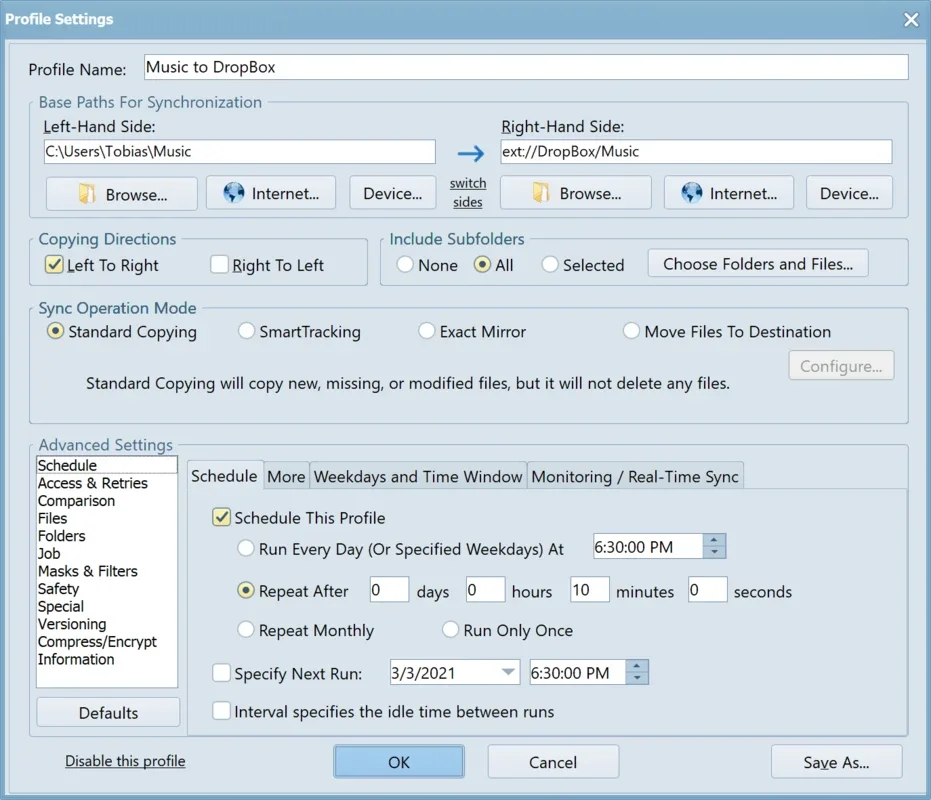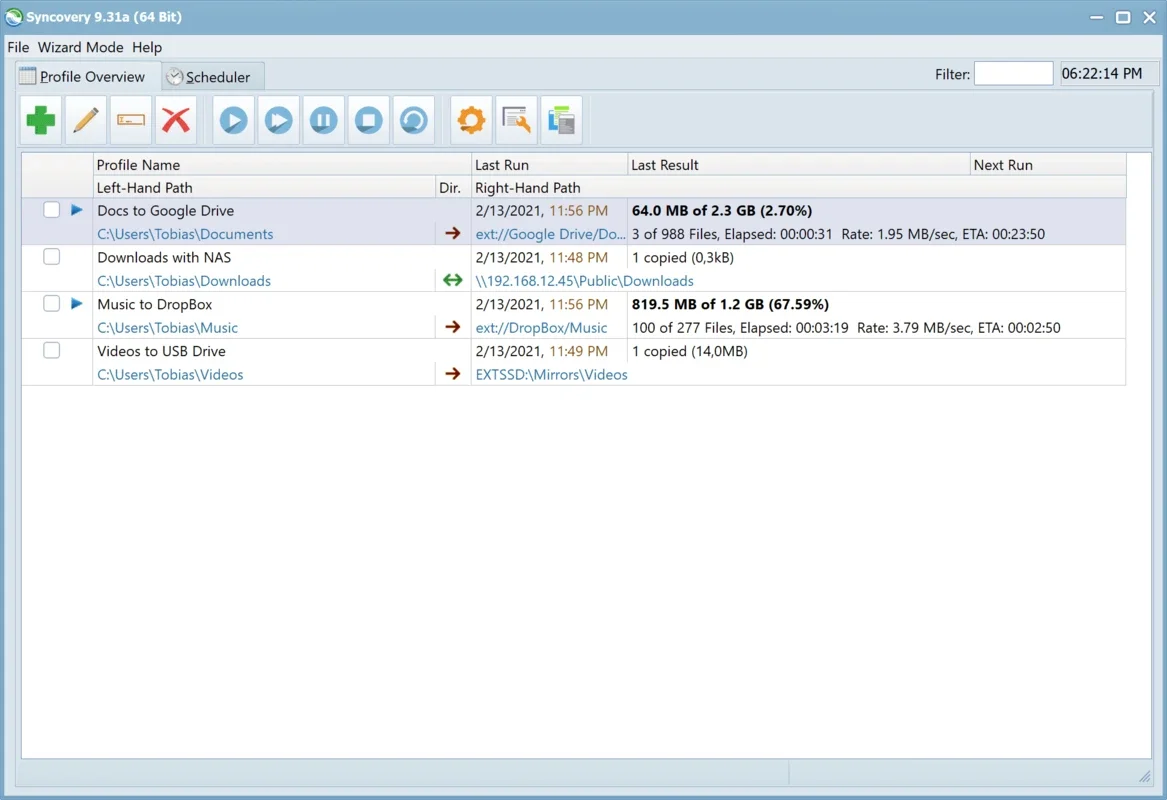Syncovery App Introduction
Syncovery is a remarkable software designed to meet the data backup and synchronization needs of Mac users. In this comprehensive article, we will explore the features, benefits, and usage of Syncovery for Mac.
Introduction to Syncovery
Syncovery is developed by Super Flexible Software GmbH, a company known for its high-quality software solutions. This software is specifically tailored for the Mac platform, offering a seamless experience for users looking to safeguard their data and keep it in sync across multiple devices.
Key Features of Syncovery
- Backup Options: Syncovery provides a wide range of backup options, allowing users to choose between full backups, incremental backups, and differential backups. This flexibility ensures that users can customize their backup strategy based on their specific needs.
- Synchronization Capabilities: In addition to backup, Syncovery offers powerful synchronization features. Users can easily synchronize files and folders between different locations, ensuring that their data is always up to date.
- File Filtering and Exclusion: With the ability to filter and exclude specific files and folders, users can fine-tune their backup and synchronization processes to exclude unnecessary data and save time and storage space.
- Schedule Backups and Synchronizations: Syncovery allows users to schedule backups and synchronizations to run automatically at specific intervals. This feature ensures that your data is protected and synchronized without the need for manual intervention.
- Encryption and Compression: For added security, Syncovery offers the option to encrypt and compress your backups. This helps protect your sensitive data and reduces the storage space required for backups.
Who is Syncovery Suitable For?
Syncovery is ideal for a wide range of users, including individuals, small businesses, and enterprises. Whether you need to backup your personal files, synchronize data between multiple devices, or ensure the safety of your business data, Syncovery provides a reliable solution.
How to Use Syncovery
- Installation and Setup: To get started with Syncovery, simply download and install the software from the official website. The installation process is straightforward and user-friendly.
- Creating Backup Profiles: Once installed, you can create backup profiles by specifying the source and destination locations, backup options, and scheduling settings.
- Configuring Synchronization Tasks: For synchronization, you can define the source and destination folders and set the synchronization rules to ensure that your data is kept in sync.
- Monitoring and Managing Backups and Synchronizations: Syncovery provides a comprehensive dashboard where you can monitor the progress of your backups and synchronizations, view logs, and manage your tasks.
Conclusion
In conclusion, Syncovery for Mac is a powerful and reliable backup and synchronization tool that offers a wide range of features and benefits. Whether you are an individual looking to protect your personal data or a business in need of a comprehensive data management solution, Syncovery is an excellent choice. Visit the official website at to learn more and start safeguarding your data today.