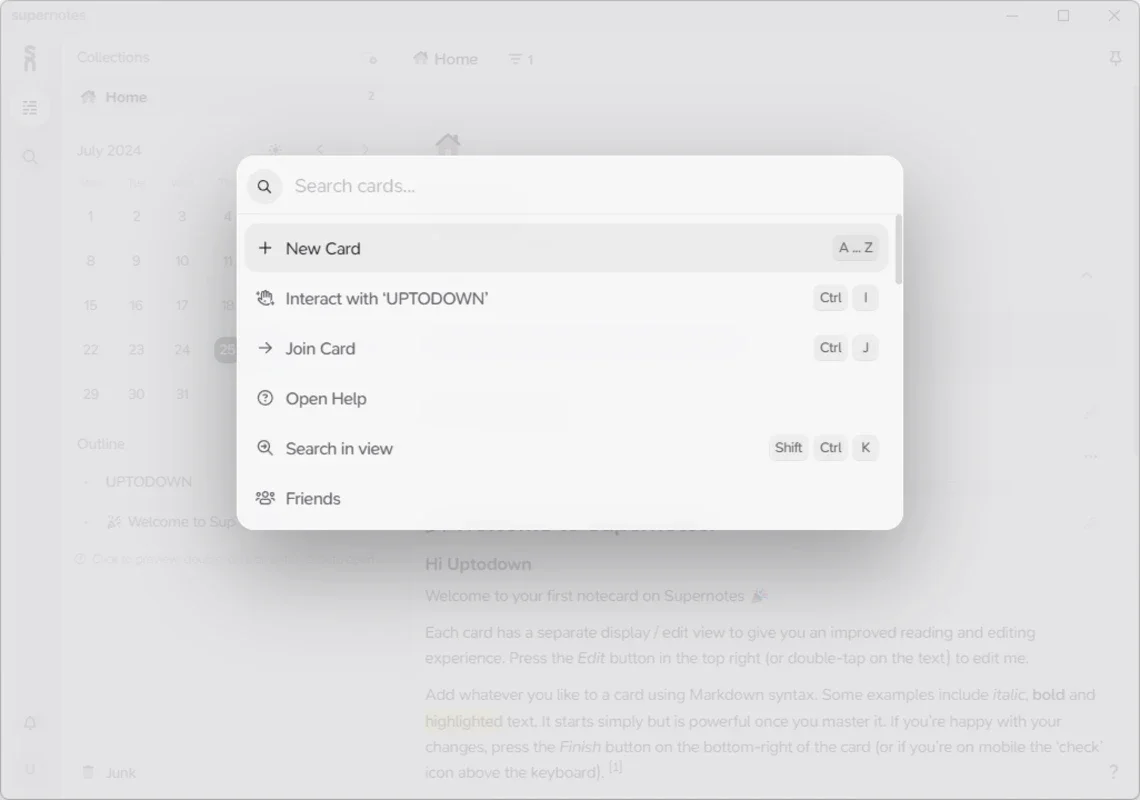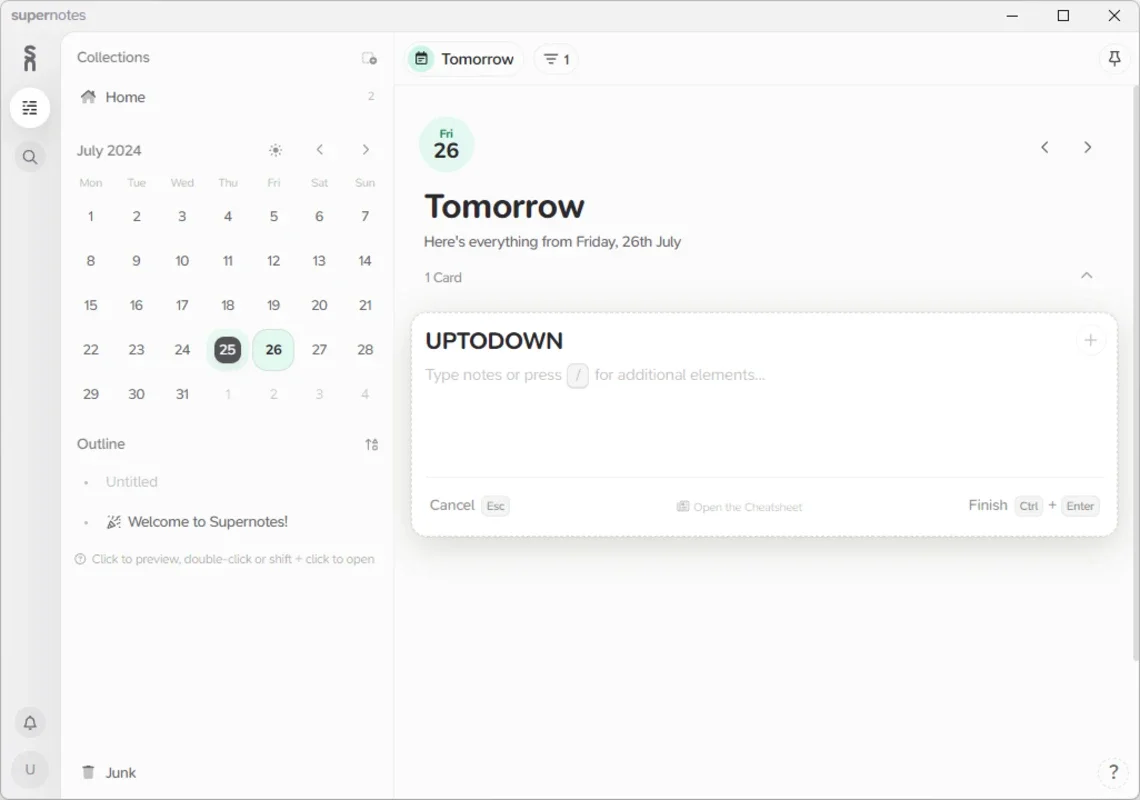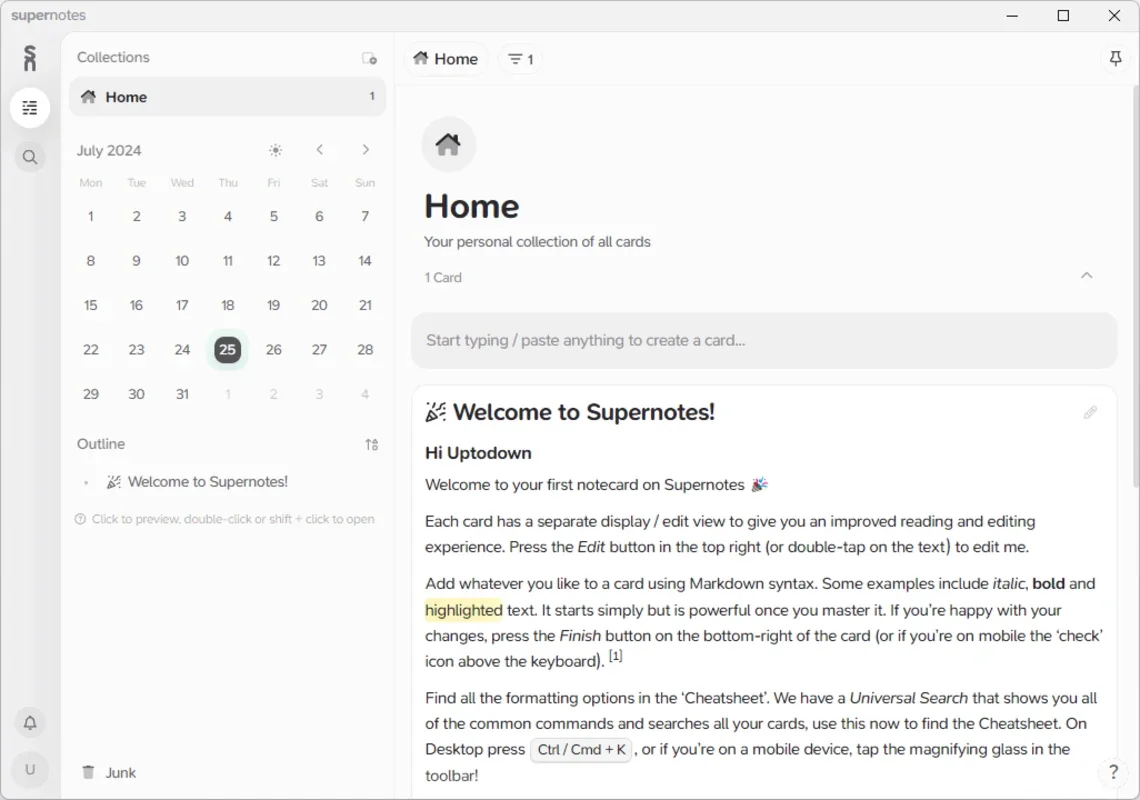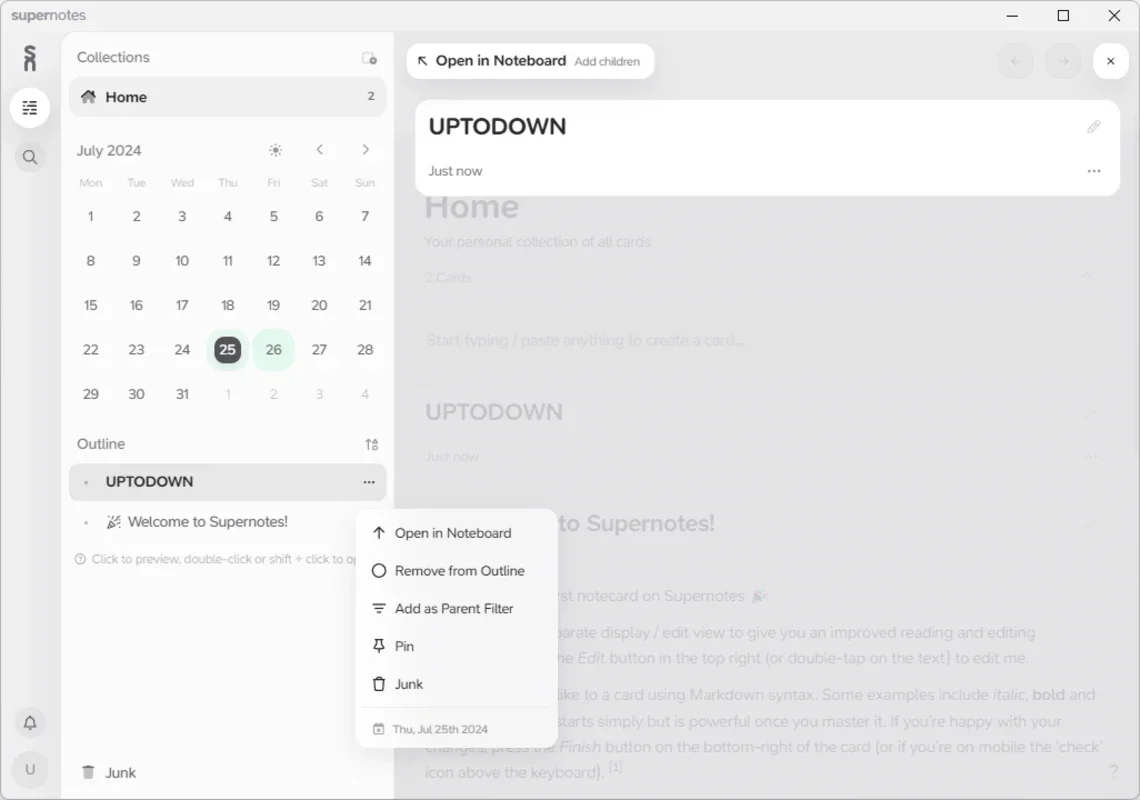Supernotes App Introduction
Introduction to Supernotes
Supernotes is a remarkable note - management application that has been making waves in the digital productivity space. It offers a plethora of features that are designed to make note - taking, organization, and retrieval a seamless experience for users. Whether you are a student, a professional, or someone who simply likes to keep their thoughts organized, Supernotes has something to offer.
The User - Friendly Interface
One of the standout features of Supernotes is its intuitive user interface. It is designed in such a way that even the most novice of users can quickly get the hang of it. The layout is clean and uncluttered, with all the necessary functions easily accessible. This simplicity does not come at the cost of functionality; rather, it enhances it. For example, creating a new note is as simple as clicking a button, and then you can immediately start typing in your thoughts or ideas.
Efficient Note - Taking and Organization
Supernotes excels in allowing users to take and organize their notes with great efficiency. You can add titles, tags, and descriptions to your notes, which makes it incredibly easy to search for and retrieve them later. This is especially useful when you have a large number of notes. Additionally, the hierarchical organization of notes and projects is a great feature. You can create folders, subfolders, and projects, which helps in structuring your notes in a logical and accessible manner. This is ideal for managing complex information, such as when you are working on a large research project or a multi - faceted business plan.
Advanced Search and Filtering Capabilities
The advanced search and filtering function in Supernotes is a powerful tool. It enables you to find specific notes in a matter of seconds. You can search by keywords, tags, or dates, which means that no matter how you remember the note, you can quickly locate it. For instance, if you remember that you made a note about a meeting last week but can't recall the exact title, you can simply search by the date, and the note will be right at your fingertips.
Synchronization and Multi - Platform Access
In today's digital age, the ability to access your notes from different devices is crucial. Supernotes offers synchronization capabilities and cross - platform access. Whether you are using a desktop computer, a tablet, or a mobile phone, you can be sure that your notes are always available and up - date. This means that you can start writing a note on your desktop at work and then continue editing it on your tablet during your commute home.
Real - Time Collaboration
Another great feature of Supernotes is real - time collaboration. This allows you to work together with friends or colleagues on the same note or project. It is an excellent tool for teams and workgroups, as it improves communication and efficiency in shared projects. For example, a team of writers can collaborate on a single document in real - time, making edits and suggestions as they go along.
Supernotes vs. Other Note - Management Tools
When compared to other note - management tools in the market, Supernotes stands out in several ways. Some other tools may offer basic note - taking features but lack the advanced organization and search capabilities that Supernotes provides. Others may have good synchronization but not the real - time collaboration feature. Supernotes combines all these essential features into one comprehensive package, making it a top choice for those in need of a reliable note - management solution.
Conclusion
Supernotes is an indispensable tool for anyone who needs to manage their notes effectively. Its combination of user - friendly interface, efficient note - taking and organization, advanced search and filtering, synchronization, multi - platform access, and real - time collaboration make it a standout in the world of note - management applications. Whether for personal or professional use, Supernotes has the potential to revolutionize the way you manage your notes.