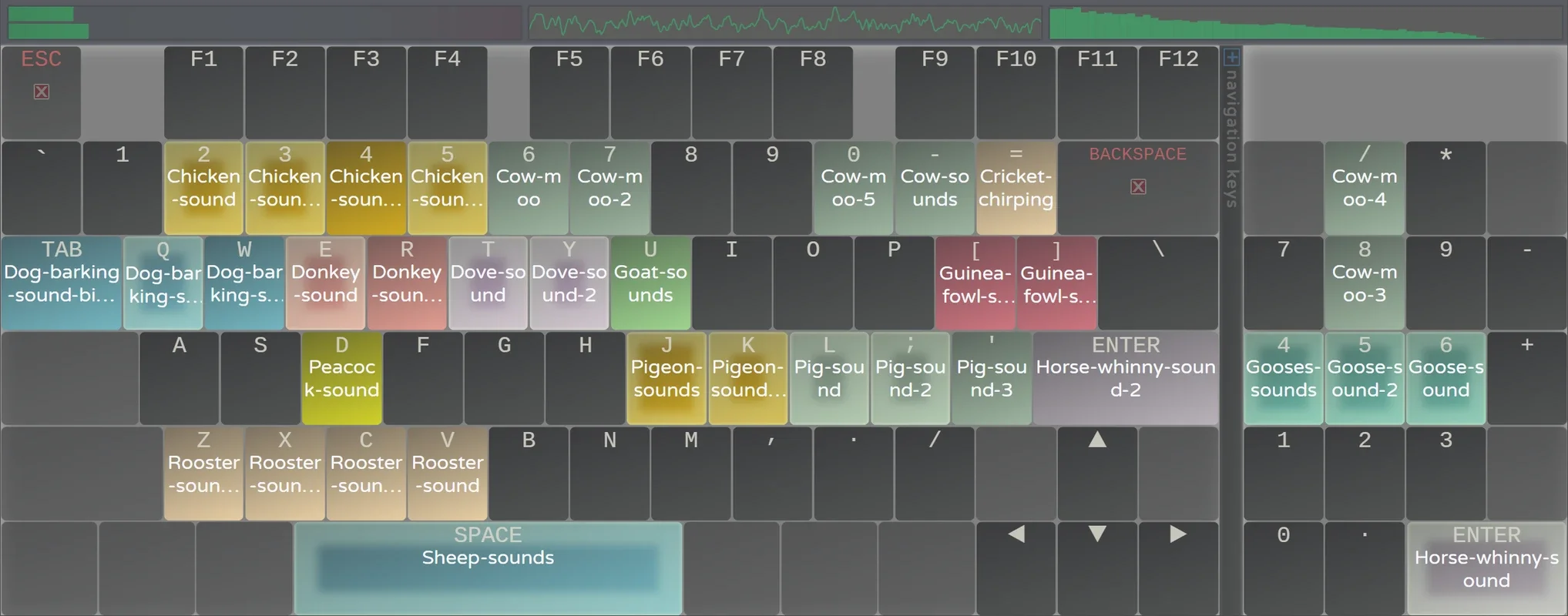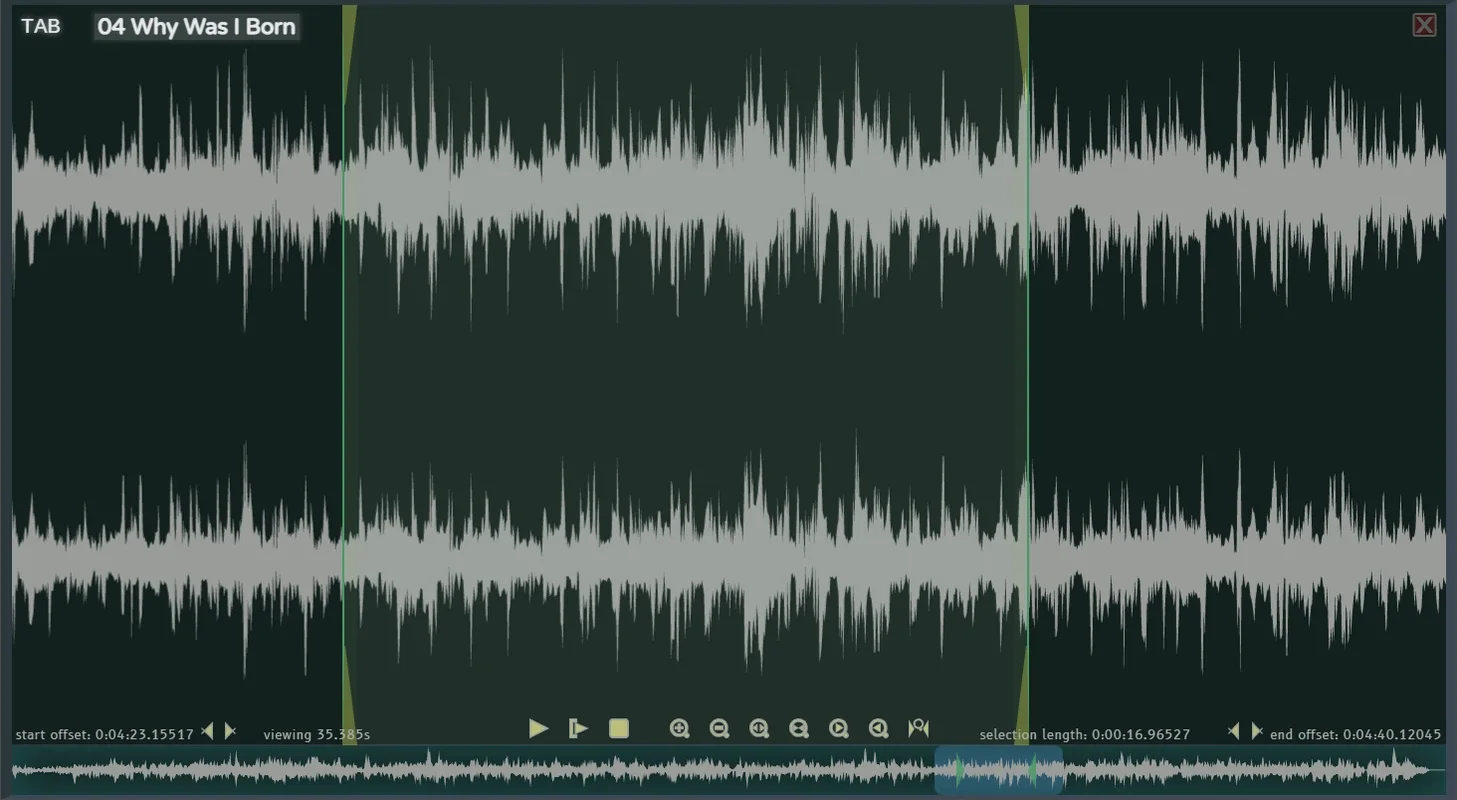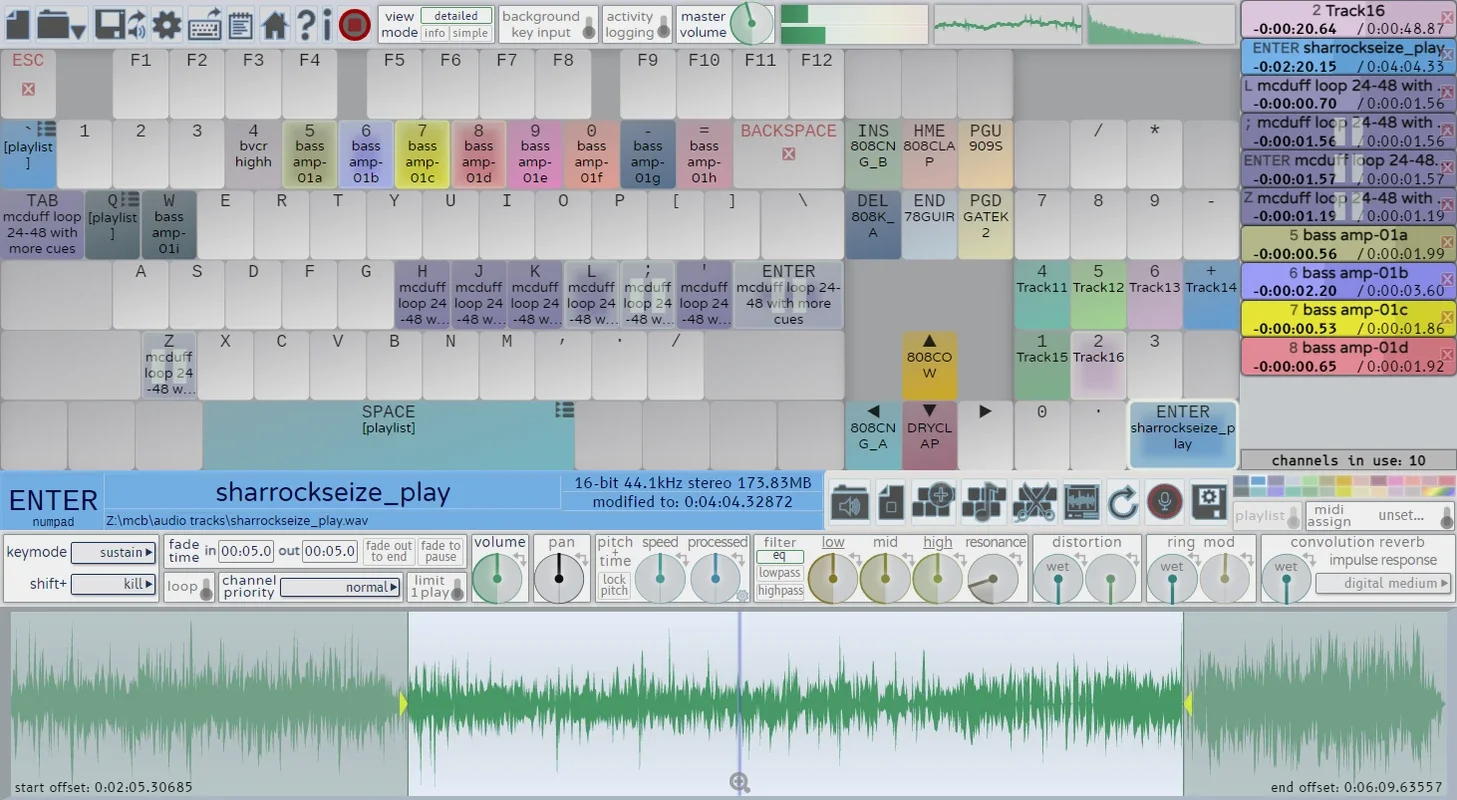Soundplant App Introduction
Soundplant for Mac is not just another audio software; it's a game-changer in the world of digital audio. This comprehensive article will explore the various features, benefits, and uses of Soundplant, providing you with an in-depth understanding of why it has become a favorite among audio enthusiasts.
What is Soundplant?
Soundplant is an innovative audio software designed specifically for the Mac platform. It offers a unique approach to sound manipulation and creation, allowing users to turn their Mac into a powerful audio instrument.
Key Features of Soundplant
- Versatile Sound Mapping: Soundplant allows users to map sounds to individual keys on the keyboard, enabling quick and intuitive access to a wide range of audio samples.
- Customizable Interface: The software comes with a customizable interface, allowing users to tailor the layout and functionality to their specific needs.
- High-Quality Audio Output: Soundplant delivers high-quality audio output, ensuring that your sounds are reproduced with clarity and precision.
- Compatibility with Various File Formats: It supports a wide range of audio file formats, making it easy to work with your existing audio libraries.
How to Use Soundplant
- Installing and Launching Soundplant To get started with Soundplant, simply visit the official website () and download the software. Once downloaded, install it on your Mac and launch the application.
- Mapping Sounds to Keys The heart of Soundplant's functionality lies in its ability to map sounds to keys. You can easily drag and drop audio files onto the keyboard layout and assign them to specific keys.
- Exploring the Settings Soundplant offers a variety of settings that allow you to fine-tune the audio output, adjust the mapping parameters, and customize the overall user experience.
Who is Soundplant Suitable For?
- Musicians and Sound Designers Soundplant is a valuable tool for musicians and sound designers looking to add a unique element to their creative process. Its ability to map sounds to keys provides endless possibilities for live performances and sound design projects.
- DJs and Electronic Music Producers DJs and electronic music producers can use Soundplant to create unique sound effects and samples, adding an extra layer of creativity to their sets.
- Multimedia Artists Multimedia artists can incorporate Soundplant into their projects to add an interactive audio element, enhancing the overall sensory experience.
The Benefits of Using Soundplant
- Unleash Your Creativity With Soundplant, you have the freedom to explore and experiment with sounds, unlocking your creativity and enabling you to create unique audio experiences.
- Enhance Your Performances Whether you're a musician performing live or a DJ spinning tracks, Soundplant can add an extra dimension to your performances, making them more engaging and memorable.
- Save Time and Effort The intuitive interface and easy-to-use mapping functionality of Soundplant save you time and effort, allowing you to focus on creating great sounds.
In conclusion, Soundplant for Mac is a powerful and innovative audio software that offers a unique and creative approach to sound manipulation. Whether you're a musician, sound designer, DJ, or multimedia artist, Soundplant is definitely worth checking out. Visit the official website () to learn more and start your audio journey today.