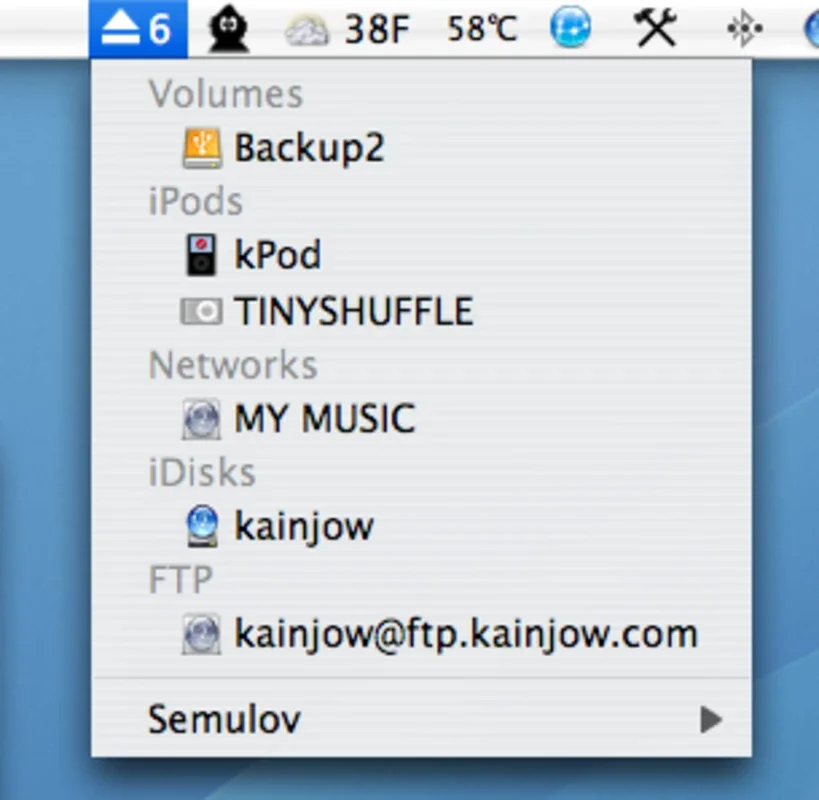Semulov App Introduction
Introduction to Semulov
Semulov is a Mac - exclusive application that offers a unique and convenient way to manage volumes on your computer. It provides a simple interface through an icon on the menu bar, which gives users quick access to all the volumes on their Mac, sorted by category. This categorization includes disk imaging, hard drives, network devices, DVDs, FTPs, iPods, and iDisks. With Semulov, users can easily keep track of their various volumes and perform actions such as dismounting with ease.
The Functionality of Semulov
One of the key features of Semulov is its ability to display all volumes in an organized manner. By categorizing them, it becomes much easier for users to find the specific volume they are looking for. For example, if a user has multiple external hard drives and network devices connected, they can quickly locate the one they need among the relevant category. The simplicity of the left - click dismount option on the volume name is a great time - saver. Instead of going through multiple steps in the Finder or other disk management tools, a single click is all it takes to dismount a volume.
Another important aspect is the volume - activity indicator. The number at the end of the program icon in the menu bar shows the number of active volumes. This gives users an immediate overview of how many volumes are currently in use. Additionally, Semulov's integration with Growl notifications is a great addition. Whenever a volume is mounted or dismounted, users are informed through these notifications. This is especially useful for those who need to be aware of any changes in their volume status, such as when a network - attached storage device is connected or disconnected.
Semulov vs. Other Volume Management Tools
When compared to the built - in disk management tools on Mac, Semulov offers a more streamlined and user - friendly experience. The native tools may require more steps to access and manage volumes, especially when it comes to dismounting. For example, in the Finder, one has to navigate to the sidebar, right - click on the volume, and then select the dismount option. Semulov simplifies this process significantly.
In comparison to other third - party volume management applications, Semulov stands out with its simplicity and focus on the essential features. Some other apps may offer more complex features that are not necessary for the average user. Semulov, on the other hand, provides just what is needed to manage volumes effectively without overwhelming the user with unnecessary options.
How Semulov Enhances the Mac User Experience
For Mac users, Semulov can be a great addition to their daily computing routine. It saves time by providing quick access to volume management. Whether it's a user who frequently works with external drives or someone who just wants to keep their system organized, Semulov offers a seamless experience. The unobtrusive menu bar icon is always there when needed, and the notifications keep the user informed without being overly intrusive.
Conclusion
Semulov is a valuable application for Mac users. Its simple yet effective functionality in volume management, along with its user - friendly interface and useful notifications, make it a great choice. It fills a gap in the Mac application ecosystem by providing a dedicated and easy - to - use volume management solution.