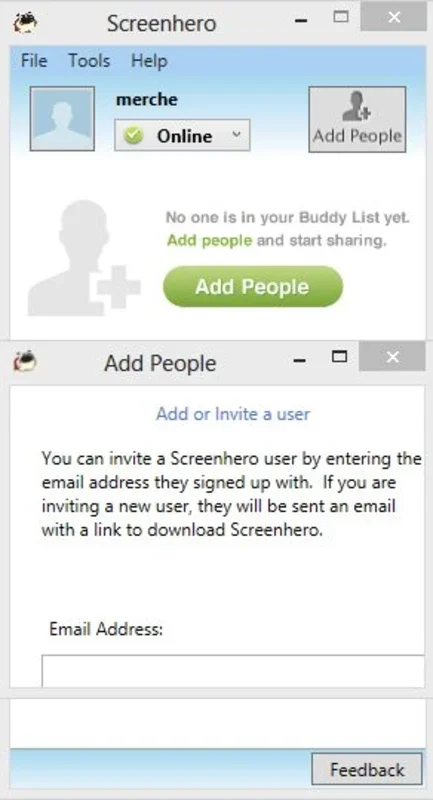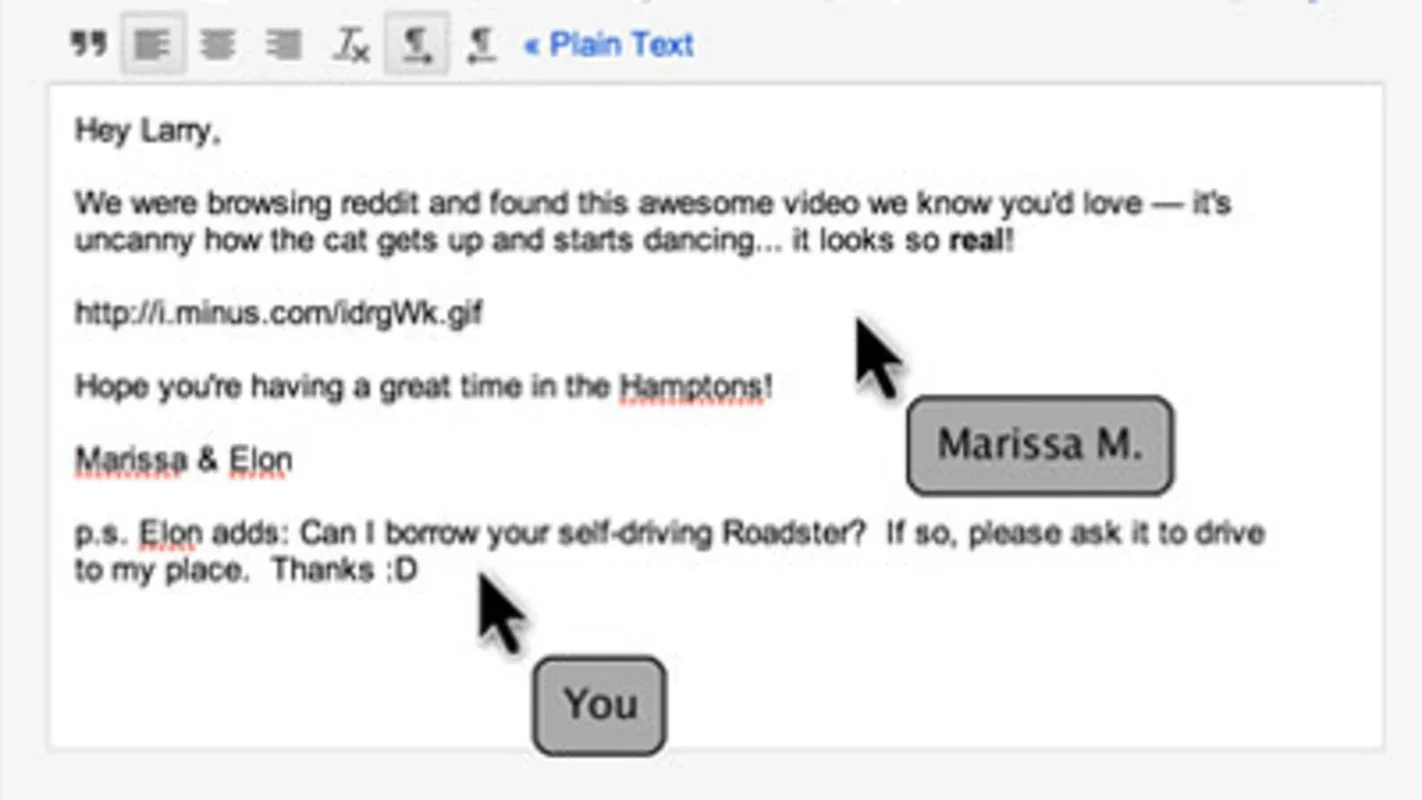Screenhero App Introduction
Screenhero is not just another desktop-sharing tool; it's a game-changer for collaborative work on the Mac platform. In this comprehensive article, we'll explore the features and benefits of Screenhero that make it a standout choice for users looking to enhance their productivity and teamwork.
What is Screenhero?
Screenhero is a powerful desktop-sharing application designed specifically for the Mac operating system. It allows users to work together simultaneously, with each participant having their own separate cursor. This unique feature enables real-time collaboration, eliminating the need for users to take turns and significantly speeding up the workflow.
Key Features of Screenhero
- Simultaneous Collaboration: With Screenhero, up to three users can join a session and work on the same screen at the same time. This means that multiple people can contribute, edit, and interact with the shared content simultaneously, boosting productivity and efficiency.
- Flexible Sharing Options: Users have the option to share either their entire screen or a specific window, giving them the flexibility to control what they share and ensuring that only the necessary information is visible to the other participants.
- Enhanced Productivity: By enabling simultaneous work, Screenhero saves time and eliminates the frustration of having to wait for one person to finish before the next can start. This leads to more efficient collaboration and better outcomes.
- Seamless Integration: Screenhero integrates smoothly with the Mac operating system, providing a user-friendly experience that doesn't disrupt the normal workflow. It's easy to set up and start using, making it accessible for both novice and experienced users.
How Screenhero Benefits Users
- Teamwork and Collaboration: Screenhero is ideal for teams that need to work closely together on projects. It allows for real-time communication, idea sharing, and problem-solving, making it easier to achieve common goals.
- Remote Work: In today's digital age, remote work is becoming more common. Screenhero enables remote teams to collaborate as if they were in the same room, breaking down geographical barriers and facilitating seamless communication.
- Training and Education: Educators and trainers can use Screenhero to conduct online classes, demonstrations, and tutorials. Students can actively participate and interact with the content, enhancing the learning experience.
- Business Meetings and Presentations: Screenhero can be used in business meetings and presentations to share screens, show presentations, and collaborate on documents in real-time, making the communication more engaging and effective.
In conclusion, Screenhero is a must-have tool for anyone looking to enhance their collaborative efforts on the Mac platform. Its unique features, flexibility, and productivity-enhancing capabilities make it a valuable asset for teams, businesses, and individuals alike.