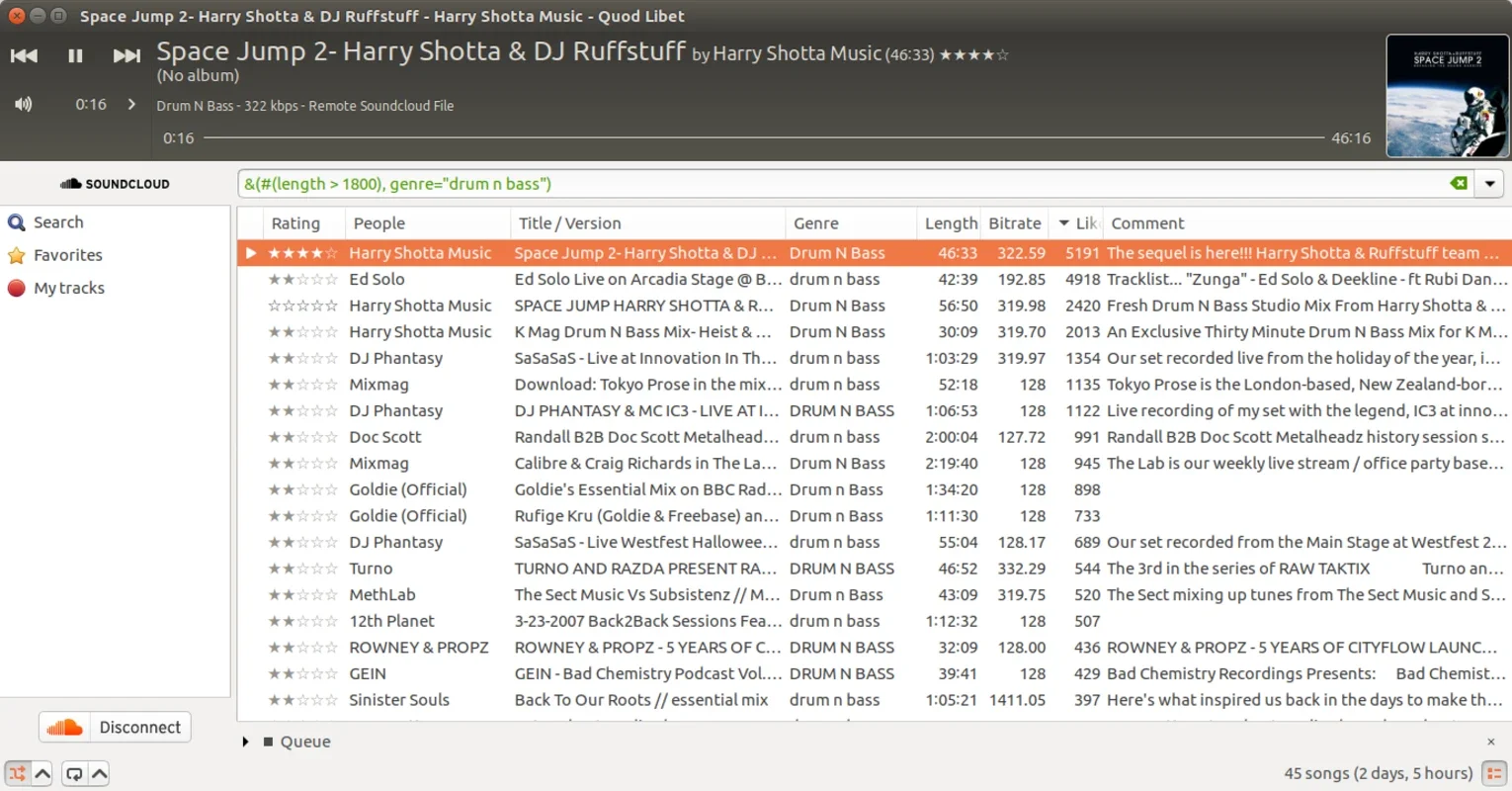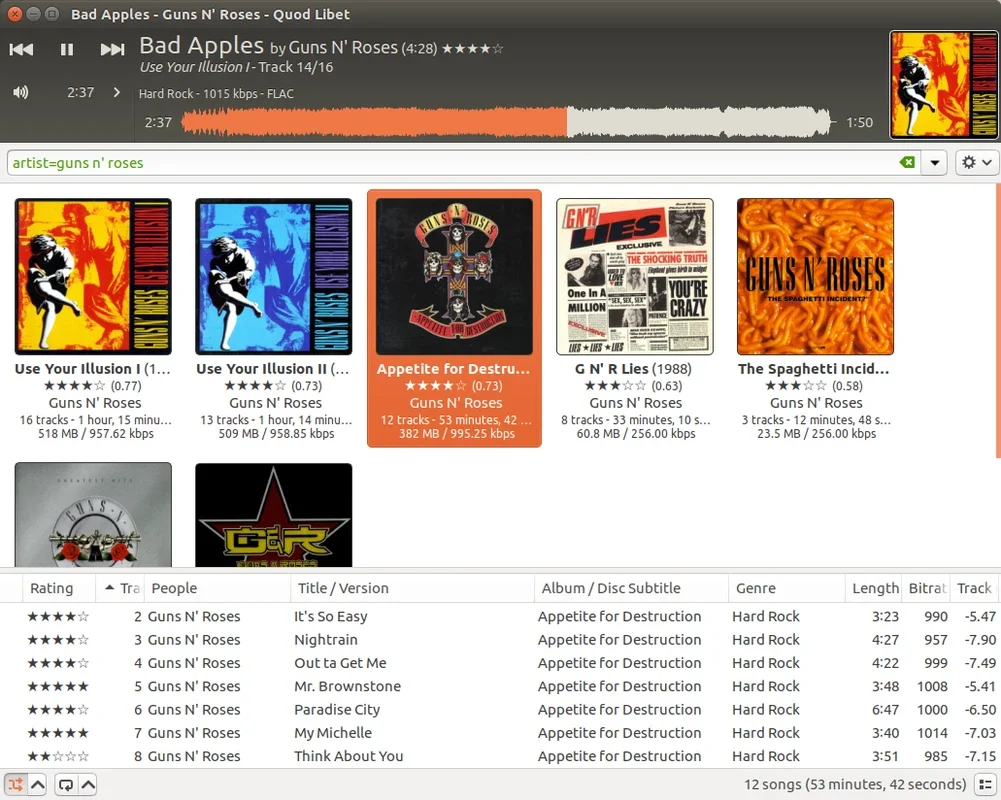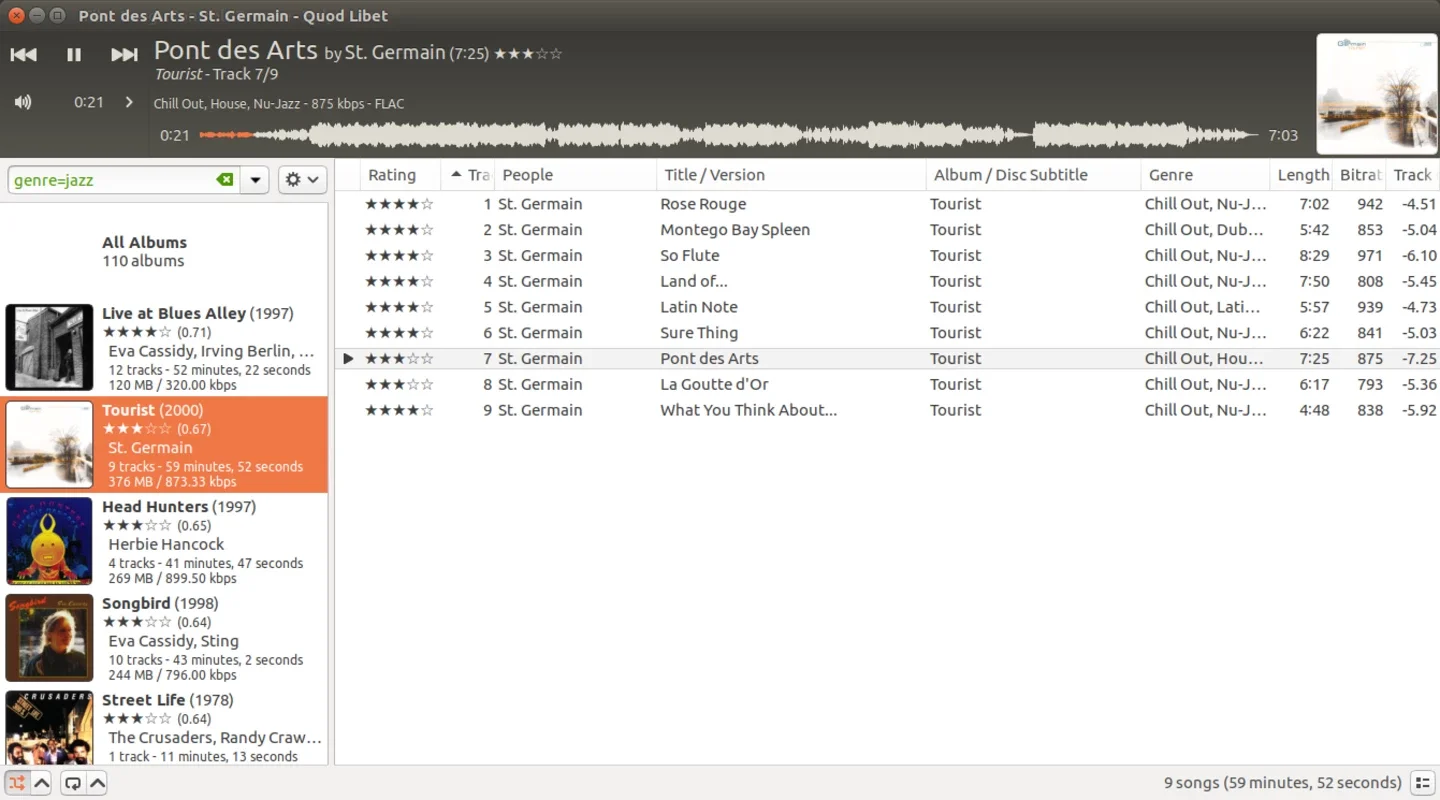Quod Libet App Introduction
Quod Libet is a powerful music player designed specifically for Mac users. In this article, we will explore the various features and benefits of Quod Libet, as well as how it can enhance your music listening experience.
What is Quod Libet?
Quod Libet is a highly customizable music player that allows users to manage and play their music collections with ease. It supports a wide range of audio formats, making it compatible with most of your music files.
Key Features of Quod Libet
- Advanced Tagging and Organization: Quod Libet offers powerful tagging capabilities, allowing you to easily organize your music library. You can tag your songs with various metadata, such as artist, album, genre, and more.
- Flexible Playlists: Create and manage playlists with ease. You can create dynamic playlists based on tags, ratings, or other criteria, ensuring that you always have the perfect playlist for any occasion.
- Search and Filter: Quickly find the songs you want with the advanced search and filter functionality. Search by artist, album, title, or any other tag to locate your favorite tracks in no time.
- Plugin Support: Extend the functionality of Quod Libet with a wide range of plugins. From visualizations to additional audio formats, the plugin ecosystem adds even more value to the software.
Who is Quod Libet Suitable For?
Quod Libet is ideal for music enthusiasts who value customization and organization. Whether you have a large music library or are just starting to build one, Quod Libet provides the tools you need to manage and enjoy your music.
How to Use Quod Libet
- Installing Quod Libet: Visit the official website () and follow the instructions to download and install the software on your Mac.
- Importing Your Music Library: Once installed, you can easily import your music files into Quod Libet. Simply navigate to the settings and select the folder where your music is stored.
- Exploring the Interface: Familiarize yourself with the Quod Libet interface. The main window displays your music library, and you can use the various menus and buttons to access the different features.
- Creating Playlists and Tags: Start organizing your music by creating playlists and tagging your songs. This will make it easier to find and play the music you love.
In conclusion, Quod Libet for Mac is a must-have for any music lover. With its advanced features, customizable interface, and extensive plugin support, it offers a superior music listening experience. Give it a try and discover the world of music in a whole new way.