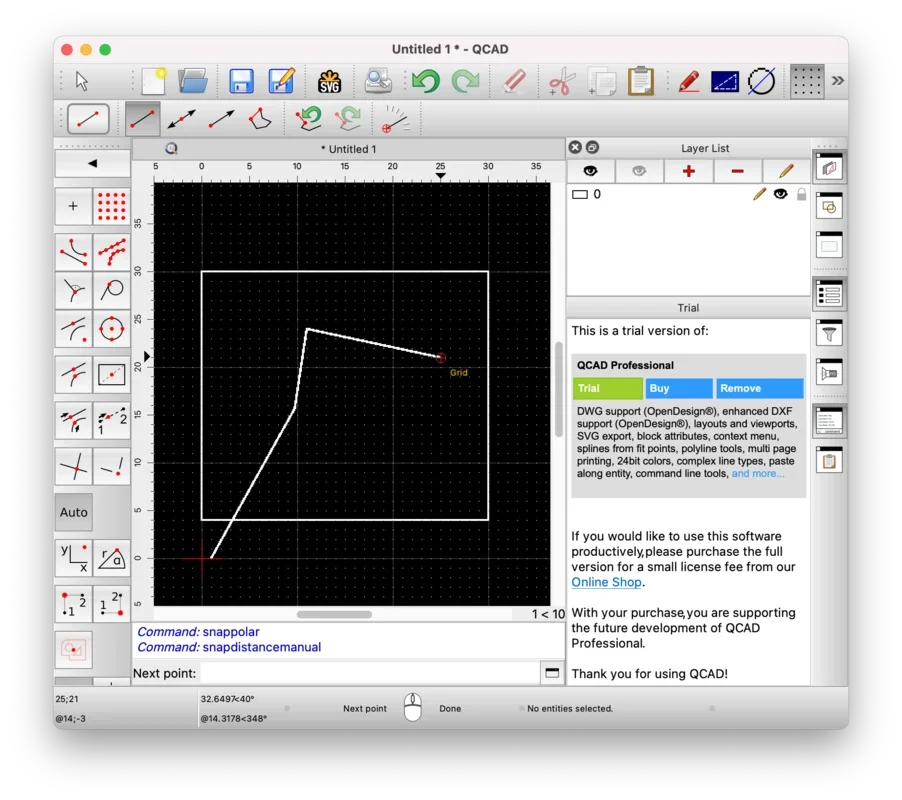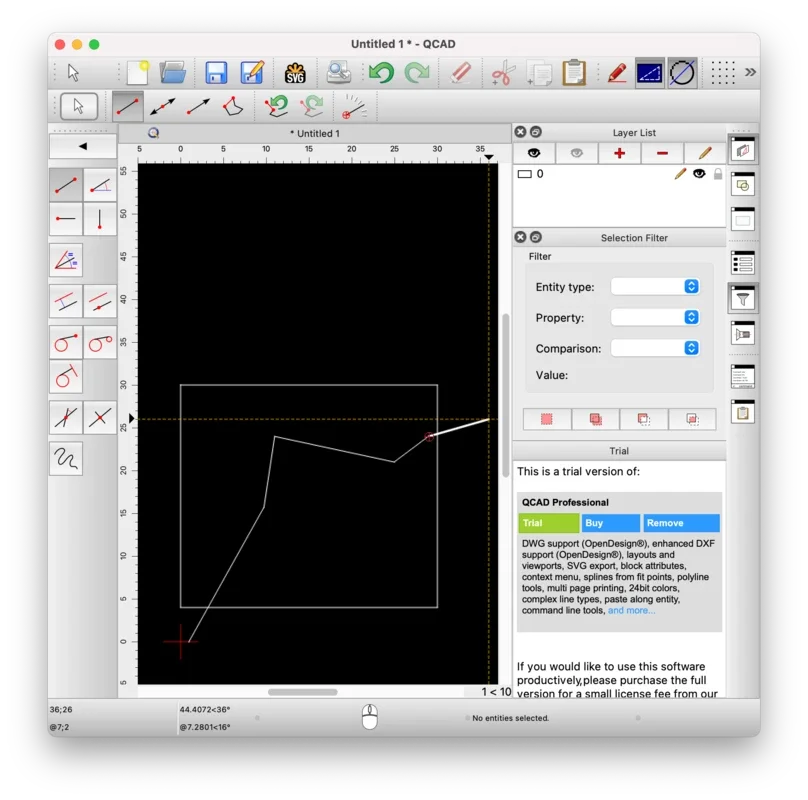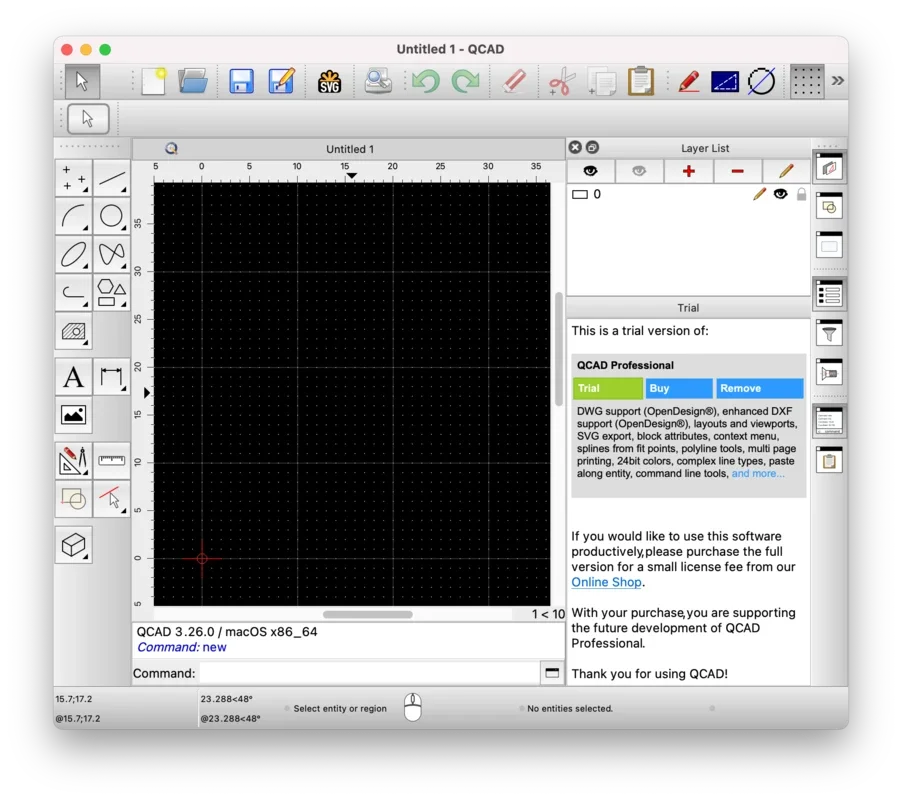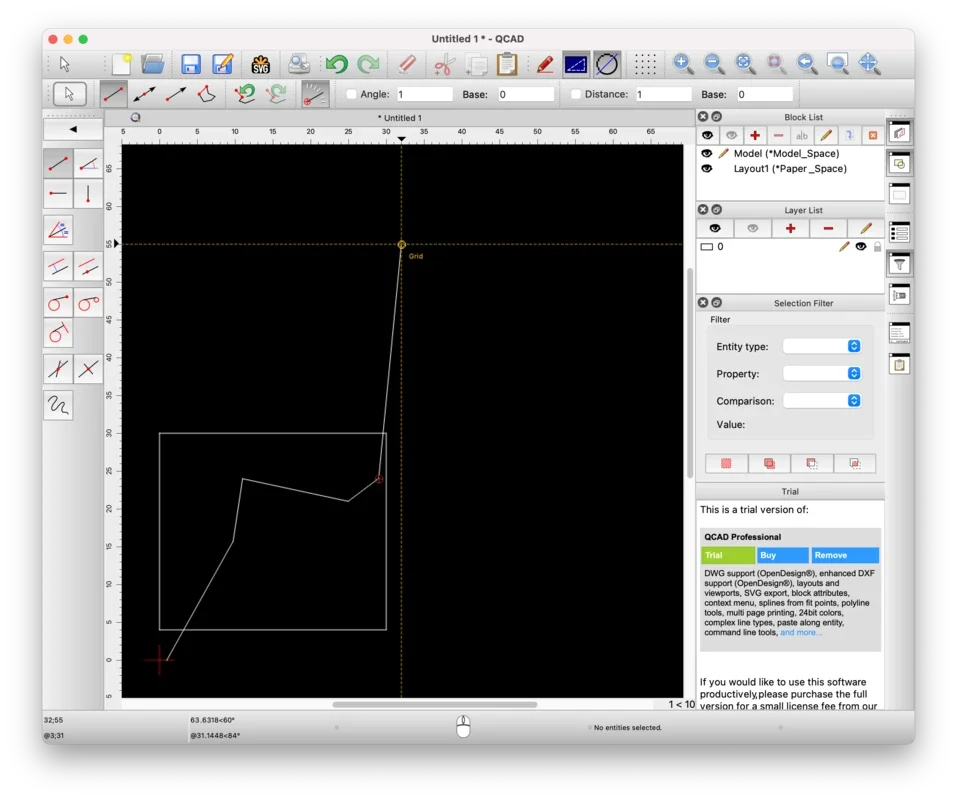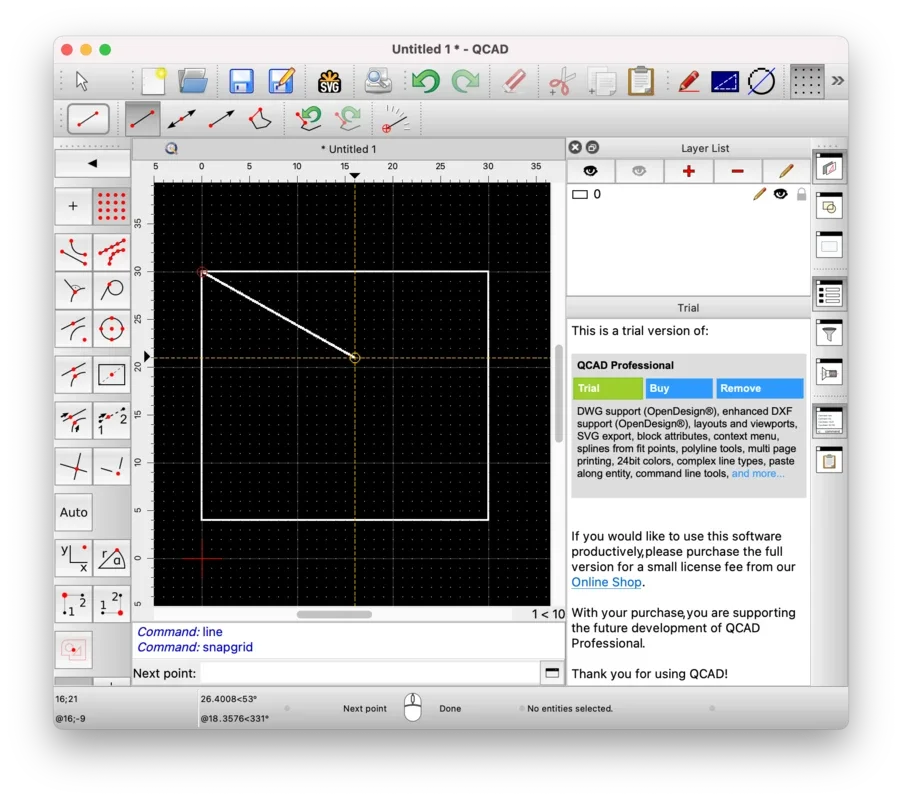QCAD App Introduction
QCAD is a powerful and intuitive Computer-Aided Design (CAD) software specifically designed for the Mac platform. In this comprehensive article, we will explore the various features, benefits, and uses of QCAD, as well as provide a detailed guide on how to get the most out of this remarkable tool.
Introduction to QCAD
QCAD is developed by RibbonSoft, a company known for its expertise in creating high-quality CAD solutions. With QCAD, users can create precise 2D drawings and designs with ease. Whether you are an architect, engineer, designer, or hobbyist, QCAD offers a wide range of tools and features to meet your specific needs.
Key Features of QCAD
- Intuitive User Interface
- QCAD features a user-friendly interface that is easy to navigate, even for beginners. The layout is designed to maximize productivity and minimize the learning curve.
- With clear icons and menus, users can quickly access the tools they need to create their designs.
- Powerful Drawing Tools
- QCAD comes equipped with a comprehensive set of drawing tools, including lines, circles, arcs, polygons, and more. These tools allow users to create complex shapes and geometries with precision.
- The software also supports snapping and alignment features to ensure accurate placement of objects.
- Layer Management
- Managing layers is an essential part of any CAD project, and QCAD makes it easy. Users can create, edit, and manage layers to organize their drawings and control the visibility of different elements.
- This feature is particularly useful when working on large and complex designs.
- Dimensioning and Annotation
- Accurate dimensioning and annotation are crucial for communicating the details of a design. QCAD offers a variety of dimensioning tools and annotation options to ensure that your drawings are clear and understandable.
- Users can add dimensions, text, and symbols to their drawings to provide additional information.
- File Format Compatibility
- QCAD supports a wide range of file formats, making it easy to import and export drawings. This ensures seamless integration with other CAD software and allows for collaboration with other professionals.
- Supported file formats include DWG, DXF, and SVG, among others.
Who is QCAD Suitable For?
QCAD is suitable for a wide range of users, including:
- Architects and Builders
- Architects can use QCAD to create floor plans, elevations, and detailed architectural drawings. Builders can use the software to visualize and plan construction projects.
- Engineers
- Engineers can utilize QCAD to design mechanical parts, electrical schematics, and other technical drawings. The software's precision and functionality make it an ideal tool for engineering applications.
- Interior Designers
- Interior designers can use QCAD to plan and visualize interior spaces, including furniture layouts, lighting designs, and more.
- Hobbyists and DIY Enthusiasts
- QCAD is also a great tool for hobbyists and DIY enthusiasts who want to create their own designs, whether it's for woodworking, 3D printing, or other projects.
How to Use QCAD
Getting started with QCAD is easy. Here is a step-by-step guide on how to create a basic drawing:
- Launch QCAD and create a new document.
- Select the drawing tools from the toolbar and start creating your shapes and geometries.
- Use the snapping and alignment features to ensure accurate placement of objects.
- Add layers to organize your drawing and control the visibility of different elements.
- Use the dimensioning and annotation tools to add measurements and labels to your drawing.
- Save your drawing in the desired file format.
Conclusion
In conclusion, QCAD is a powerful and versatile CAD software for the Mac platform. With its intuitive interface, powerful features, and wide range of applications, it is an excellent choice for professionals and hobbyists alike. Whether you are working on a small project or a large-scale design, QCAD provides the tools and functionality you need to bring your ideas to life. So, if you are looking for a reliable CAD software for your Mac, look no further than QCAD.