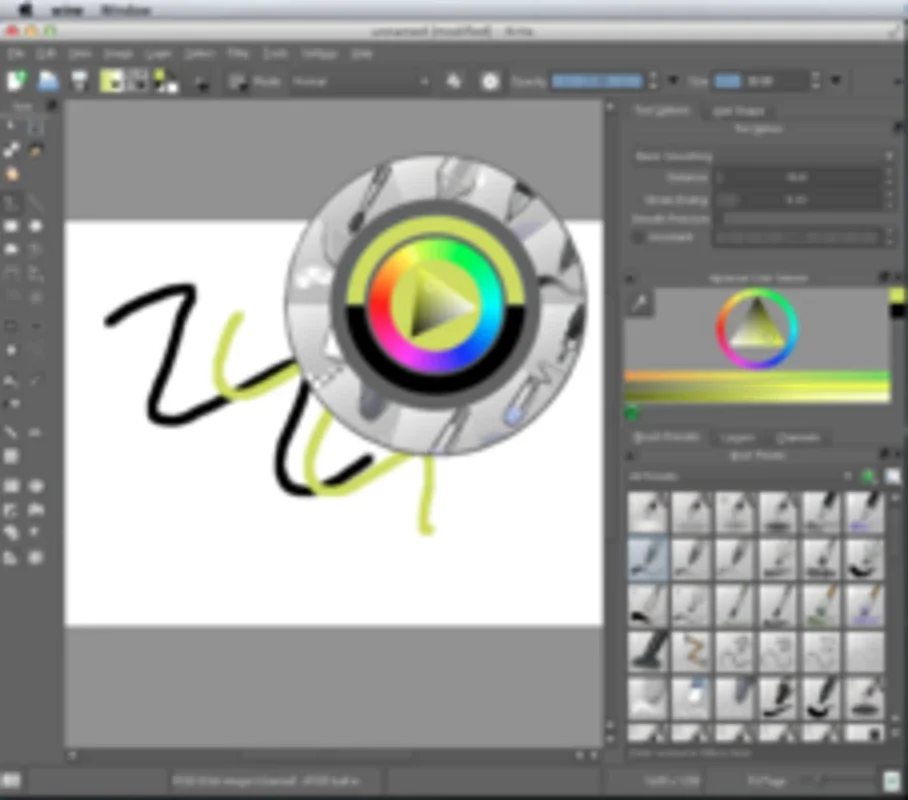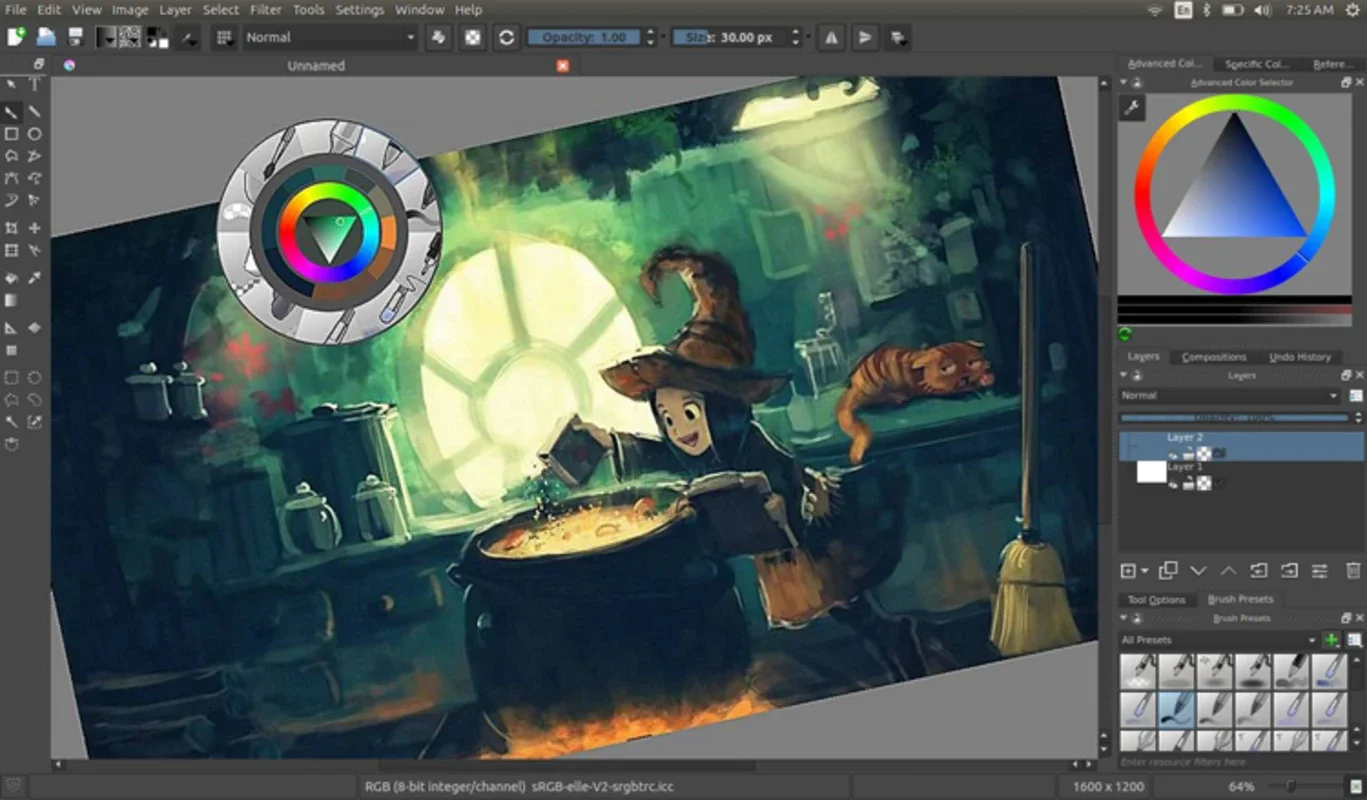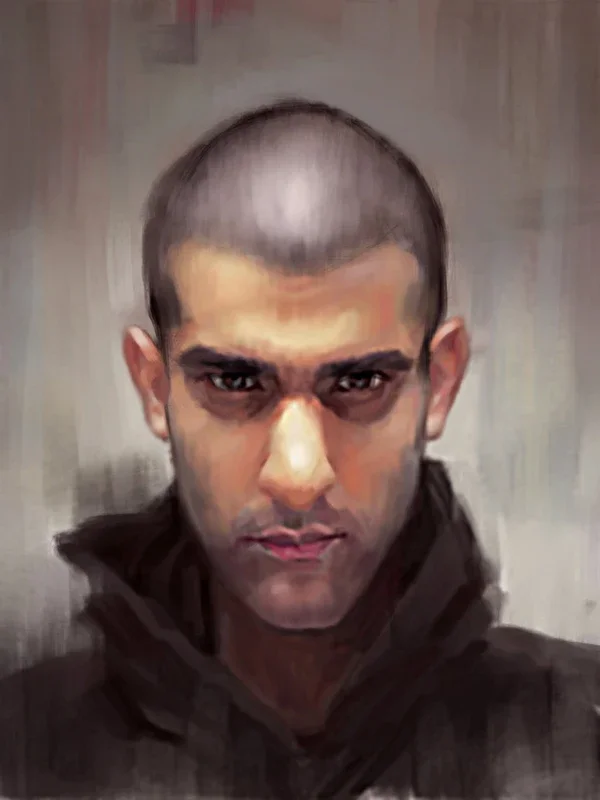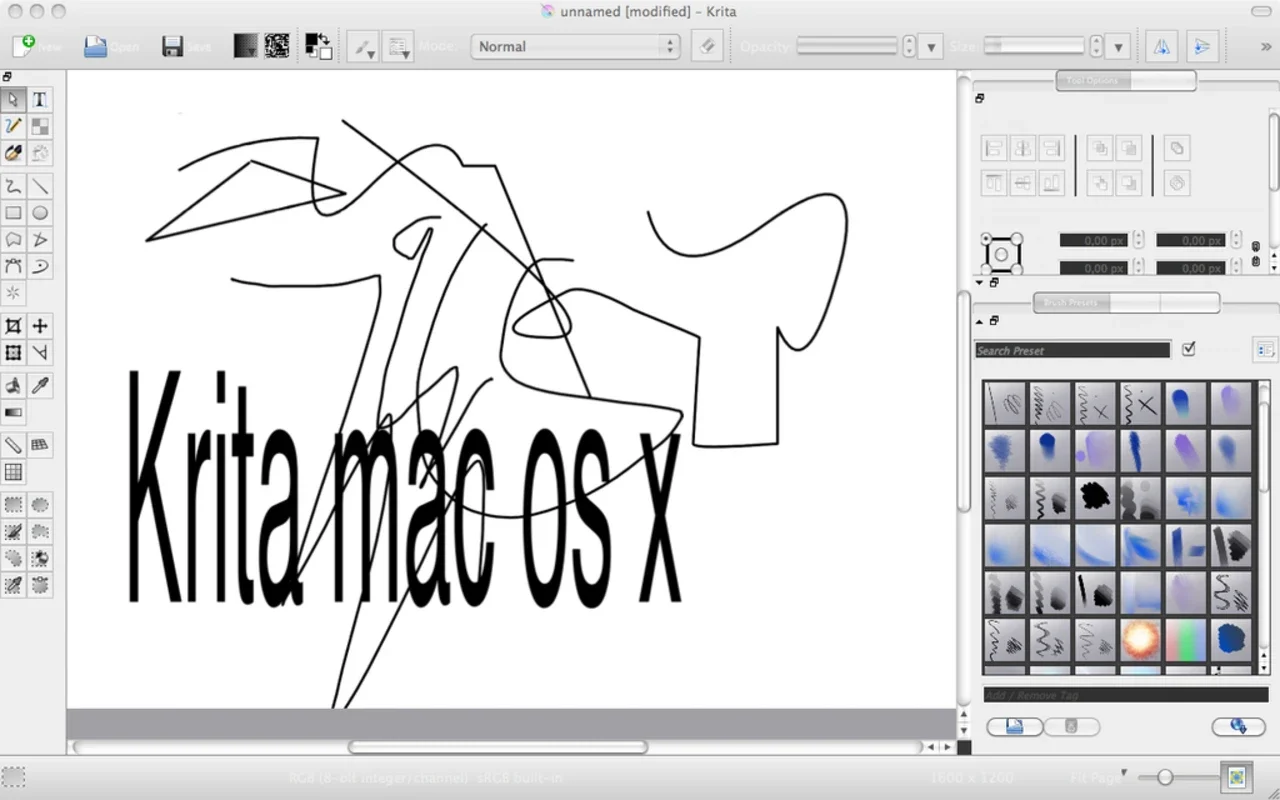Krita App Introduction
Introduction
Krita is a remarkable software that has made a name for itself in the world of digital art and image editing. It offers a wide range of features that make it a popular choice among artists, designers, and hobbyists alike. In this article, we will explore the various aspects of Krita, from its origins to its advanced functionality, and why it stands out as a great option for Mac users.
Origins and Development
Krita was initially developed for Linux as part of the KDE project and was included in the Calligra Suite. Over time, it has evolved and expanded its reach to other platforms, such as Mac. This cross - platform availability has contributed to its growing user base. The developers behind Krita have been dedicated to creating a software that caters to the needs of digital artists, and this is evident in the continuous improvements and updates it has received.
Interface Design
The interface of Krita is designed in a way that is familiar to those who have used other popular digital drawing and image editing tools. It draws inspiration from Adobe products and Corel digital drawing tools. For Mac users who may have prior experience with software like Photoshop, getting accustomed to Krita's interface is a relatively seamless process. The layout is intuitive, with easy - to - access menus and toolbars that allow users to quickly find the functions they need. The color scheme and overall aesthetic of the interface also contribute to a pleasant user experience.
Features for Digital Drawing
Brush Types and Effects
One of the standout features of Krita is its extensive collection of brush types and effects. Artists can choose from a vast array of brushes, each with its own unique texture and behavior. Whether it's a traditional paintbrush effect, a calligraphic pen, or a special - effect brush for creating unique textures, Krita has it all. These brushes can be customized further to suit individual preferences, allowing artists to achieve the exact look they desire in their digital drawings.
Layer Support
Layer support is another crucial aspect of Krita's digital drawing capabilities. Layers enable artists to work on different elements of their drawing separately, making it easier to make adjustments, add details, or correct mistakes without affecting the entire composition. For example, an artist can have a background layer, a character layer, and a layer for special effects, all of which can be manipulated independently. This non - destructive editing approach is a staple in modern digital art software, and Krita executes it well.
Image Editing Features
Format Support
Krita supports a wide range of the most commonly used image formats. This means that users can import and export their work in various file types, depending on their needs. Whether it's a standard JPEG for sharing on the web, a high - quality PNG for preserving transparency, or a TIFF for professional printing, Krita has the flexibility to handle different format requirements.
Palettes
The software also offers a variety of palettes that artists can use to select colors for their work. These palettes can be customized, and there are also pre - made palettes available for different color schemes and moods. The ability to quickly access and switch between colors is essential for digital artists, and Krita's palette system provides this convenience.
Cropping and Retouching
Cropping an image in Krita is a straightforward process. Users can easily select the area they want to crop and adjust the dimensions as needed. Additionally, Krita provides a set of retouching tools that are useful for enhancing images. These tools can be used to remove blemishes, adjust colors, or improve the overall quality of a photograph or digital illustration.
Vector Manipulation
Krita is not just limited to raster - based digital drawing and image editing. It also has capabilities for vector manipulation. Vector graphics are useful for creating scalable and precise designs, such as logos or illustrations that need to be resized without losing quality. Krita allows users to create and edit vector shapes, apply transformations, and combine vector elements with raster elements, providing a versatile environment for different types of graphic design projects.
Open Source Advantage
One of the most appealing aspects of Krita is that it is an open - source application under the GNU license. This means that the source code is freely available for anyone to view, modify, and distribute. Compared to other proprietary software in the same category, such as Adobe Photoshop, Krita offers a cost - free alternative without sacrificing too much in terms of functionality. It also encourages a community of developers and users to contribute to its improvement, leading to a more collaborative and innovative development process.
Comparison with Gimp
Gimp is another well - known open - source image editor. While both Krita and Gimp are great options for those looking for free software for digital art and image editing, they have some differences. Krita is more focused on digital drawing and has a more extensive set of features in this area, such as its diverse brush collection and vector manipulation capabilities. Gimp, on the other hand, is more general - purpose and may be better suited for tasks like photo retouching and basic image manipulation. However, both software have their own strengths and can be used depending on the specific needs of the user.
Conclusion
In conclusion, Krita is a powerful software for Mac users who are interested in digital drawing, image editing, and vector graphics. Its combination of a familiar interface, a wide range of features, and its open - source nature make it a great choice. Whether you are a professional artist or a beginner looking to explore the world of digital art, Krita has something to offer. With its continuous development and growing community, it is likely to remain a popular option in the future.