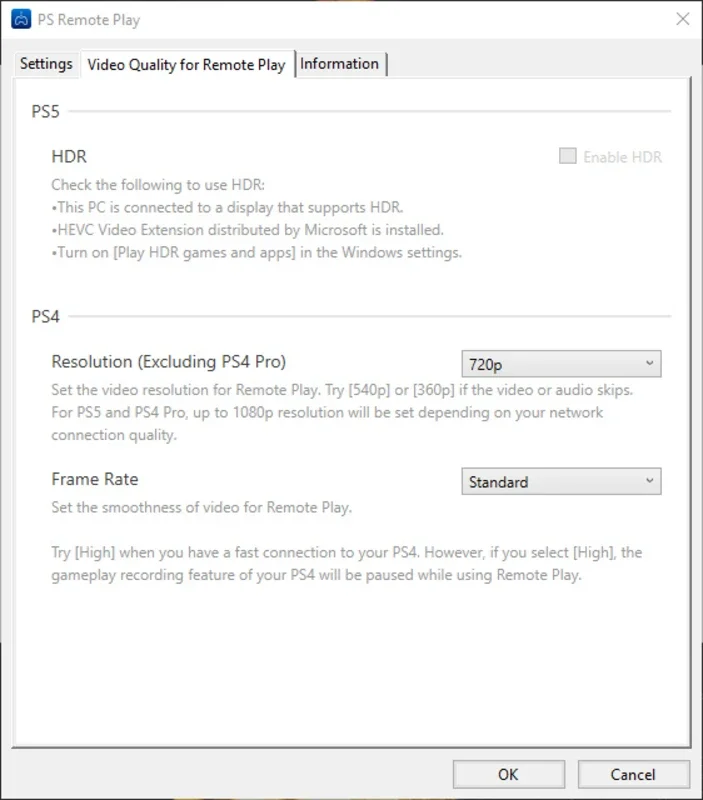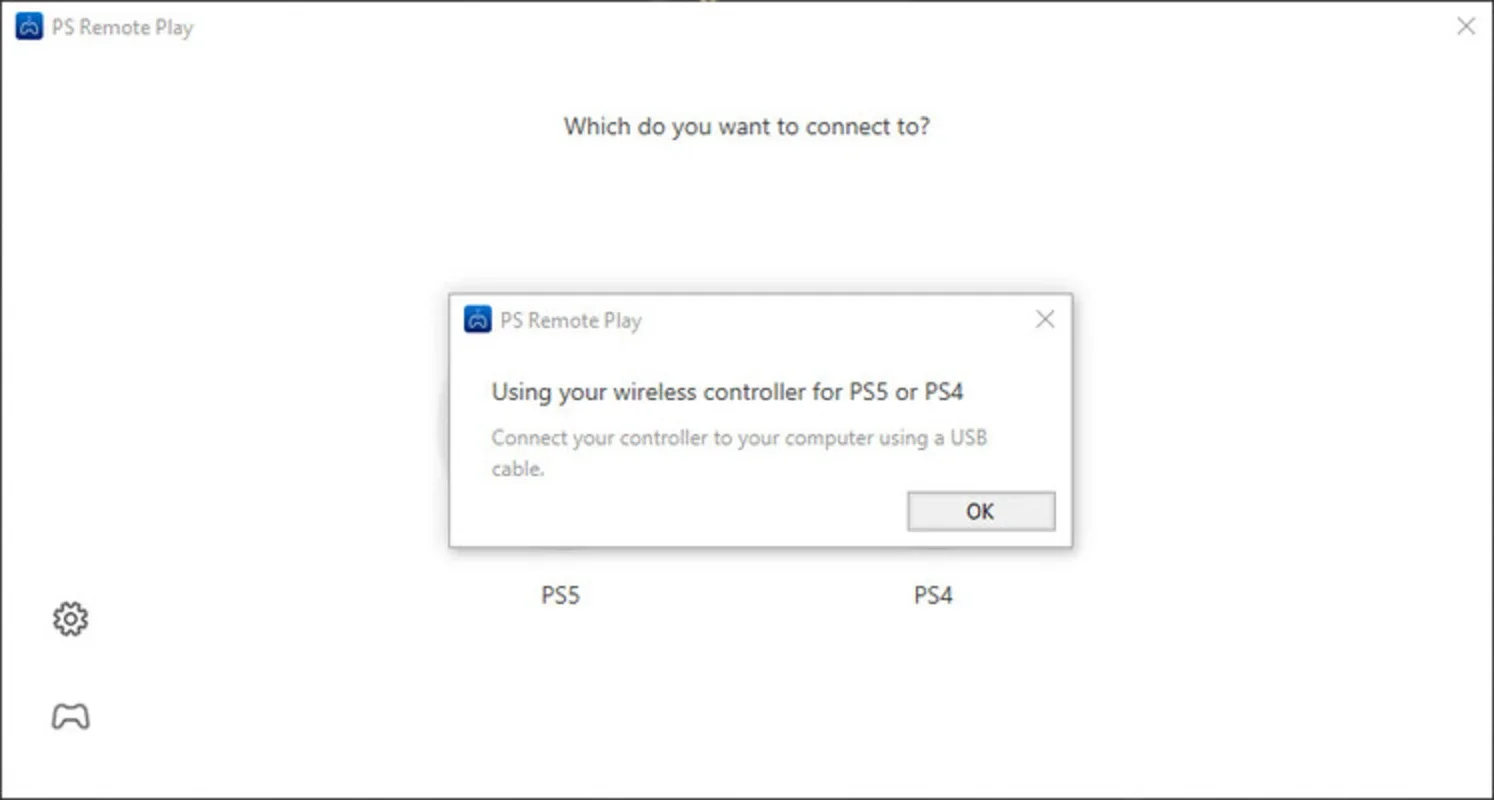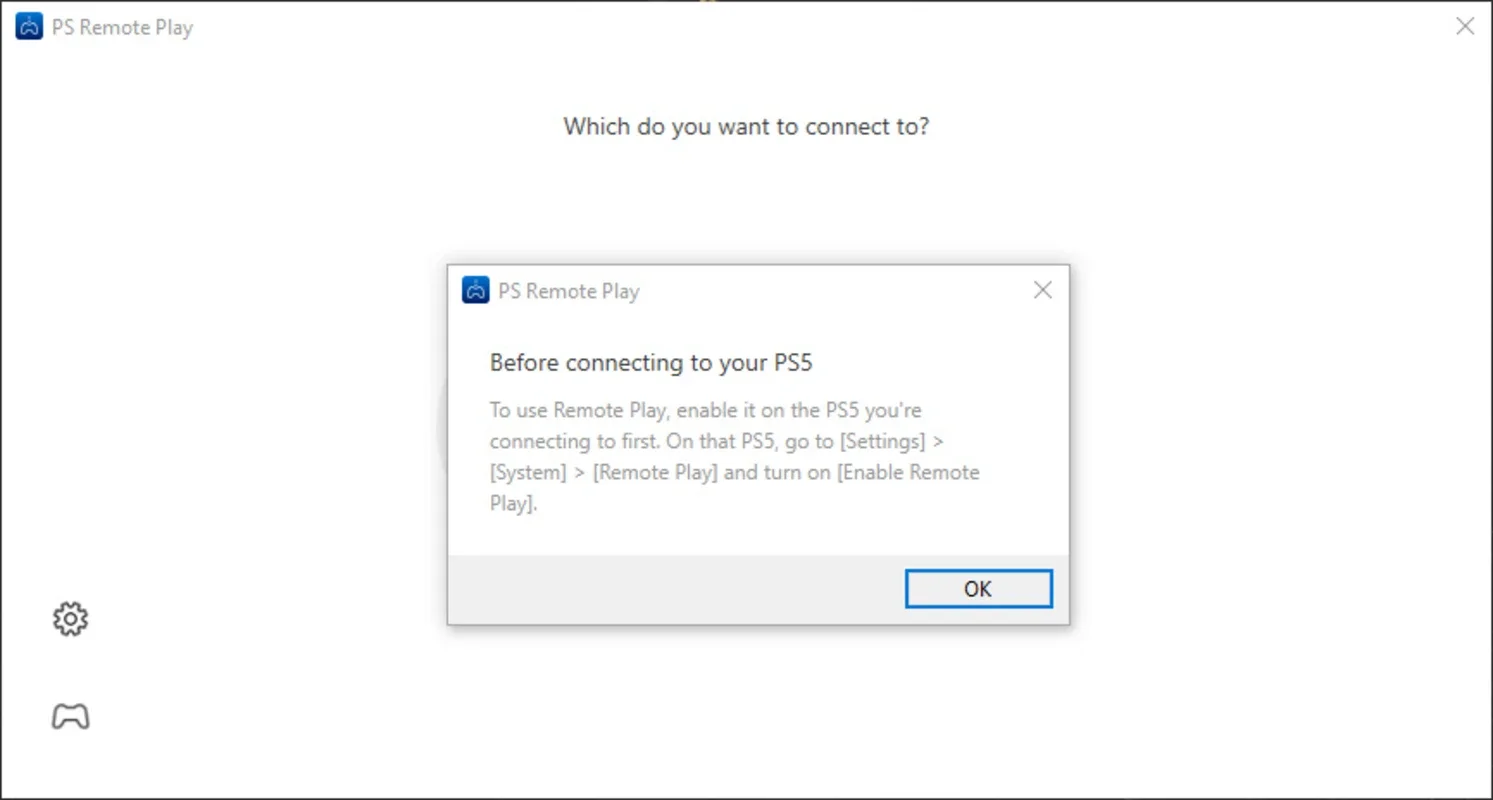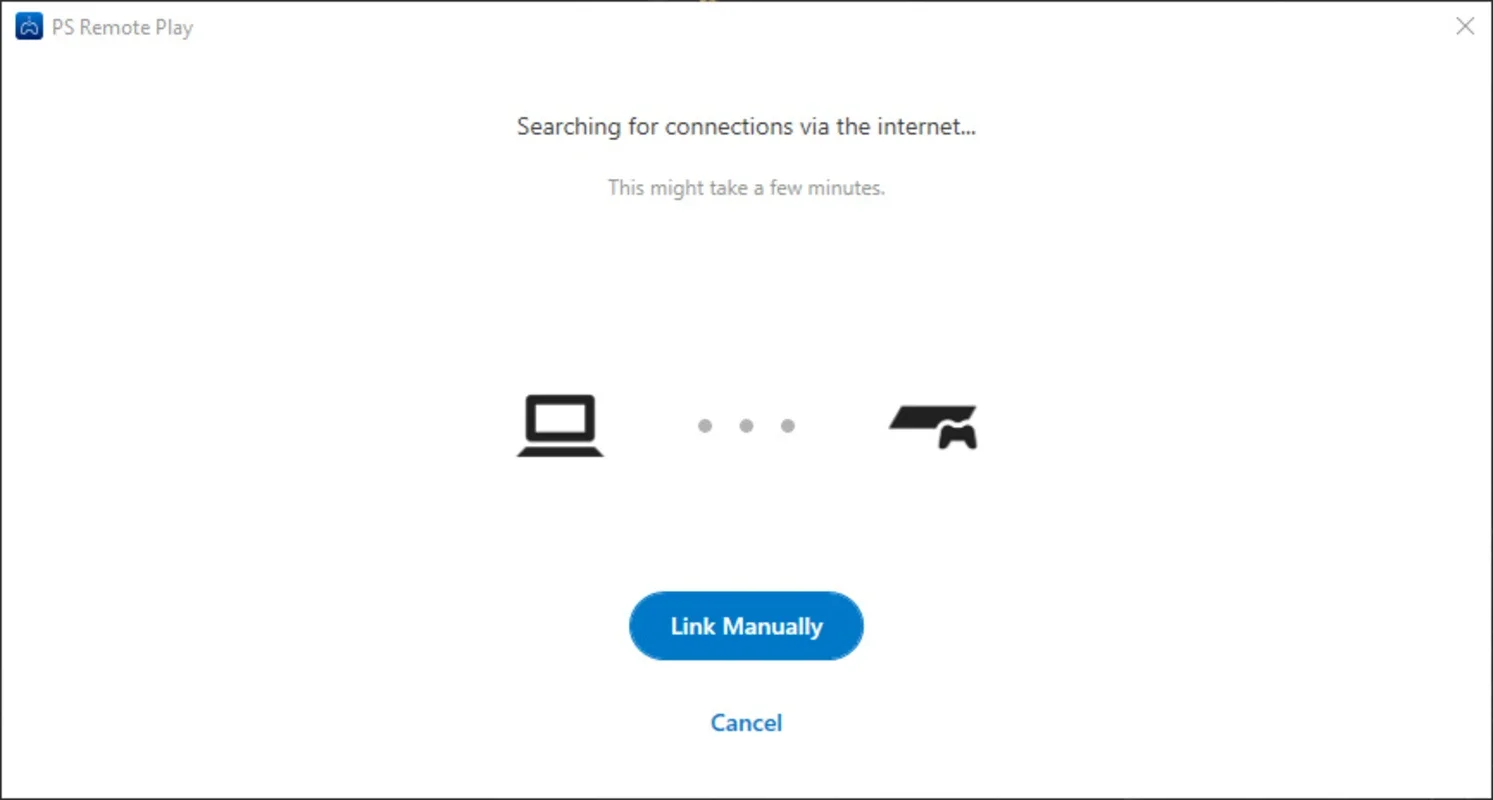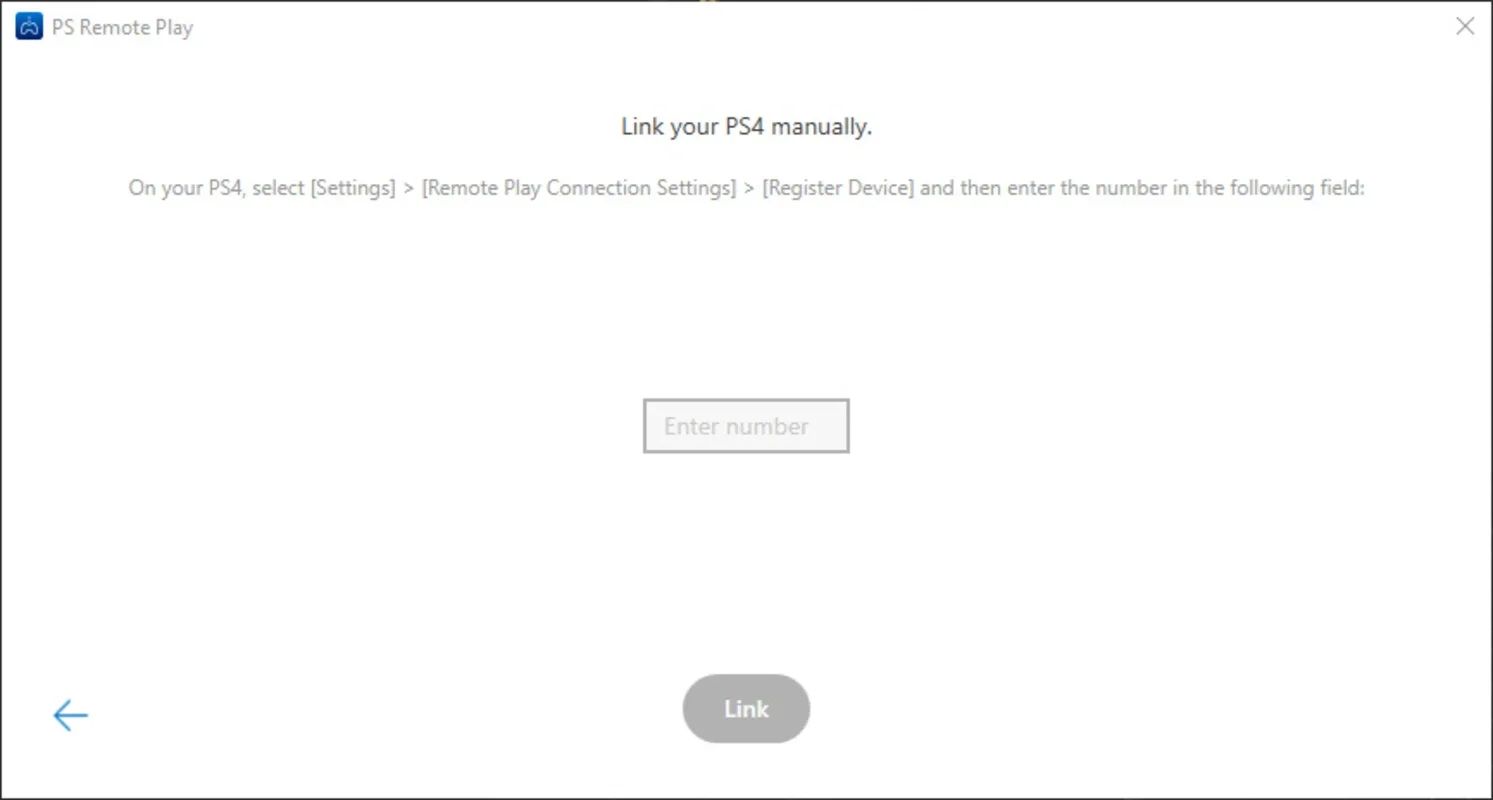PS Remote Play App Introduction
PS Remote Play is a remarkable program that grants you the ability to effortlessly control your Playstation 4 or 5 console right from the comfort of your Mac. It's a game-changer for PlayStation enthusiasts.
Key Features
Connecting Controllers
One of the standout features is the seamless connection of Playstation 4 or 5 controllers to your Mac. Just plug in the USB cable, and within seconds, you're ready to dive into gaming. This convenience allows for a more immersive gaming experience, as you can use the familiar controller layout.
Remote Console Control
You can start your console remotely even before reaching home. This is incredibly useful for initiating downloads of updates, especially for the operating system. Saving time and ensuring that your console is always up to date is a breeze with this feature.
High-Definition Video Playback
Another great aspect is the ability to play high-definition videos from your Playstation 5 with ease. It enhances the multimedia capabilities of your PlayStation, turning your Mac into a secondary entertainment hub.
Importance and Compatibility
PS Remote Play is almost an essential program for PlayStation 4 or 5 owners. It bridges the gap between your console and your PC, allowing you to make the most of both. Whether you're a casual gamer or a hardcore enthusiast, this program enhances your gaming and multimedia experience.
It is compatible with Mac, providing a seamless integration with Apple devices. You don't need to worry about compatibility issues; PS Remote Play just works.
The AppHuts Advantage
When you download PS Remote Play from AppHuts for free, you gain access to a reliable and user-friendly software. AppHuts ensures that the download process is smooth and that you have a seamless experience using the program.
In conclusion, PS Remote Play is a must-have for PlayStation fans. It offers a wide range of features that enhance your gaming and multimedia experience, making it an invaluable addition to your setup. Whether you're at home or on the go, you can always stay connected to your PlayStation through your Mac with PS Remote Play.