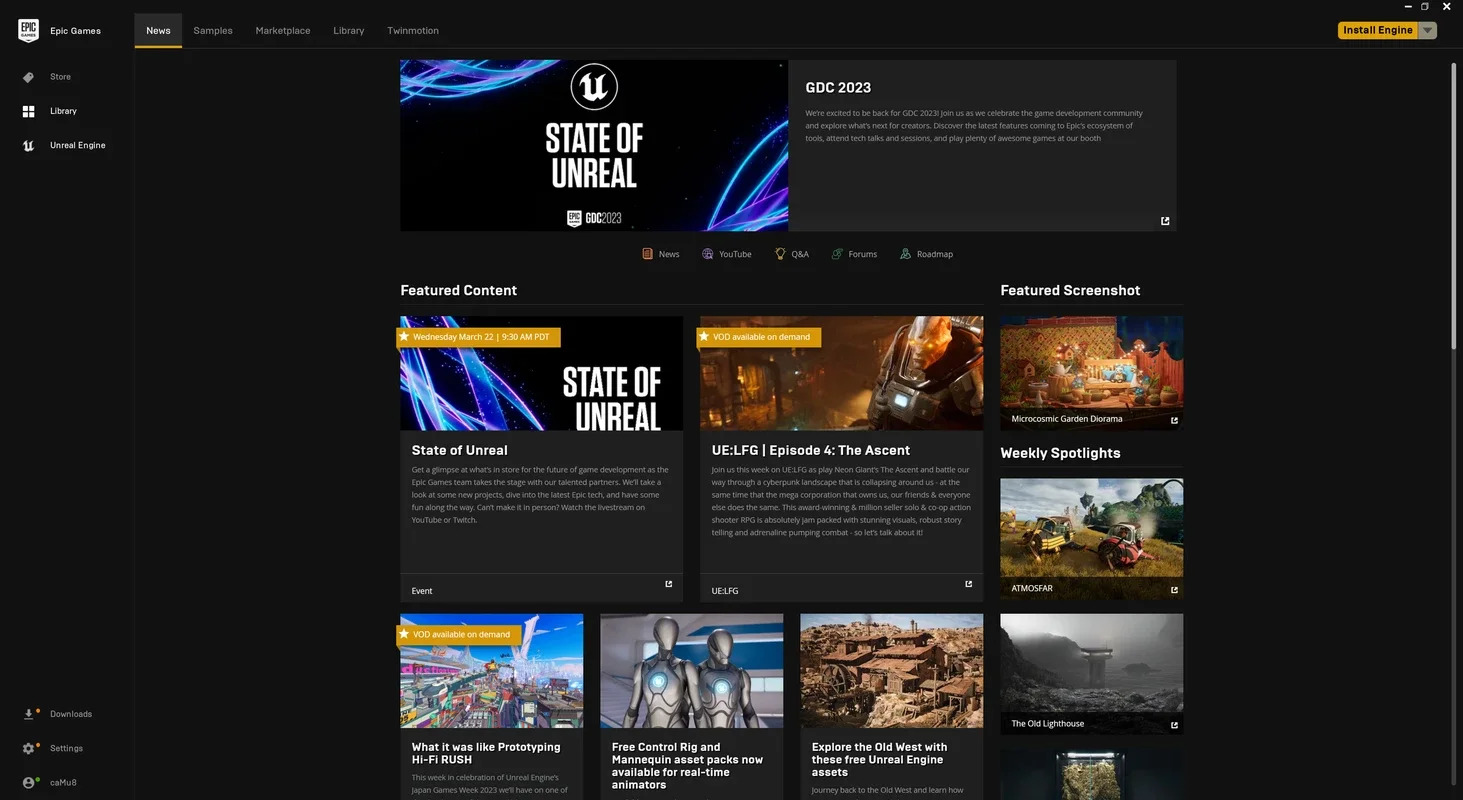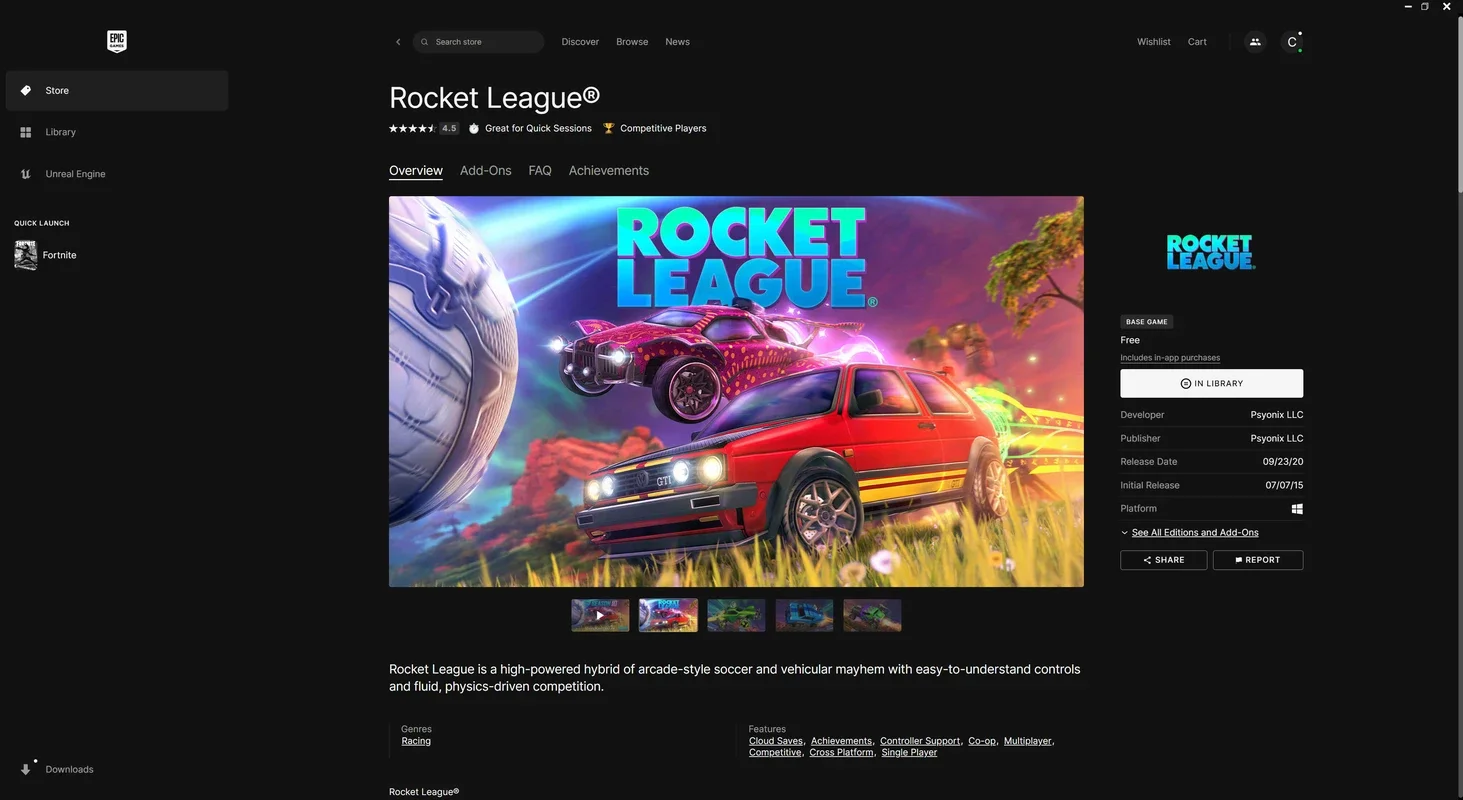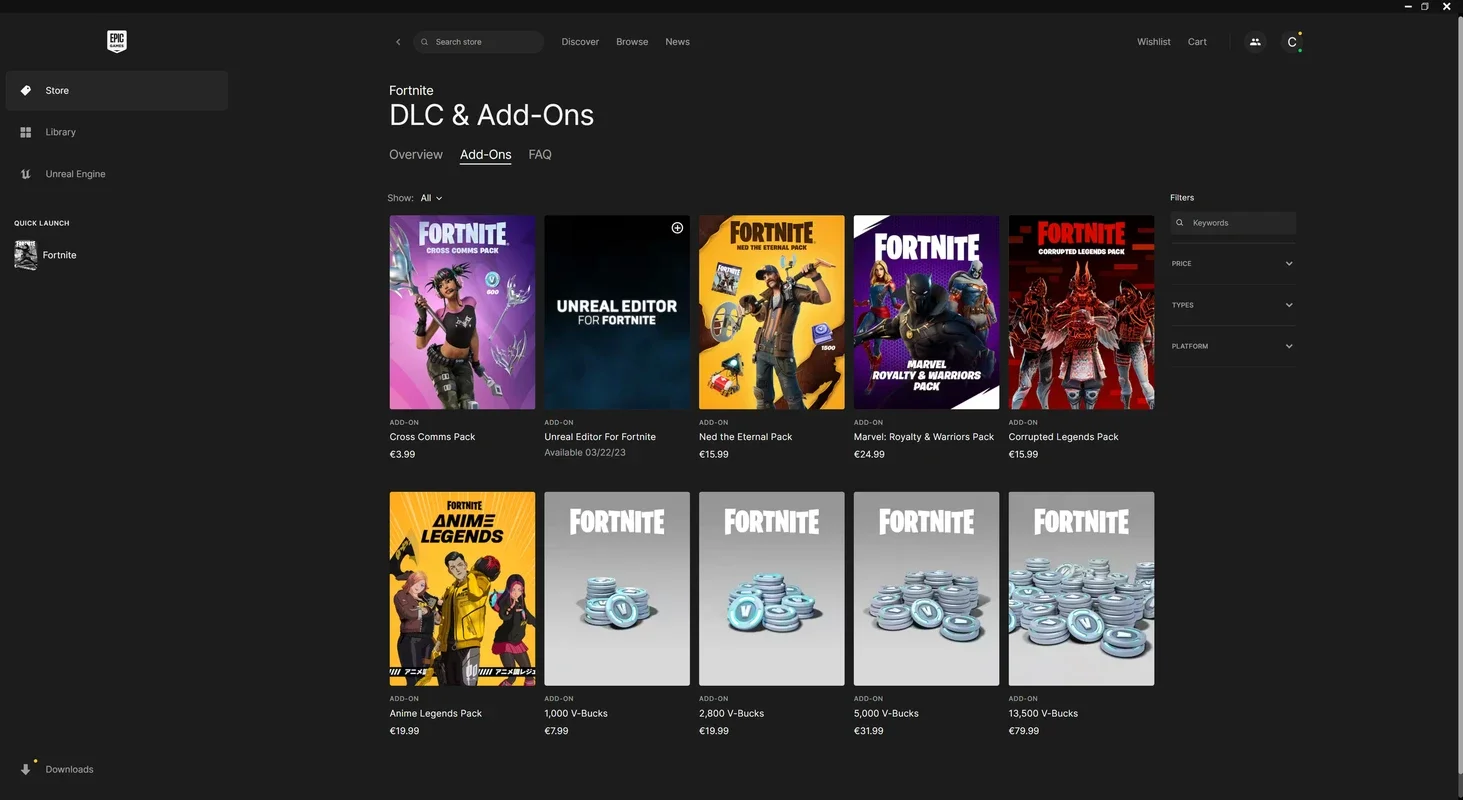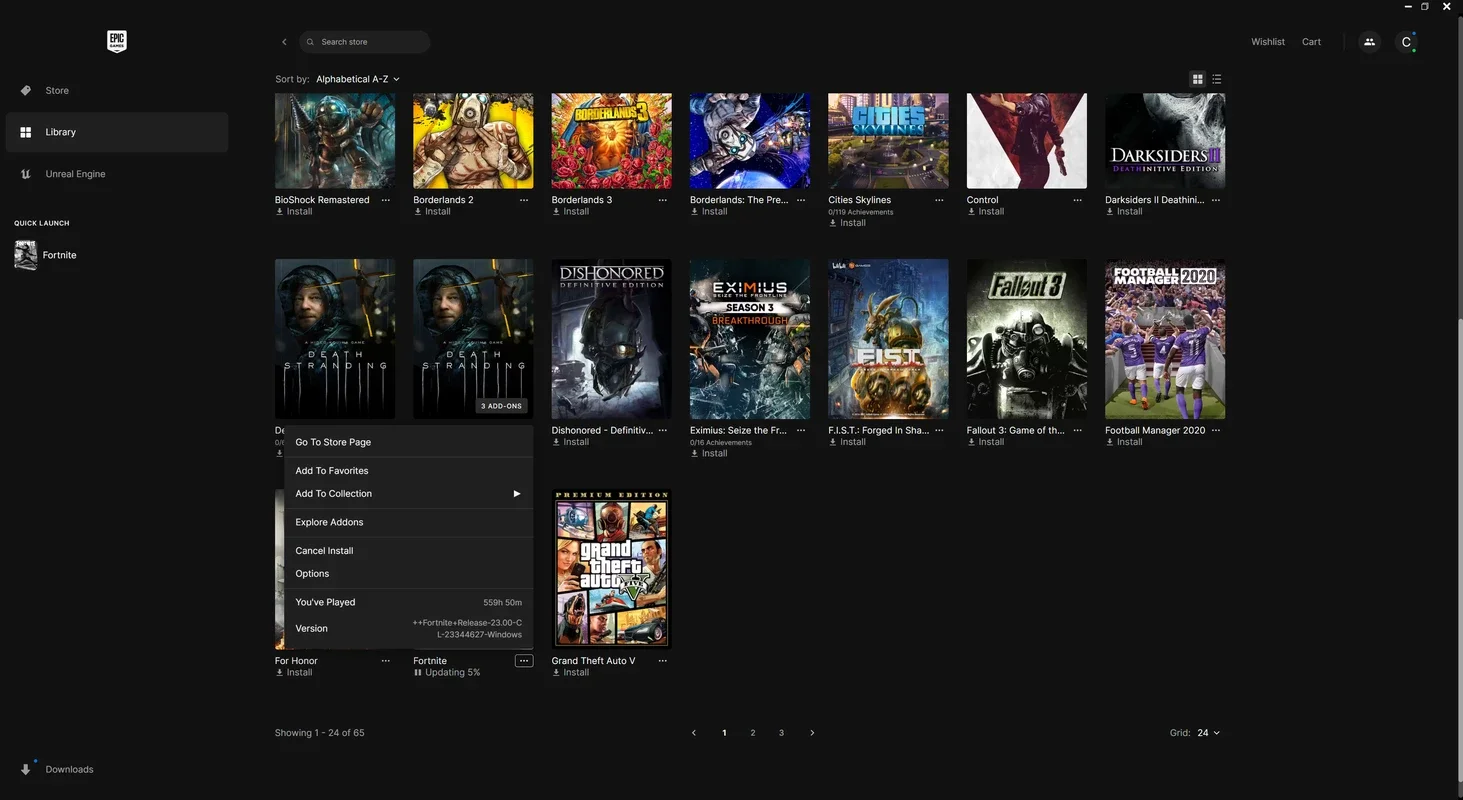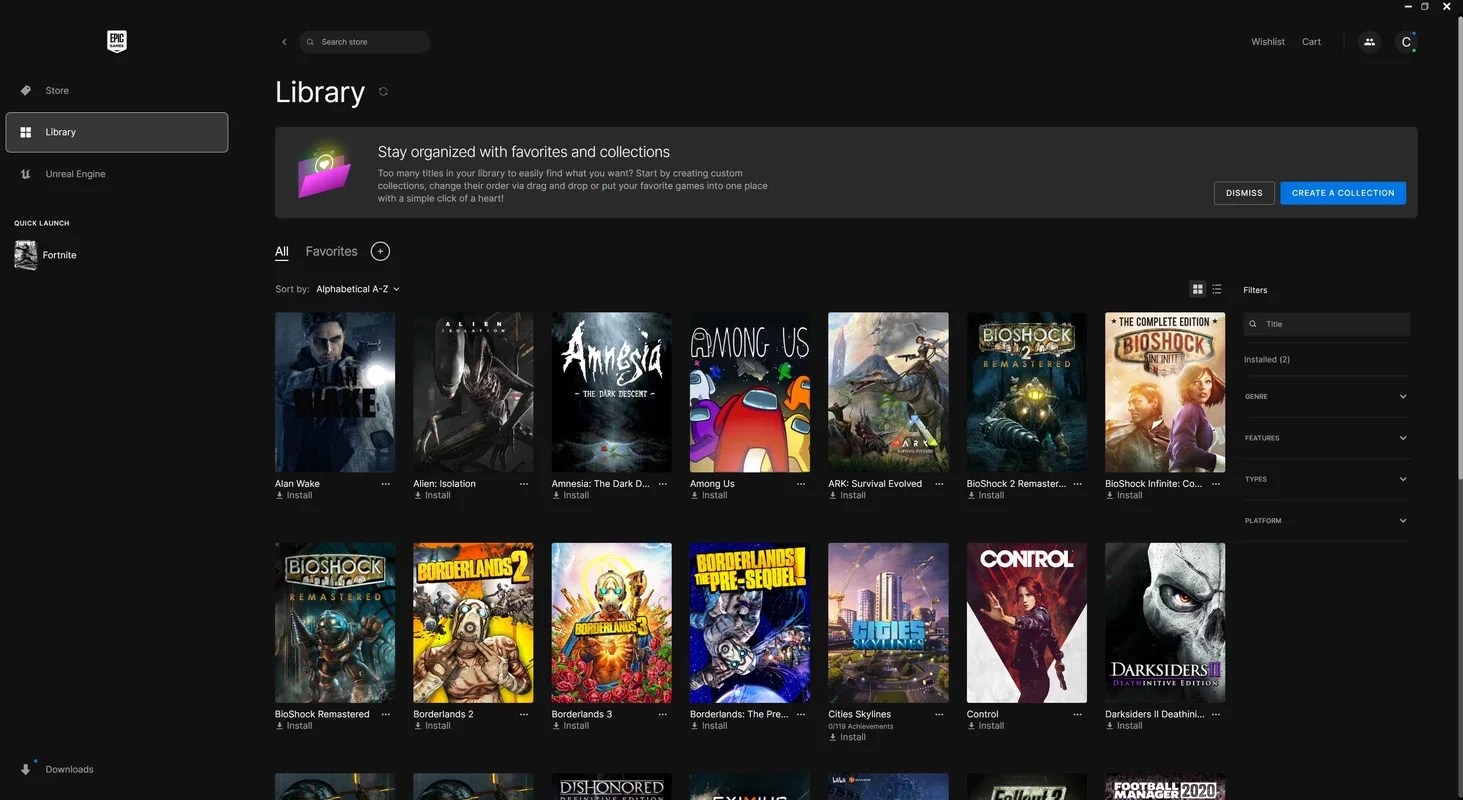Epic Games Launcher App Introduction
Introduction
The Epic Games Launcher is the official app for the Epic Games launcher on macOS. It allows users to access a wide range of games available on Apple's operating system for desktops. This store is highly popular among computer users and provides an easy way to buy, launch, and manage games.
Accessing Games
With the Epic Games Launcher, you can gain access to various games. It acts as a central hub where you can explore and play different titles. Additionally, you can temporarily access a large number of games for free.
Account Setup
To use the Epic Games store on macOS, you need to create an Epic account or log in with an existing account from other platforms like Facebook, Google, Xbox Live, PlayStation Network, Steam, or Apple. Logging in with an account from another platform enables you to sync your friends list, making it convenient to play with friends who also have an Epic Games account.
Game Availability
It's important to note that not all games available for PCs are also available for macOS. Epic Games Launcher mainly acts as a launcher for the few Windows games that can be played on macOS.
Download and Enjoy
If you want to enjoy the popular Epic Games store on your Mac and access all the games available for this operating system, don't hesitate to download the Epic Games Launcher. It provides a seamless gaming experience on your Mac.