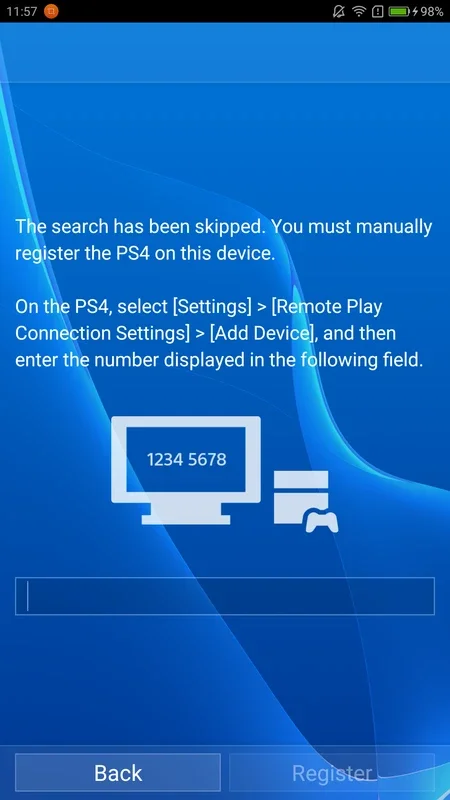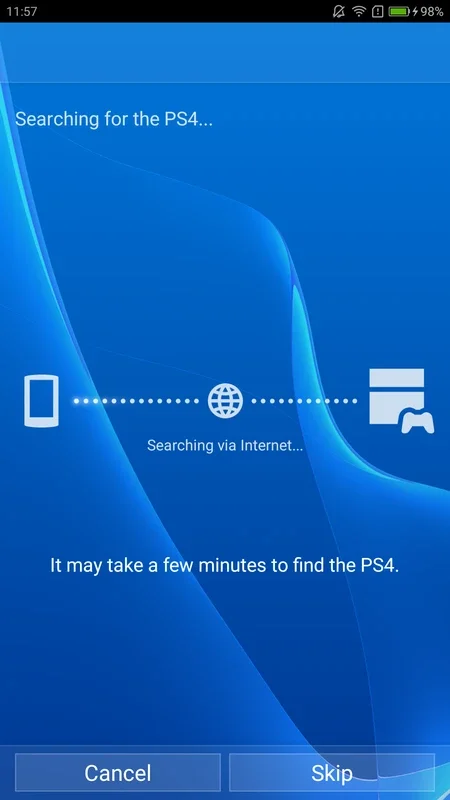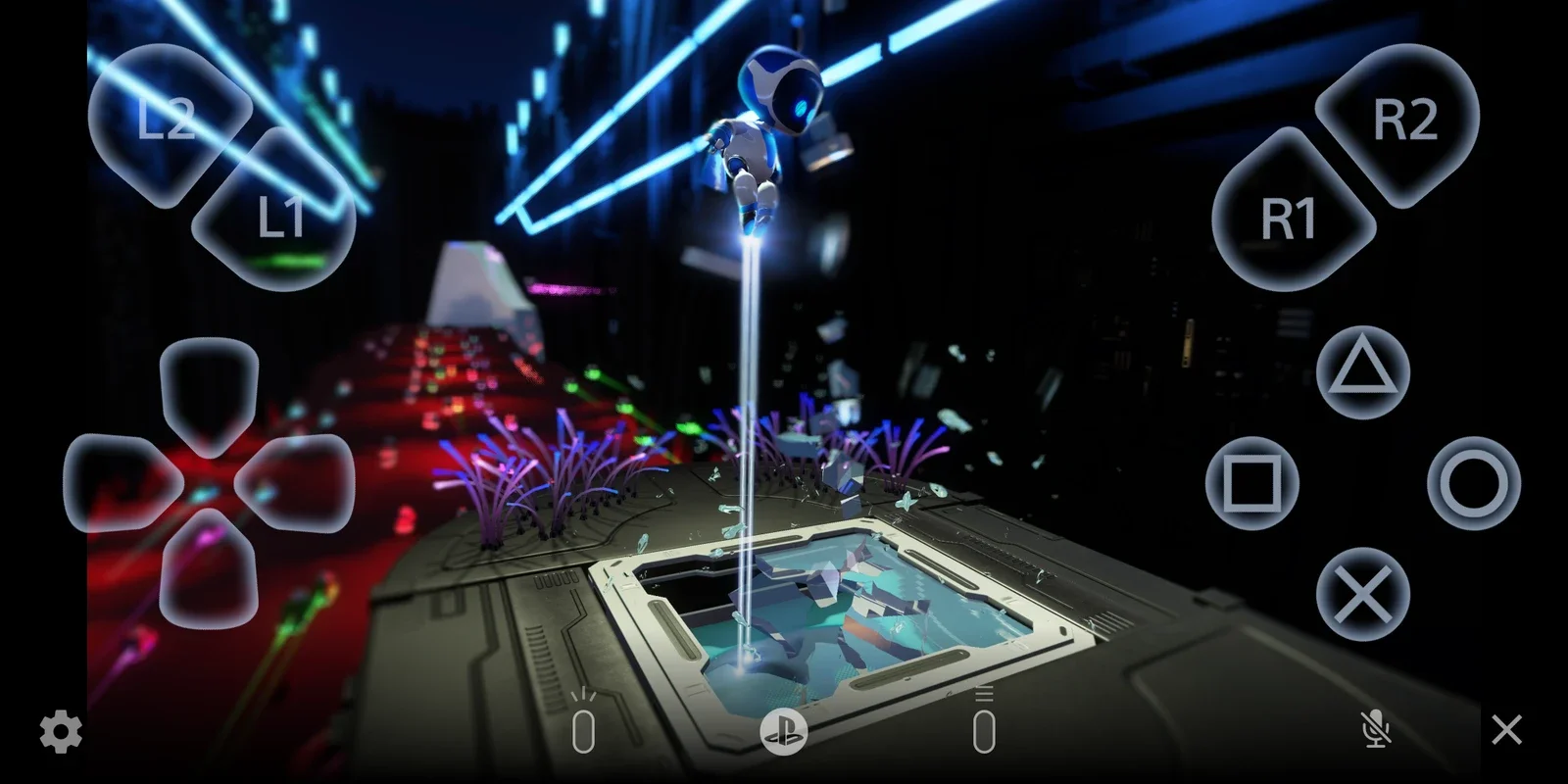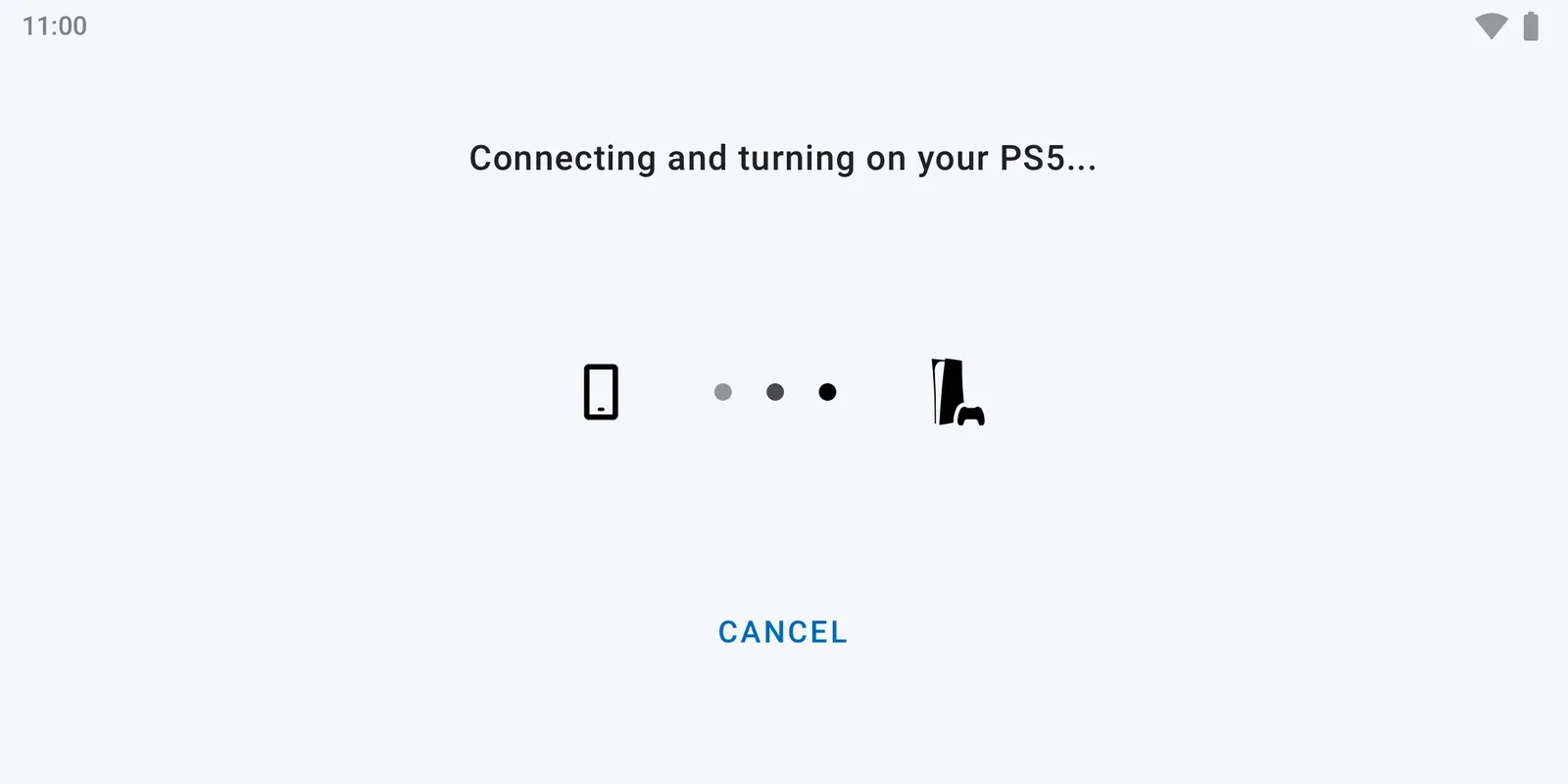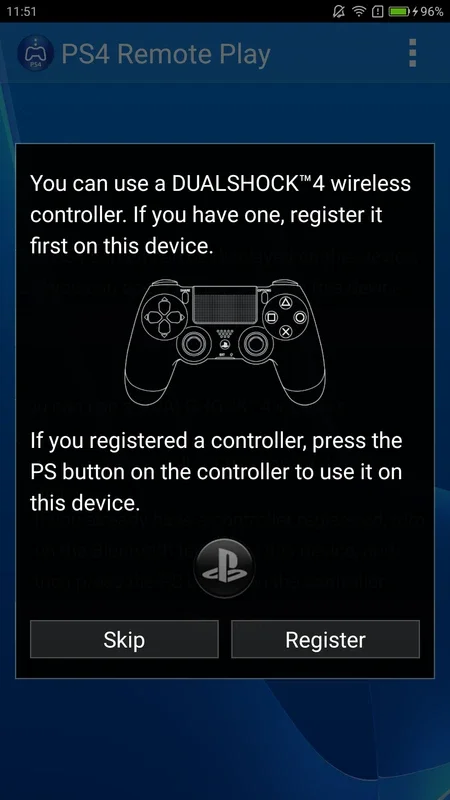PS Remote Play App Introduction
Introduction to PS Remote Play
PS Remote Play is a remarkable application that has transformed the way PlayStation 4 and PlayStation 5 users interact with their consoles. It offers a seamless connection between the console and an Android device, opening up a world of new possibilities for gamers.
Requirements for Optimal PS Remote Play
To fully enjoy the features of PS Remote Play on your Android device, certain prerequisites must be met. Firstly, the Android version matters. If you plan to use a DualShock 4 controller, your device should be running Android 10 or higher. For those who prefer the DualSense (the PS5 controller), Android 12 is required, and if you have the DualSense Edge, you'll need Android 14. Additionally, a fully updated PlayStation 4 or PlayStation 5 console is essential. An active PlayStation Network subscription is also a must, as it enables the connection between the console and the app. Last but not least, a stable and high - speed Internet connection is crucial for a smooth experience. Without it, you may encounter lags or disruptions during gameplay or while navigating the console's menus.
Fascinating Features of PS Remote Play
Text Input and Voice Chat
One of the most practical aspects of PS Remote Play is its ability to utilize the Android device's keyboard for text input on the console. This simple yet effective feature saves time and effort compared to using the controller for typing. Similarly, the app allows you to join voice chats using the Android device's microphone. This means you can communicate with other players without the need for additional headphones or a separate microphone. It's a convenient addition that enhances the overall gaming experience.
Using Android as a Display and Controller
The app's core functionality lies in its ability to turn your Android device into a display for your PS4 or PS5. This is especially useful when you don't have access to a TV. Moreover, it can also function as a remote controller, enabling you to navigate through the console's menus and play games. However, it's important to note that not all games are fully compatible with this feature, and there may be some minor lags when using the device as a controller.
The Significance of PS Remote Play for Gamers
PS Remote Play has become an essential tool for PlayStation users. It provides flexibility and convenience, allowing gamers to access their consoles from their Android devices. Whether you're away from your TV or simply prefer the portability of using your phone or tablet, this app makes it possible. Despite the few limitations such as game compatibility and occasional lags, the overall benefits far outweigh the drawbacks. It has truly revolutionized the way we interact with our PlayStation consoles, making it easier and more accessible for gamers to enjoy their favorite games.
Conclusion
In conclusion, PS Remote Play is a game - changing application for Android users with a PlayStation 4 or PlayStation 5. It offers a range of useful features, from text input and voice chat to using the Android device as a display and controller. While it has some limitations, it remains an indispensable app for those who want to get the most out of their PlayStation experience on the go. So, if you haven't already, download PS Remote Play and start exploring the new ways to enjoy your PlayStation.