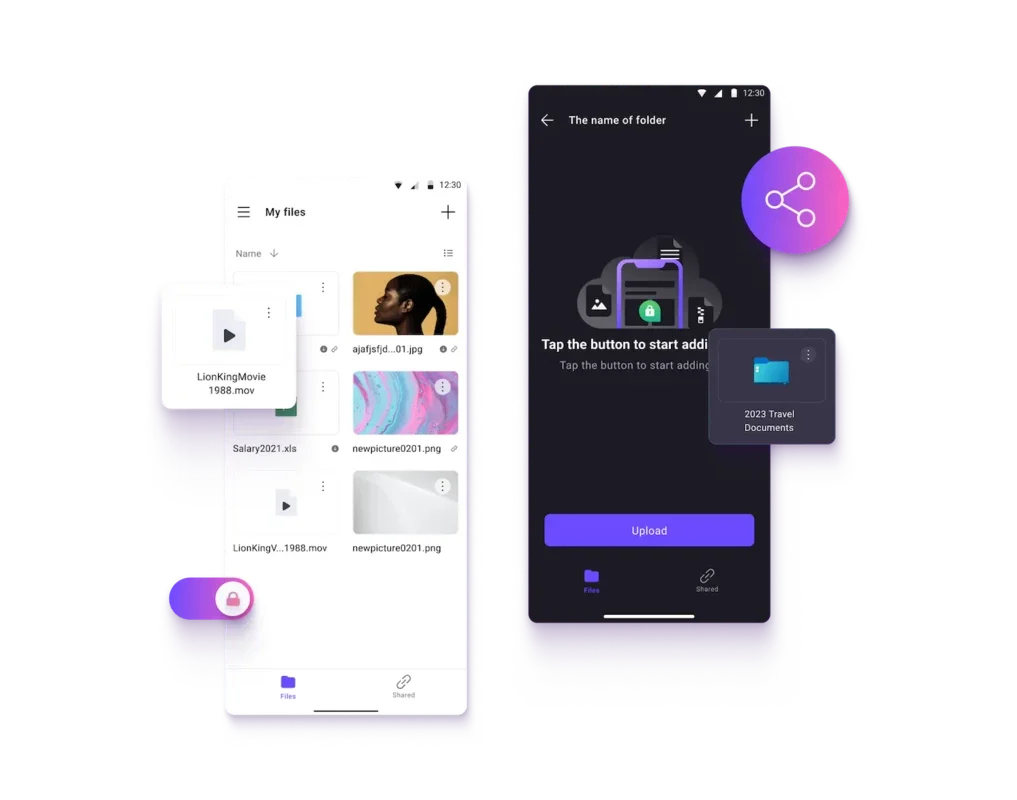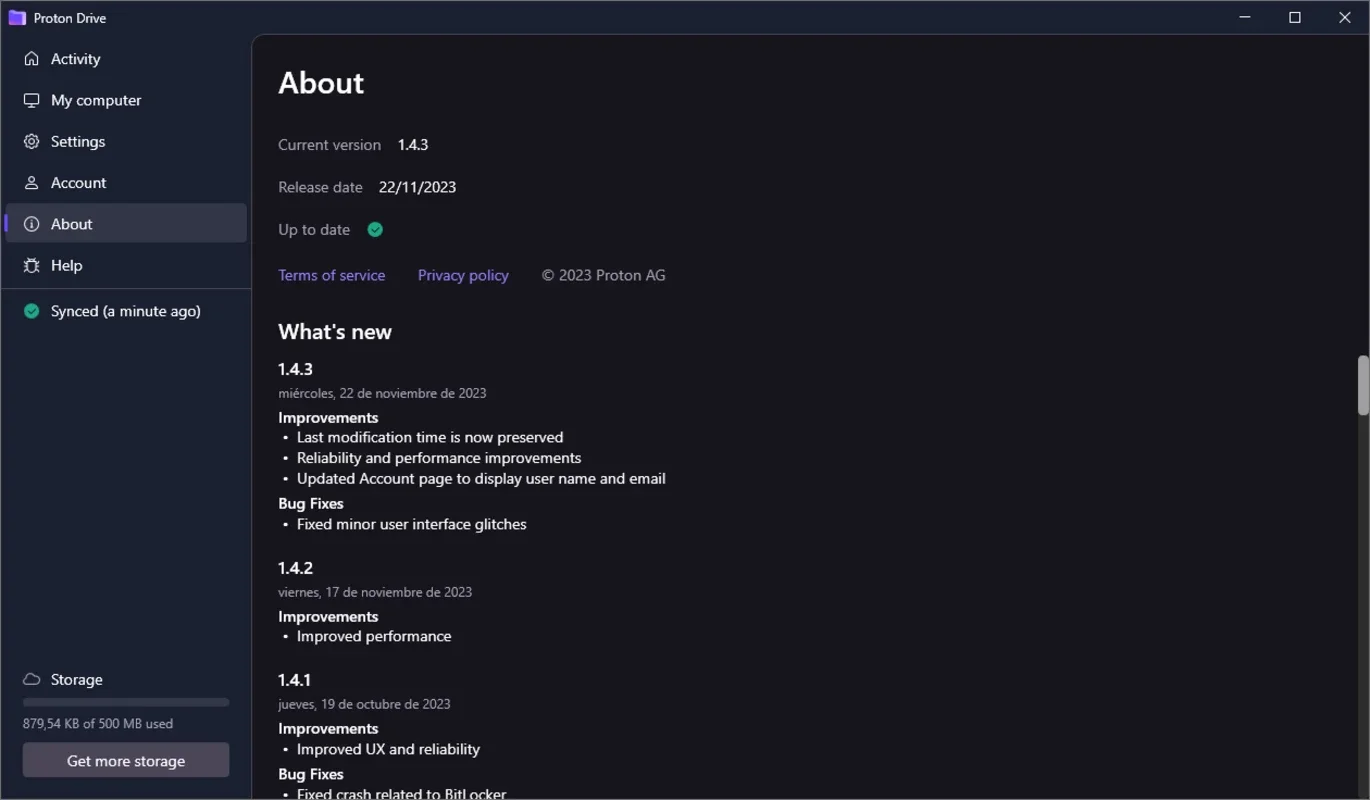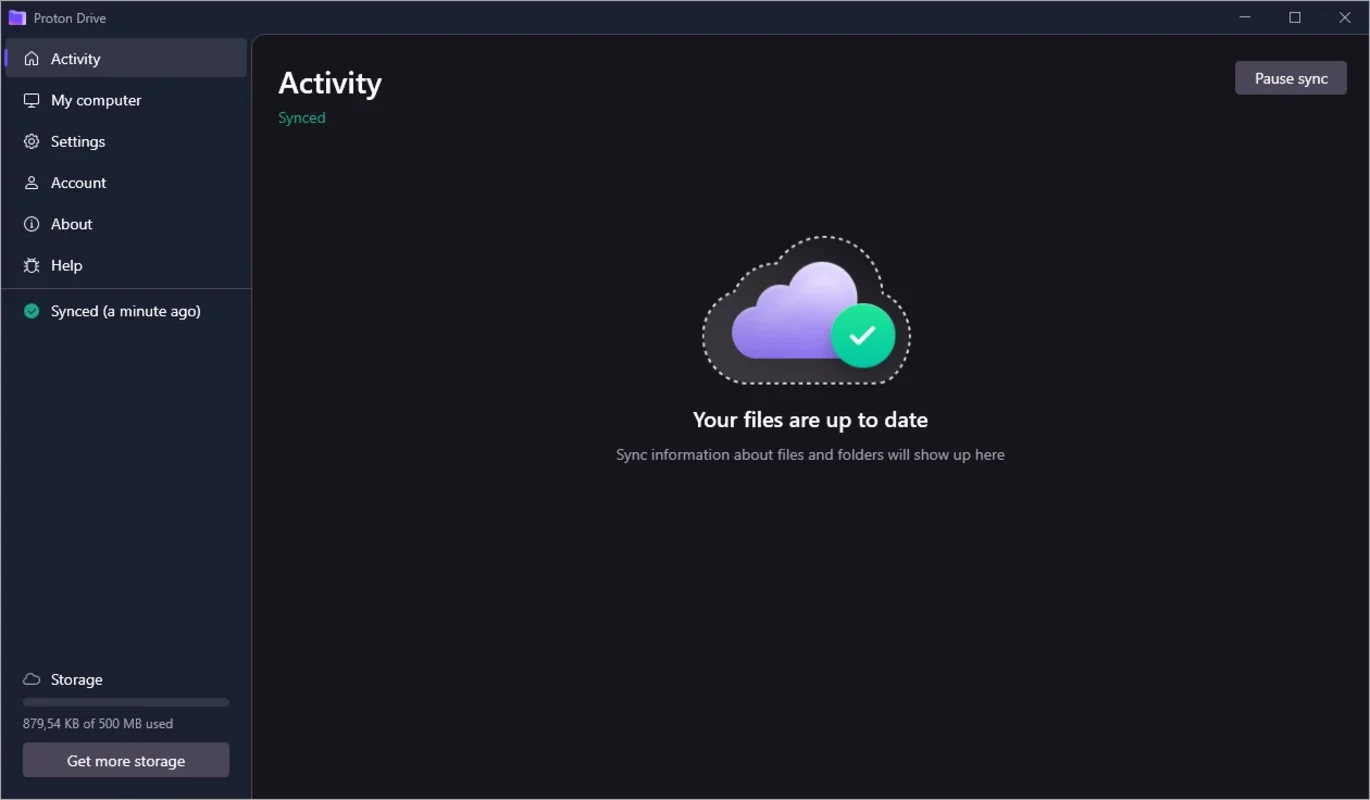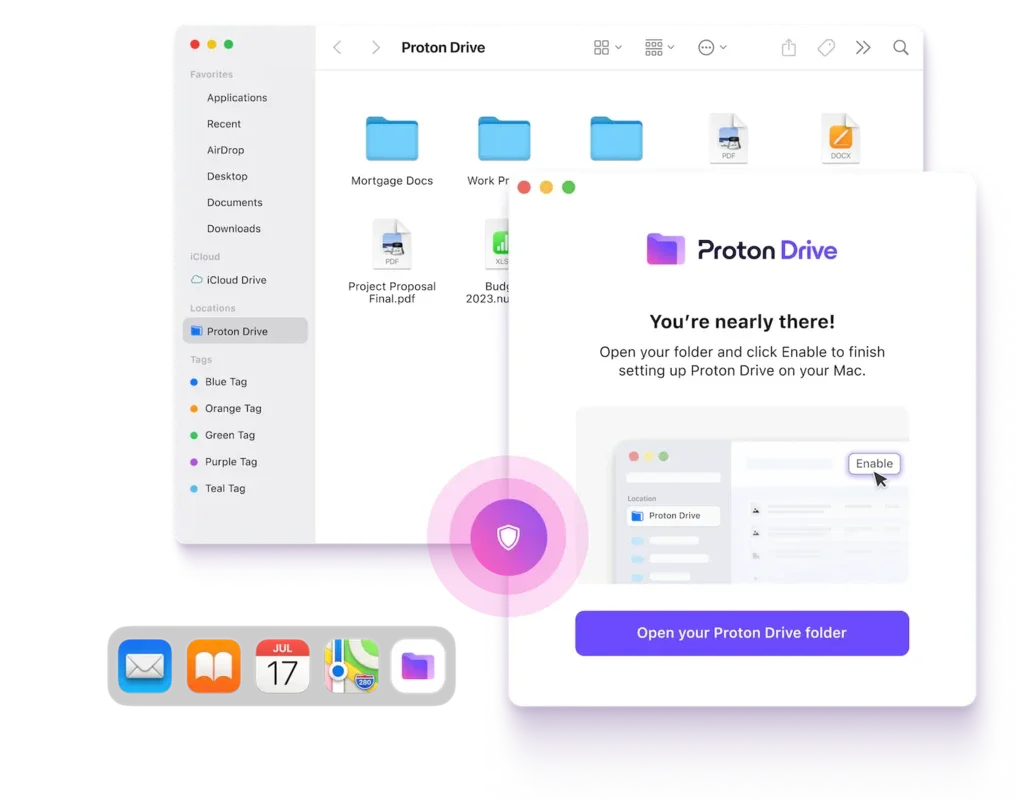Proton Drive App Introduction
Introduction
Proton Drive is a remarkable application designed specifically for Mac users. It offers a secure and reliable way to store and backup important data. In today's digital age, where data security is of utmost importance, Proton Drive stands out as a great choice.
The Significance of Cloud Storage
Cloud storage has become an essential part of our digital lives. It allows us to access our data from anywhere, at any time. However, not all cloud storage services are created equal. Some may compromise on security, while others may bombard you with ads or collect your data without your consent. Proton Drive, on the other hand, is committed to providing a secure and user - friendly experience.
Features of Proton Drive
End - to - End Encryption
One of the most notable features of Proton Drive is its end - to - end encryption. This means that your data is encrypted from the moment it leaves your device until it reaches the servers. Only you have the key to decrypt and access your files. This ensures that your files, whether they are documents, images, photos, or videos, are safe from prying eyes.
Swiss - Based Servers
Proton Drive is hosted on servers located in Switzerland. Switzerland is known for having some of the most secure data protection laws in the world. This gives users an added layer of confidence in the security of their data. Knowing that their data is stored in a country with strict privacy regulations can be a major selling point for many users.
Creating an Account
Quick and Easy Registration
Getting started with Proton Drive is a breeze. All you need to do is register for an account. The registration process is simple and straightforward. You just need to enter a username and a secure password, and within seconds, you'll have your free account ready to go. With your free account, you get 500MB of cloud storage, which is a great starting point for those who want to test out the service.
Paid Subscription Plans
If 500MB isn't enough for your needs, Proton Drive offers a range of paid subscription plans. These plans offer more storage space, ranging from 200GB to 3TB. This allows you to store a large amount of data in the cloud, whether it's for personal or business use. The available plans are clearly listed on the website, and there are often promotions that you can take advantage of to get more storage for your money.
Syncing Folders
Selecting Folders to Sync
Once you've installed the Proton Drive app on your Mac, the next step is to choose which folders you want to sync to the cloud. You have the freedom to choose any folders you like. Whether it's your Downloads folder, a folder full of text documents, or even the directory of your favorite video game, you can sync it all. This flexibility allows you to have all your important data backed up in the cloud.
Accessibility via Browser
After syncing your folders, you can access all your synced data through any browser. This is extremely convenient, especially if you're away from your Mac and need to access a particular file. All you need to do is log in to your Proton Drive account, and you'll be able to access your files with ease.
Open Source Encryption
Proton Drive uses open source encryption. This is a great feature because it allows for transparency. With open source encryption, it's possible to verify that the encryption is secure and working correctly. This gives users peace of mind, knowing that their data is protected by a reliable encryption method.
Conclusion
In conclusion, Proton Drive is an excellent choice for Mac users who are looking for a secure, reliable, and user - friendly cloud storage service. It offers end - to - end encryption, Swiss - based servers, easy account creation, flexible folder syncing, and open source encryption. Whether you're a casual user looking to backup some important documents or a business user in need of a large amount of cloud storage, Proton Drive has something to offer.