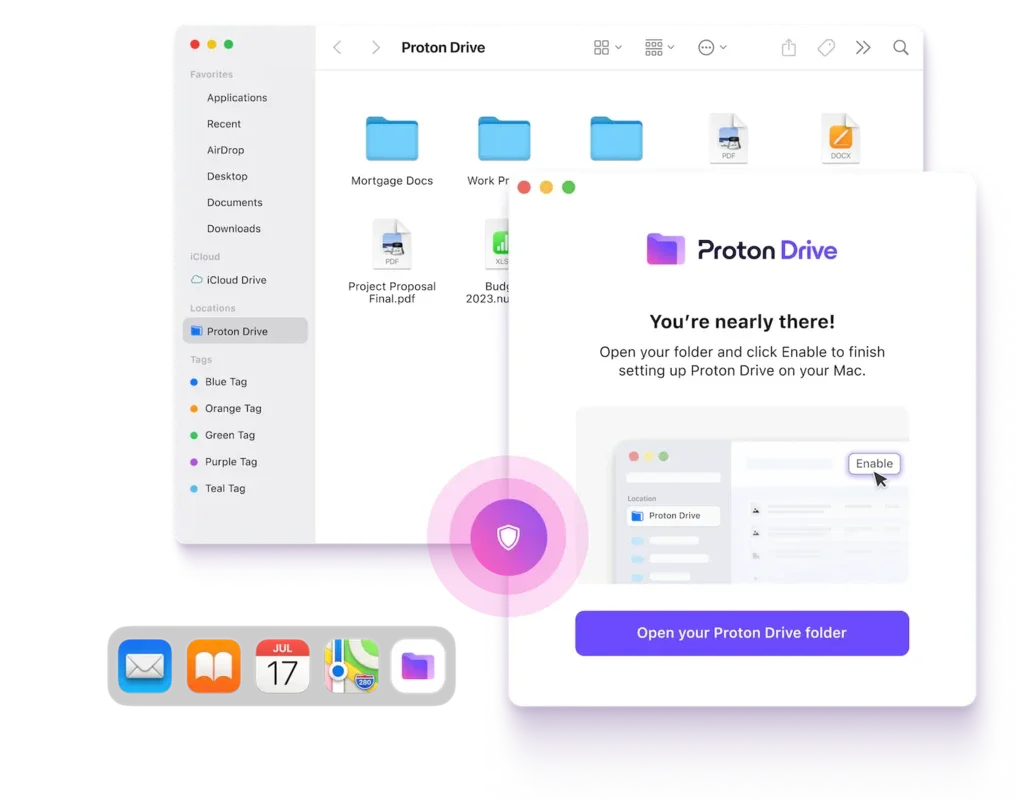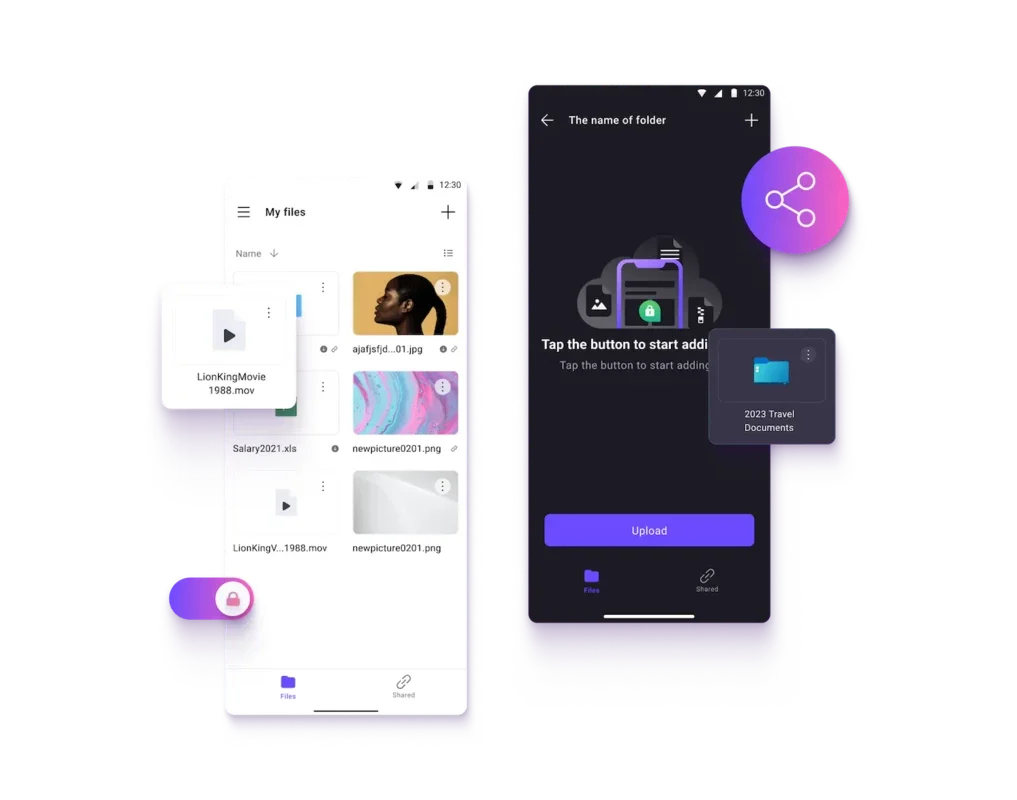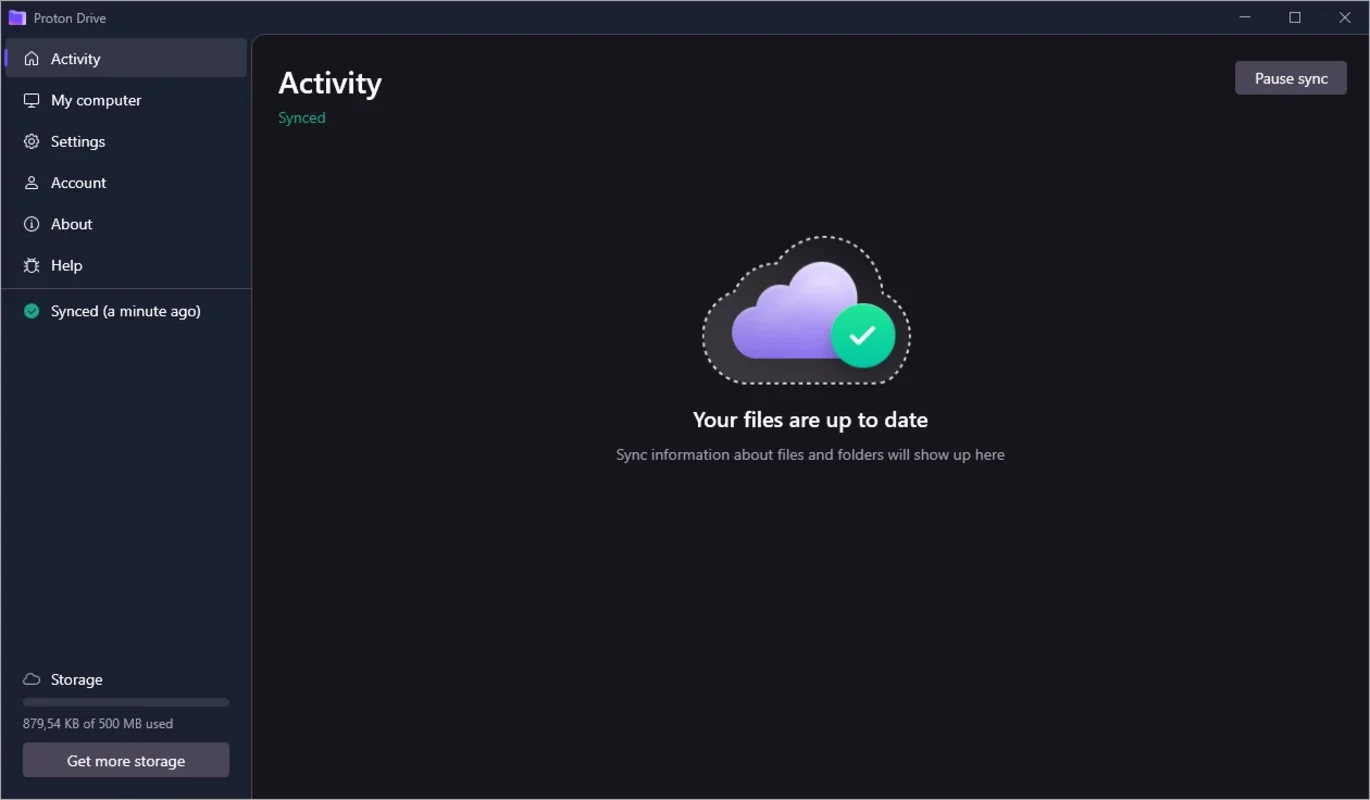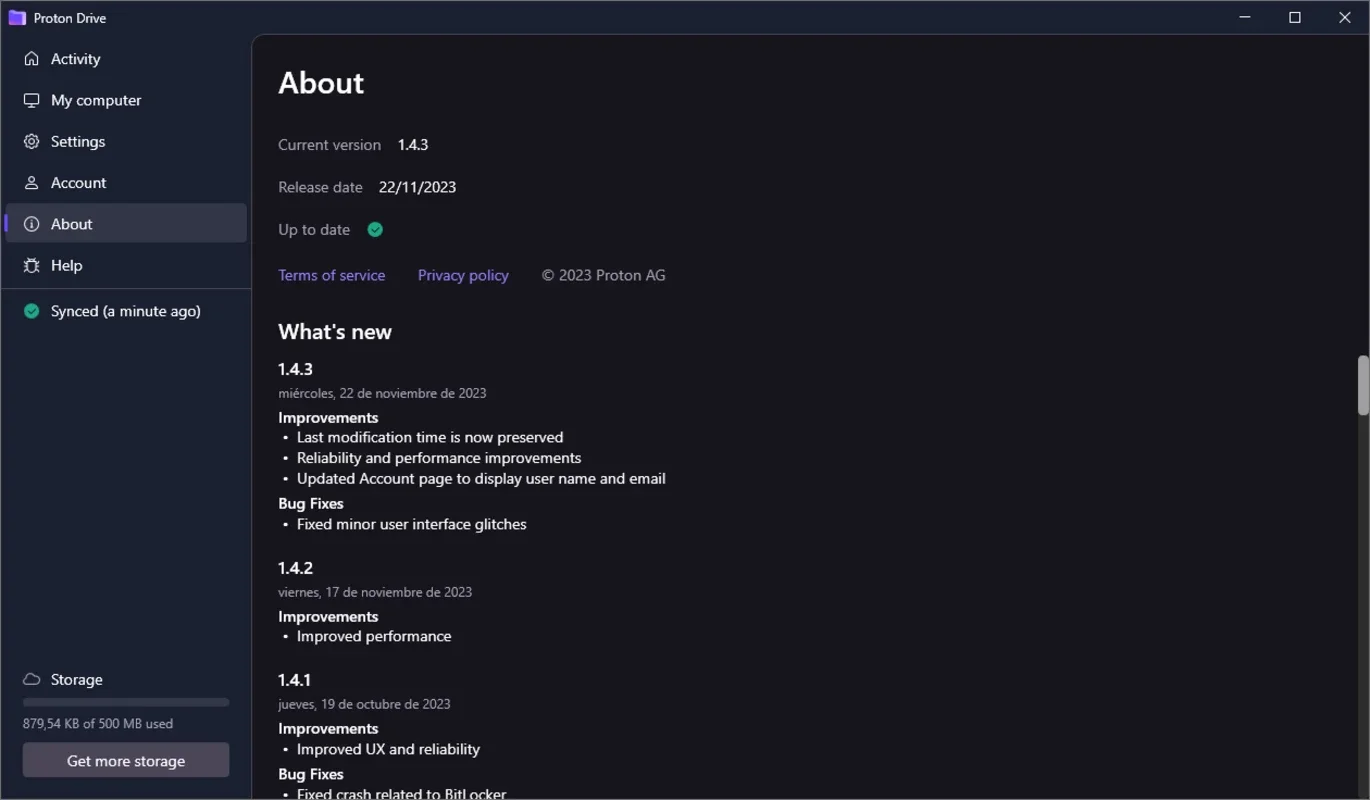Proton Drive App Introduction
Introduction
Proton Drive is a remarkable cloud storage application designed specifically for Mac users. It offers a secure and reliable way to store and backup important data. In a world where data security is of utmost importance, Proton Drive stands out with its end - to - end encryption.
Security Features
The end - to - end encryption of Proton Drive ensures that only the user can access their stored files. This includes various types of data such as files, images, photos, and videos. The company behind Proton Drive, Proton, hosts all its content on servers located in Switzerland. Switzerland is known for having some of the most secure data protection laws globally. This gives users an added layer of confidence in the security of their data.
Account Creation
To start using Proton Drive, one needs to create an account. The process of creating a user account is extremely quick and straightforward. All that is required is to enter a username and a secure password. Once this is done, a free account is created within seconds. With this free account, users are provided with 500MB of cloud storage space. This initial amount of storage is a great starting point for those who want to test the service or store a small amount of important data.
Storage Plans
For users who require more storage space, Proton Drive offers a range of paid plans. These plans start from 200GB and go up to 3TB. The available plans can be easily viewed on the website. Additionally, there are often promotions available, which can be a great opportunity for users to get more storage at a better price. This flexibility in storage options caters to different user needs, whether it be for personal use or for a small business.
Folder Syncing
After installing the Proton Drive app on the Mac, users can choose which folders they want to sync to the cloud. There is a great deal of flexibility in this regard. Users can sync folders such as the Downloads folder or a private folder containing text documents. They can even sync the directory of their favorite video game. Once synced, all the data can be easily accessed through any browser after logging in. The use of open - source encryption in Proton Drive is another advantage. It allows for the verification of the security and proper functioning of the encryption.
Conclusion
Proton Drive is an excellent choice for Mac users who are looking for a powerful, secure, and ad - free cloud storage service. While the initial free storage may be limited to 500MB (with the potential to unlock up to 1GB for free), the paid subscription plans offer ample storage for those with larger data storage needs. By using Proton Drive, users can ensure that their most precious documents are always safe and accessible.