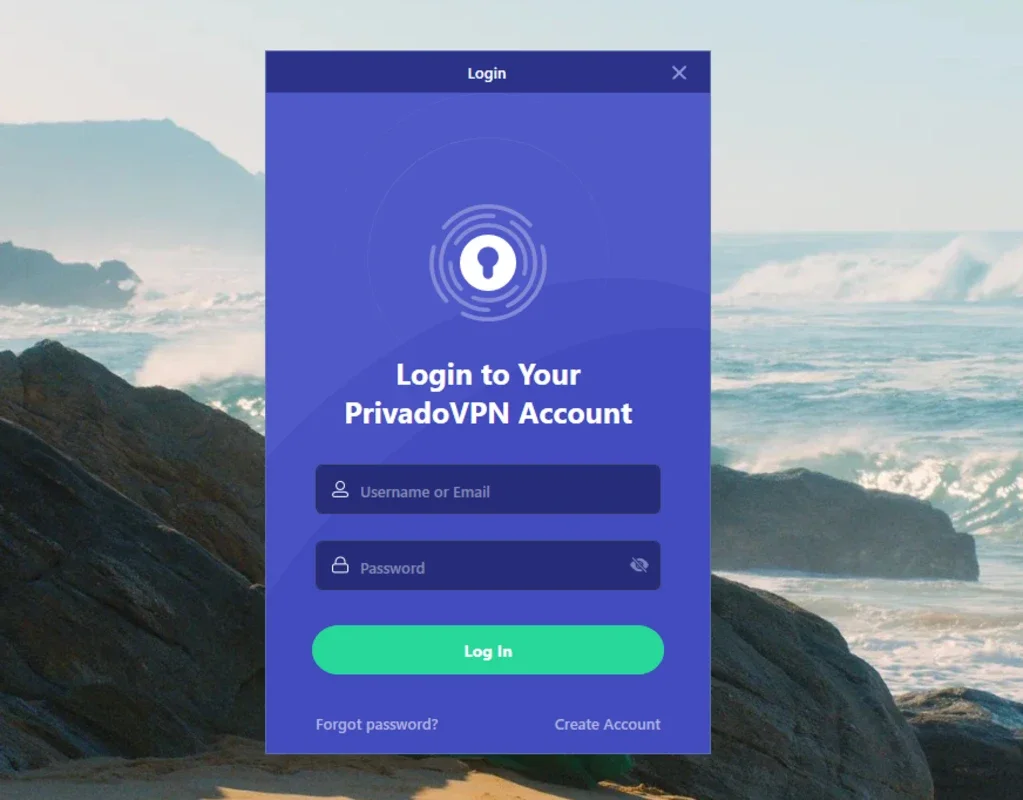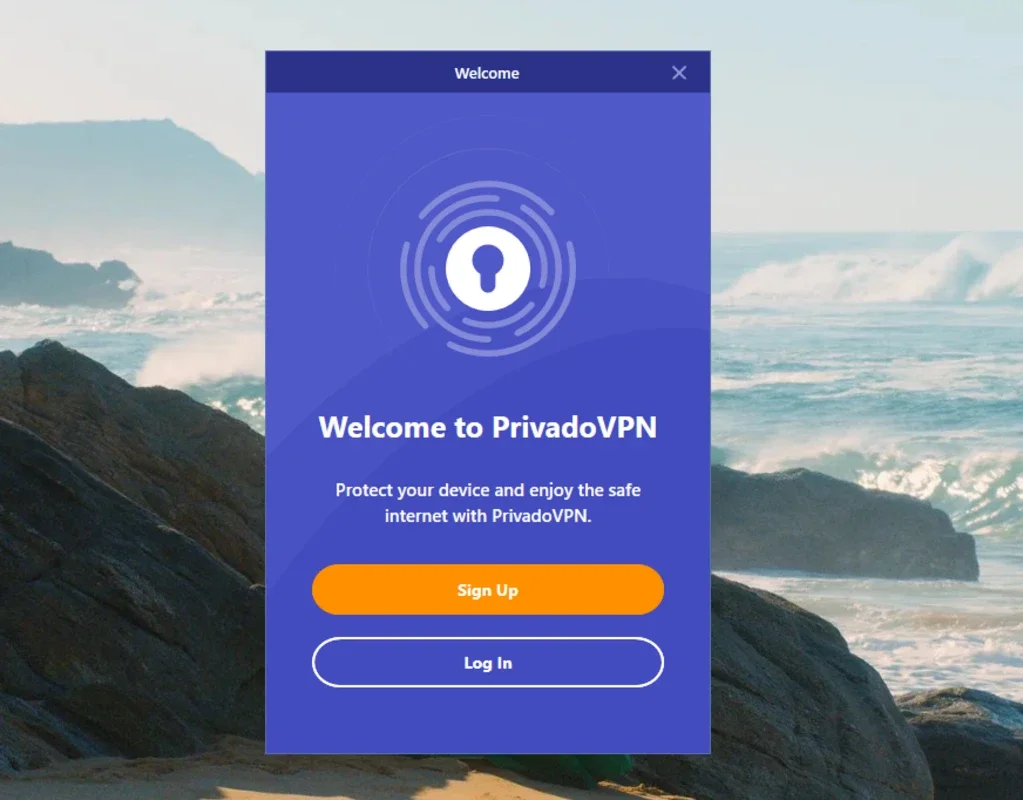Privado VPN App Introduction
Privado VPN is a virtual private network service designed specifically for Mac users. In this article, we will explore the features, benefits, and usability of Privado VPN to help you determine if it's the right choice for your privacy and security needs.
What is Privado VPN?
Privado VPN is a tool that allows you to establish a secure and encrypted connection to the internet. By routing your internet traffic through a VPN server, your IP address is masked, making it more difficult for third parties to track your online activities. This is particularly important for users who are concerned about their privacy and security while browsing the web.
Features of Privado VPN
- Strong Encryption: Privado VPN uses advanced encryption algorithms to ensure that your data is protected while in transit.
- Wide Server Network: It offers a diverse range of server locations, allowing you to access content from around the world.
- User-Friendly Interface: The VPN comes with an intuitive and easy-to-use interface, making it accessible for both novice and experienced users.
- Fast Speeds: Despite the encryption, Privado VPN manages to maintain decent connection speeds, ensuring a smooth browsing experience.
- No Log Policy: Privado VPN claims to have a strict no-log policy, meaning they do not store any of your browsing data.
Benefits of Using Privado VPN
- Enhanced Privacy: By masking your IP address and encrypting your data, you can browse the web with greater privacy.
- Access to Geo-Restricted Content: With a wide server network, you can bypass geographical restrictions and access content that may be unavailable in your region.
- Secure Public Wi-Fi Connections: When using public Wi-Fi, your data is at risk. Privado VPN adds an extra layer of security, keeping your information safe.
How to Use Privado VPN
- Download and install the Privado VPN application on your Mac.
- Launch the application and sign in with your account details.
- Choose a server location from the list of available servers.
- Click the 'Connect' button to establish a VPN connection.
Who is Privado VPN Suitable For?
Privado VPN is suitable for a wide range of users, including:
- Individuals who value their privacy and want to protect their online activities from prying eyes.
- Travelers who need to access content from their home country while abroad.
- Business users who require a secure connection when working remotely.
In conclusion, Privado VPN for Mac is a reliable and feature-rich VPN service that offers a high level of privacy and security. While it may not be the perfect solution for everyone, it is definitely worth considering if you are looking to enhance your online privacy and access geo-restricted content.