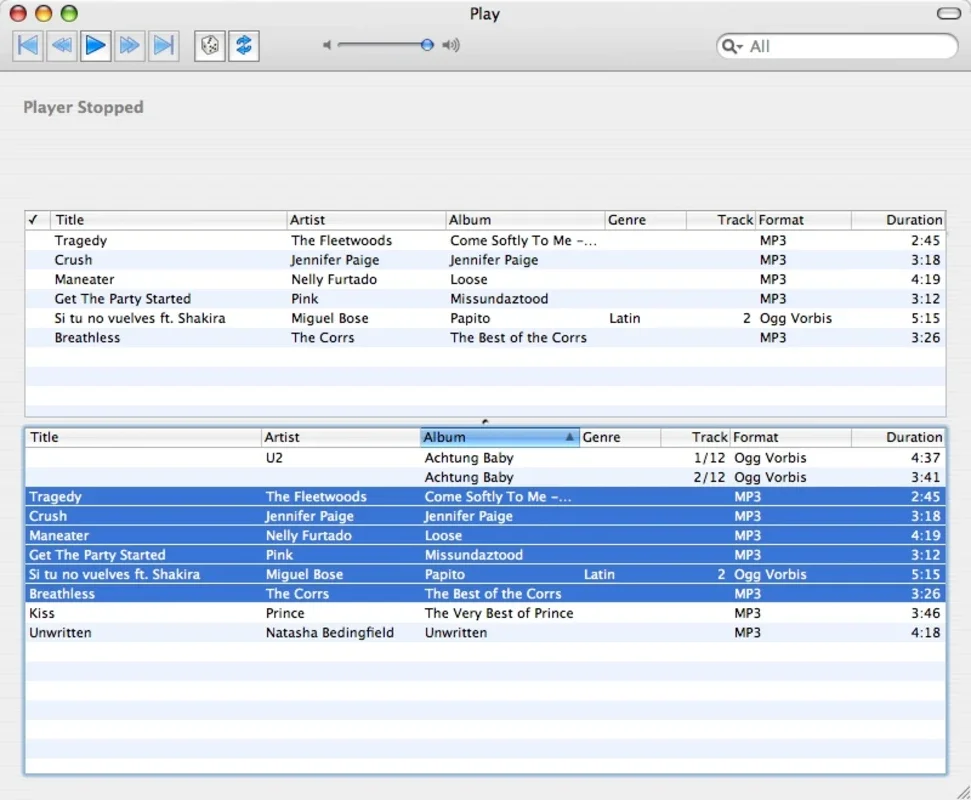Play App Introduction
Introduction
Play is a remarkable audio player designed specifically for the Mac platform. It has a plethora of features that make it stand out in the crowded field of audio players. In this article, we will explore the various aspects of Play, from its format support to its unique search capabilities and playlist features.
Format Support
Play is known for its extensive support of audio formats. It can handle MP3, which is one of the most common audio formats used worldwide. MP3 is popular due to its relatively small file size while still maintaining a decent audio quality. Ogg Vorbis is another format that Play supports. Ogg Vorbis is an open - source audio format that offers high - quality sound and is often used in the world of open - source software and digital media.
FLAC, or Free Lossless Audio Codec, is also on the list of supported formats. FLAC is a lossless format, which means that it compresses the audio without losing any of the original data. This is ideal for audiophiles who want the highest quality sound possible. AAC, which stands for Advanced Audio Coding, is a format developed by Apple. It is widely used in Apple products and is known for its efficient compression and good sound quality.
Musepack, WavPack, Monkey's Audio, and Apple Lossless are also supported by Play. Each of these formats has its own unique characteristics. For example, Apple Lossless is a lossless format developed by Apple for use in their products, such as iTunes. It provides high - quality audio while still being relatively compact in terms of file size.
High - Precision Audio Reproduction
One of the standout features of Play is its ability to accurately reproduce songs. It processes all audio files with a precision of 32 bits. This means that regardless of the bit depth of the original audio file, Play is able to ensure a high - quality playback. This is a significant advantage for users who are particular about the sound quality of their music.
For example, if a user has an audio file that was originally recorded with a lower bit depth, Play will enhance the playback quality to a 32 - bit precision. This results in a more accurate and detailed sound reproduction. It is like taking a low - resolution image and enhancing it to a higher resolution without losing any of the important details.
iTunes - like Search
Play comes with a search feature that is similar to the one found in iTunes. This search is based on the metadata of the audio files. Metadata contains information such as the song title, artist name, album name, and genre. By using this metadata, Play can quickly and accurately locate any song in its library.
For instance, if a user wants to find a particular song by a specific artist but can't remember the exact title, they can simply type in the artist's name in the search bar. Play will then display all the songs by that artist in its library. This is extremely convenient for users who have large music libraries and need to quickly find a specific song or group of songs.
Playlist Support
Playlist support is another great feature of Play. It allows users to create playlists, which are collections of songs. But Play goes a step further with its 'smart lists' feature.
A 'smart list' in Play is a playlist that can automatically add songs to a directory based on certain criteria. For example, a user could create a 'smart list' that adds all the songs from a particular artist or genre. This saves the user time and effort in manually adding songs to a playlist. It also allows for a more organized and personalized music listening experience.
Comparison with Other Audio Players
When compared to other audio players, Play has several unique features. For example, some audio players may not support as wide a variety of audio formats as Play does. There are players that focus mainly on popular formats like MP3 and AAC, but may not support more niche or open - source formats like Ogg Vorbis or Musepack.
In terms of audio reproduction, not all players offer the same level of precision as Play. Some players may not be able to process audio files with a 32 - bit precision, which can result in a lower - quality sound reproduction. The search feature in Play is also quite unique. While many players have a search function, the fact that Play's search is based on metadata in a similar way to iTunes gives it an edge in terms of accuracy and ease of use.
Playlist support is also an area where Play stands out. While most players allow for the creation of basic playlists, the 'smart lists' feature in Play is not as commonly found in other audio players. This feature provides a more dynamic and automated way of organizing music, which is a great advantage for users who want a more personalized music experience.
Conclusion
Play is a great audio player for Mac users. Its wide format support, high - precision audio reproduction, iTunes - like search, and playlist support, especially the 'smart lists' feature, make it a very appealing option. Whether you are an audiophile who cares about the highest quality sound reproduction or a casual music listener who just wants an easy - to - use player with a great search function and playlist capabilities, Play has something to offer.