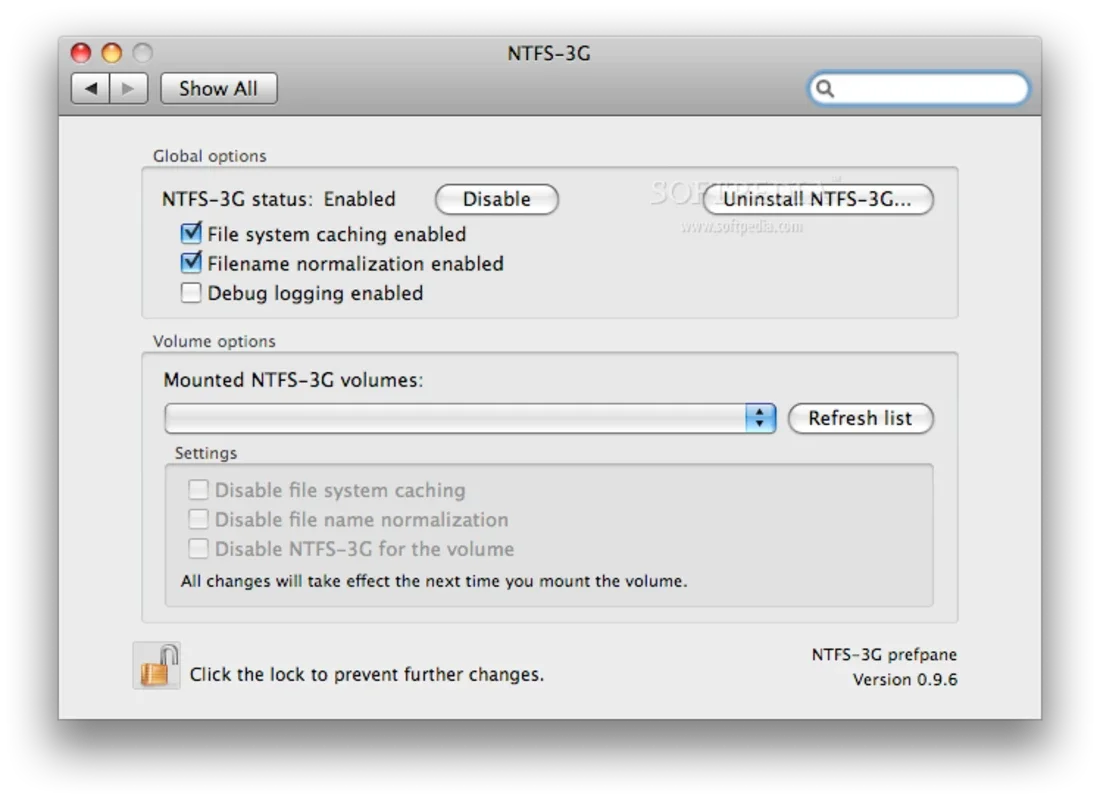NTFS Mac App Introduction
NTFS Mac is a remarkable driver designed specifically for Mac users. It plays a crucial role in enabling seamless reading and writing on volumes formatted for the NTFS file system, which is commonly associated with Windows operating systems. This software is a game-changer for those who have utilized BootCamp to create a partition for Windows. With NTFS Mac, the transfer of files between the two operating systems becomes a breeze.
The functionality of NTFS Mac is achieved through the utilization of two essential utilities: NTFS 3G and MacFuse. These utilities work in tandem to provide a smooth and efficient experience when dealing with NTFS volumes on a Mac. Not only does NTFS Mac facilitate file transfers, but it also empowers Disk Utility to format a unit using the NTFS file system. This added feature further enhances the usability and flexibility of the software.
In comparison to other similar solutions in the market, NTFS Mac stands out for its simplicity and effectiveness. It offers a user-friendly interface that makes it accessible even for those who are not tech-savvy. Unlike some competitors, NTFS Mac ensures a stable and reliable performance, minimizing the risk of data corruption or loss.
Overall, NTFS Mac is an indispensable tool for Mac users who need to interact with NTFS volumes. Its ability to bridge the gap between Mac and Windows file systems makes it a valuable asset for those who work in a multi-platform environment.