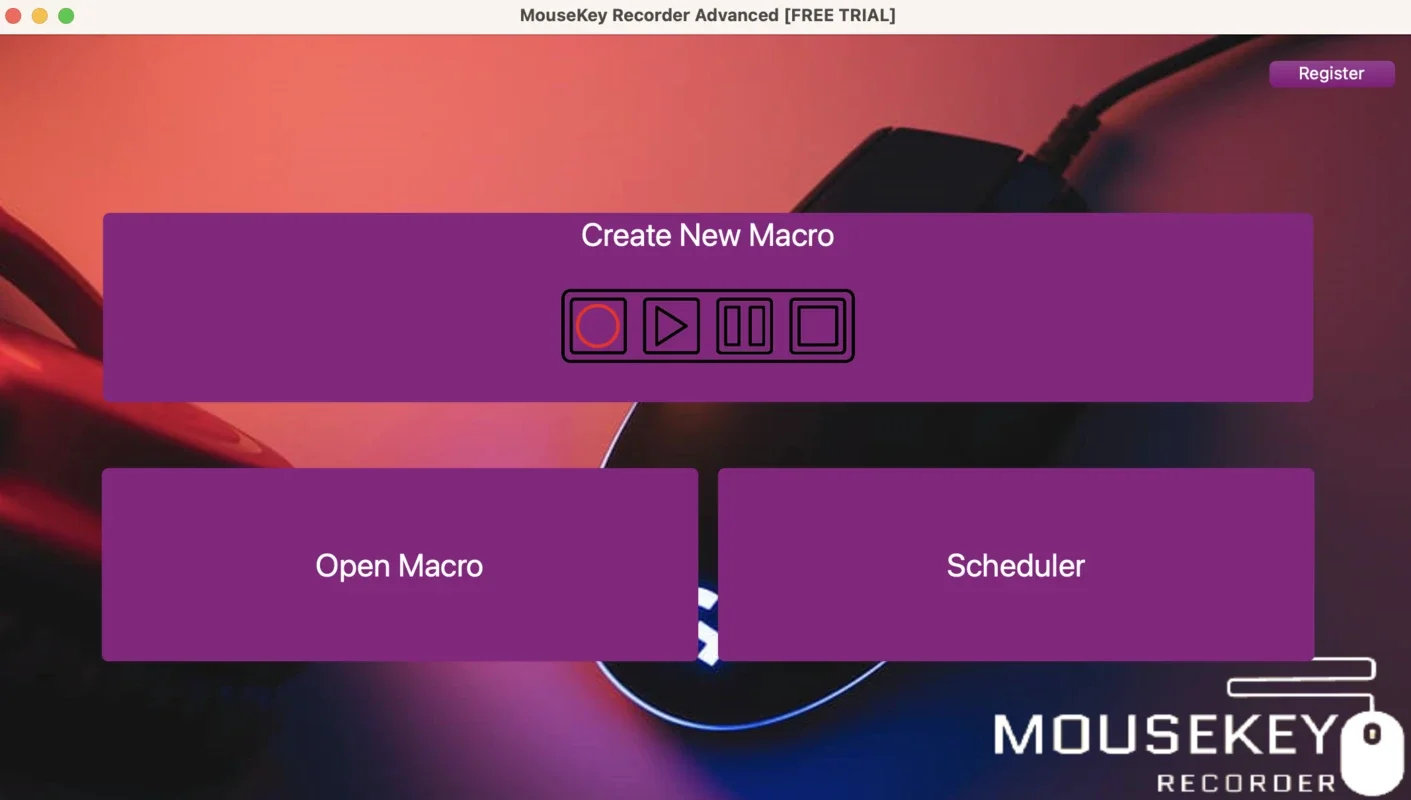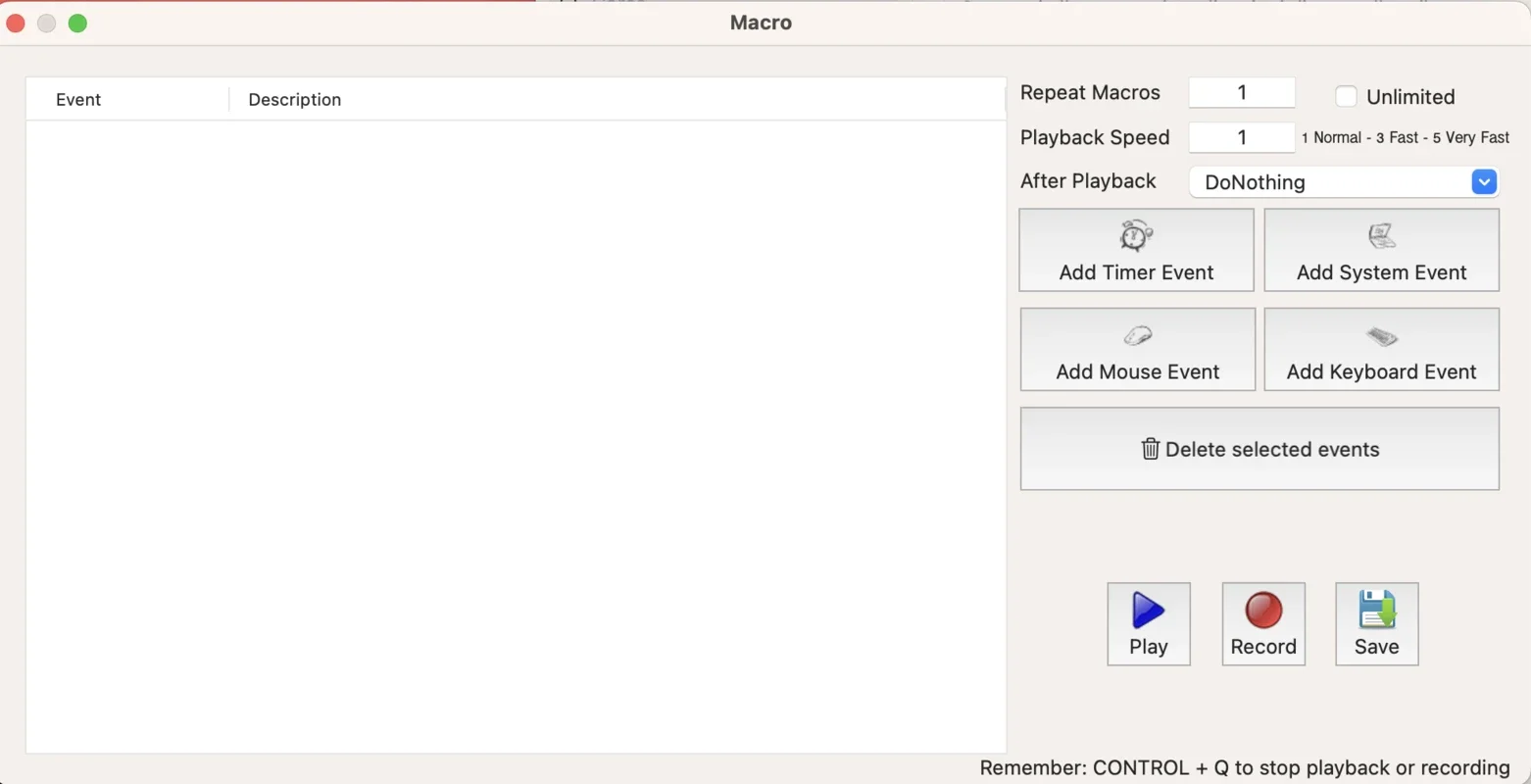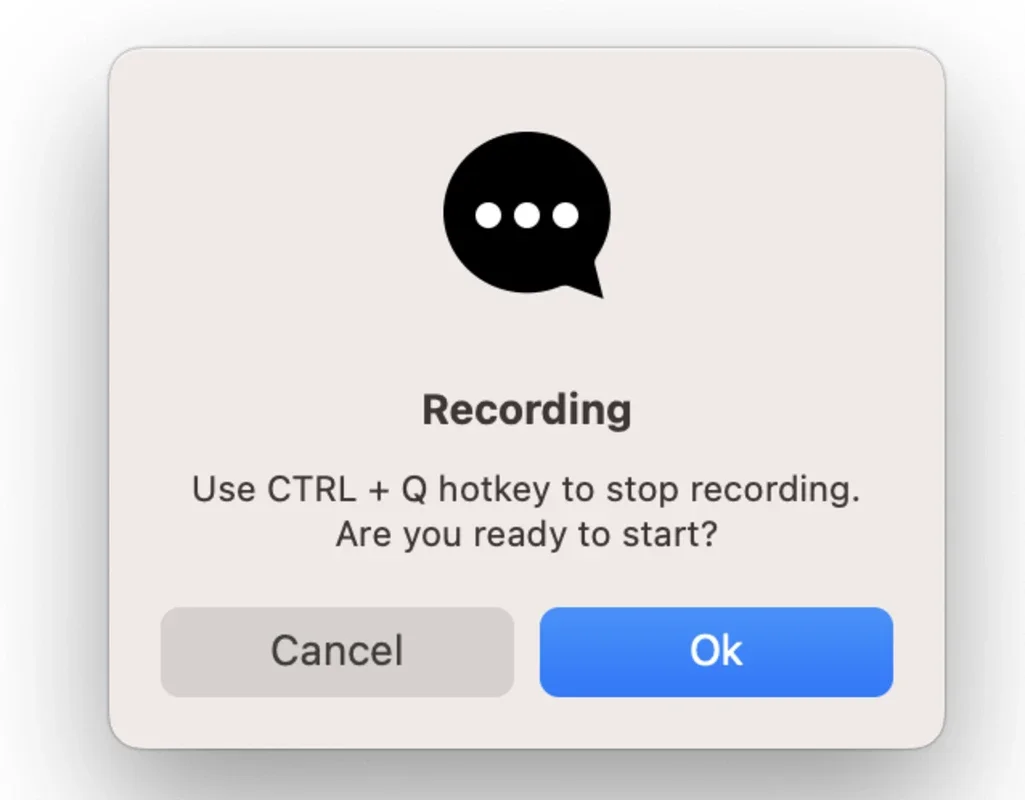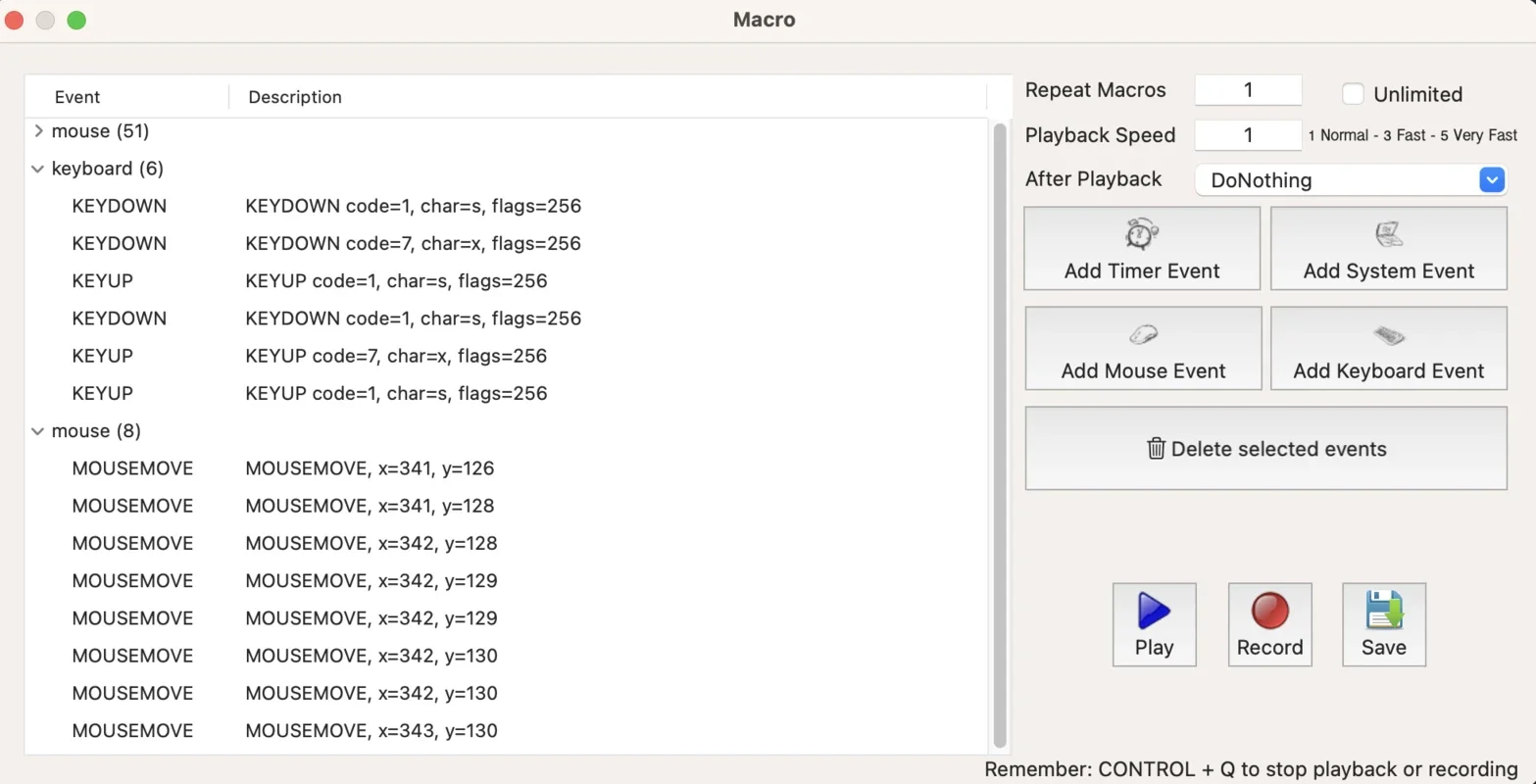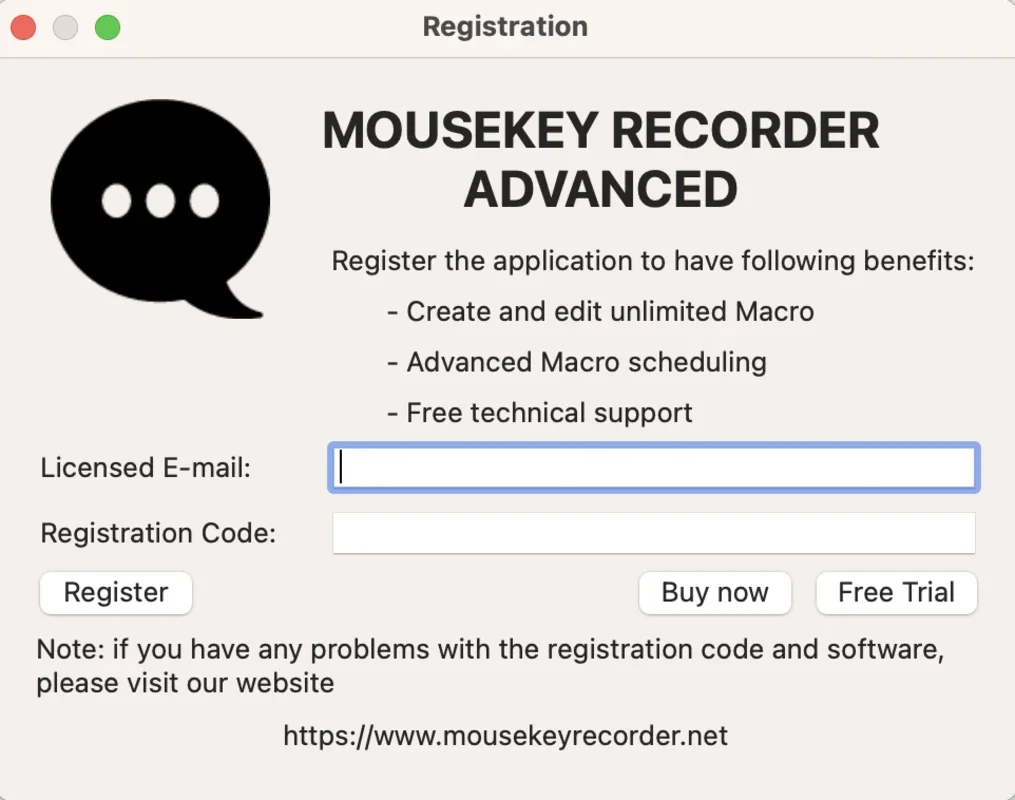MouseKey Macro Recorder for Mac App Introduction
Introduction
MouseKey Macro Recorder for Mac is a remarkable software that has been designed to simplify and enhance the efficiency of various tasks on the macOS platform. It offers a seamless experience for users who are looking to automate repetitive actions, thereby saving time and reducing the potential for human error.
The Functionality of MouseKey Macro Recorder for Mac
The core functionality of this software lies in its ability to record both keyboard and mouse actions. This means that any sequence of keystrokes or mouse movements can be captured and then replayed as needed. For instance, if a user has to repeatedly enter a set of data into a form or navigate through a specific set of menus, they can simply record this process once using MouseKey Macro Recorder for Mac. Later, they can replay the recorded macro with just a click, and the software will execute the same actions precisely as they were recorded.
Another important aspect of its functionality is the flexible scheduling feature. This allows users to set specific times or intervals at which the recorded macros should be executed. For example, if there is a task that needs to be done daily at a particular time, such as sending out a routine report or updating a database, the software can be configured to perform this task automatically without any manual intervention.
User - Friendly Interface
One of the standout features of MouseKey Macro Recorder for Mac is its intuitive interface. Even users who are not particularly tech - savvy can quickly learn how to use the software. The interface is designed in such a way that all the necessary functions are easily accessible. Recording a macro is as simple as clicking a button, and the software provides clear visual cues to indicate when the recording process is in progress. Similarly, replaying a macro is just as straightforward, with a single click being all that is required to execute the pre - recorded actions.
Advantages in Productivity
By eliminating the need for manual repetition of tasks, MouseKey Macro Recorder for Mac significantly enhances productivity. Consider a scenario where a user has to perform a series of complex actions in a software application multiple times a day. Without automation, this would not only be time - consuming but also prone to errors. However, with the help of this software, the user can record a macro for these actions and then execute it whenever needed, freeing up valuable time to focus on other important aspects of their work.
Comparison with Other Automation Tools
When compared to other automation tools available for the Mac platform, MouseKey Macro Recorder for Mac has several distinct advantages. Some other tools may offer only basic recording capabilities, while MouseKey Macro Recorder for Mac provides a more comprehensive set of features. For example, its flexible scheduling option sets it apart from many competitors. Additionally, the ease of use of its interface is a major plus point. Some competing tools may have a steeper learning curve, which can be a deterrent for users who are looking for a quick and efficient solution to automate their tasks.
Use Cases
There are numerous use cases for MouseKey Macro Recorder for Mac. In the field of data entry, it can be used to automate the entry of repetitive data sets. In graphic design, it can be used to perform a series of actions in an image - editing software, such as applying a set of filters or resizing multiple images. In office environments, it can be used to automate tasks in spreadsheet applications, like formatting cells or entering formulas.
Conclusion
In conclusion, MouseKey Macro Recorder for Mac is an invaluable tool for anyone using a Mac and looking to streamline their tasks. Its combination of powerful functionality, user - friendly interface, and productivity - enhancing features make it a top choice for automating repetitive actions. Whether it is for personal use or in a professional setting, this software has the potential to revolutionize the way tasks are performed on the macOS platform.
Future Prospects
As technology continues to evolve, there is potential for MouseKey Macro Recorder for Mac to incorporate even more advanced features. For example, it could potentially integrate with other software applications more seamlessly, allowing for more complex automation scenarios. It could also see improvements in its recording capabilities, such as being able to handle more complex mouse movements or keyboard shortcuts with greater precision.
Final Thoughts
Overall, MouseKey Macro Recorder for Mac is a software that has already made a significant impact in the world of task automation on the Mac platform, and it has the potential to continue to grow and evolve in the future, providing even greater value to its users.