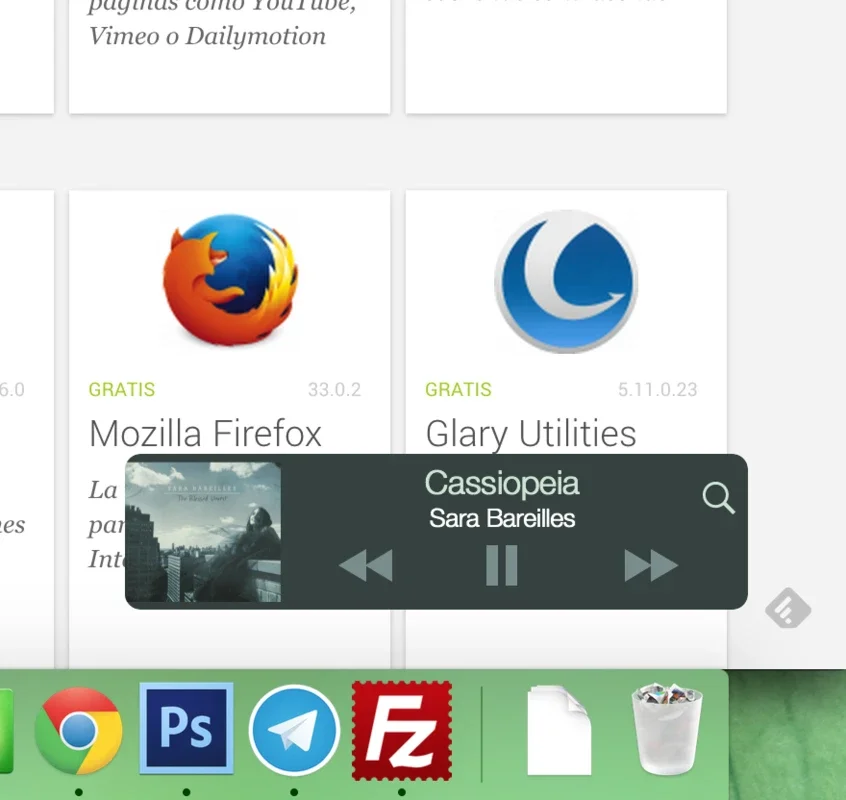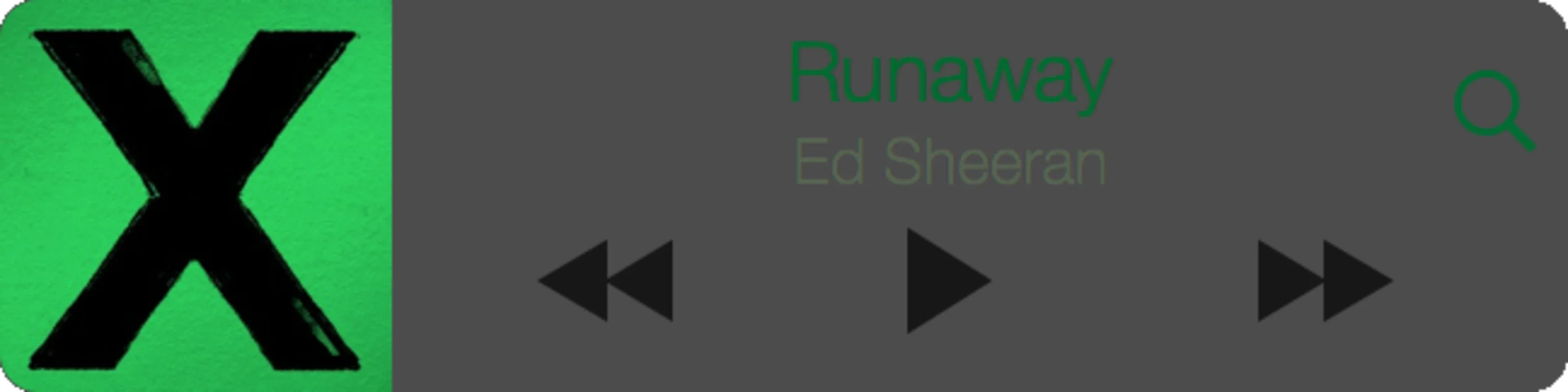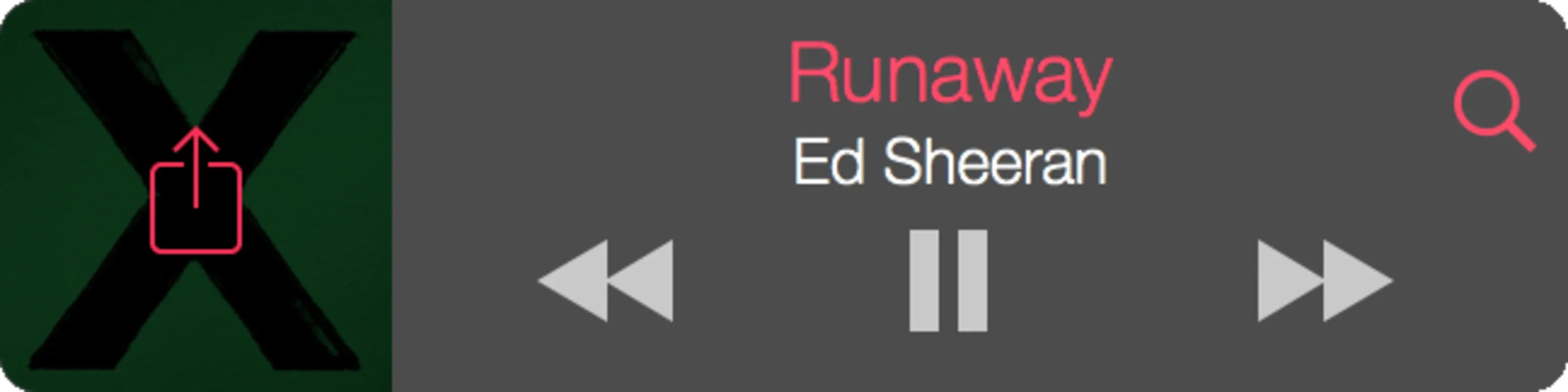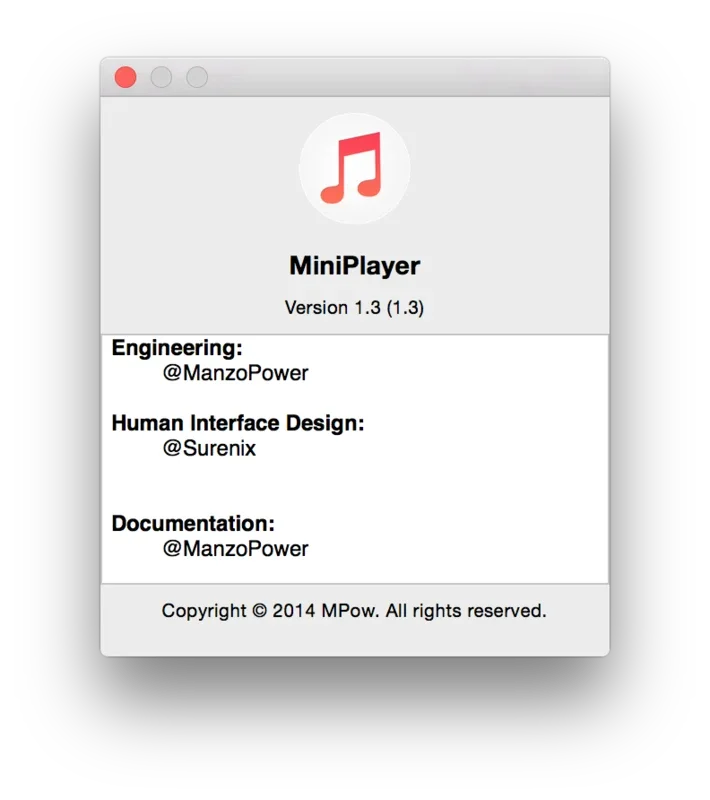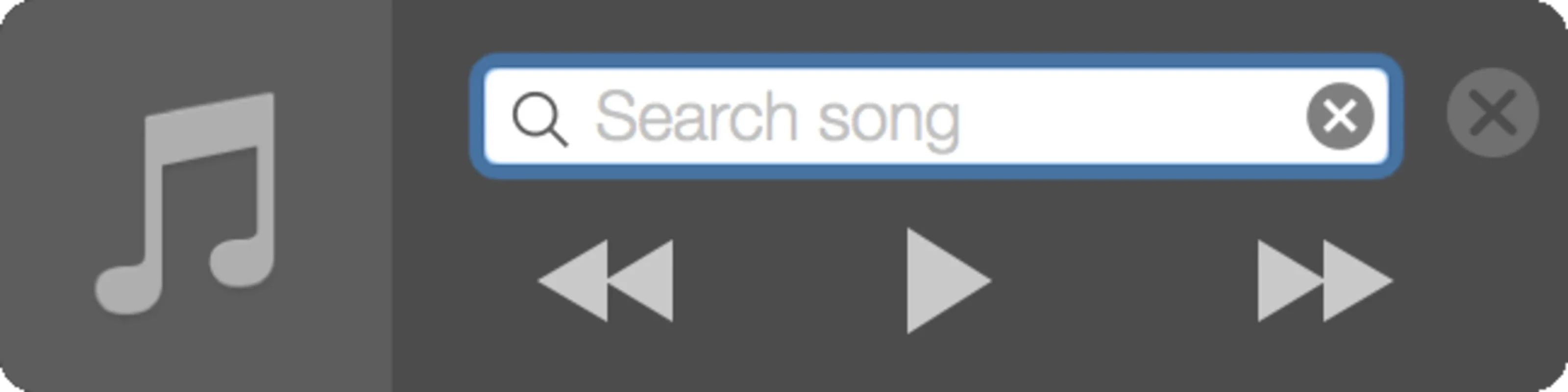MiniPlayer App Introduction
Introduction
MiniPlayer is a remarkable application available for Mac users. It has made a name for itself after its successful debut on iOS. This application is designed to simplify the music listening experience for users. It offers a seamless way to control the playback of your favorite tunes without any hassle.
Features of MiniPlayer
Playback Control
MiniPlayer provides basic yet essential playback controls. With just a few simple buttons, users can pause the currently playing song, skip to the next track, or go back in their playlist or search history. This ease of use makes it a convenient choice for those who want quick access to music control while working on other tasks on their Mac.
Integration with Music Services
The application syncs with popular music services such as iTunes, Spotify, and Rdio. This integration allows users to access their music libraries from these services and manage their playback through MiniPlayer. It broadens the scope of music available to the users and ensures that they can listen to their preferred music regardless of the source.
Visual Appeal
MiniPlayer also has an interesting visual aspect. It displays the album art of the currently playing song. Next to the album art, there is a color combination that changes automatically. The colors are influenced by the design of the album art. This not only adds a touch of aesthetics to the application but also gives it a unique look.
Background and Desktop Functionality
MiniPlayer can run in the background or on top of the desktop. This flexibility enables users to have optimal control over their music. Whether you are working on an important document or just browsing the web, you can easily access MiniPlayer to manage your music without interrupting your workflow.
Future Developments
The developers of MiniPlayer have exciting plans for its future. They have announced that newer versions of the program will support other music players through the use of plug - ins. This means that MiniPlayer will become even more versatile and compatible with a wider range of music sources. It will open up new possibilities for users who use multiple music players and want to manage their music playback through a single, easy - to - use application.
Comparison with Other Music Management Tools
When compared to other music management tools on Mac, MiniPlayer stands out for its simplicity and ease of use. Some other applications may offer more complex features and a wider range of customization options, but MiniPlayer focuses on providing the most essential functions in a straightforward manner. For users who are looking for a no - frills way to manage their music playback, MiniPlayer is an excellent choice.
Conclusion
In conclusion, MiniPlayer is a great addition to the Mac ecosystem for music lovers. Its simple yet effective features, integration with popular music services, and future - looking development plans make it a valuable application. Whether you are a casual music listener or a die - hard music enthusiast, MiniPlayer can enhance your music listening experience on Mac.