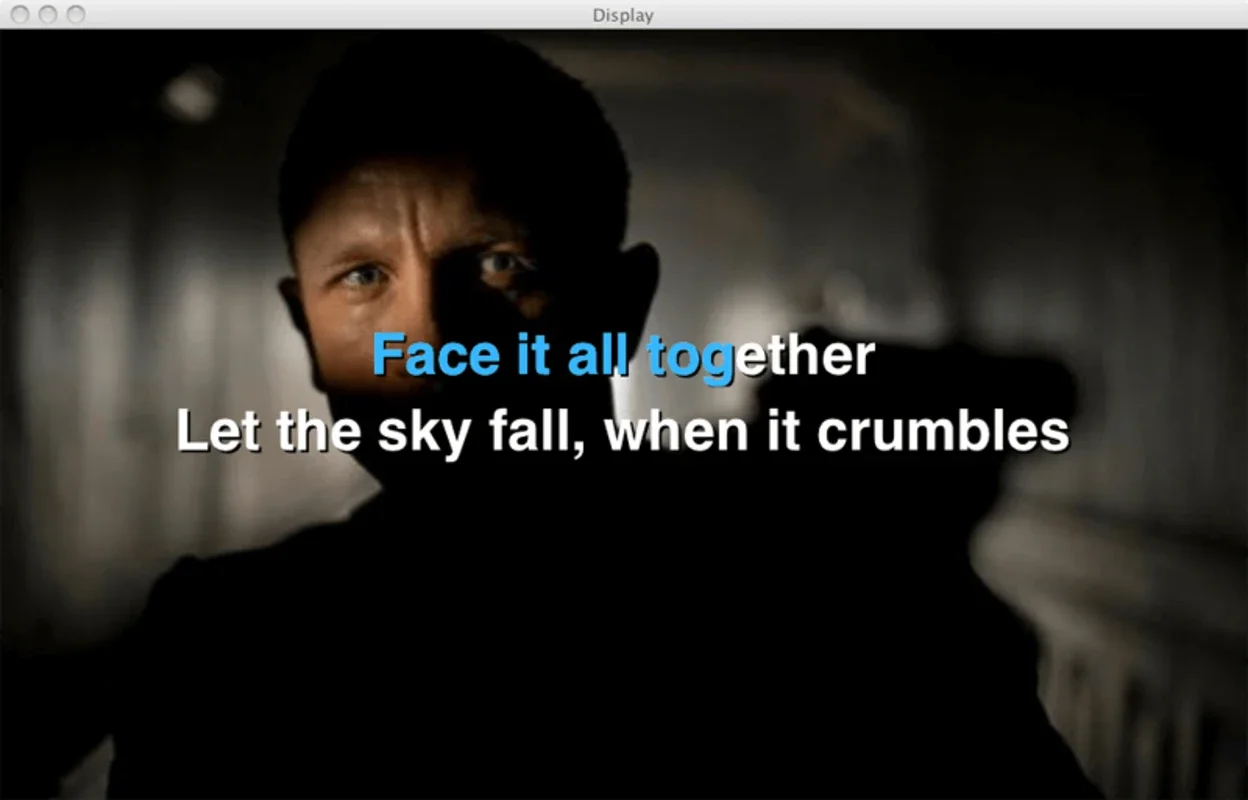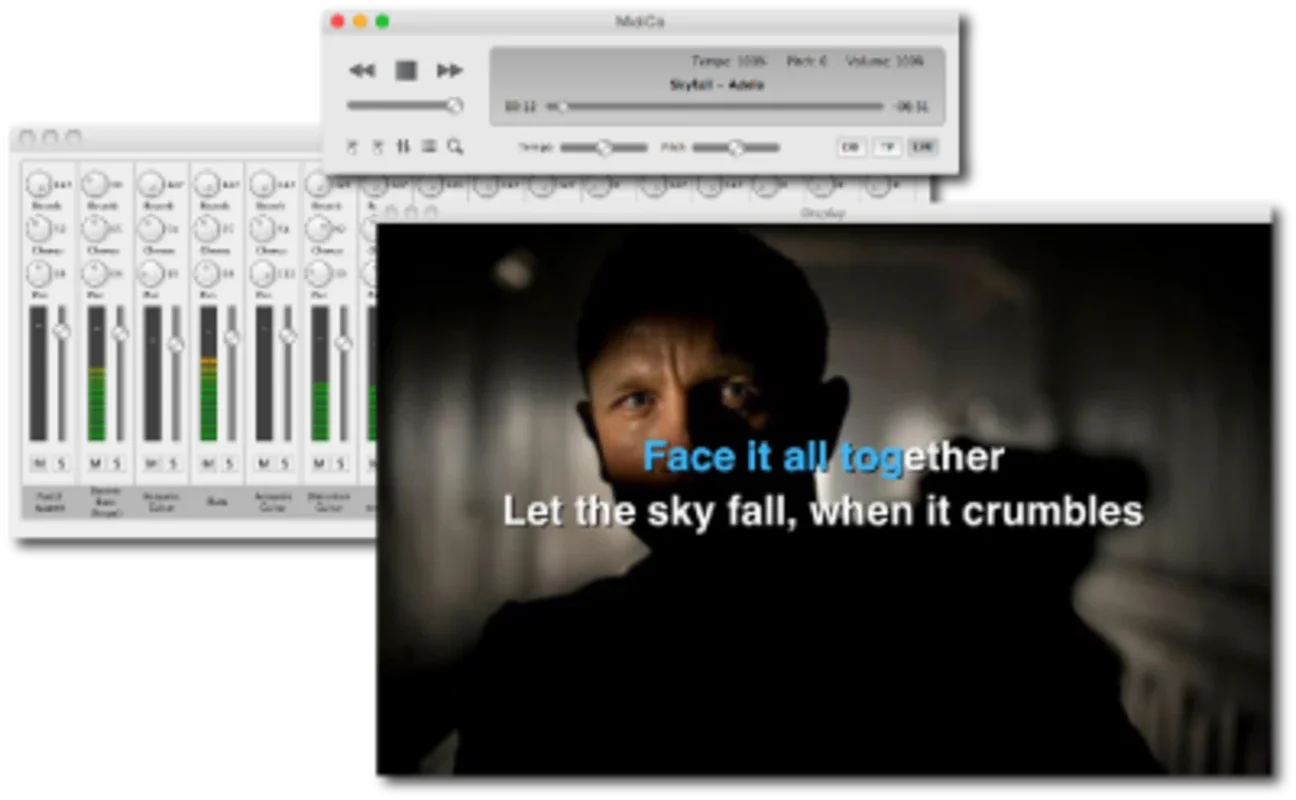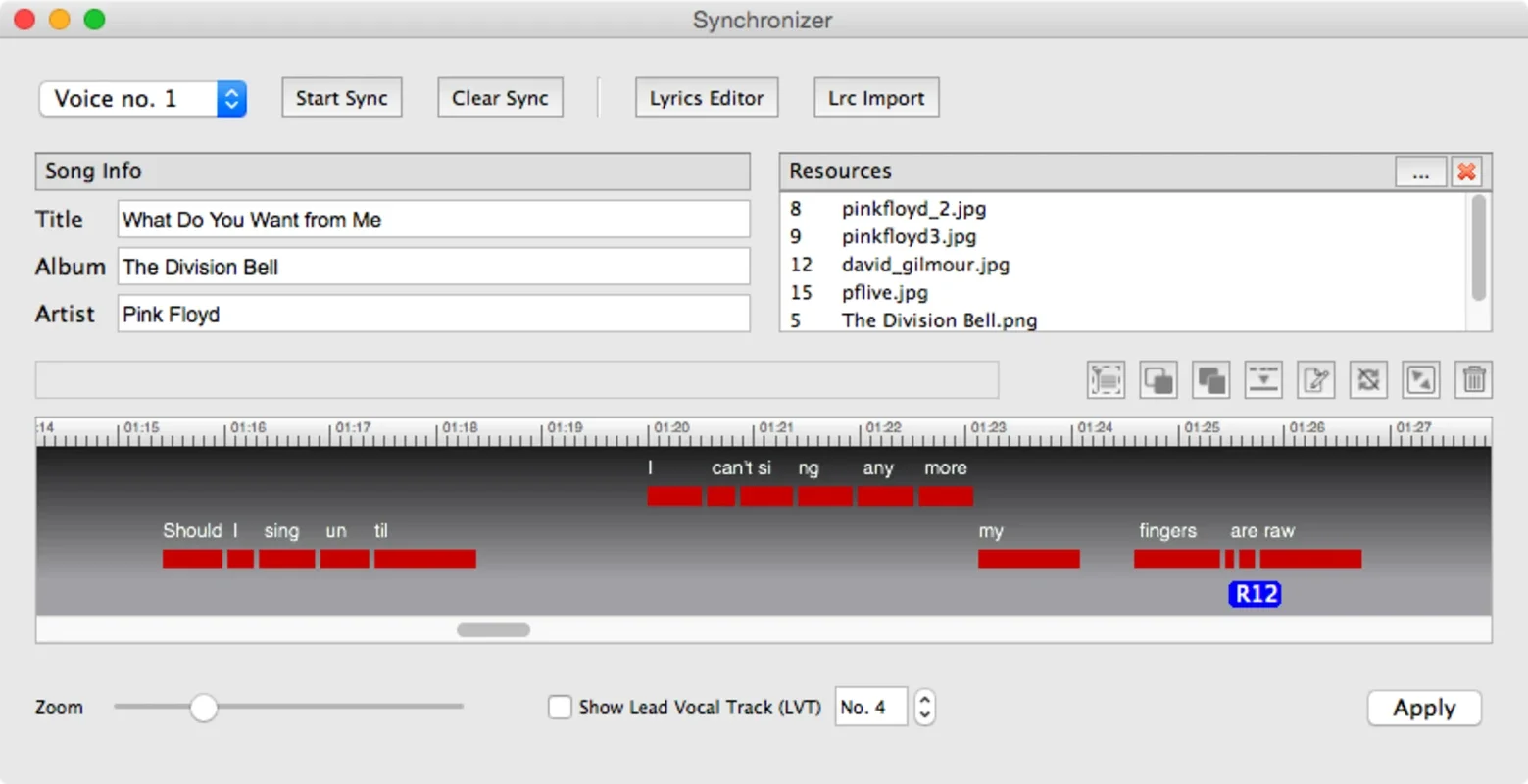MidiCo Karaoke App Introduction
Introduction
MidiCo Karaoke is a remarkable software that has been designed to enhance the karaoke experience for users on Mac. It offers a plethora of features that make it stand out from other karaoke applications in the market.
Format Support
One of the key aspects of MidiCo Karaoke is its extensive support for various file formats. It can handle different types of files, which is a great advantage for users who have a diverse collection of karaoke content. It supports.MDC (MidiCo's own format), midi files (.MID,.KAR),.MP3 audio files, combinations of.MP3 +.CDG or.LYR, and karaoke movies. This means that users can access a wide range of karaoke tracks without having to worry about format compatibility issues.
Video and Lyric Creation
The ability to create your own lyric video is another great feature of MidiCo Karaoke. Users can create videos in the standard midi format,.MP3,.MP3+G, or.MDC. This allows for a more personalized karaoke experience. You can create videos that are tailored to your specific needs or preferences, whether it's for a personal party or a more professional karaoke event.
Audio Track Adjustments
MidiCo Karaoke gives users the power to control certain aspects of each audio track. You can adjust the pitch, tempo, and volume of the songs. This is extremely useful as it enables you to customize the song according to the singer's requirements. For example, if a singer has a lower or higher vocal range, you can adjust the pitch accordingly. Similarly, if someone prefers a faster or slower tempo, that can also be adjusted.
User - Friendly Interface
The application has a user - friendly interface with useful shortcuts. There are shortcuts for the karaoke console, the midi remote, the playlist manager, and the song finder for songs stored on your hard drive. These shortcuts make it easier for users to navigate through the application and access the features they need quickly.
Midi Creator Features
The midi creator in MidiCo Karaoke offers a range of options. You can change instruments, modify the reverberation, add a chorus, or embed the DLS feature. These features allow for more creative control over the karaoke tracks. For instance, if you want to give a song a different musical feel, you can change the instruments used in the midi track.
Karaoke for Duets
MidiCo Karaoke is also great for duets. You can divide the screen in two, which is a very practical feature for duet performances. This allows both singers to have their own space on the screen and makes the duet experience more enjoyable.
Text Effects
The inclusion of text effects such as fading in and out of text adds to the overall visual appeal of the karaoke experience. It makes the lyrics more engaging and can enhance the mood of the performance.
In conclusion, MidiCo Karaoke for Mac is a comprehensive karaoke application that offers a wide range of features. It is suitable for both casual karaoke enthusiasts and those who are more serious about creating and performing karaoke tracks.