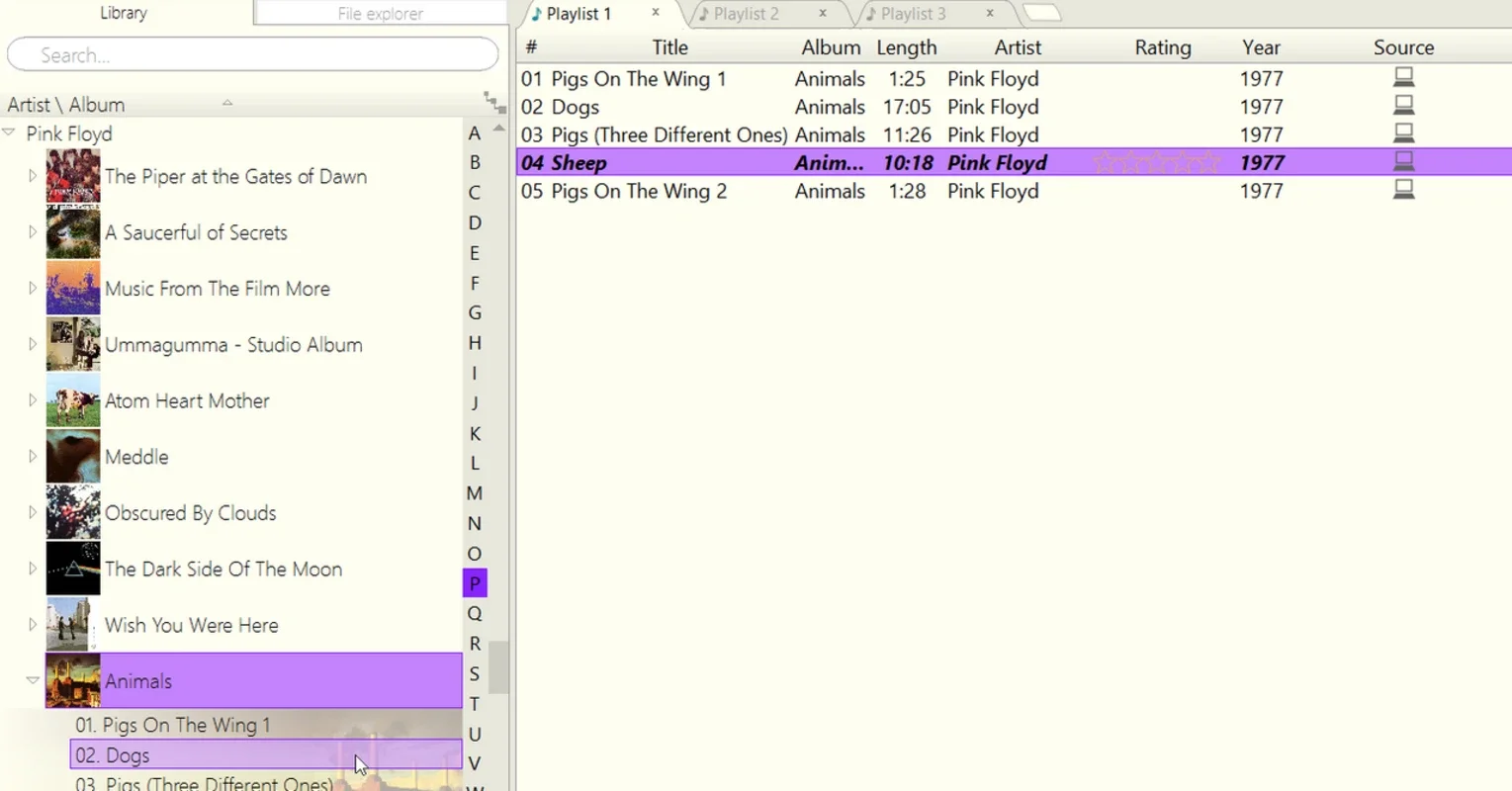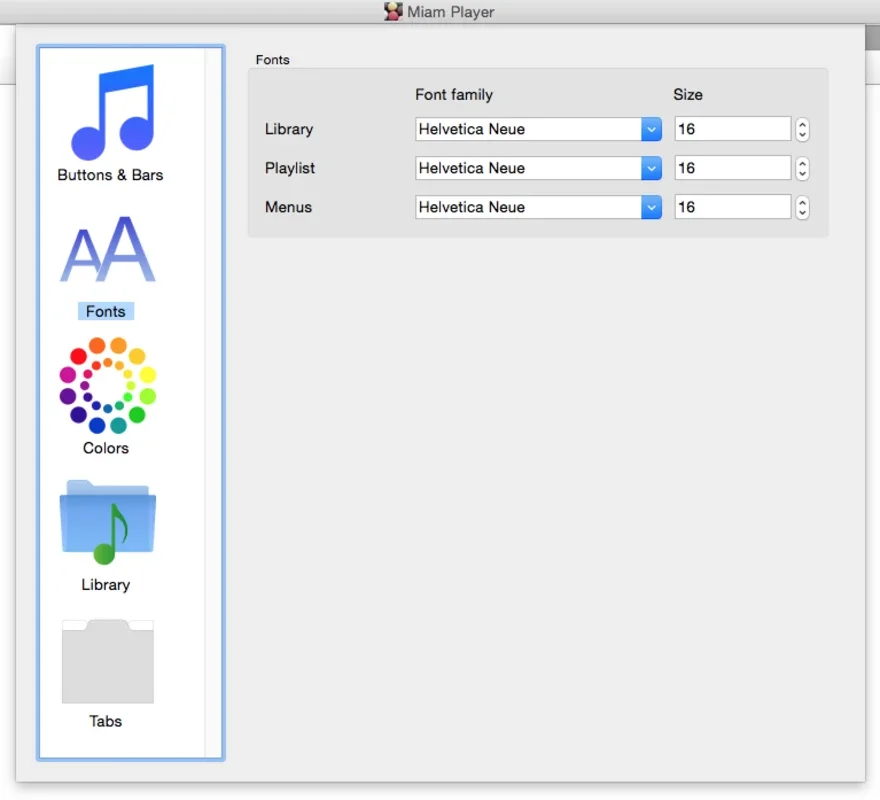Miam Player App Introduction
Miam Player is not just an ordinary music player; it's a comprehensive solution for music enthusiasts who want to effortlessly manage and enjoy their entire music collection. In this article, we'll explore the various features and benefits that make Miam Player a standout choice for Mac users.
Organizing Your Music Library
One of the key features of Miam Player is its ability to organize your music library with ease. Simply select the folders or drives where your music files are stored, and the program will take a few minutes to scan and read the content. It then displays the files organized by artist and album name, making it easy to find and navigate through your collection. After the scanning process, your library will be neatly organized by singers and groups in alphabetical order, providing a seamless browsing experience.
Finding Album Cover Art
Miam Player goes the extra mile by automatically finding the cover art for each album online based on the tag information of each file. This not only enhances the visual appeal of your music library but also makes it more enjoyable to browse through your collection.
Editing Tags
In addition to organizing and finding album art, Miam Player also includes a simple tag editor. This allows you to make changes to the tags for each file or album, ensuring that your music library is accurately labeled and categorized.
Built-in Player
The program doesn't stop at organizing your music; it also comes with a simple player. With Miam Player, you can find your favorite music, organize it, and listen to it all on one interface. This seamless integration of organization and playback makes it a convenient choice for music lovers.
In conclusion, Miam Player is a powerful and user-friendly music management tool for Mac users. Whether you have a large music collection or are just starting to build one, Miam Player offers the features and functionality you need to keep your music organized and accessible.