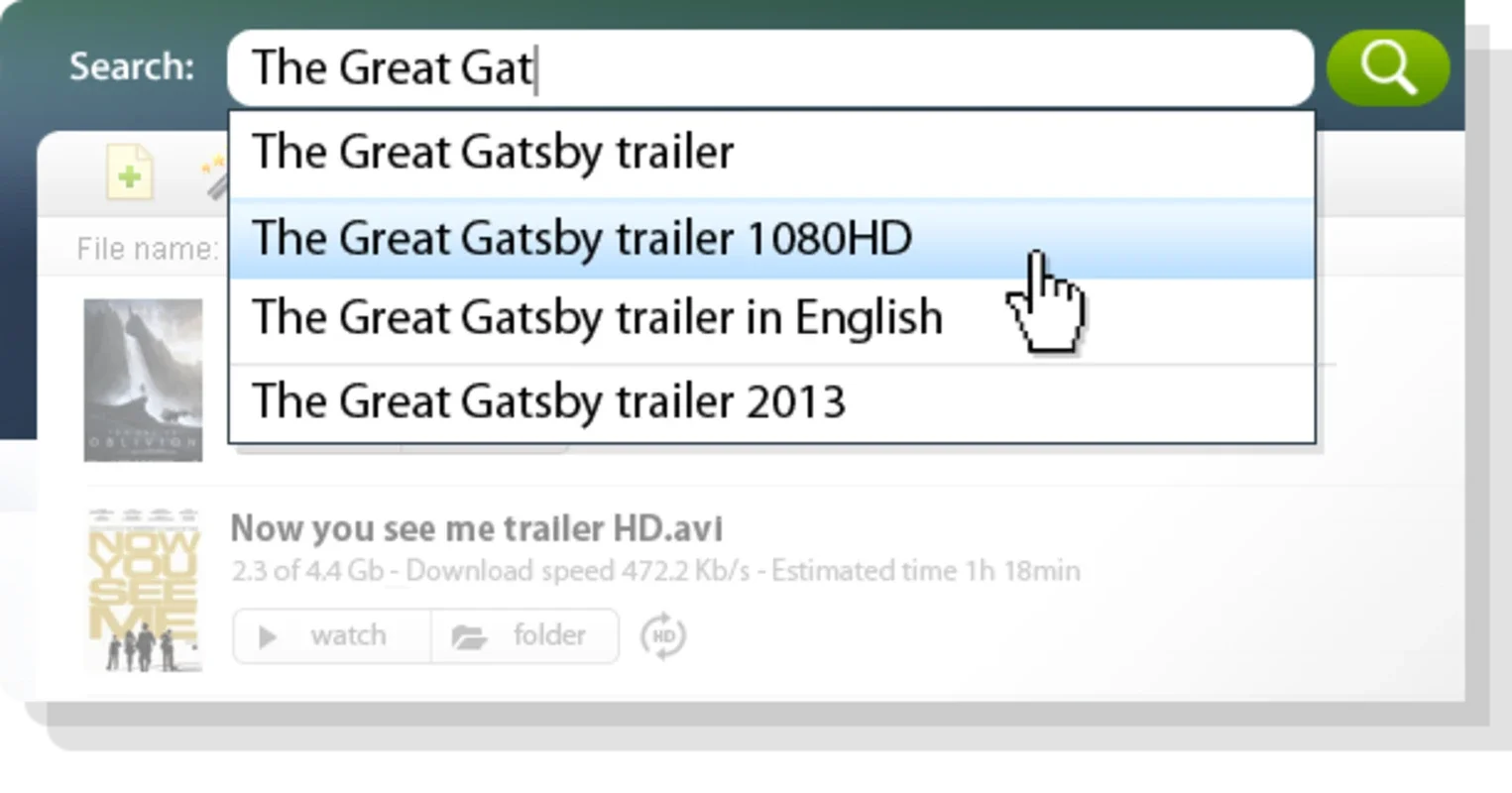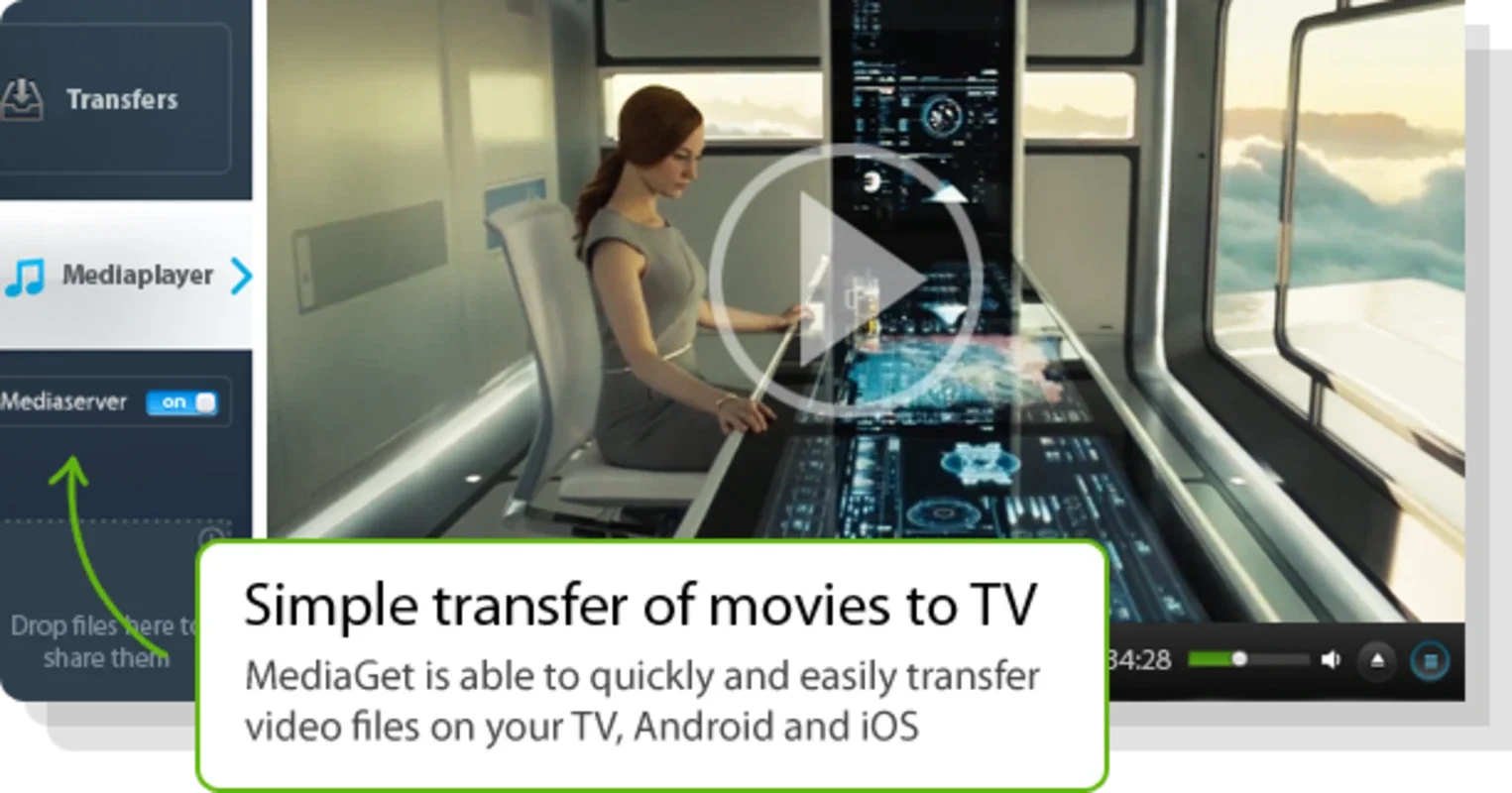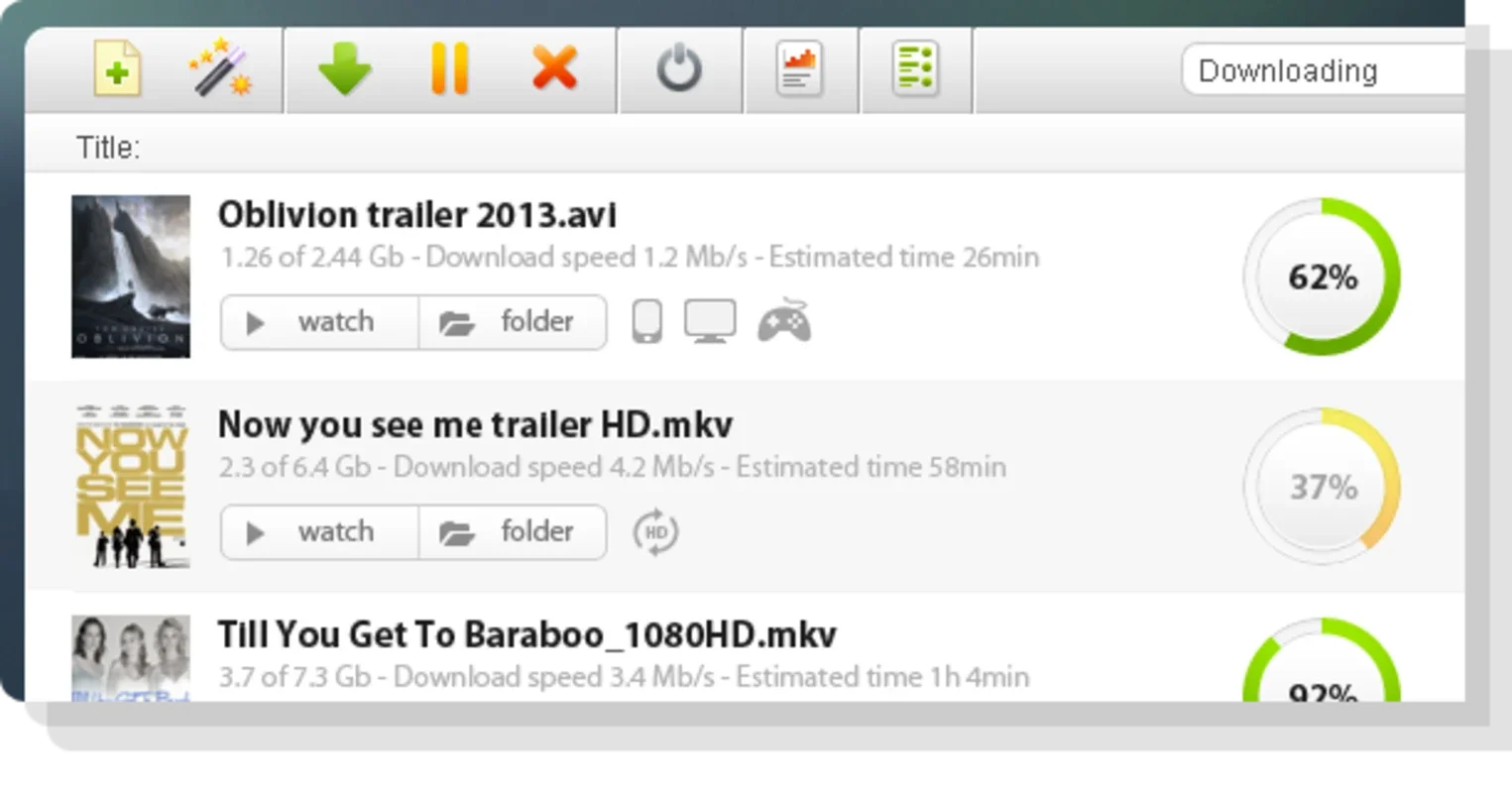MediaGet App Introduction
MediaGet is a remarkable torrent client that stands out for its user-friendly interface and powerful features. In this comprehensive article, we will explore the various aspects of MediaGet for Mac and why it has become a favorite among users.
Introduction
MediaGet has gained a reputation as one of the best torrent clients available. Its ease of use is a key factor that attracts users. Unlike other torrent clients that may present challenges in opening and closing ports or searching for torrent files, MediaGet simplifies these processes.
Search and Download
Once the client is installed, users simply need to enter the name of the file they are interested in, whether it's a book, movie, song, video game, or any other content. Within seconds, MediaGet presents a list of all the relevant results. With just one click on any of the results, the download begins, making the process seamless and efficient.
Interface and Features
The program's interface is divided into four basic tabs. The catalogue tab allows users to view everything available for download and search for specific results. The downloads tab provides information on the download speed. The player tab, as the name suggests, enables users to play media files. And the media library tab automatically sorts all the downloaded content, which is a highly useful feature.
The settings of MediaGet offer users the ability to set up trackers for the client to search in, as well as limit the upload and download speed. This level of customization gives users greater control over their torrenting experience.
Advantages and Drawbacks
One of the major advantages of MediaGet is its ease of use and the ability to find a wide range of TV episodes, movies, and songs in a matter of seconds. However, it is not without its drawbacks. The application can be somewhat unstable, particularly during the search phase, where it may tend to freeze. Fortunately, simply restarting the application usually resolves this issue.
In conclusion, MediaGet for Mac is a top-notch torrent client that combines ease of use with a range of useful features. Despite its occasional instability, its ability to simplify the torrenting process and provide quick access to a vast array of content makes it a worthy choice for Mac users. Whether you are a seasoned torrent user or new to the world of file sharing, MediaGet offers a seamless and efficient experience.
It is important to note that while MediaGet is a powerful tool, it is essential to use it in accordance with the law and respect copyright regulations.