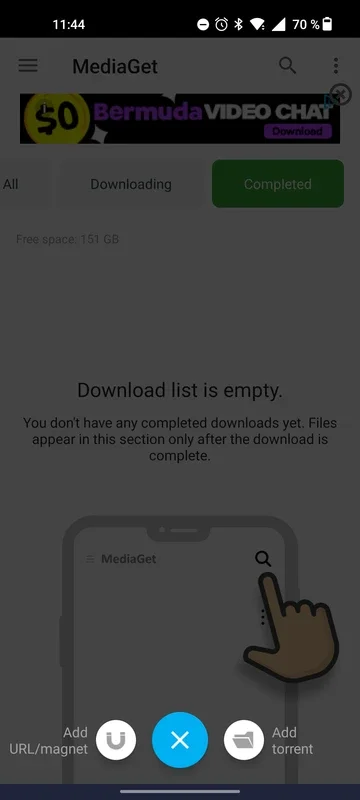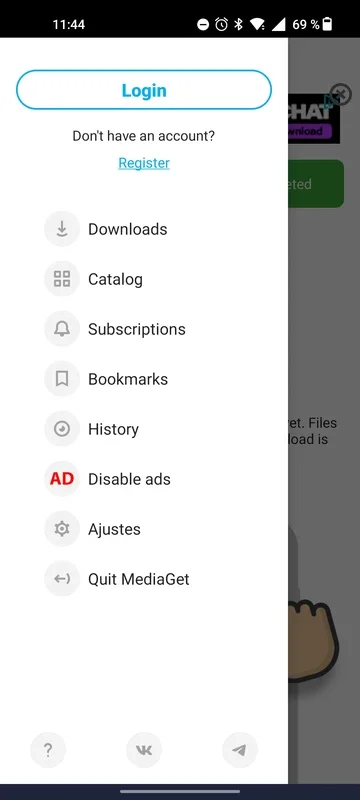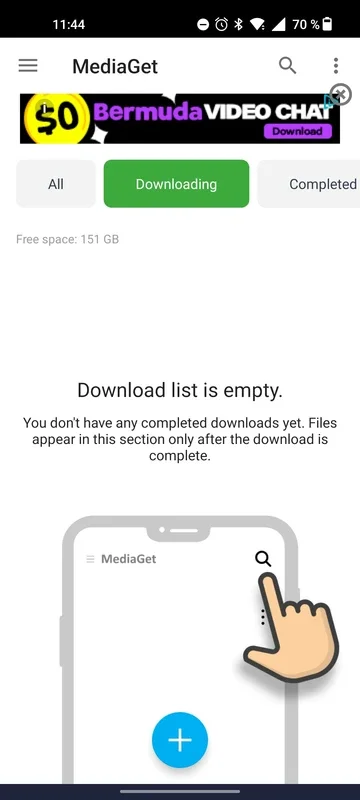MediaGet App Introduction
Introduction to MediaGet
MediaGet is a remarkable software that has made a name for itself in the world of file downloading. It is not just another torrent client; it is a tool that offers a plethora of features designed to make the process of obtaining files as seamless as possible.
The Integrated Torrent Search Engine
One of the most significant aspects of MediaGet is its integrated torrent search engine. This feature sets it apart from many other similar tools. With this search engine, users can quickly and easily find the files they are looking for. It is a vast repository of content, and within seconds, users can locate almost any file they desire. This eliminates the need to search for files on external platforms, saving both time and effort.
Download Speed
Another area where MediaGet shines is its download speed. It has been optimized to ensure that downloads are completed in the shortest possible time. Whether it is a small file or a large one, MediaGet manages to get the job done efficiently. The ability to start downloads either by manually adding a torrent from internal storage or by using the URL option is a great convenience. The URL option, in particular, with its element detection system, is a unique feature. Once the URL is copied, it can be automatically added for download without the need to paste it into the browser.
Download Management
MediaGet also offers excellent download management capabilities. Once a torrent has been added for download, the time taken depends on the file size, but it is generally quite fast. For users who have a long list of downloads, they have the option to manually sort the files or choose which downloads to pause. This level of control over the download process is very useful, especially for those who manage multiple downloads simultaneously.
MediaGet's Versatility
MediaGet is not limited by file types or formats. It can handle a wide variety of files, making it a versatile tool for users with different needs. Whether it is a video, audio, document, or any other type of file, MediaGet is up to the task.
Comparison with Other Torrent Clients
When compared to other torrent clients in the market, MediaGet stands out in several ways. Some other clients may lack the integrated search engine, which means users have to rely on external search engines to find the files they want. This can be a time - consuming and sometimes frustrating process. In terms of download speed, while some clients may be fast, MediaGet's combination of speed and ease of use gives it an edge. Additionally, the download management features in MediaGet are more user - friendly compared to some of its competitors.
Conclusion
MediaGet is a great choice for anyone looking for a reliable and feature - rich torrent client. Its combination of a powerful search engine, fast download speed, and excellent download management makes it a top - notch option for Android users. It offers a seamless experience for downloading files of all types, and its user - friendly interface makes it accessible even to those who are new to using torrent clients.