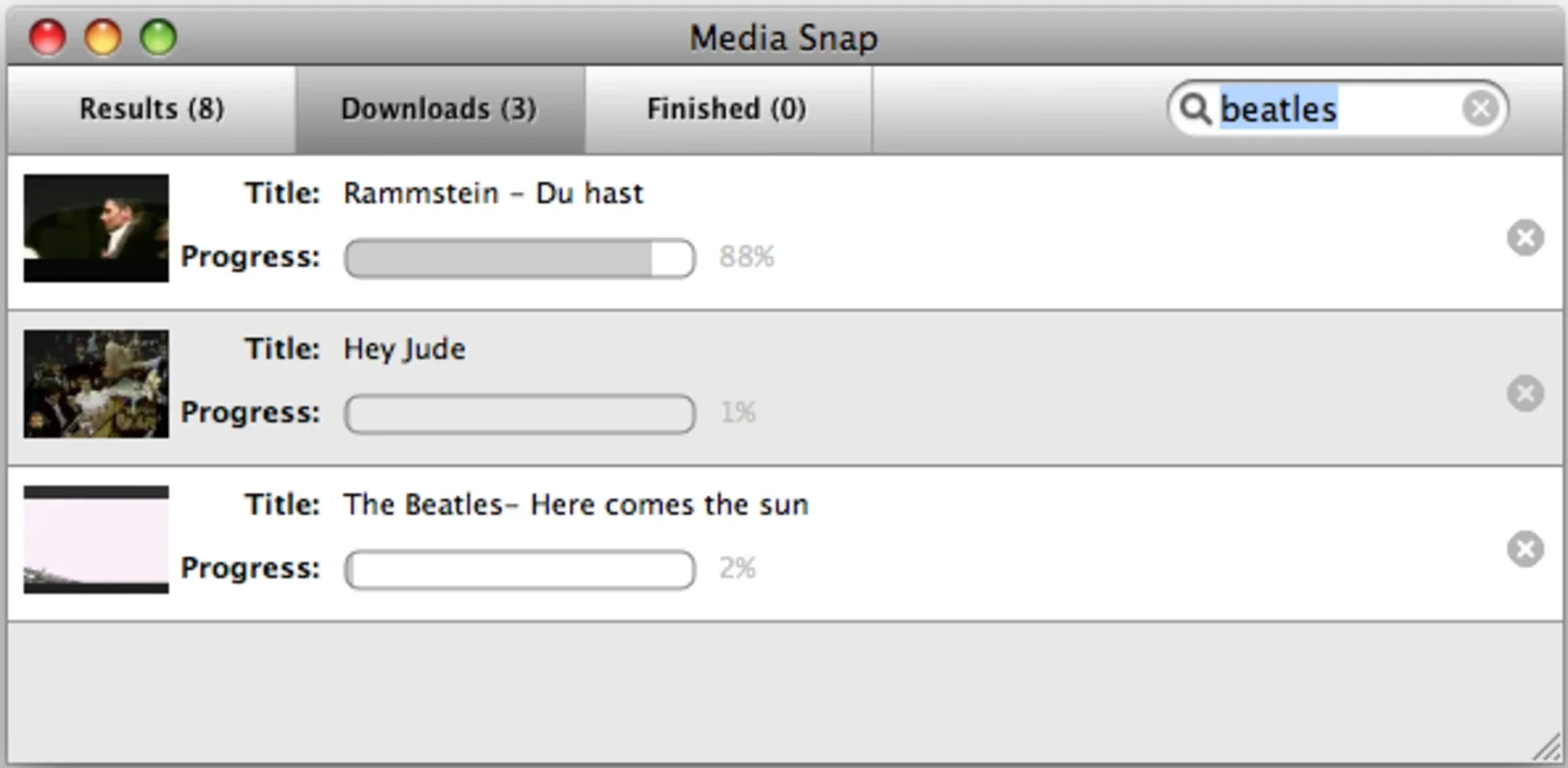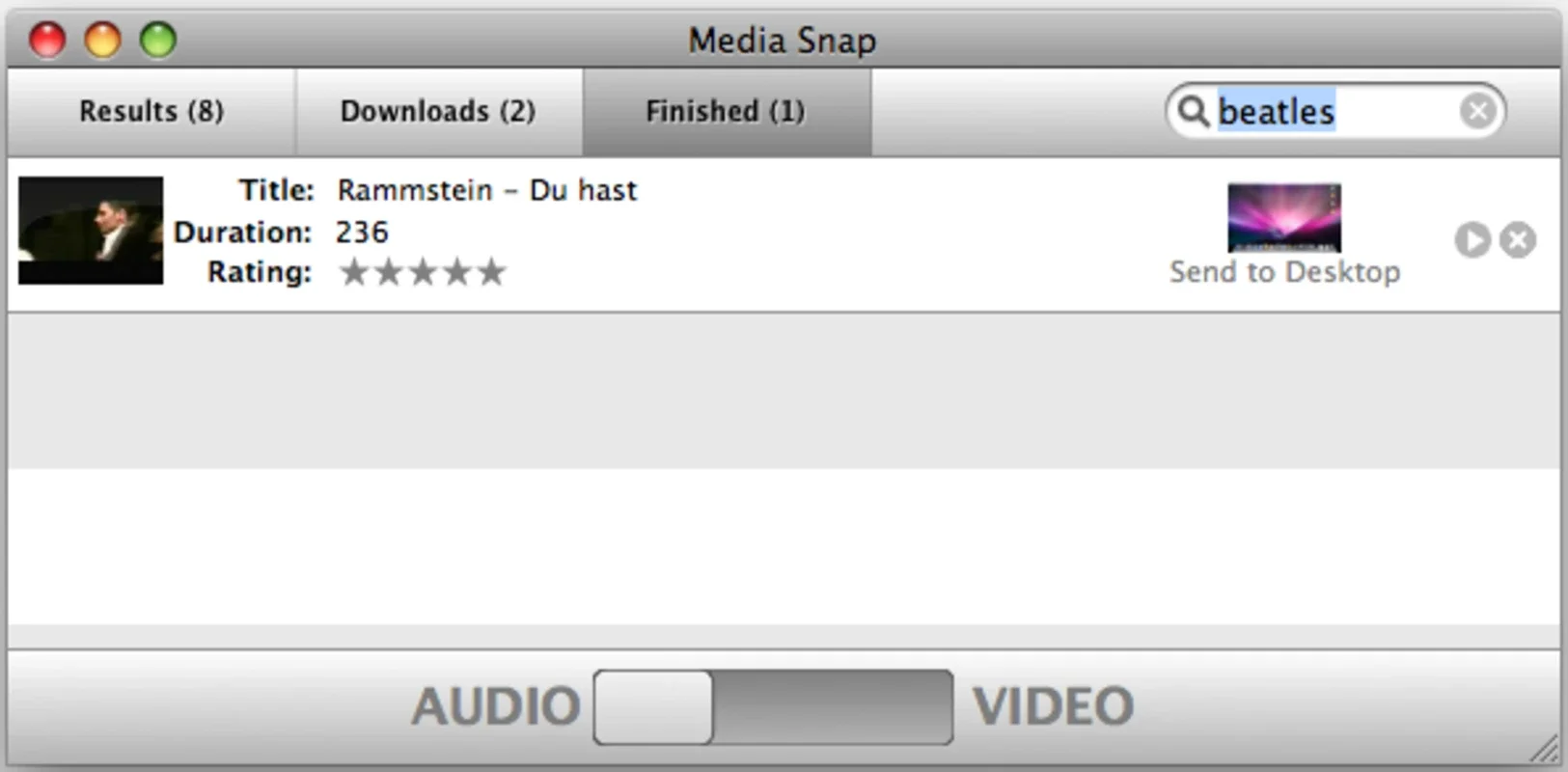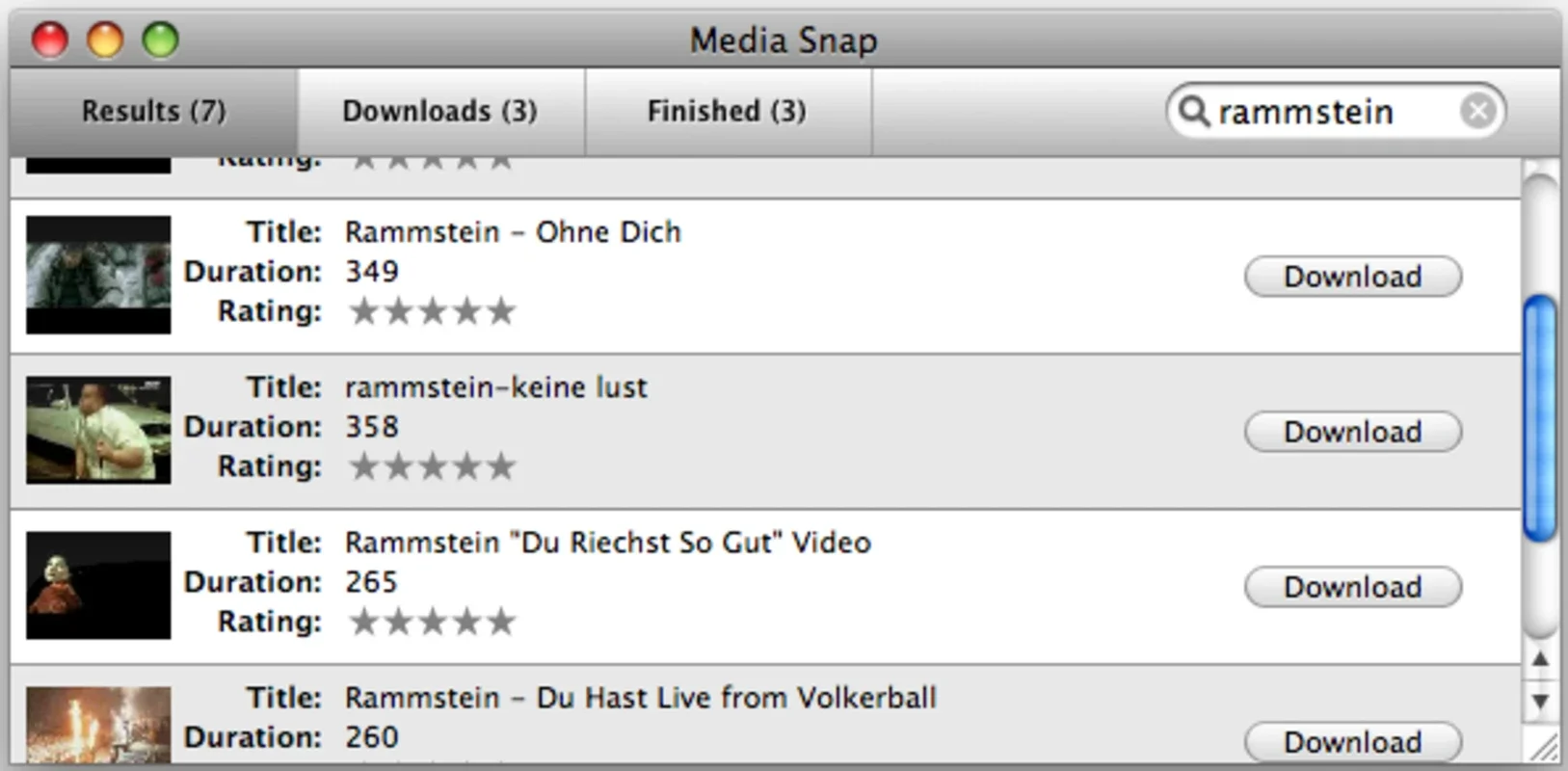Media Snap App Introduction
Media Snap for Mac is a revolutionary software that has been designed to meet the diverse needs of users when it comes to managing their media files. This comprehensive article will explore the various features and benefits of Media Snap, as well as provide detailed instructions on how to make the most of this powerful tool.
Introduction
Media Snap is not just another media management app; it is a game-changer. Developed by Christian Kienle, this software offers a seamless and intuitive experience for users looking to organize, edit, and share their media files. Whether you are a professional photographer, a video editor, or simply someone who loves to capture and share memories, Media Snap has something to offer.
Key Features
- Intuitive Interface: Media Snap boasts an easy-to-use interface that makes it accessible to users of all skill levels. The layout is clean and uncluttered, allowing you to quickly navigate through your media library.
- Advanced Editing Tools: With Media Snap, you can enhance your photos and videos with a wide range of editing tools. From basic adjustments like cropping and rotating to more advanced features like color correction and filters, you have the power to transform your media into works of art.
- Organizational Tools: Keeping your media library organized is a breeze with Media Snap. You can create folders, tag files, and sort your media based on various criteria, making it easy to find the files you need when you need them.
- Sharing Options: Share your media with the world with Media Snap's built-in sharing options. You can easily upload your photos and videos to popular social media platforms or send them directly to your friends and family.
How to Use Media Snap
- Download and Installation: To get started with Media Snap, simply visit the official website at and follow the instructions to download and install the software on your Mac.
- Importing Media: Once the software is installed, you can import your media files by clicking on the 'Import' button. You can select files from your local drive or import directly from your connected devices.
- Editing Media: To edit your media files, simply select the file you want to edit and click on the 'Edit' button. From there, you can access the various editing tools and start making your adjustments.
- Organizing Media: To keep your media library organized, you can create folders and tags. Simply right-click on a file or a group of files and select the 'Create Folder' or 'Add Tag' option.
Who is Media Snap Suitable For?
Media Snap is suitable for a wide range of users, including:
- Photographers: Whether you are a professional photographer or an amateur enthusiast, Media Snap's advanced editing tools and organizational features make it the perfect choice for managing your photo library.
- Video Editors: Edit your videos with ease using Media Snap's powerful editing tools. You can trim, crop, add effects, and more to create stunning videos.
- Content Creators: If you create content for social media or other platforms, Media Snap can help you manage and enhance your media files to make your content stand out.
Conclusion
In conclusion, Media Snap for Mac is a must-have software for anyone who wants to take their media management to the next level. With its intuitive interface, advanced editing tools, and organizational features, it offers a seamless and enjoyable experience for users of all levels. So, why wait? Visit the official website and download Media Snap today!