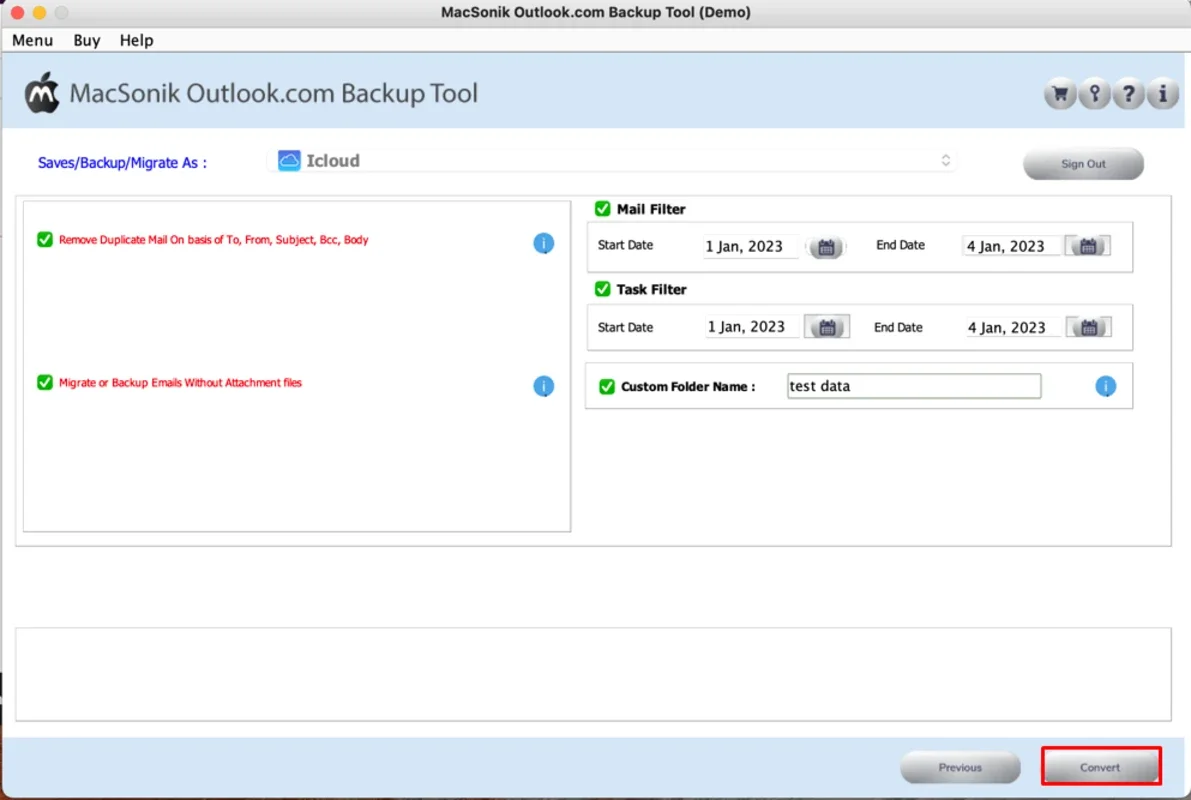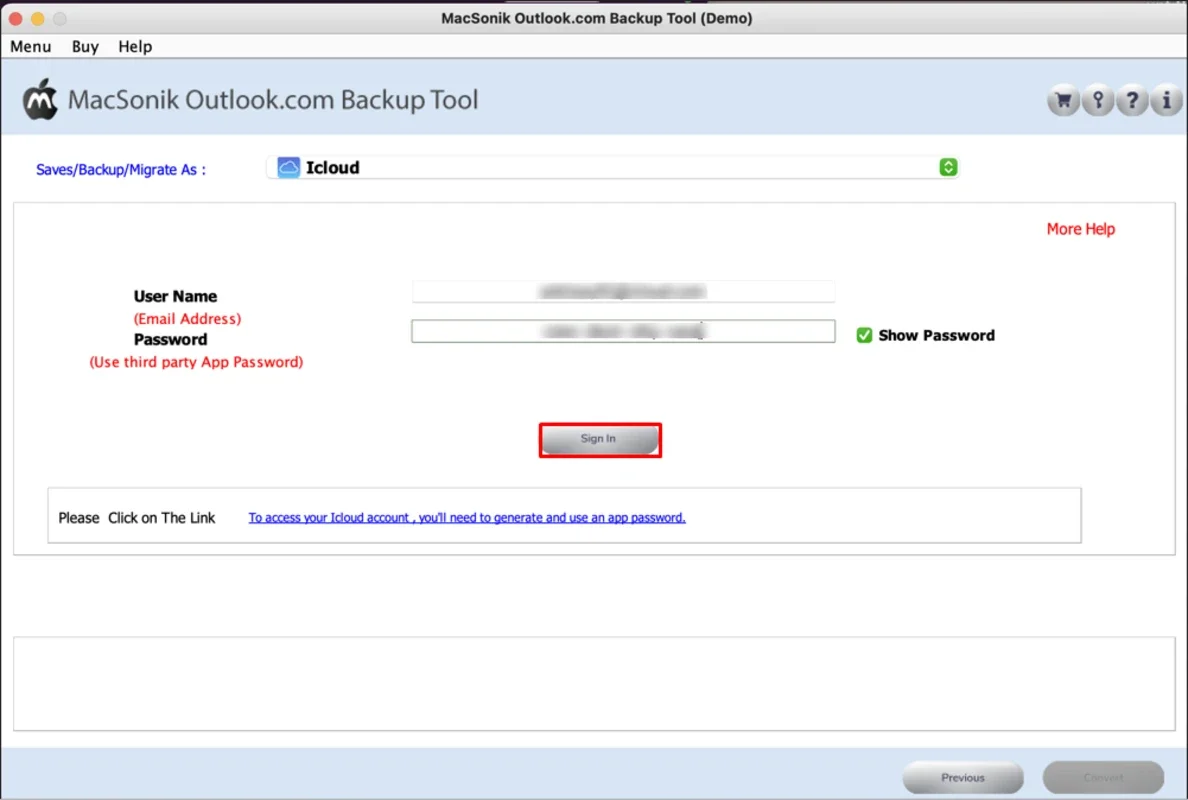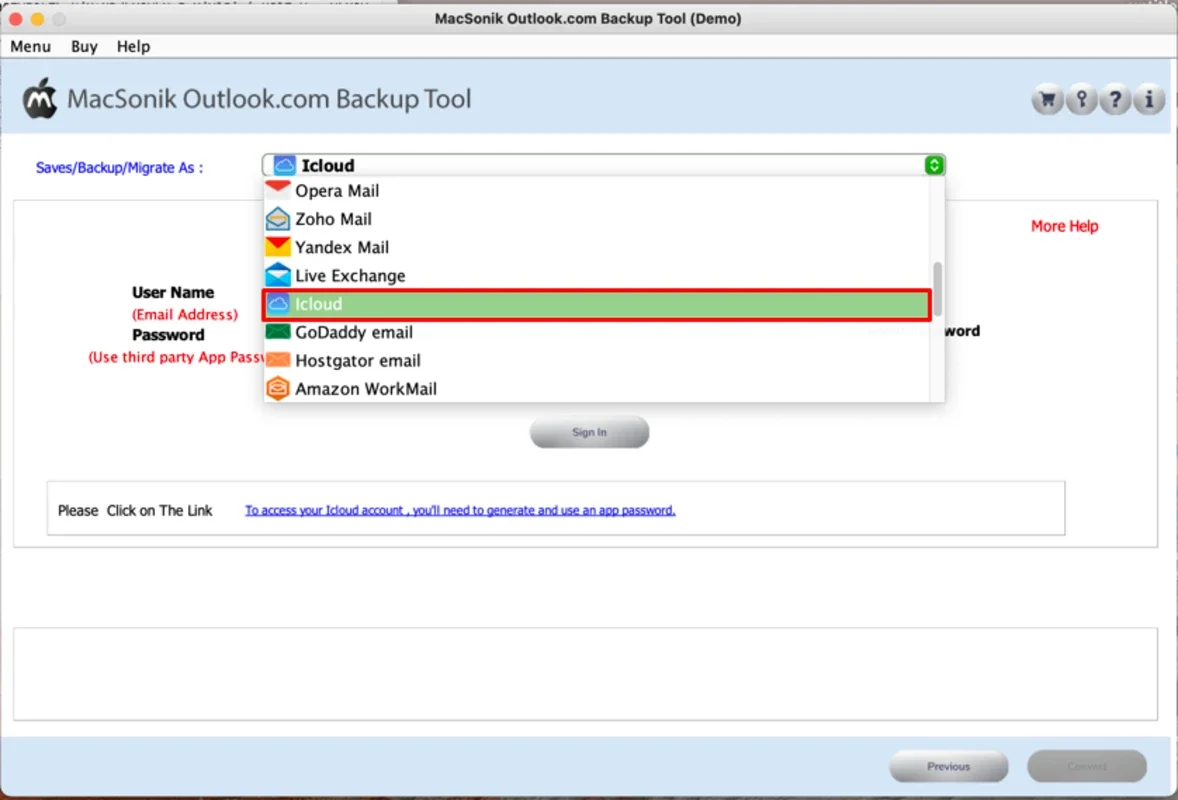MacSonik Outlook Backup Tool App Introduction
MacSonik Outlook Backup Tool is a powerful and user-friendly software designed specifically for Mac users. This tool offers a seamless solution for backing up and migrating Outlook Hotmail data into a wide range of file formats and email clients.
How to Use MacSonik Outlook Backup Tool
- Download and install the software from the official website.
- Launch the application and select the source of your Outlook Hotmail data.
- Choose the destination and file format for the backup.
- Customize the backup settings according to your preferences.
- Initiate the backup process and wait for it to complete.
Who is Suitable for Using MacSonik Outlook Backup Tool
This tool is ideal for individuals and businesses who rely on Outlook Hotmail for their communication needs. It is particularly useful for those who want to ensure the safety and accessibility of their data, as well as for those who need to migrate their data to a different email client or file format.
The Key Features of MacSonik Outlook Backup Tool
- Supports migration into 15+ file formats and email clients, providing flexibility and compatibility.
- Offers a simple and intuitive interface, making it easy for users of all technical levels to operate.
- Ensures the integrity and security of your data during the backup and migration process.
- Allows for customizable backup settings, allowing you to tailor the process to your specific requirements.
In conclusion, MacSonik Outlook Backup Tool is an essential tool for Mac users who want to safeguard their Outlook Hotmail data and have the flexibility to migrate it to other formats or clients. With its user-friendly interface and powerful features, it provides a reliable and efficient solution for data backup and migration.