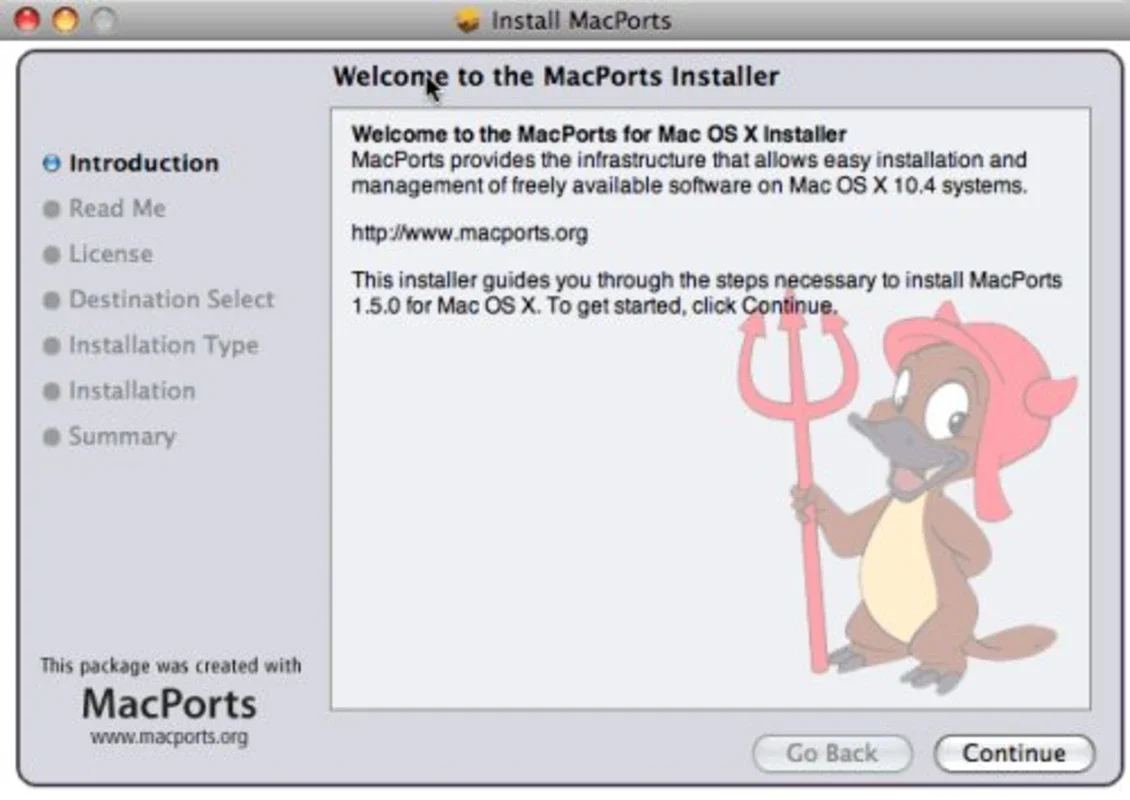MacPorts App Introduction
What is MacPorts?
MacPorts is a powerful tool for Mac users. It has a significant role in the Mac ecosystem as it allows for the installation of software originally developed for UNIX on Mac OS X. Since Mac OS X has its roots in UNIX, MacPorts serves as a bridge to bring in a vast array of applications. It was formerly known as DarwinPorts and currently offers over 5,000 different ports and applications that are ready to be installed and run on OS X. A port, in the context of MacPorts, is essentially a set of specifications. These specifications detail an application and all the necessary files and instructions required for its installation.
The Command - Line Nature of MacPorts
One important aspect of MacPorts is that it is a command - line tool. This means that users need to interact with it through the terminal. For those who are not well - versed in using the command line, this can be a bit of a challenge. However, there are applications available that can make it easier to use MacPorts commands. For example, PortAuthority, which is shareware, and Porticus, which is free, can assist users in this regard. These applications provide a more user - friendly interface to access the functionality of MacPorts without having to directly type in complex command - line instructions.
Prerequisites for Using MacPorts
To use MacPorts effectively, there are certain tools that need to be installed first. Apple's Xcode Developer Tools are essential. For Leopard, the required version is 3.0, while for Tiger, it should be 2.4.1 or higher. These can be obtained from the Mac OS X installation DVD. Additionally, the X11 server is also required. Some ports may even require its development environment or the X11 SDK. Without these prerequisites in place, MacPorts may not function as expected.
The Significance of MacPorts in the Mac Ecosystem
MacPorts plays a crucial role in expanding the capabilities of Mac OS X. It allows Mac users to access a wide range of applications that they would not otherwise be able to use. This is especially important for developers and power users who may need access to specific UNIX - based applications. By enabling the installation of these applications, MacPorts enriches the overall user experience on Mac OS X. It also promotes the use of open - source software, as many of the applications available through MacPorts are open - source. This in turn contributes to the growth and development of the open - source community within the Mac user base.
Comparing MacPorts with Other Similar Tools
There are other tools available that may seem to have similar functions to MacPorts. However, MacPorts has its own unique features. For example, some tools may be more focused on a specific subset of applications or may have a different installation process. MacPorts, with its large number of ports and its ability to handle a wide variety of applications, stands out. It also has a well - established community of users and developers who contribute to its continuous improvement. This community support is an important factor that sets MacPorts apart from other similar tools.
How to Get Started with MacPorts
For those new to MacPorts, the first step is to ensure that the prerequisites are installed. Once that is done, users can start exploring the available ports and applications. They can use the command line to search for specific applications they are interested in. For example, they can use commands to list all available ports or to find ports related to a particular category of applications. As they become more familiar with MacPorts, they can start installing and using the applications, taking advantage of the power and flexibility that MacPorts offers.
Troubleshooting MacPorts
Like any software, MacPorts may encounter issues from time to time. One common problem is related to the installation of ports. If a port fails to install, it could be due to a variety of reasons. It could be because of a missing dependency, an issue with the Xcode Developer Tools or the X11 server, or a problem with the port itself. In such cases, users can check the MacPorts documentation for troubleshooting tips. They can also seek help from the MacPorts community, which is known for being helpful and responsive. Another issue that may arise is related to the compatibility of ports with different versions of Mac OS X. Some ports may work better on certain versions of the operating system, and users need to be aware of these compatibility issues.
The Future of MacPorts
As Mac OS X continues to evolve, so will MacPorts. The developers of MacPorts are likely to keep up with the changes in the operating system and ensure that MacPorts remains compatible and useful. There may also be an expansion in the number of ports available, as new applications are developed for UNIX and Mac users may want to use them on their Macs. Additionally, improvements in the user interface, perhaps through better integration with other applications or more user - friendly command - line tools, are also possible. MacPorts has a bright future in the Mac ecosystem, continuing to provide a valuable service to Mac users who want to access a wider range of applications.
Conclusion
MacPorts is an essential tool for Mac users who want to expand the capabilities of their Mac OS X systems. It offers a way to install a large number of UNIX - based applications, enriching the user experience. Despite its command - line nature, there are ways to make it more accessible through the use of helper applications. With its prerequisites in place, users can start exploring the world of MacPorts and take advantage of the many applications it has to offer. As it continues to develop and evolve, MacPorts will remain a key component in the Mac ecosystem for years to come.