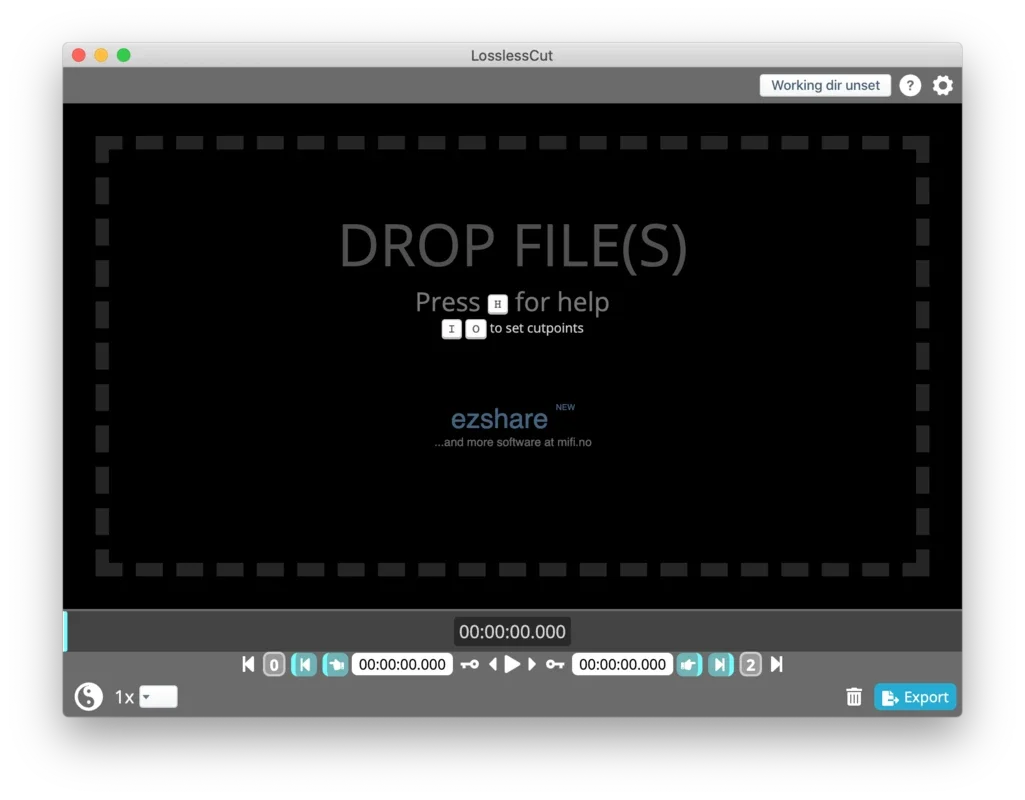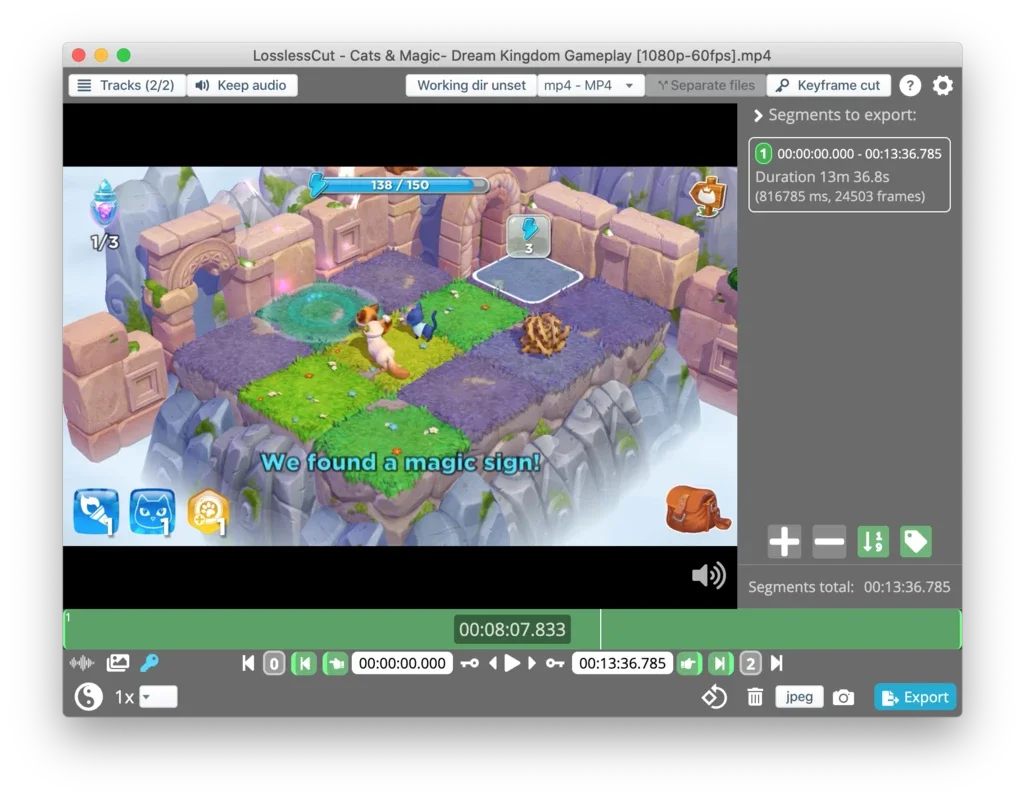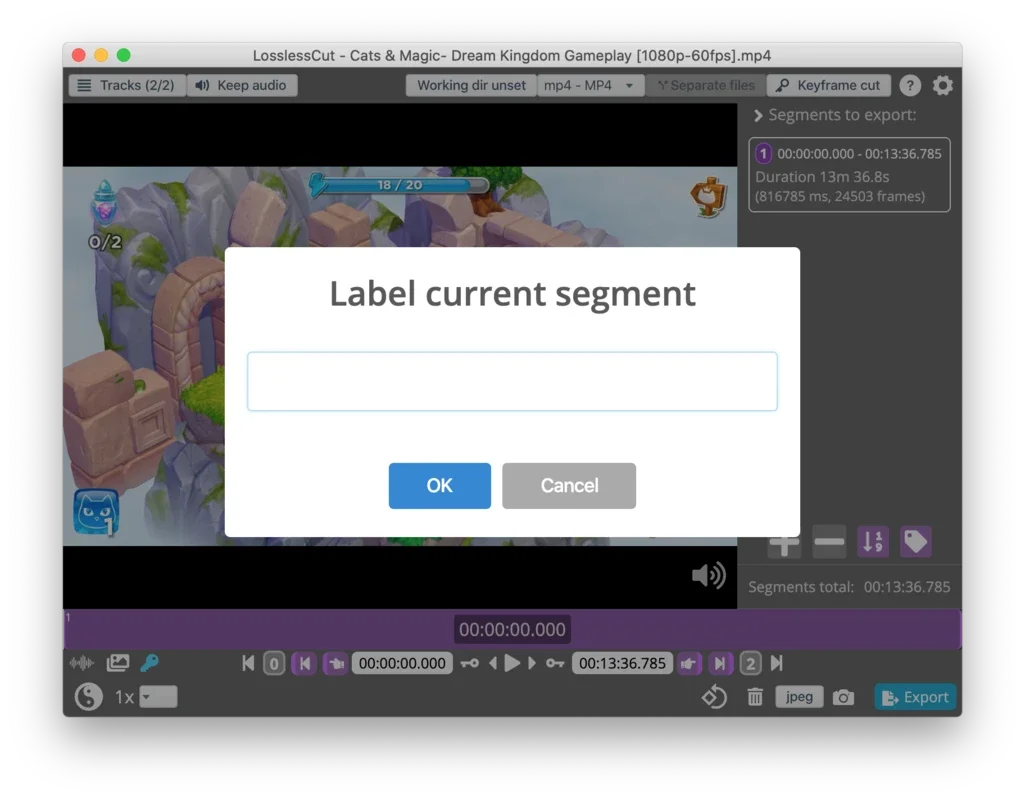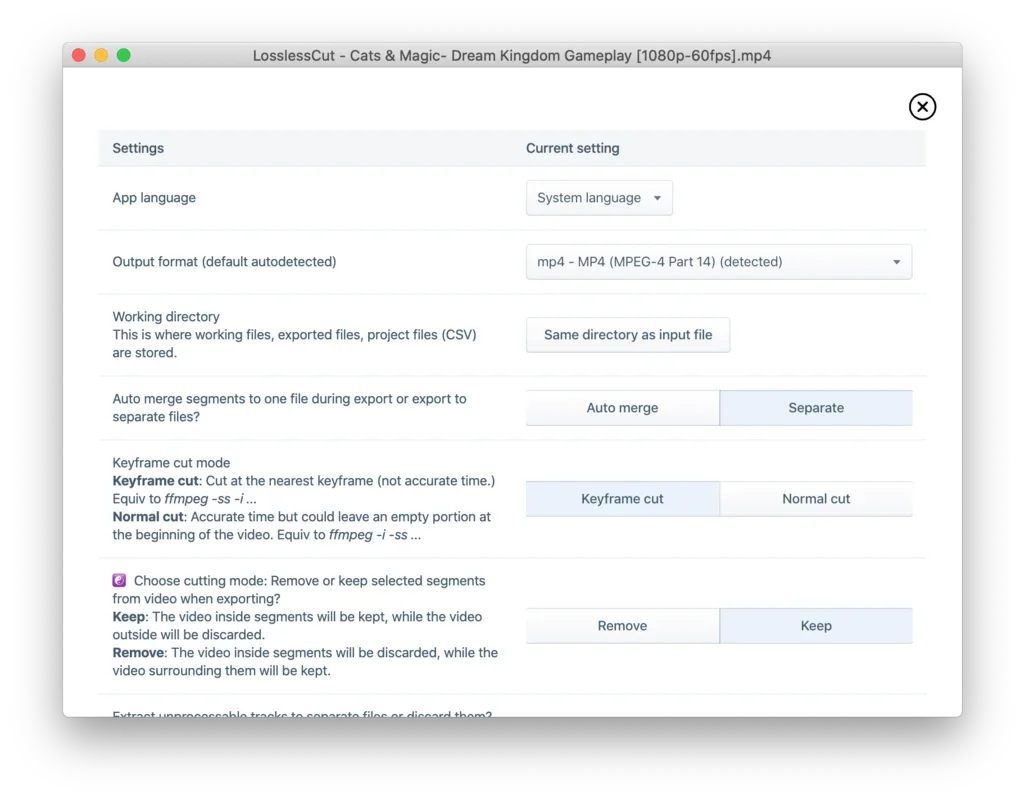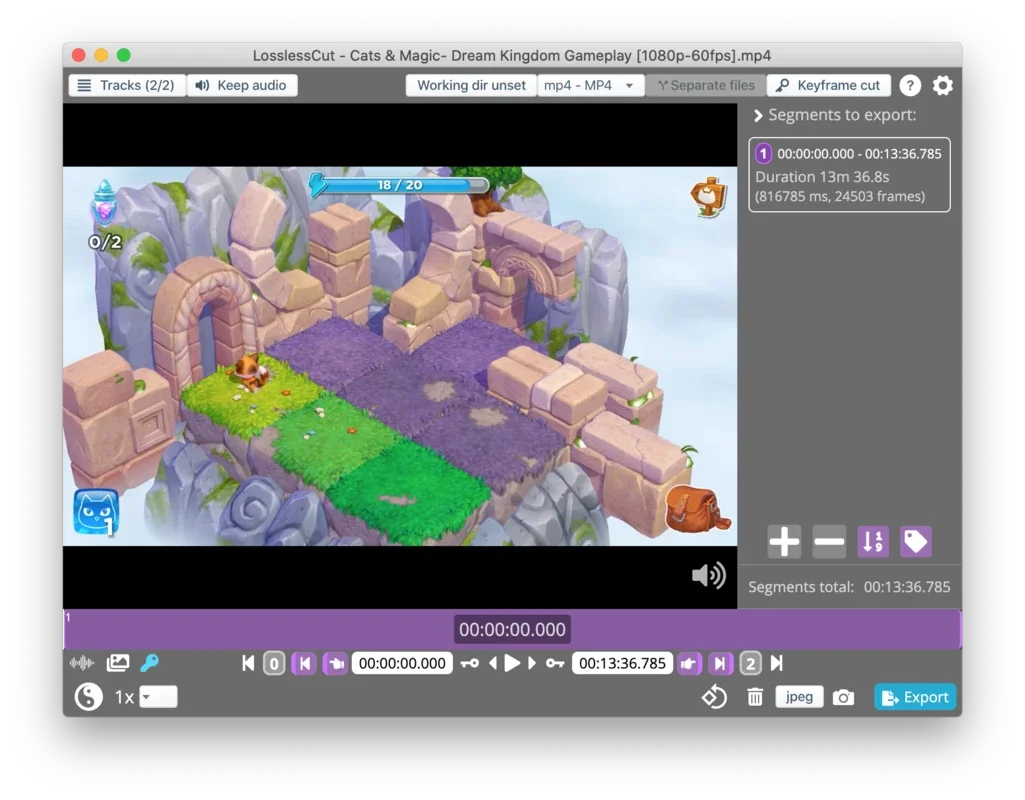LosslessCut App Introduction
Introduction
LosslessCut is a remarkable video editing software available for Mac users. It is designed to simplify the process of trimming videos, making it an essential tool for those who need to quickly and precisely edit their video recordings without sacrificing quality.
The Basics of LosslessCut
When you first start using LosslessCut, you'll notice how user - friendly it is. To begin working with your recordings, you can either select your file from the folder browser or simply drag the item to the main window. Once the video is loaded, you are presented with important details such as its duration and the number of frames. This information is crucial as it allows you to cut any piece of the video with great precision.
At the bottom of the screen, all the necessary elements for trimming video clips are readily available. You can click on the frame bar to navigate to the exact point in the video that you want to edit. Additionally, the forward and backward buttons are there to help you get to a nearby second. One of the standout features of LosslessCut is its ability to zoom in up to 4096x. This level of zoom makes the frame bar extremely precise, enabling you to make millimetric cuts.
Compatibility and Supported Formats
LosslessCut is highly versatile when it comes to supported file formats. It supports MP4, MOV, WebM, MKV, OGG, WAV, MP3, AAC, H264, Theora, VP8 and VP9 extensions. This wide range of supported formats means that you will rarely, if ever, encounter compatibility issues when working with your recordings. Whether you are dealing with a common video format like MP4 or a more specialized one, LosslessCut has you covered.
Additional Features
In addition to its core video trimming functionality, LosslessCut offers some other useful features. For example, you can take full - resolution snapshots of videos in either JPEG or PNG format. This can be extremely handy if you want to capture a specific moment from a video. Another great feature is the ability to remove the audio from a video. This can be useful in situations where you only want the visual content of a video or if you plan to add a different audio track later.
How LosslessCut Compares to Other Video Editing Tools
When compared to other video editing tools, LosslessCut stands out for its simplicity and focus on video trimming. Many other video editing software programs come with a plethora of complex features that can be overwhelming for users who only need to perform basic trimming operations. LosslessCut, on the other hand, is streamlined for this specific task. It doesn't clutter its interface with unnecessary features, making it a more straightforward and efficient option for those who just want to cut parts of their videos.
The Importance of Precise Video Trimming
Precise video trimming is essential in many situations. For example, if you have recorded a long video and only want to keep a specific part of it, LosslessCut allows you to do this without leaving any unusable or empty seconds. This is especially important for content creators who need to present their videos in a polished and professional manner. By being able to cut out unwanted parts of a video with such precision, they can ensure that their final product is of the highest quality.
Conclusion
LosslessCut is a valuable addition to any Mac user's software toolkit. Its ease of use, wide range of supported formats, and useful additional features make it a great choice for those who need to trim their videos. Whether you are a professional content creator or just someone who occasionally needs to edit their personal videos, LosslessCut can help you achieve your goals with minimal effort.