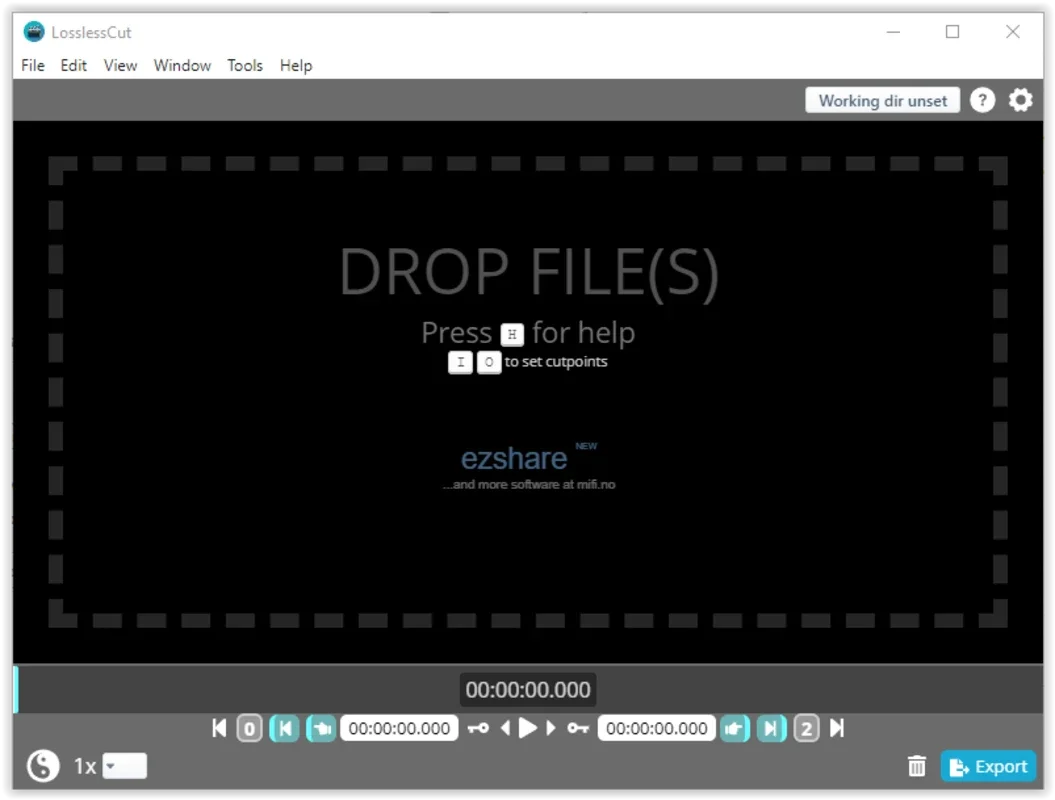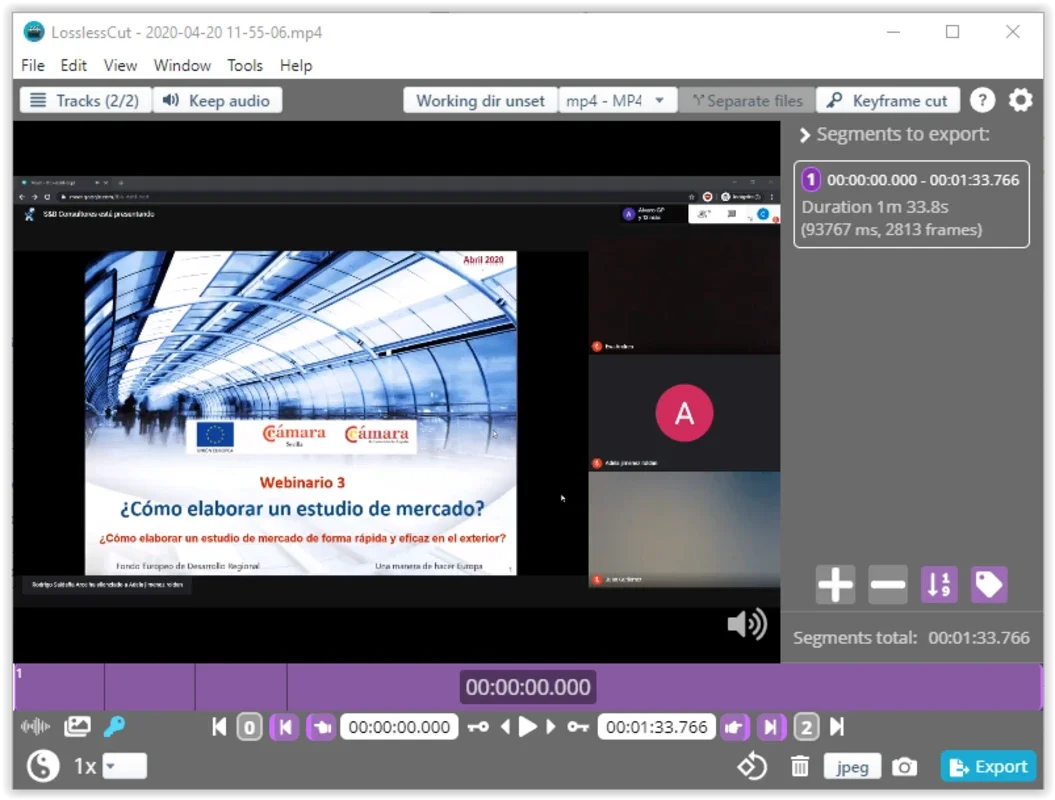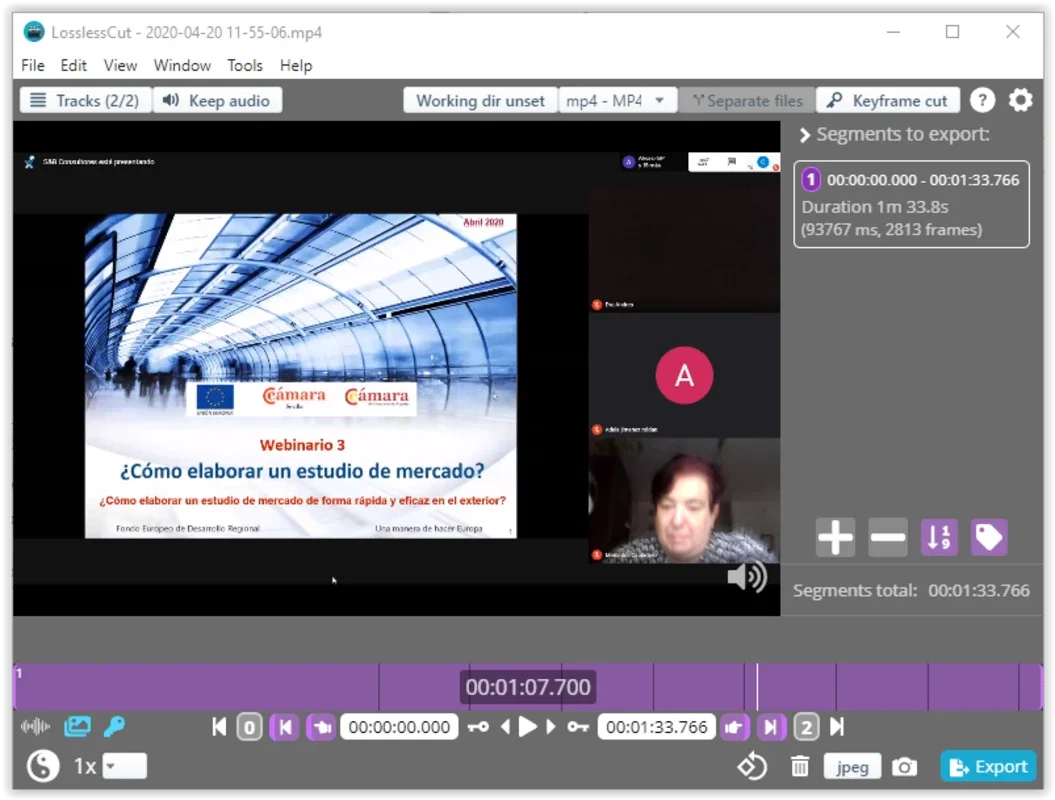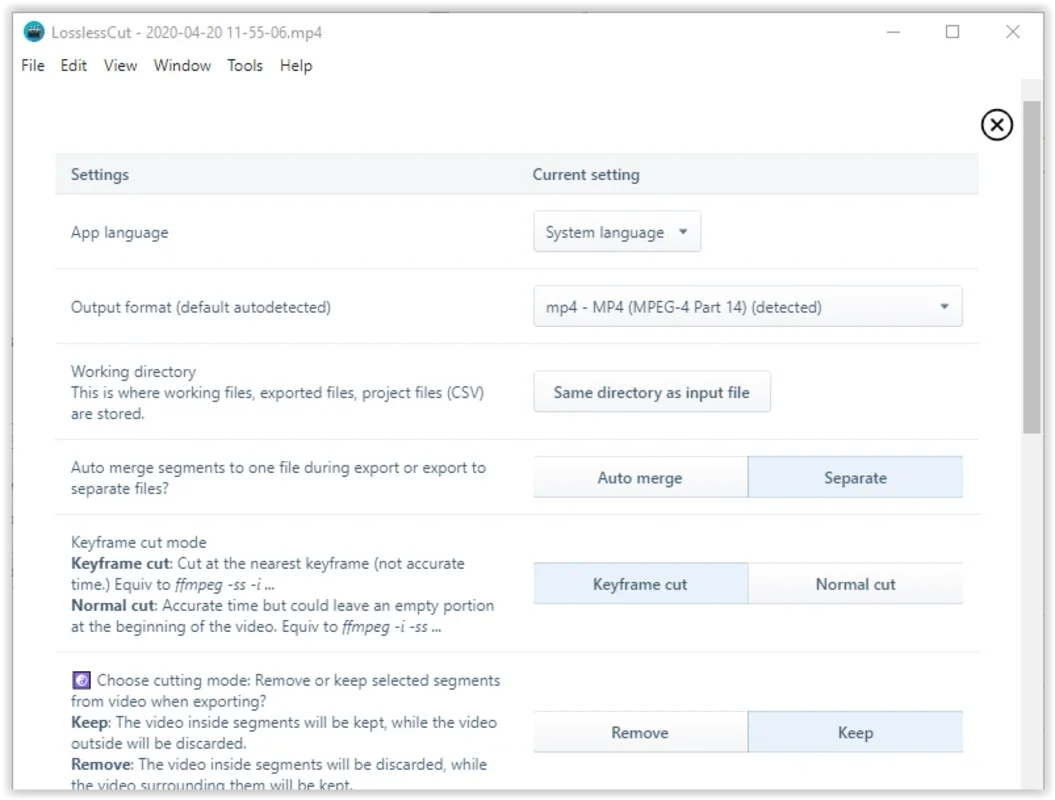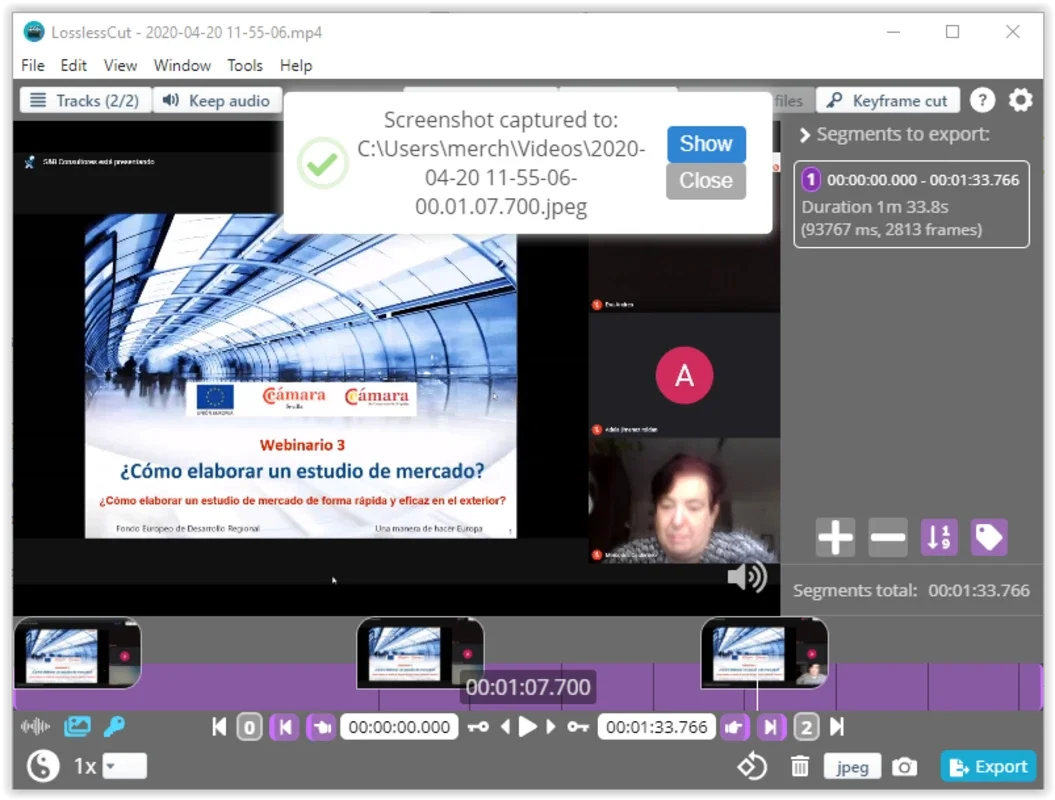LosslessCut App Introduction
LosslessCut is a revolutionary video editing tool designed for precise frame-by-frame trimming. Unlike traditional video editors that often involve complex workflows and potential quality loss, LosslessCut empowers users to effortlessly remove unwanted sections of their videos with surgical accuracy. This detailed guide explores LosslessCut's capabilities, highlighting its unique features and benefits for Windows users.
Key Features and Benefits
LosslessCut's core strength lies in its ability to perform lossless video editing. This means that no quality is sacrificed during the trimming process. The software directly manipulates the video's container and codec, extracting the desired segments without re-encoding. This results in significantly smaller file sizes and faster processing times compared to traditional methods that involve re-encoding the entire video.
Here are some of the key features that make LosslessCut stand out:
- Frame-Accurate Trimming: Achieve unparalleled precision by trimming videos down to individual frames. This level of control is essential for removing unwanted elements, such as brief glitches, unwanted pauses, or even individual frames that detract from the overall quality.
- High-Resolution Preview: Zoom in up to 4096x on the frame bar for meticulous selection of start and end points. This feature is invaluable for identifying and removing even the smallest imperfections.
- Lossless Editing: Maintain the original video quality throughout the editing process. No re-encoding means no compression artifacts or quality degradation.
- Support for Wide Range of Formats: LosslessCut supports a broad spectrum of video and audio formats, including MP4, MOV, WebM, MKV, OGG, WAV, MP3, AAC, H264, Theora, VP8, and VP9. This extensive compatibility ensures that you can edit virtually any video or audio file.
- Audio Extraction and Combination: Easily extract audio tracks from videos and combine them with other audio files using identical codecs without losing quality. This is particularly useful for creating custom soundtracks or isolating specific audio segments.
- Snapshot Creation: Capture still images from any point in the video with a single click. This is a convenient way to extract high-quality screenshots from your recordings.
- Intuitive Interface: LosslessCut boasts a user-friendly interface that is easy to navigate, even for beginners. The straightforward design minimizes the learning curve, allowing you to quickly start editing your videos.
- Fast Processing: The lossless nature of the editing process, combined with efficient algorithms, ensures that LosslessCut processes videos quickly, saving you valuable time.
Comparison with Other Video Editors
While many video editors offer trimming capabilities, LosslessCut distinguishes itself through its focus on lossless editing and frame-accurate precision. Traditional video editors often re-encode the entire video during trimming, leading to quality loss and increased processing times. LosslessCut avoids this by directly manipulating the video container, resulting in a significantly faster and more efficient workflow.
Compared to other professional-grade video editors, LosslessCut offers a streamlined experience specifically tailored to precise trimming. While professional editors offer a wider range of features, they can be overwhelming for users primarily focused on trimming. LosslessCut provides a focused and efficient solution for this specific task.
Consider the following comparison:
| Feature | LosslessCut | Professional Video Editors (e.g., Adobe Premiere Pro, DaVinci Resolve) |
|---|---|---|
| Trimming Precision | Frame-accurate | Frame-accurate, but often with re-encoding |
| Quality Loss | None | Potential quality loss due to re-encoding |
| Speed | Very fast | Can be slow, especially for large files |
| Complexity | Simple and intuitive | Complex and feature-rich |
| Feature Set | Focused on trimming | Extensive features for various video editing tasks |
How to Use LosslessCut
Using LosslessCut is remarkably straightforward. Follow these simple steps:
- Import Video: Select your video file by either manually browsing to its location or dragging and dropping it into the LosslessCut window.
- Preview Video: The video will load, and you'll see a preview along with a timeline.
- Select Start and End Points: Use the intuitive controls to precisely select the start and end points of the segment you wish to keep. The zoom feature allows for pixel-perfect accuracy.
- Export: Once you've selected your desired segment, click the export button. LosslessCut will quickly process the video, creating a new file containing only the selected portion.
Advanced Features
Beyond its core trimming functionality, LosslessCut offers several advanced features:
- Batch Processing: Process multiple videos simultaneously to save time and effort.
- Customizable Output Settings: Fine-tune the output settings to match your specific needs.
- Command-Line Interface: For advanced users, a command-line interface allows for automated processing and integration with other tools.
Conclusion
LosslessCut is a powerful and efficient video editing tool that excels at precise frame-by-frame trimming. Its lossless editing capabilities, intuitive interface, and support for a wide range of formats make it an indispensable tool for anyone who needs to quickly and accurately trim videos without sacrificing quality. Whether you're a professional video editor or a casual user, LosslessCut offers a streamlined and effective solution for all your video trimming needs on your Windows machine.