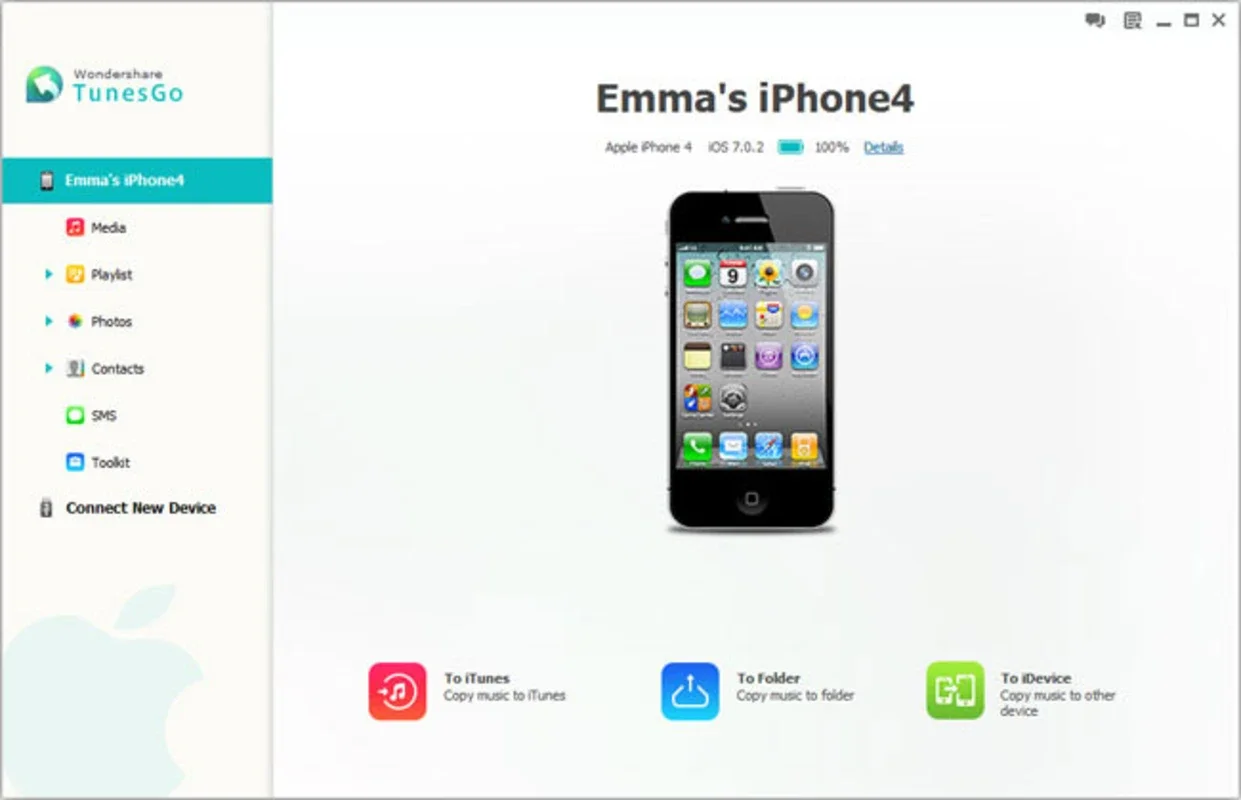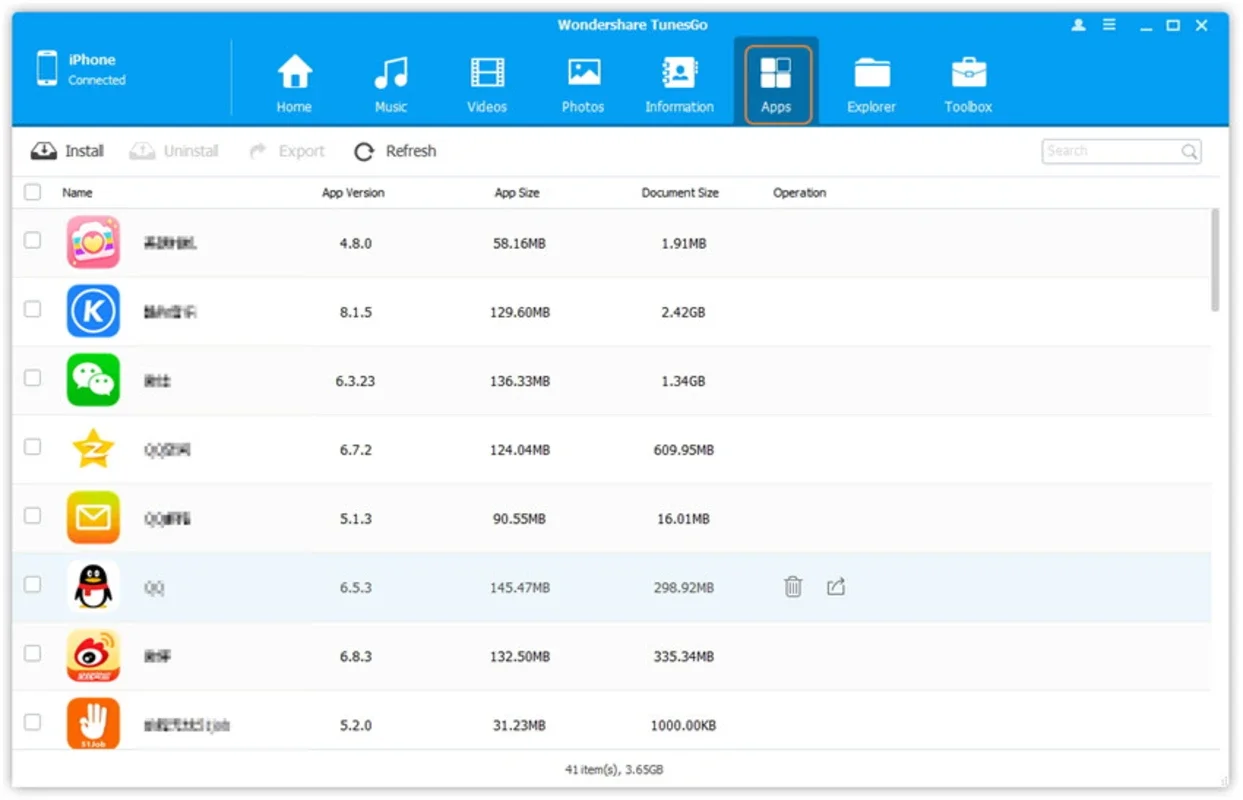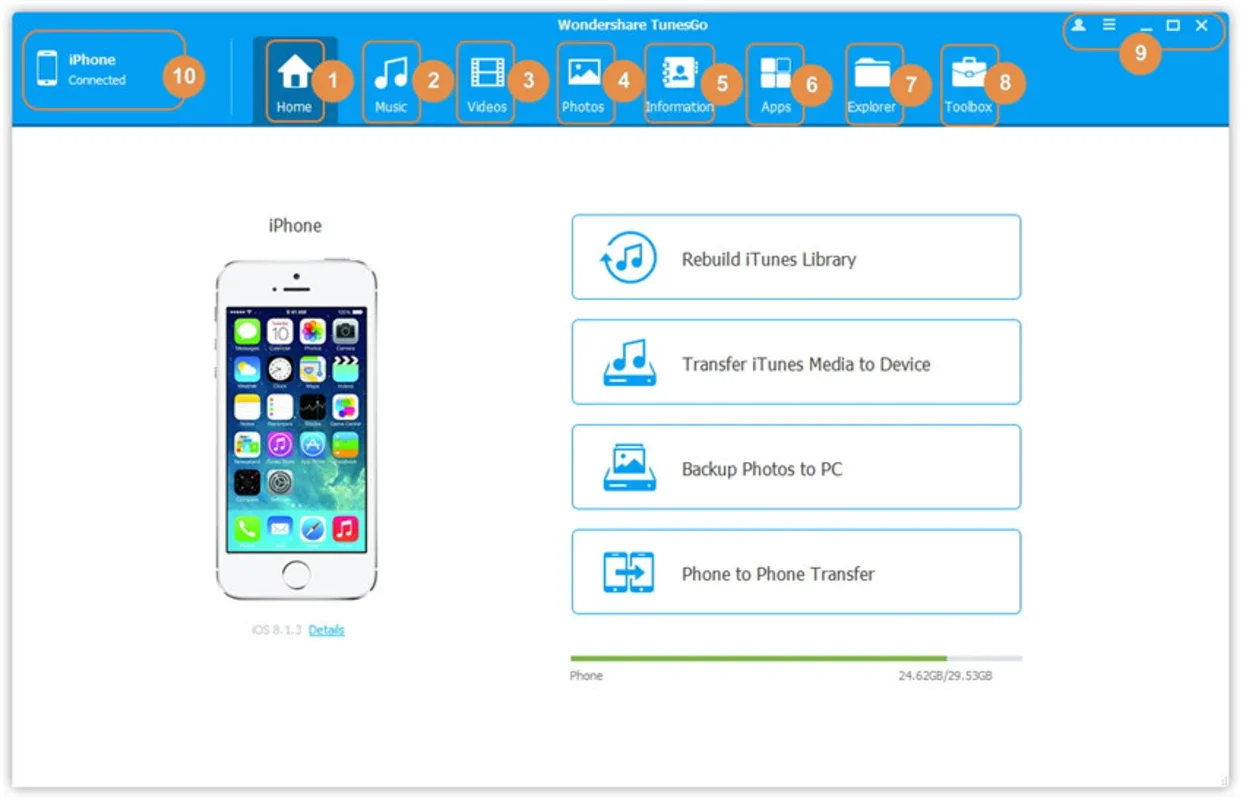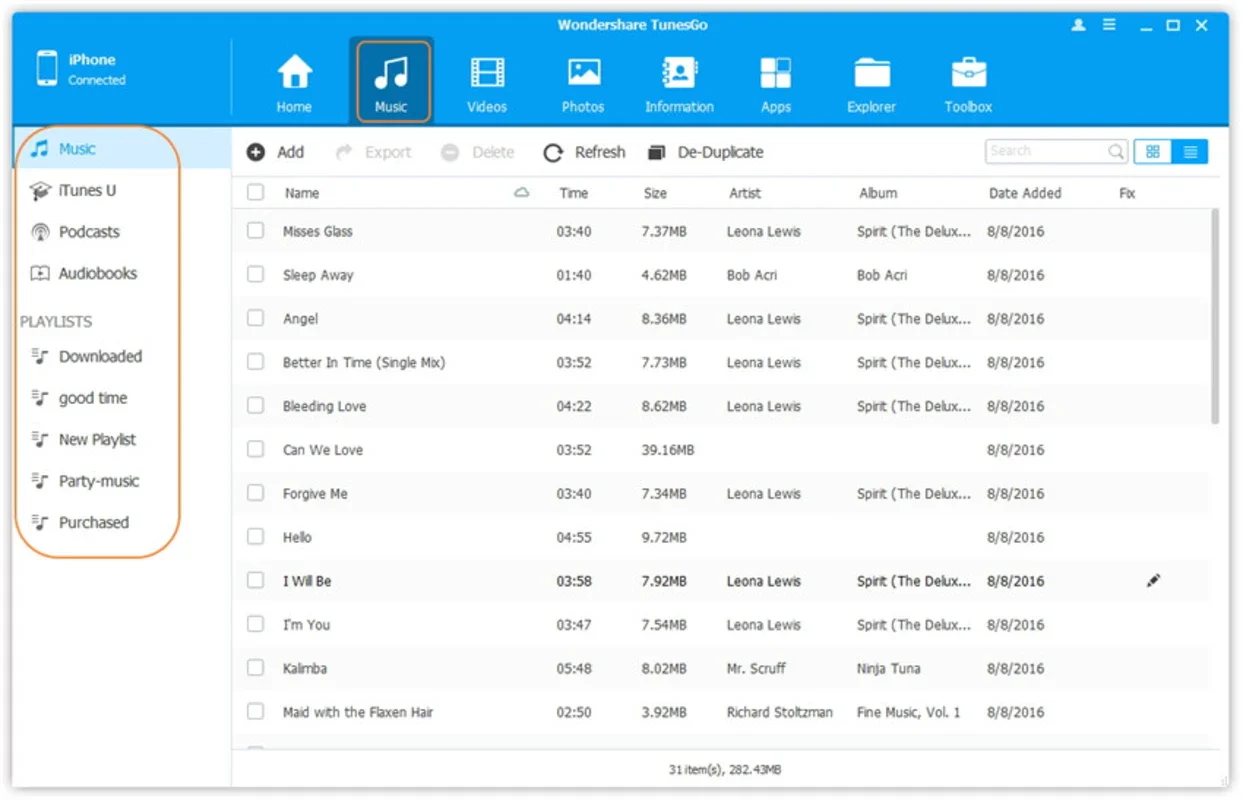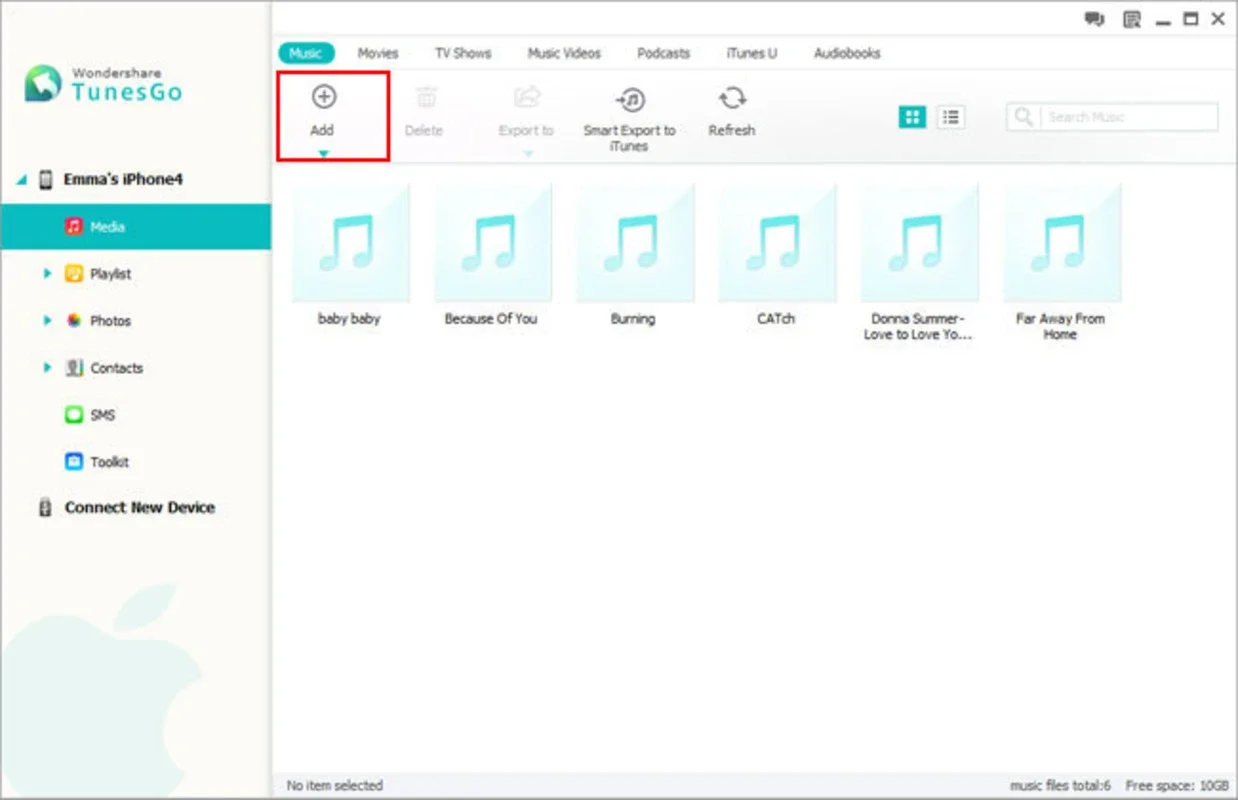TunesGo App Introduction
TunesGo is a remarkable software designed specifically for Mac users with Apple devices. This comprehensive tool offers a plethora of features that make file management and device synchronization a breeze. In this article, we will explore the various aspects of TunesGo and how it can enhance your digital experience.
How to Use TunesGo
Using TunesGo is straightforward. It provides a user-friendly interface that allows you to easily transfer and manage files between your Apple device and your PC. You can simply connect your device, select the files you want to transfer or manage, and let TunesGo do the rest. It supports the transfer of various file types, including music, videos, images, and playlists.
Who is Suitable for Using TunesGo
TunesGo is ideal for Mac users who own Apple devices such as iPhones, iPads, or iPods. Whether you are a music lover, a video enthusiast, or someone who needs to manage and sync their device's files efficiently, TunesGo is the perfect solution. It is also beneficial for those who have experienced issues with iTunes or are looking for a more intuitive and user-friendly alternative.
The Key Features of TunesGo
- File Transfer and Management: TunesGo enables you to share music, videos, images, and playlists stored on your phone. You can manage, export, and import these files, and even transfer them between your PC and iTunes with ease.
- Automatic Format Conversion: One of the standout features of TunesGo is its ability to automatically convert music and video files into phone-supported formats during the transfer process. This ensures that your files are compatible with your device, saving you the hassle of manual conversions.
- Contact Management and Syncing: TunesGo also allows you to copy and sync your contacts with your Outlook account. You can organize, edit, and delete duplicate contacts, keeping your contact list up to date and organized.
- Music Recovery and File Sharing: If you have ever lost your music during a reinstallation or encountered issues with blocked songs due to iTunes library synchronization, TunesGo comes to the rescue. It helps you recover and manage your music library, ensuring that you never lose your precious files. Additionally, TunesGo enables you to connect multiple Apple devices simultaneously and share files directly between them with just a few clicks, making file sharing a seamless experience.
Conclusion
In conclusion, TunesGo is an indispensable tool for Mac users with Apple devices. Its intuitive interface, powerful features, and seamless file management and device synchronization capabilities make it a top choice for those looking to enhance their digital experience. Whether you need to transfer files, convert formats, manage contacts, or share files between devices, TunesGo has got you covered. So, if you haven't already, give TunesGo a try and discover the convenience it brings to your digital life.