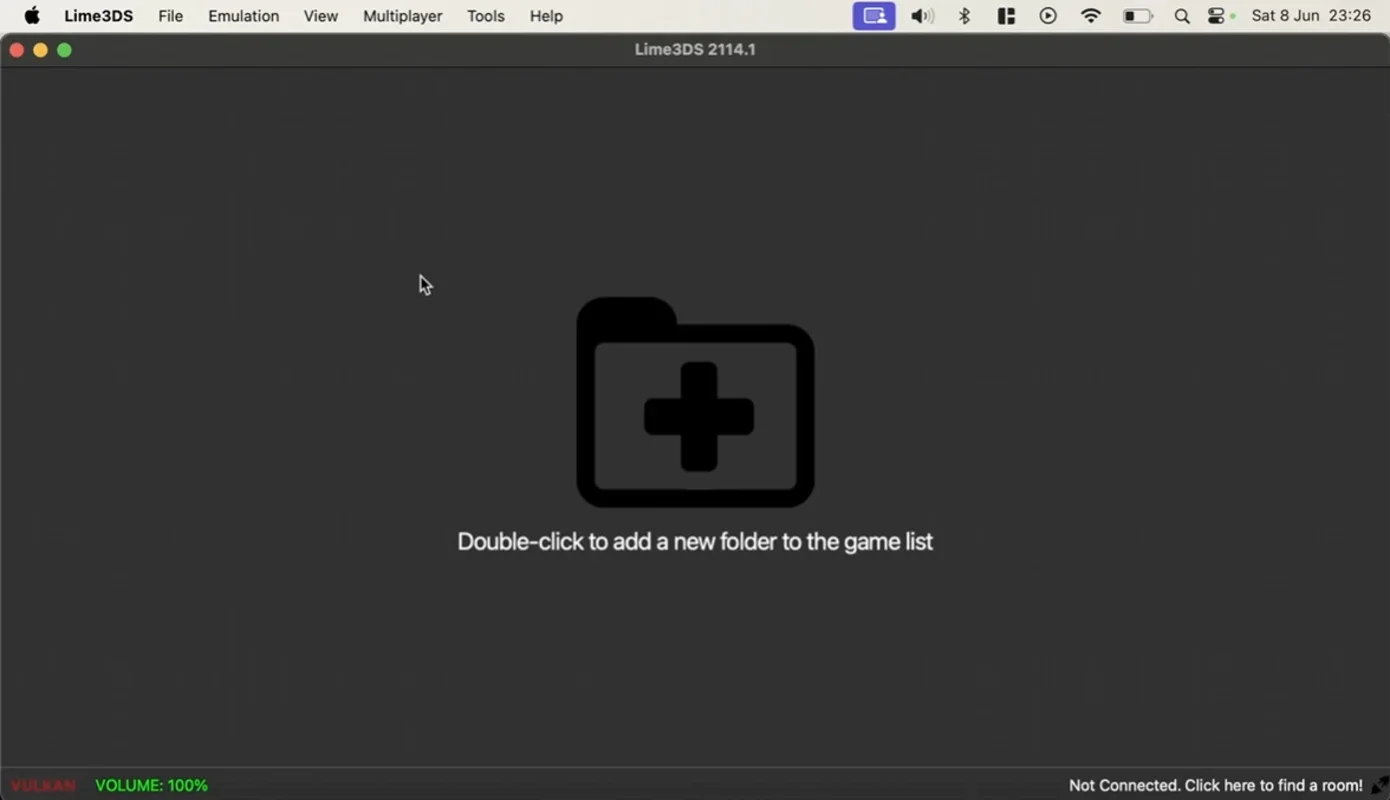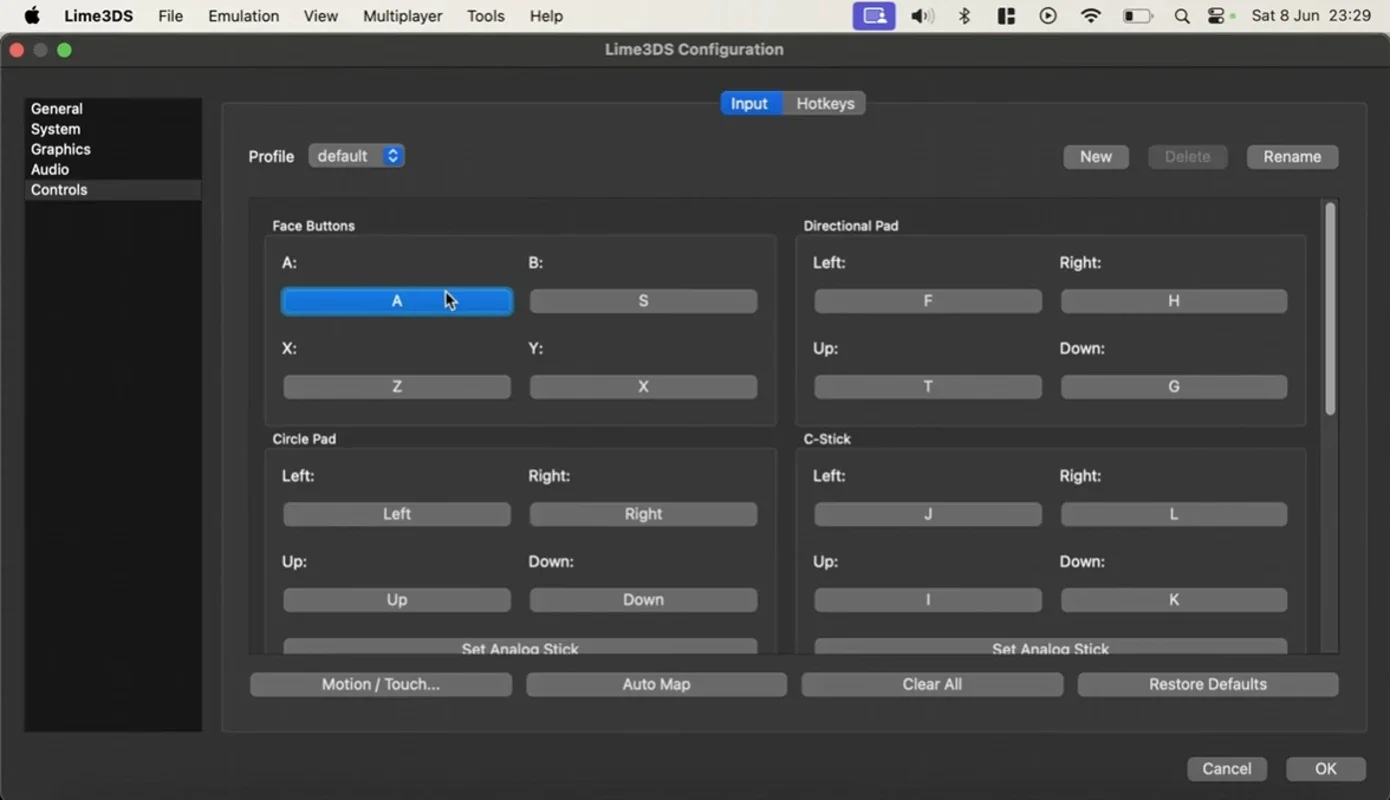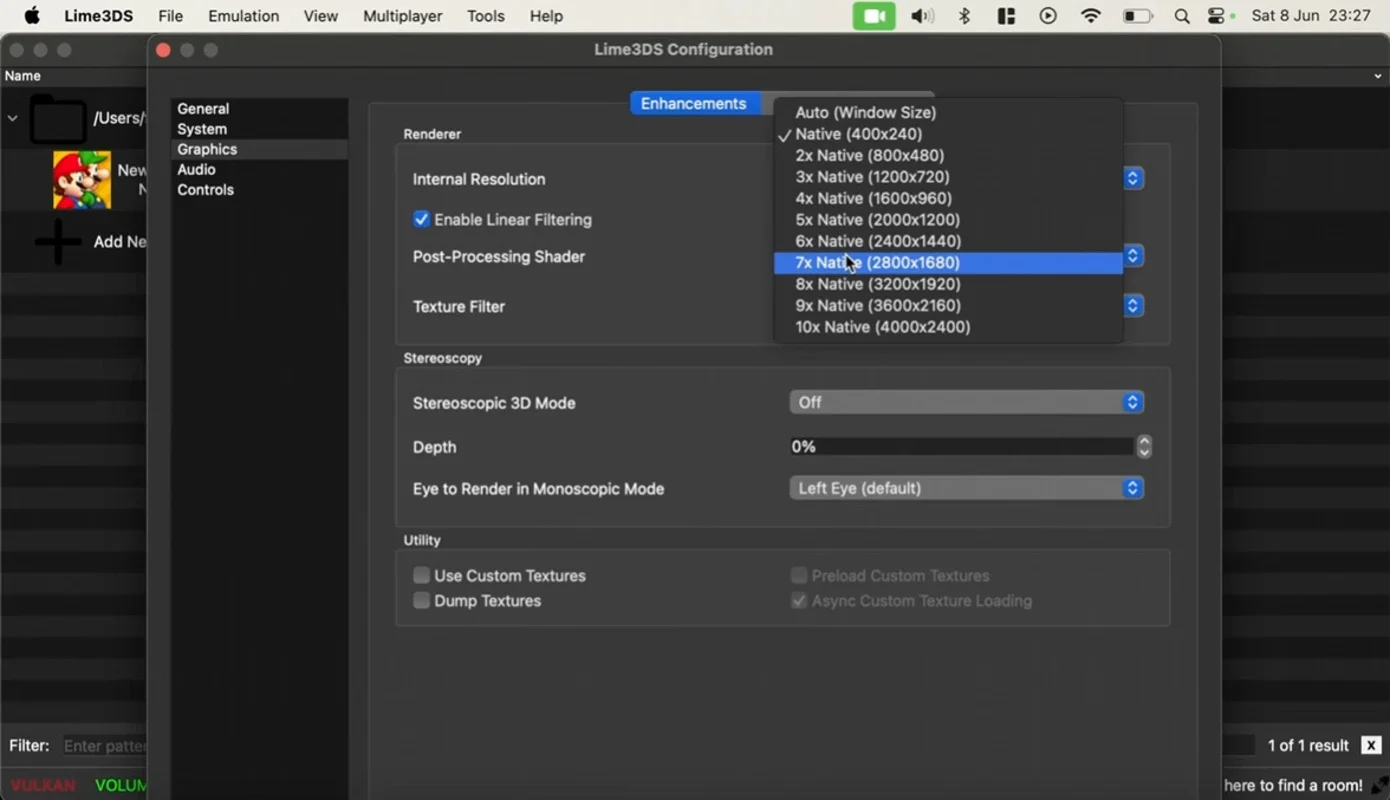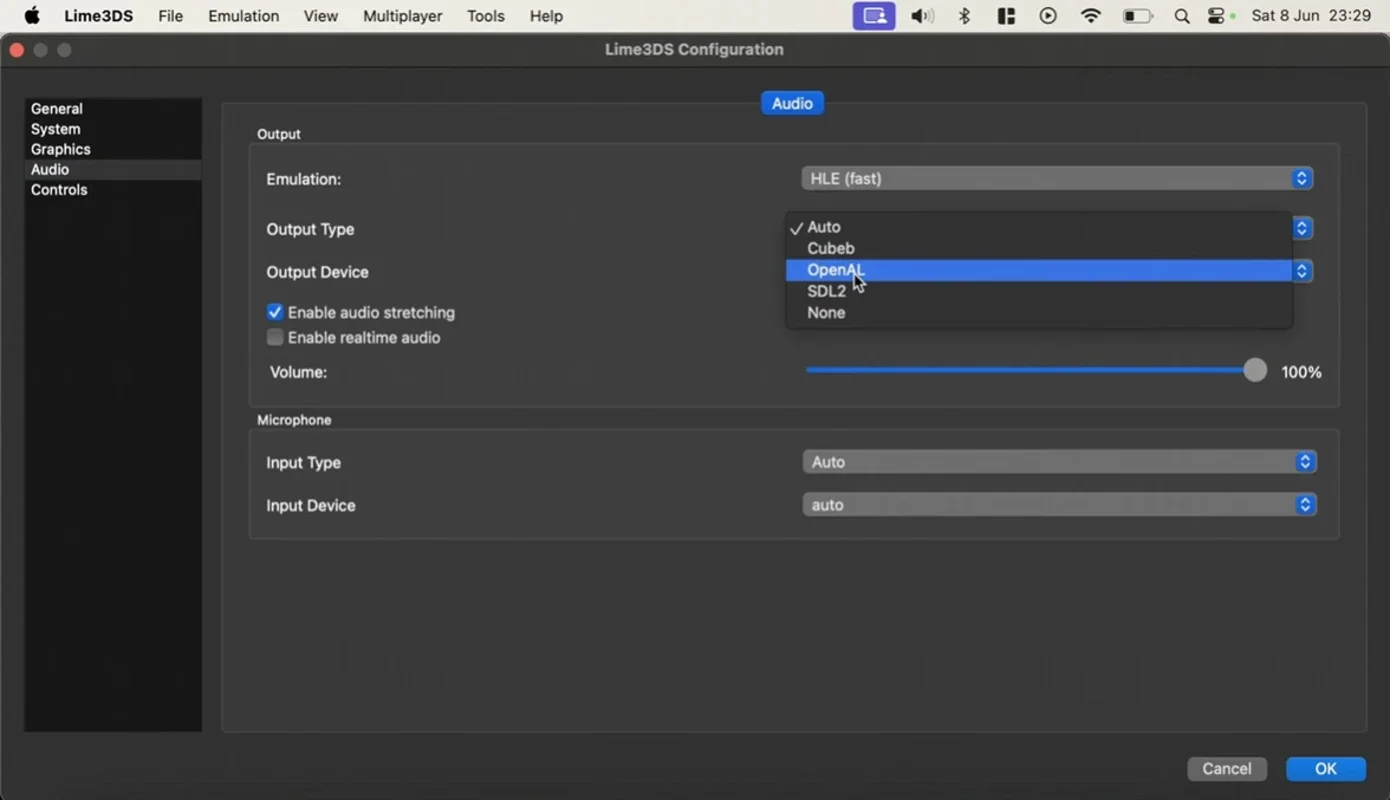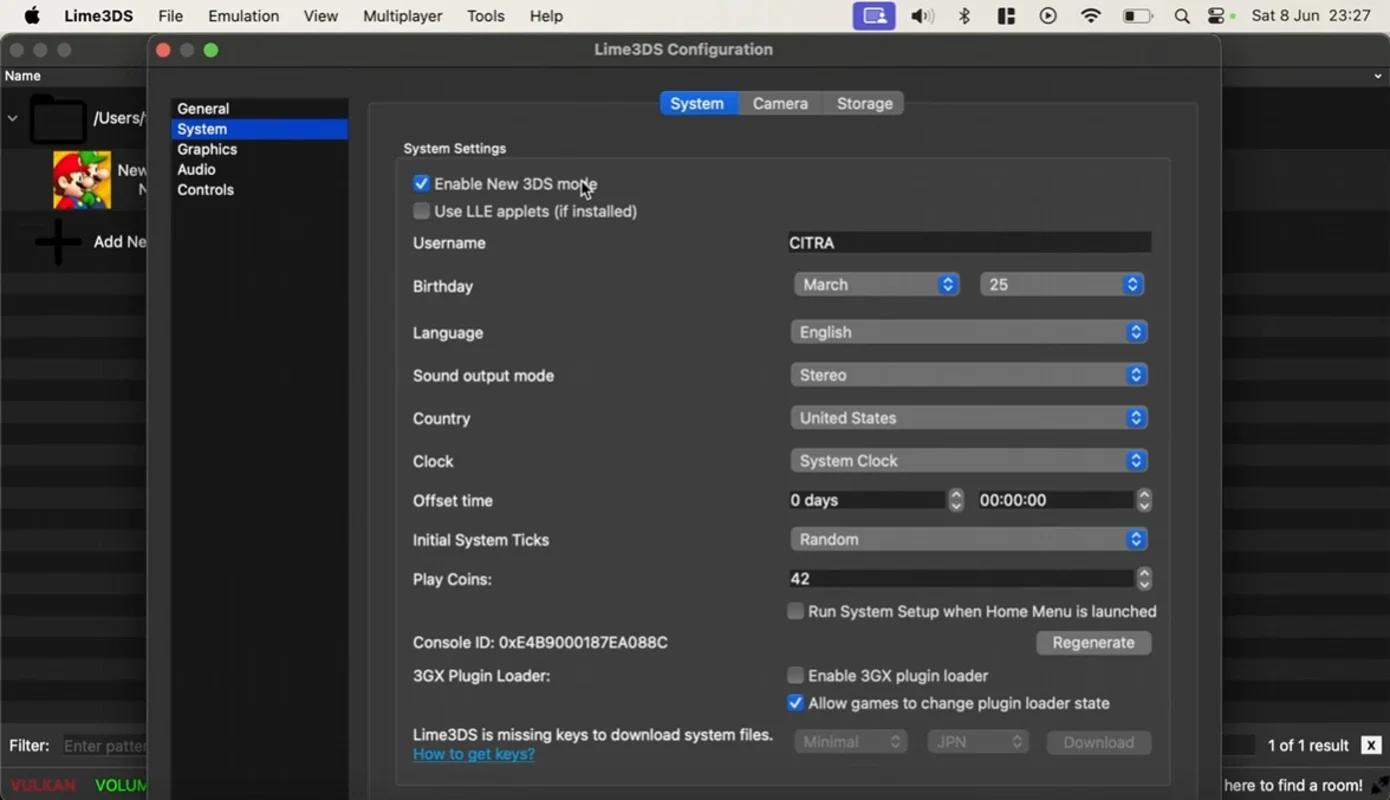Lime3DS App Introduction
Lime3DS has emerged as a significant player in the world of Nintendo 3DS emulation, especially for Mac users. It is a free and open - source emulator that has been designed with the user in mind, aiming to provide an accessible and feature - rich gaming experience.
Installation and Setup Made Simple
The process of getting Lime3DS up and running on your Mac is straightforward. All you need to do is unzip the compressed file in the directory of your choice for storing the emulator. Then, add the executable, specifically the "lime3ds - gui" among the three executables you'll find, to your list of applications. By default, Lime3DS comes pre - configured, allowing you to load a ROM immediately and start playing your favorite 3DS games without any complex setup. However, it is highly recommended that you explore the available configuration options as this can greatly enhance your overall gaming experience.
A Plethora of Customization Options
Lime3DS offers a wide array of configuration options. In the Configuration Options menu, you have the freedom to choose the graphics API, with OpenGL being the default. You can also adjust the native resolution of each game according to your preference. Enabling or disabling VSYNC is another option at your disposal. Texture filters for games are also available, with five different filters to choose from. These filters can transform the aesthetics of each video game, giving it a fresh look. Additionally, the controls can be modified as per your liking. While it is possible to create comfortable keyboard and mouse controls, using an Xbox or PlayStation gamepad is recommended for a more immersive and comfortable gaming experience.
Compatibility and the Ability to Play All 3DS Titles
The official Lime3DS website features a compatibility list. This list includes a search field, which is a convenient tool for quickly finding any video game you're interested in. Each title on the list is marked with one of the following statuses: Not Tested, Menu, Bad, Okay, Great, or Perfect. This nomenclature helps users quickly determine whether a particular ROM will work or not. Moreover, users can contribute to the compatibility list, which is a great way to help the Lime3DS community grow and improve.
Online Gaming with a Global Audience
One of the most exciting features of Lime3DS is its online gaming capabilities. You can play against opponents from all over the world. Creating an online gaming room is a simple process. However, it is important to note that all players participating in a game must have the exact same version of the game. Using the same ROM version among friends or fellow players is ideal to avoid any potential issues. In the lobbies, you can easily check for open games at any time, allowing for seamless online gaming experiences.
In conclusion, Lime3DS is an excellent choice for Mac users who are looking for a reliable and user - friendly Nintendo 3DS emulator. With its continuous development and growing compatibility list, it offers an ever - improving gaming experience, allowing you to enjoy all your favorite 3DS titles on your Mac.