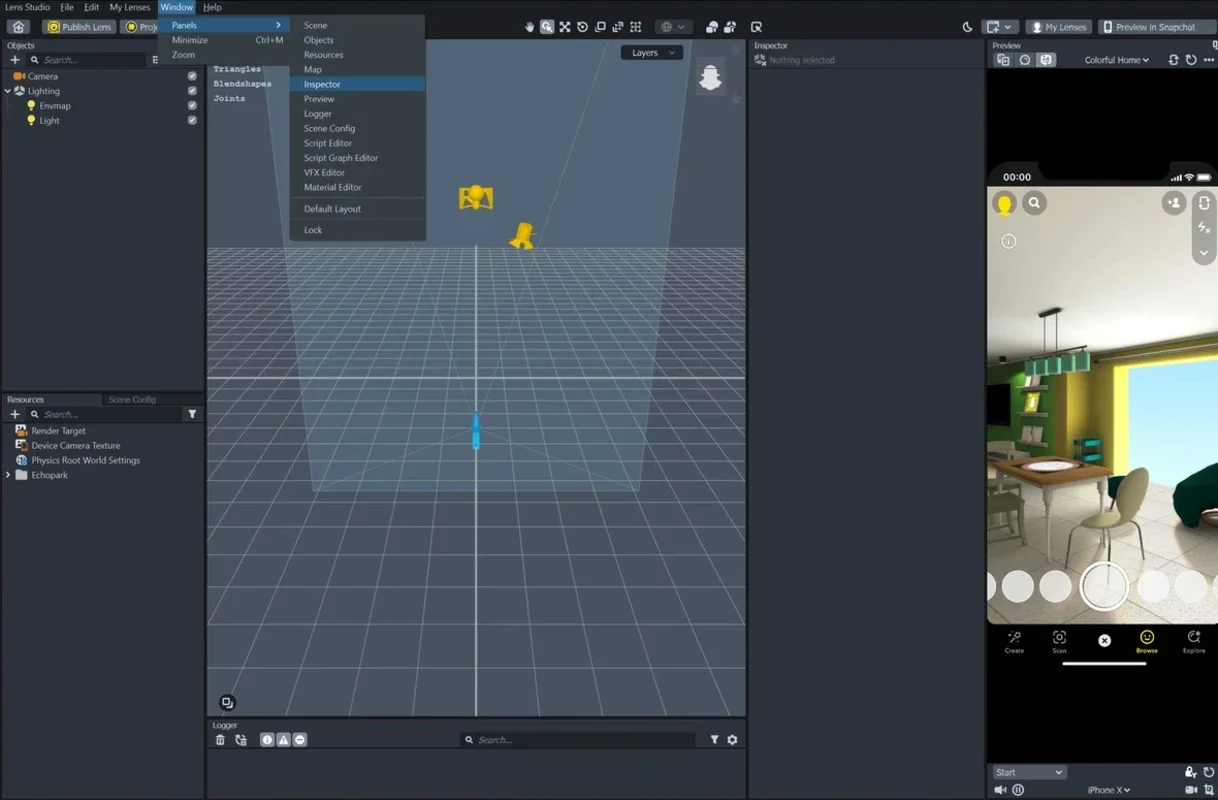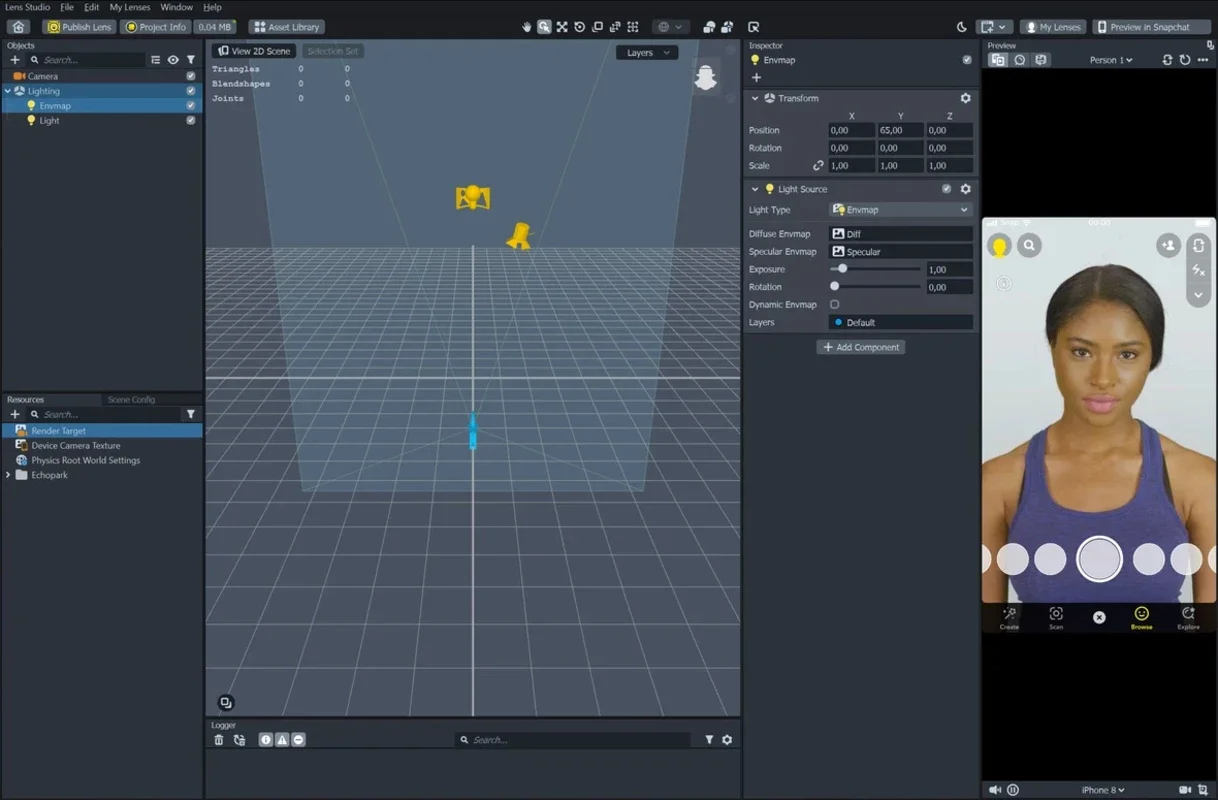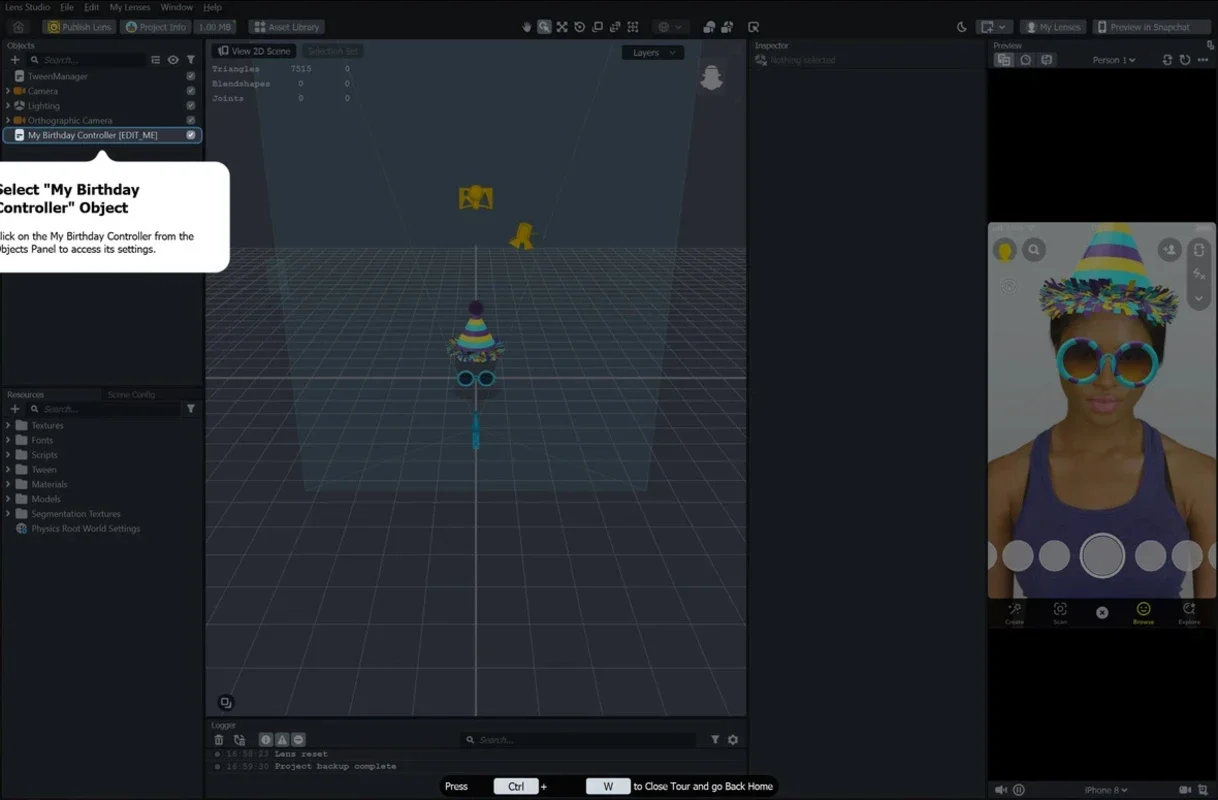Lens Studio App Introduction
Lens Studio is a powerful and innovative software designed specifically for the Mac platform. It offers a wide range of features and capabilities that allow users to create unique and engaging augmented reality (AR) experiences.
How to Use Lens Studio
To get started with Lens Studio, users can follow these simple steps. First, they need to download and install the software from the official website. Once installed, users can open the application and begin exploring the various tools and features available.
The interface of Lens Studio is user-friendly and intuitive, making it easy for both beginners and experienced users to navigate. Users can start by creating a new project and choosing from a variety of templates and presets to get started quickly.
Who is Suitable for Using Lens Studio
Lens Studio is ideal for a wide range of users, including designers, developers, and content creators. Whether you are looking to create AR experiences for marketing campaigns, educational purposes, or just for fun, Lens Studio provides the tools and resources you need to bring your ideas to life.
For designers, Lens Studio offers a powerful set of design tools that allow them to create visually stunning AR effects. Developers can take advantage of the software's programming capabilities to add interactivity and functionality to their AR projects.
The Key Features of Lens Studio
One of the key features of Lens Studio is its extensive library of assets and effects. Users can access a wide range of 3D models, textures, animations, and more to enhance their AR projects. The software also supports real-time preview, allowing users to see how their creations will look in the real world before publishing them.
Another important feature is the ability to integrate with other tools and platforms. Lens Studio can be used in conjunction with popular 3D modeling software and game engines, making it a versatile tool for creating complex AR experiences.
The Benefits of Using Lens Studio
Using Lens Studio comes with several benefits. Firstly, it allows users to tap into the growing market of augmented reality and create unique and engaging content that stands out. Secondly, the software is constantly updated with new features and improvements, ensuring that users have access to the latest technologies and trends.
In addition, Lens Studio provides a community of users where they can share their work, get feedback, and learn from others. This collaborative environment can help users improve their skills and stay up-to-date with the latest developments in the field of AR.
Comparisons with Other AR Tools
When comparing Lens Studio to other AR tools on the market, it stands out for its ease of use and comprehensive feature set. While some other tools may offer similar functionality, Lens Studio's user-friendly interface and extensive library of assets make it a more accessible option for many users.
For example, compared to Tool X, Lens Studio offers a more intuitive design workflow and a wider range of pre-built effects. However, Tool Y may have more advanced programming capabilities, but it may be more challenging for beginners to get started with.
Overall, Lens Studio is a powerful and versatile tool that offers a great balance of functionality and ease of use, making it a top choice for anyone looking to create augmented reality experiences on the Mac platform.