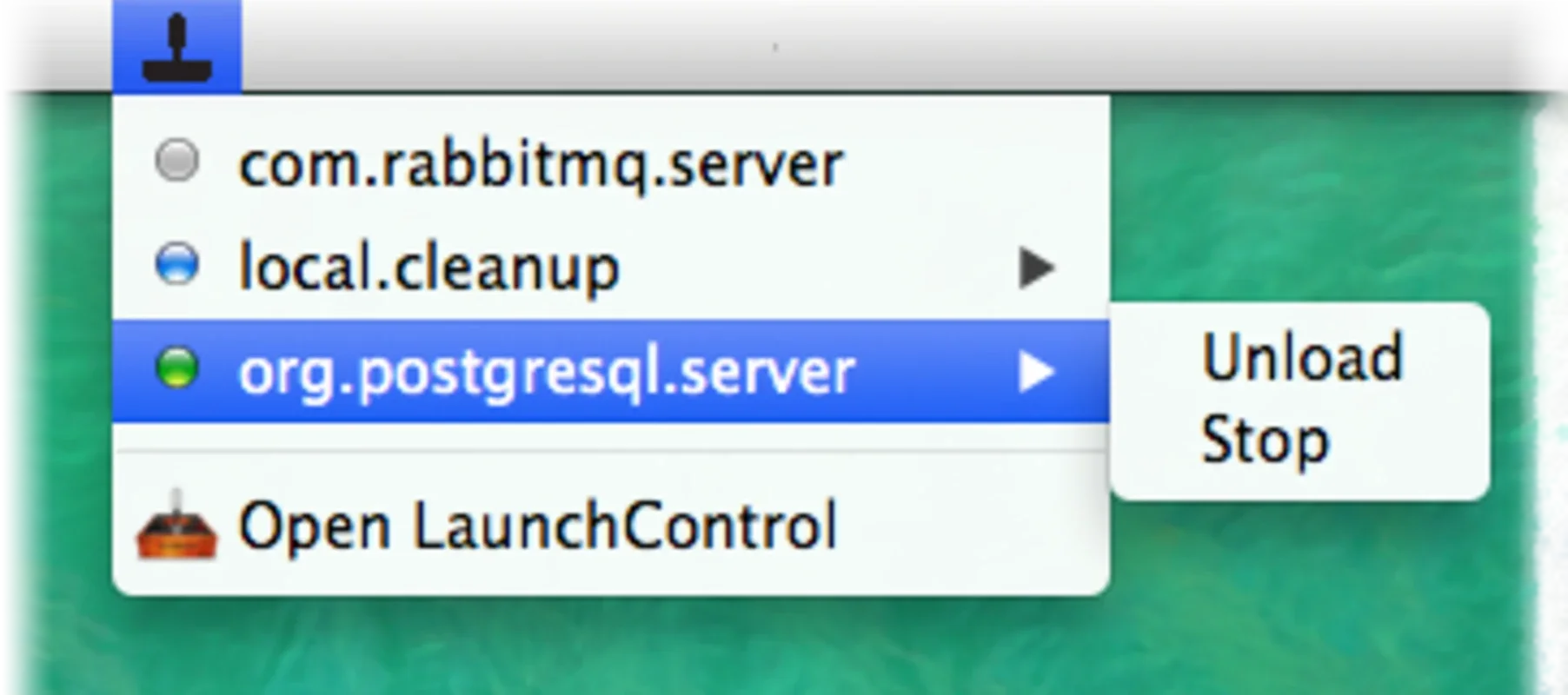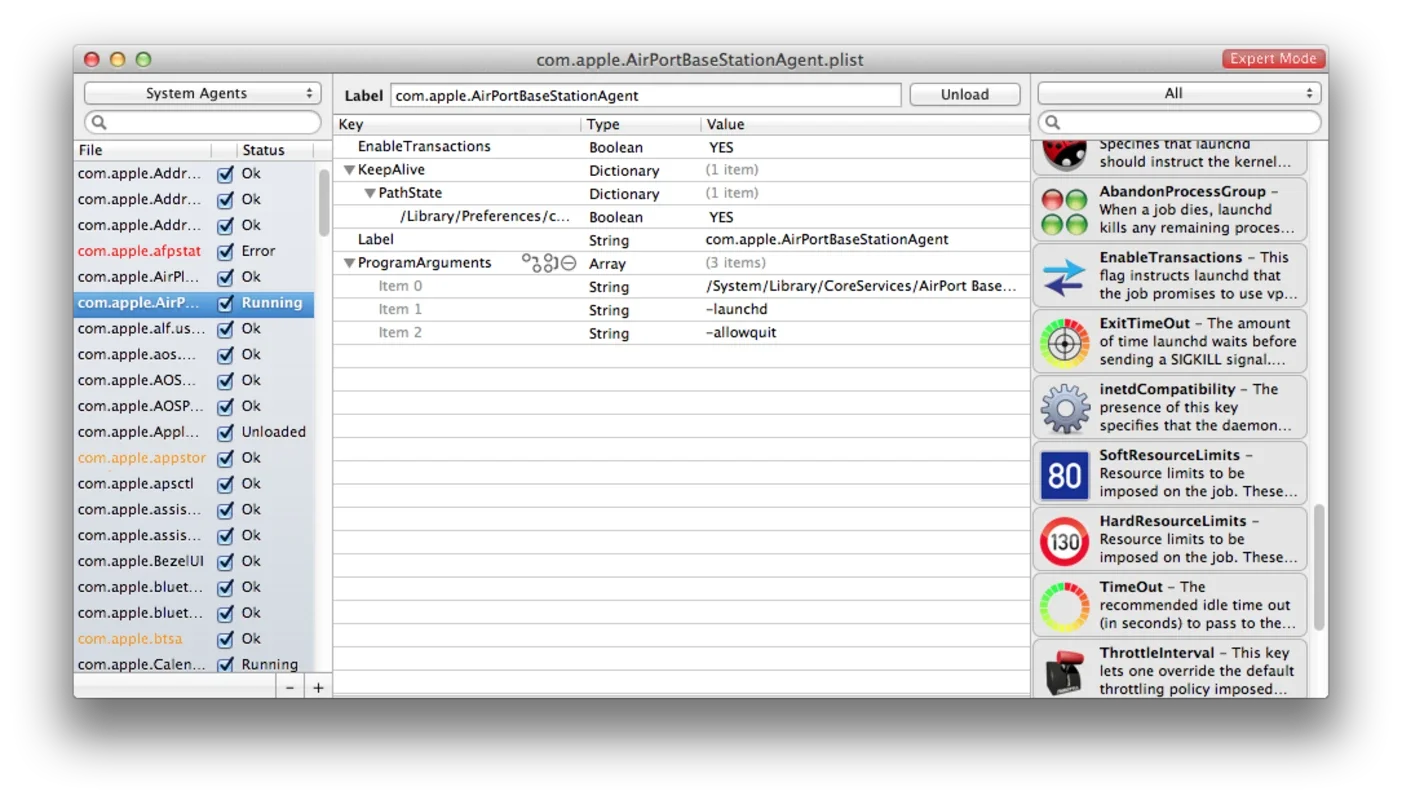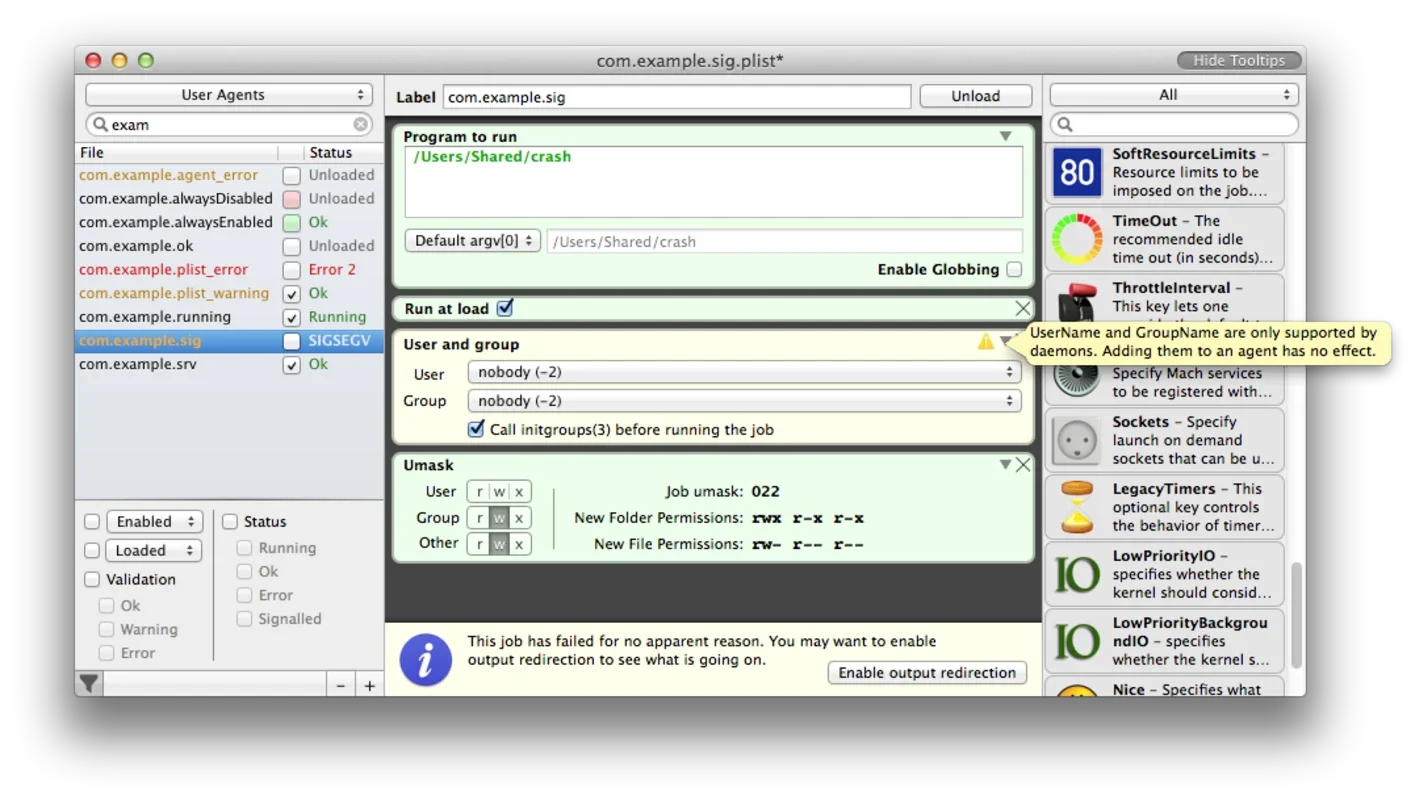LaunchControl App Introduction
Introduction
LaunchControl is a powerful and fully-featured launchd GUI designed specifically for Mac users. It provides an intuitive interface to create, manage, and debug system- and user services with ease.
Key Features
- Service Overview: With LaunchControl, you can get a quick glance at all services and their status. Invalid services are highlighted, and a detailed problem description is provided. This allows you to identify and address issues promptly.
- Service Management: Enabling, disabling, loading, unloading, and ad-hoc starting of services can be done with a single click. The filtering feature based on job name and various properties helps you find the desired service instantly, even in a long list.
- Dedicated Interface: Unlike other plist editors, LaunchControl offers a dedicated interface for each launchd configuration key. The interface is adaptive, showing only relevant information for the selected job.
- Expert Mode: While the default editing mode supports all documented features of launchd, Expert Mode allows you to access unofficial features when needed. Both modes are synchronized, ensuring that changes made in one editor are reflected in the other.
- Problem Diagnosis: Instead of spending time trying to figure out why a job is not behaving as expected, LaunchControl performs exhaustive analysis. It can quickly identify problems and provide solutions, saving you time and effort.
- Command Line Integration: LaunchControl provides most of the functionality of the launchctl command line utility. You can create, edit, remove, or debug launch services with ease. It also includes a log viewer, eliminating the need to open Console.app and build custom queries.
Benefits
- User-Friendly: The intuitive interface makes it easy for both novice and experienced users to manage launchd services.
- Time-Saving: With features like filtering and quick service management, you can save a lot of time when working with launchd services.
- Problem Solving: The exhaustive analysis and problem-solving capabilities of LaunchControl help you resolve issues quickly and efficiently.
- Comprehensive: It offers a wide range of features, including both basic and advanced functionality, making it a one-stop solution for launchd service management.
Conclusion
LaunchControl is an essential tool for Mac users who need to manage and debug launchd services. Its powerful features, user-friendly interface, and time-saving capabilities make it a must-have for system administrators and power users alike. Download LaunchControl for Mac today and take control of your system services.