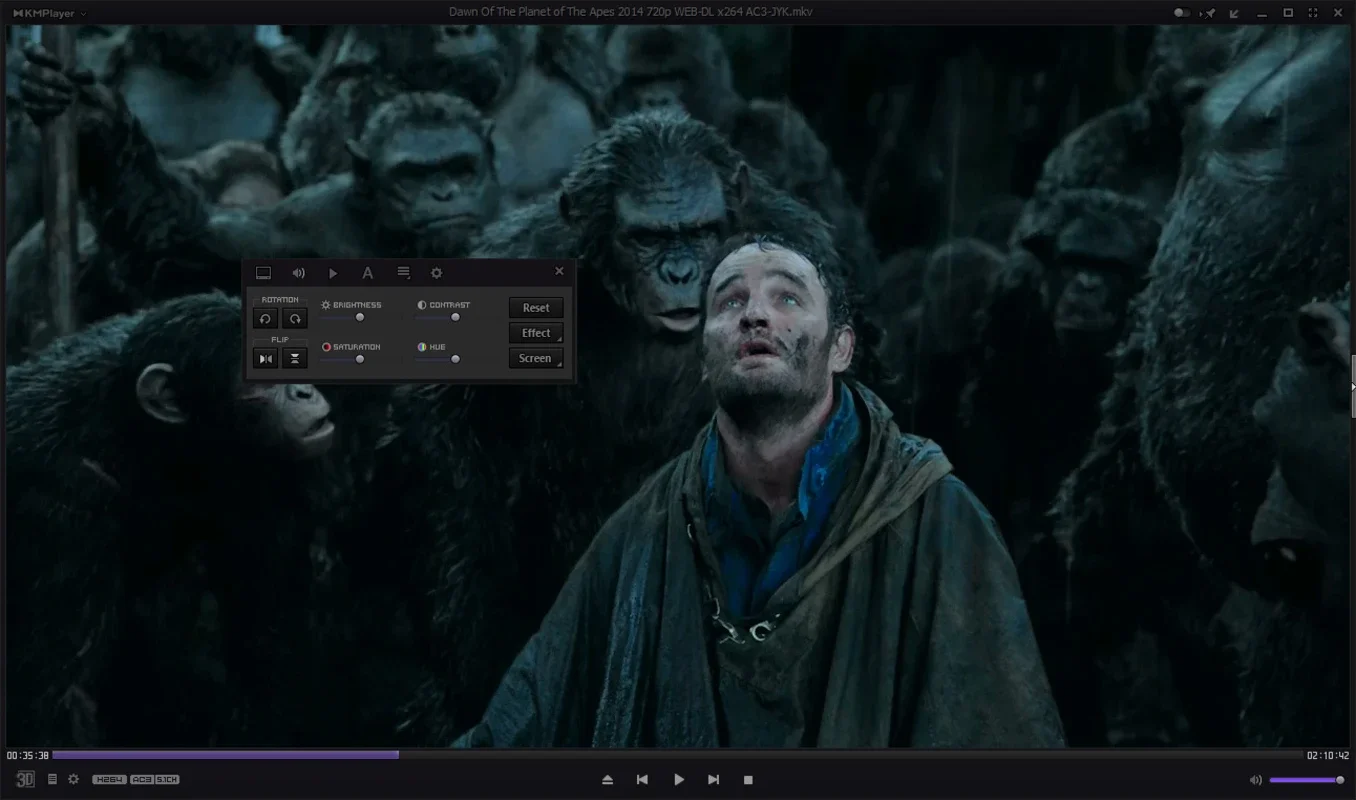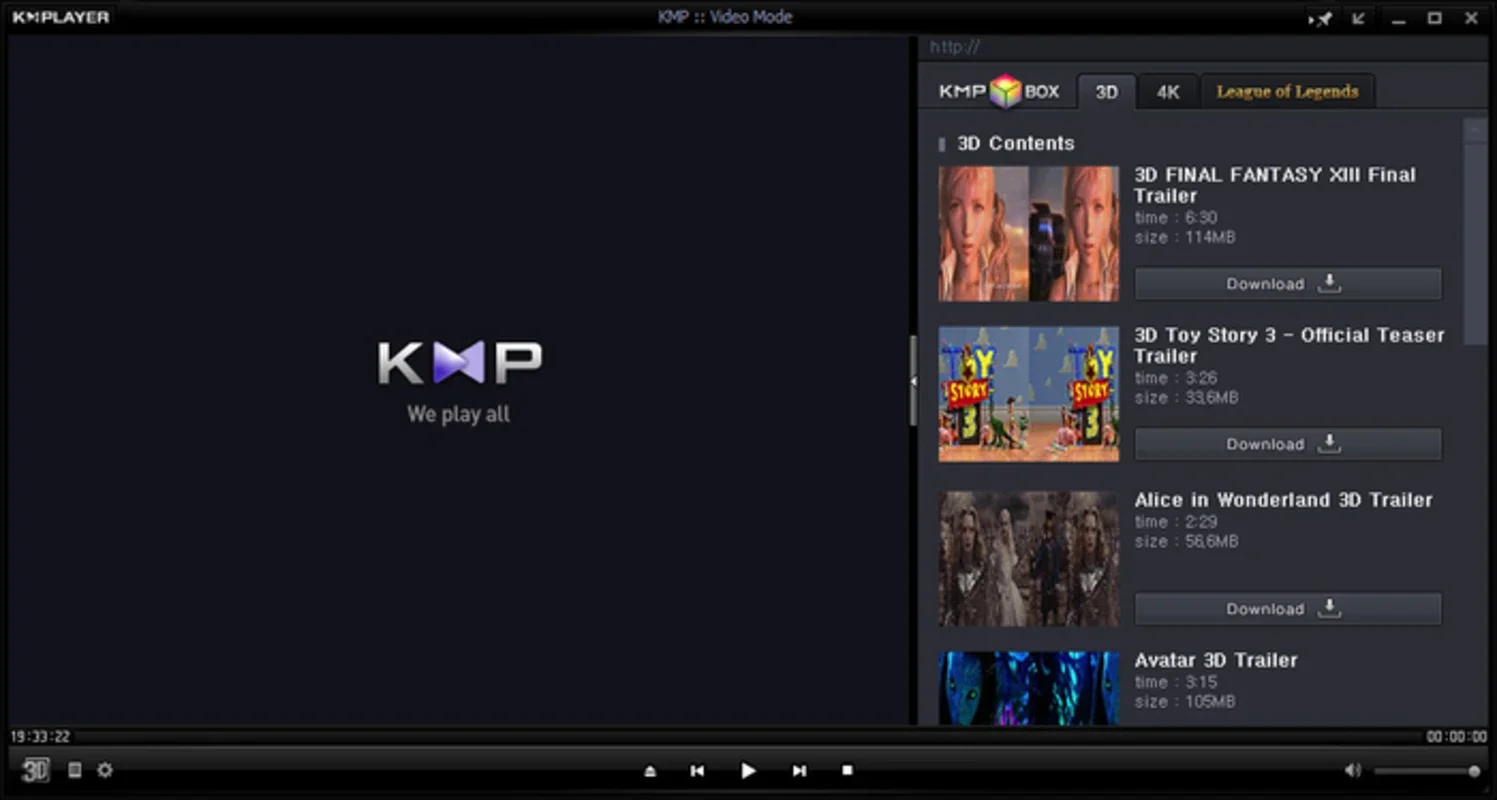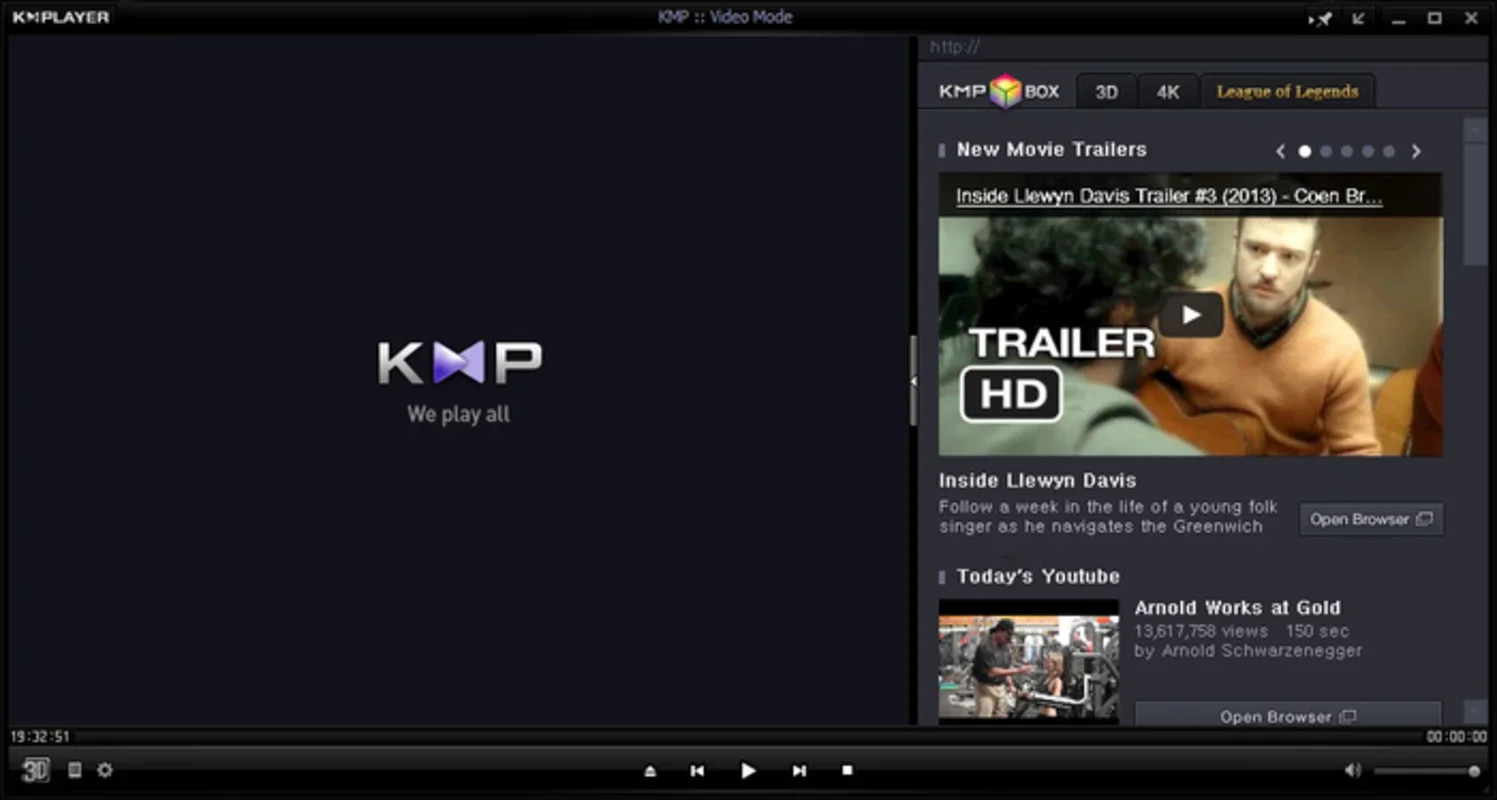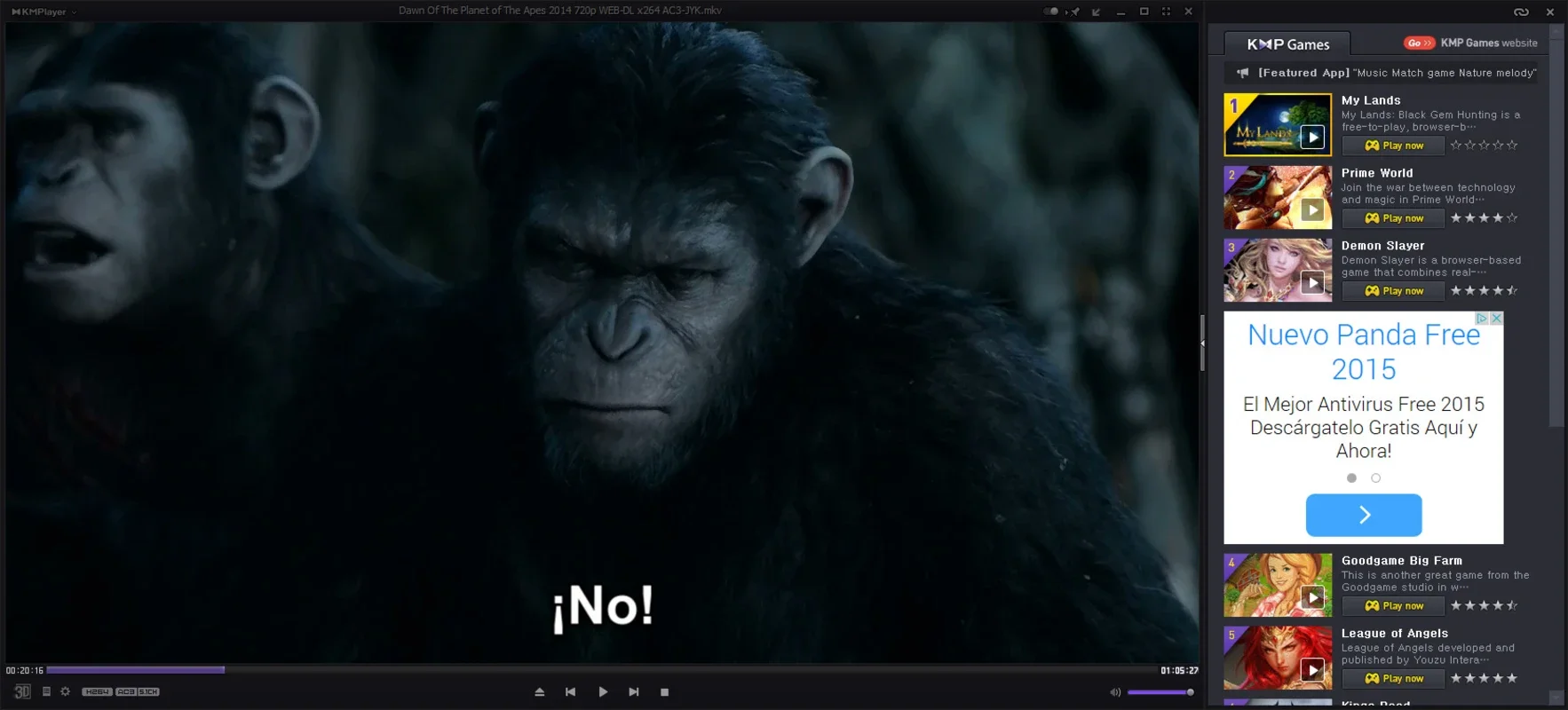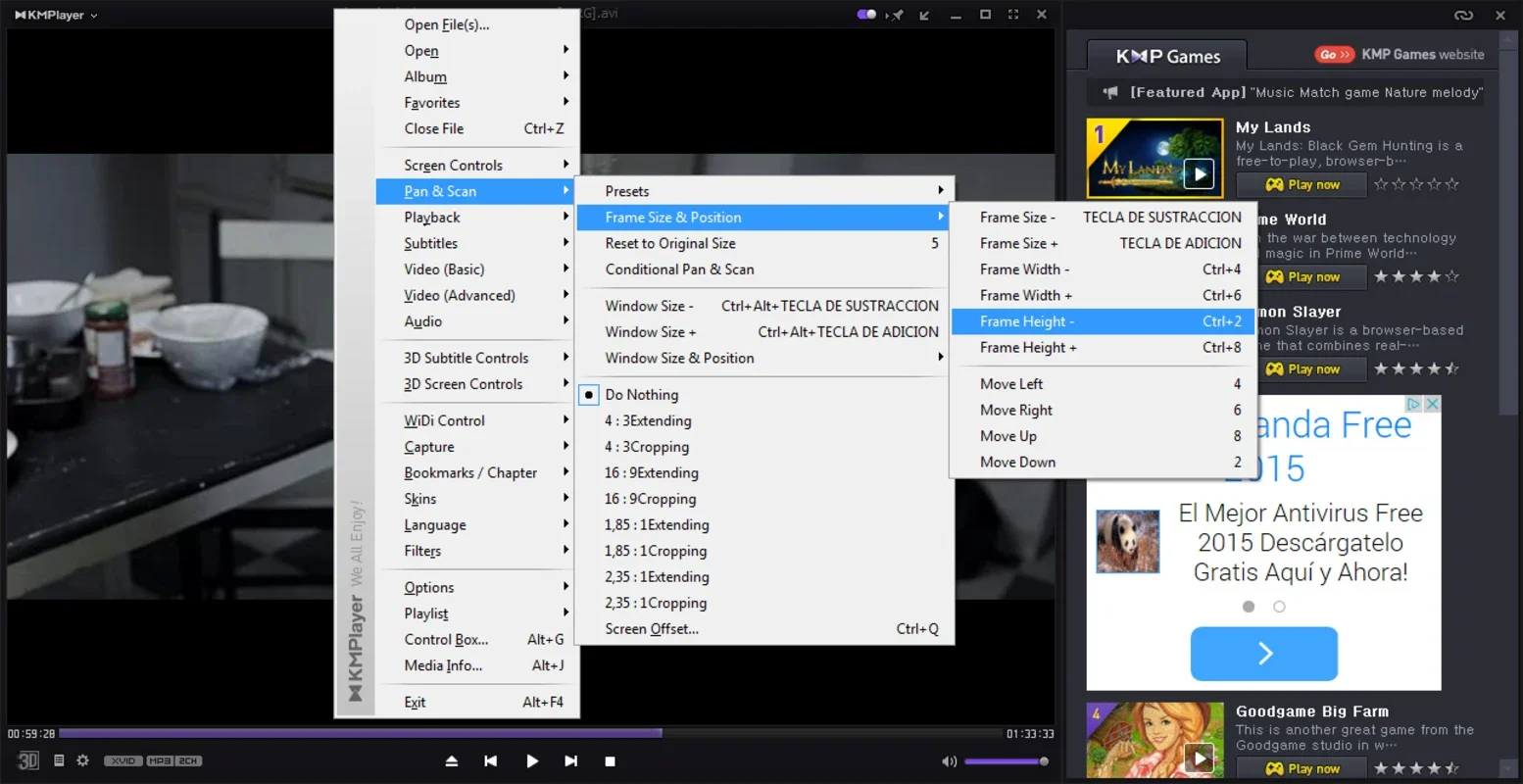KMPlayer App Introduction
KMPlayer stands out as an exceptional multimedia player on the Mac platform. It offers a seamless experience with its intuitive interface and a plethora of features.
Easy to Use Interface
The user interface of KMPlayer is designed with simplicity in mind. It allows users to navigate through various functions effortlessly. Whether you are a novice or an experienced user, you will find it easy to operate.
Versatile Format Support
KMPlayer supports a wide range of video formats and forms. From Ultra HD with 4k resolution to 3D movies, it handles them all with ease. The special configuration system ensures clear subtitle overlays for 3D videos, enhancing the viewing experience.
Beyond Basic Playback
This player goes beyond just playing audio and video. It can play physical disks from other sources and even stream online via a url. It also allows the use of various external digital television systems, providing endless entertainment options.
Advanced Control Options
The number of options to control and manipulate video playback is impressive. From classic menus for resizing to any standard format to almost a hundred different post-processing effects, users have complete control. Additionally, independent configuration for codecs with separate control panels adds to its versatility.
Real-time Video Capture
With a useful tool for real-time video capture, users can customize the output format and compression according to their needs. This feature is perfect for those who want to capture and edit videos on the go.
In conclusion, KMPlayer for Mac is a must-have multimedia player. Its ease of use, extensive feature set, and compatibility make it a top choice for Mac users. Download it now and enjoy a world of multimedia entertainment.