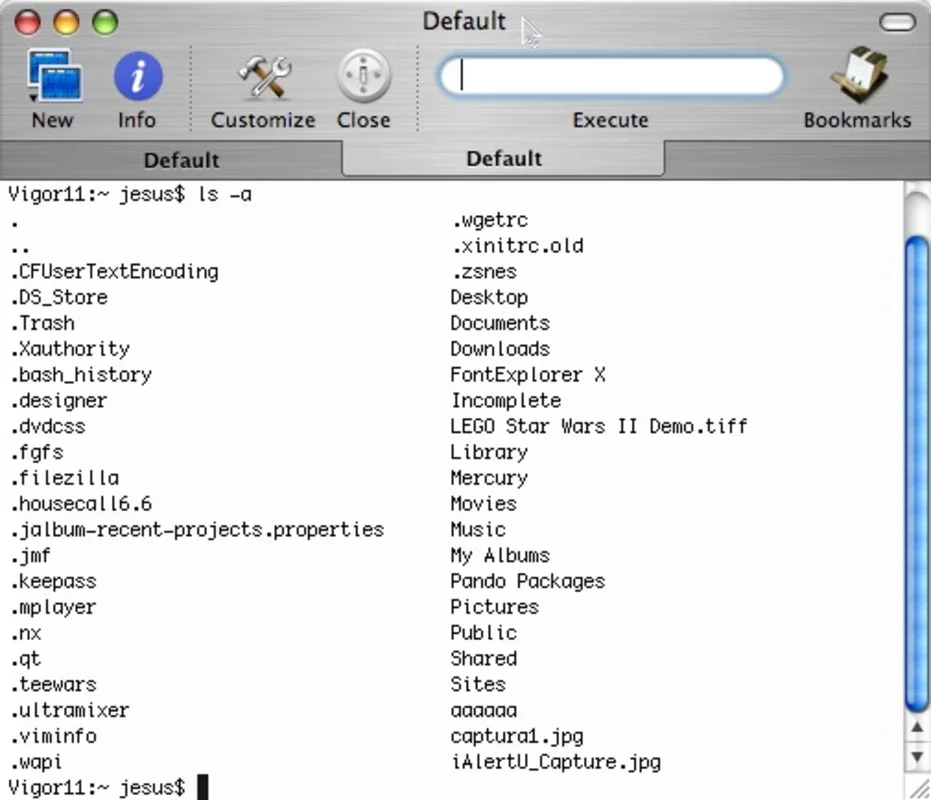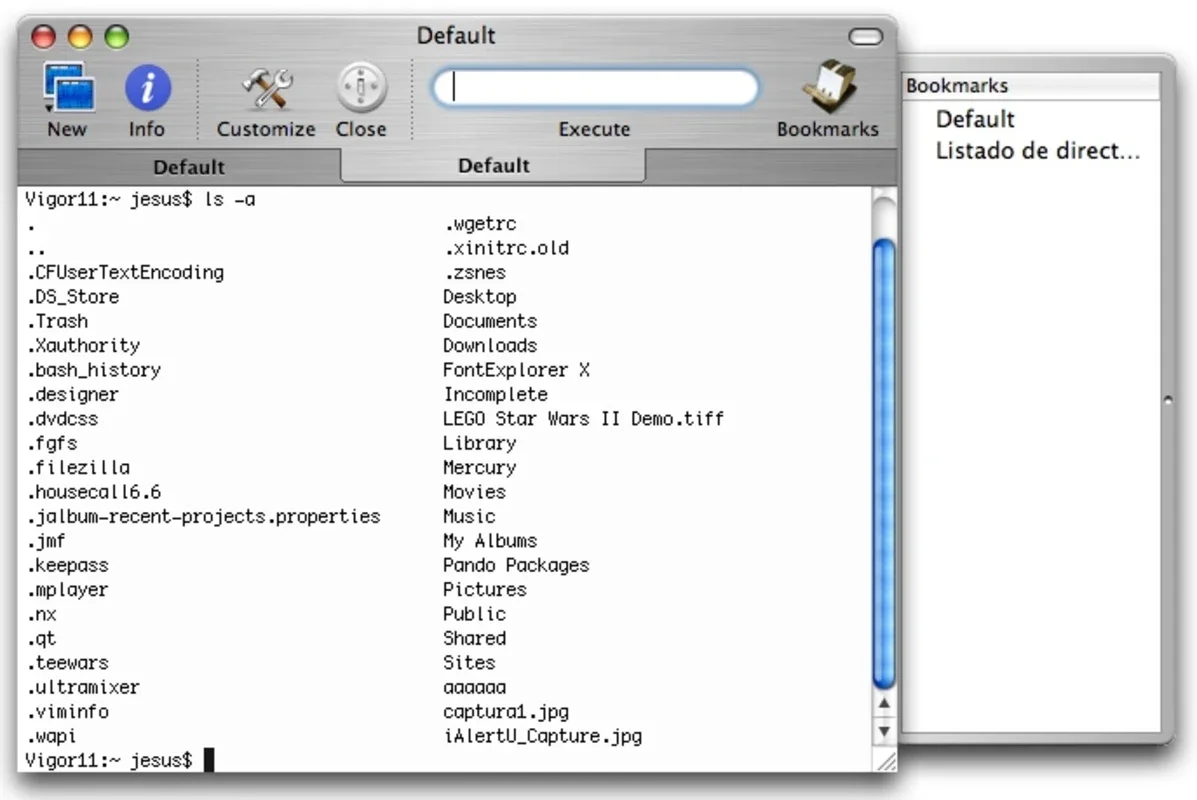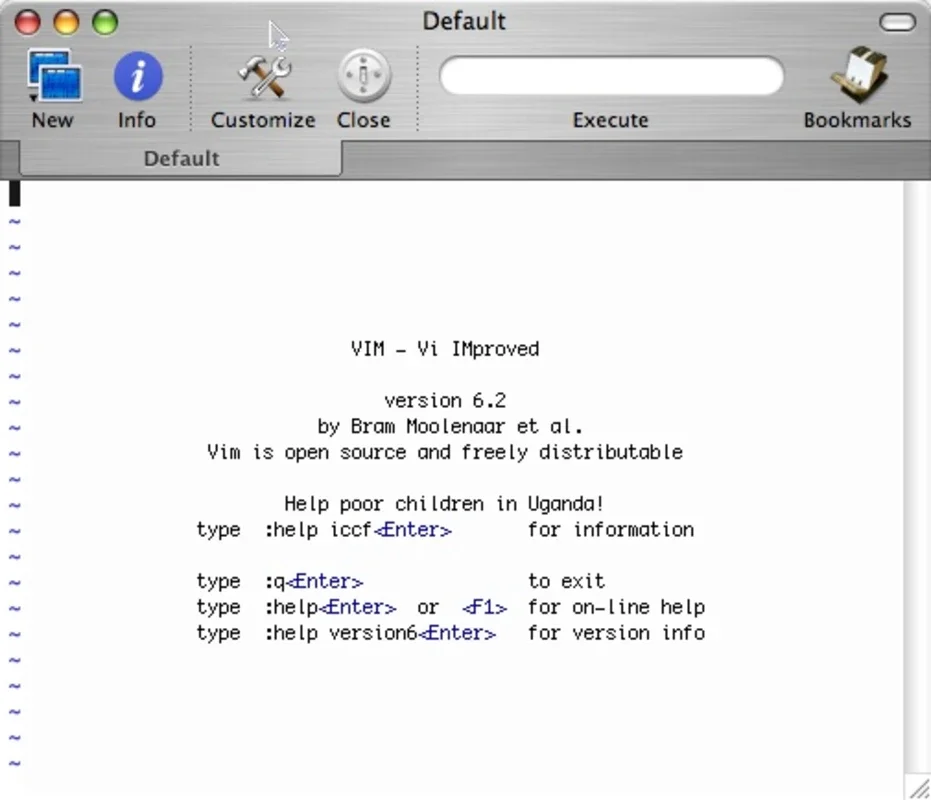iTerm App Introduction
Introduction
If you're a power user who loves working with the command line to perform various operating system tasks, iTerm is the terminal emulator you've been waiting for. It adds a plethora of interesting features and functionalities to the traditional terminal application.
VT100 Terminal Emulation
One of the standout features of iTerm is its complete emulation of the VT100 terminal. This allows you to expand your horizons and work with additional support for ANSI and xterm escape sequences. Whether you're a developer, system administrator, or just someone who enjoys working in the command line, this emulation provides a seamless experience.
Multi-Tab Sessions
Developed with Cocoa, iTerm enables you to execute different terminal sessions simultaneously in different tabs. This is incredibly useful when you need to work on multiple projects or tasks at the same time. You can easily switch between tabs and keep everything organized.
Favorites System
iTerm comes with a favorites system that allows you to store the sessions and UNIX commands you use most frequently. This saves you time and effort by providing quick access to your commonly used commands. You can customize your favorites list to suit your needs and work more efficiently.
Internationalization
Another great benefit of iTerm is its internationalization support. It allows you to use any character supported by Mac, making it a versatile tool for users from different parts of the world. You can work with languages and characters that might otherwise be difficult to handle in a terminal environment.
Anti-Idle Function
The anti-idle function in iTerm keeps you from disconnecting from the consul due to inactivity. This is especially useful if you need to leave your terminal session open for an extended period of time. You can continue working without worrying about losing your connection.
Personalization Options
iTerm offers a wide range of personalization options that allow the user to select backgrounds and transparencies. You can customize the look and feel of your terminal to match your preferences and make your work environment more enjoyable.
In conclusion, iTerm is a powerful and feature-rich terminal emulator for Mac. Whether you're a developer, system administrator, or just someone who loves working in the command line, iTerm has everything you need to enhance your productivity and make your work more enjoyable.