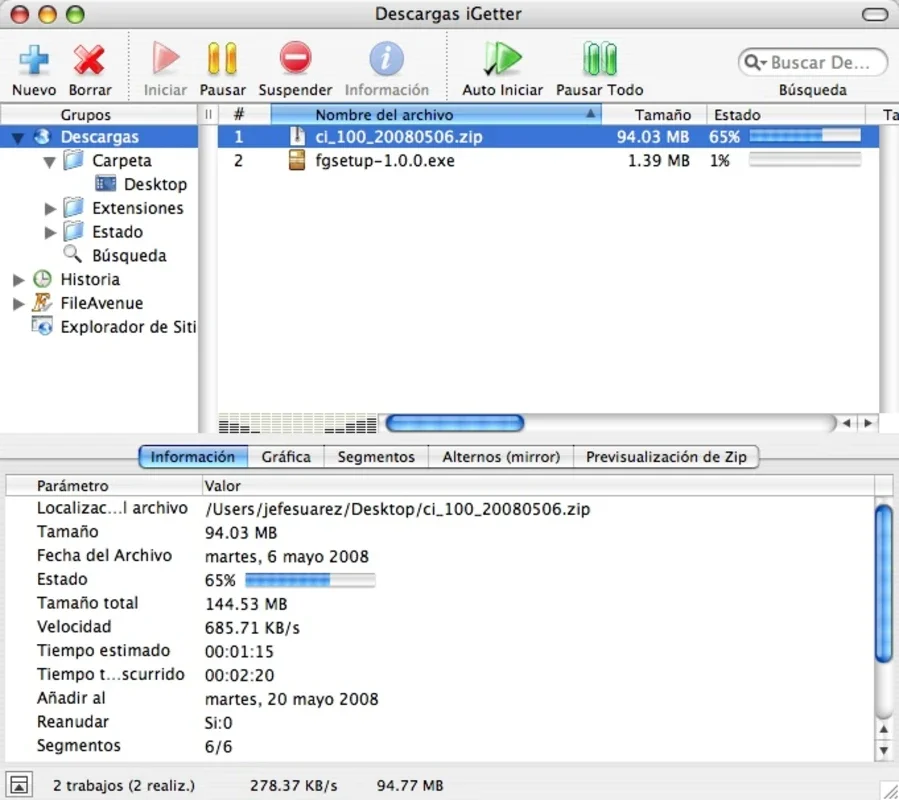iGetter App Introduction
In the digital age, efficient downloading is crucial. Enter iGetter for Mac, a remarkable download manager that stands out from the crowd. This comprehensive article will explore the various features and benefits of iGetter for Mac, making it clear why it is a top choice for users.
What is iGetter for Mac?
iGetter for Mac is a specialized software designed to optimize the downloading process on Mac operating systems. It offers a range of features that go beyond the basic capabilities of a typical browser downloader.
Key Features of iGetter for Mac
- Speed Optimization: iGetter utilizes advanced algorithms to maximize download speeds, ensuring that you get your files as quickly as possible.
- Resume Downloads: One of the standout features of iGetter is its ability to resume interrupted downloads. This is a huge advantage, especially for large files or in situations where the connection is unstable.
- Scheduling: You can schedule downloads to occur at specific times, allowing you to manage your bandwidth and ensure that downloads don't interfere with other tasks.
- Download Management: The software provides a centralized interface for managing all your downloads. You can easily view the progress of each download, pause, resume, or cancel as needed.
- Integration with Browsers: iGetter integrates seamlessly with popular web browsers, making it easy to initiate downloads directly from the browser.
Who is iGetter for Mac Suitable For?
iGetter for Mac is ideal for a wide range of users. Whether you're a frequent downloader of large files such as movies, music, or software, or you simply want a more reliable and efficient download experience, iGetter has something to offer.
For professionals who need to download large amounts of data on a regular basis, iGetter's speed optimization and download management features can save time and increase productivity. Students and researchers can also benefit from the ability to resume downloads and schedule them for off-peak hours.
How to Use iGetter for Mac
Using iGetter for Mac is straightforward. Once installed, the software integrates with your web browser. When you click on a download link, iGetter will automatically detect the download and prompt you to start it. You can then customize the download settings, such as the destination folder and download speed limits.
To resume an interrupted download, simply open iGetter and select the paused download. The software will automatically resume the download from where it left off.
Comparison with Other Download Managers
When comparing iGetter for Mac to other download managers, several factors set it apart. Unlike some competitors, iGetter offers a more intuitive user interface and better integration with Mac operating systems. Its speed optimization and resume functionality are also superior in many cases.
For example, compared to Download X, iGetter provides more detailed download progress information and better error handling. And when compared to Download Pro, iGetter's scheduling feature is more flexible and user-friendly.
Conclusion
In conclusion, iGetter for Mac is a powerful and feature-rich download manager that offers a superior downloading experience. Its speed optimization, resume capabilities, scheduling features, and download management tools make it a must-have for anyone who values efficiency and convenience when downloading files on a Mac. Whether you're a casual user or a power downloader, iGetter for Mac is the perfect solution for all your downloading needs.