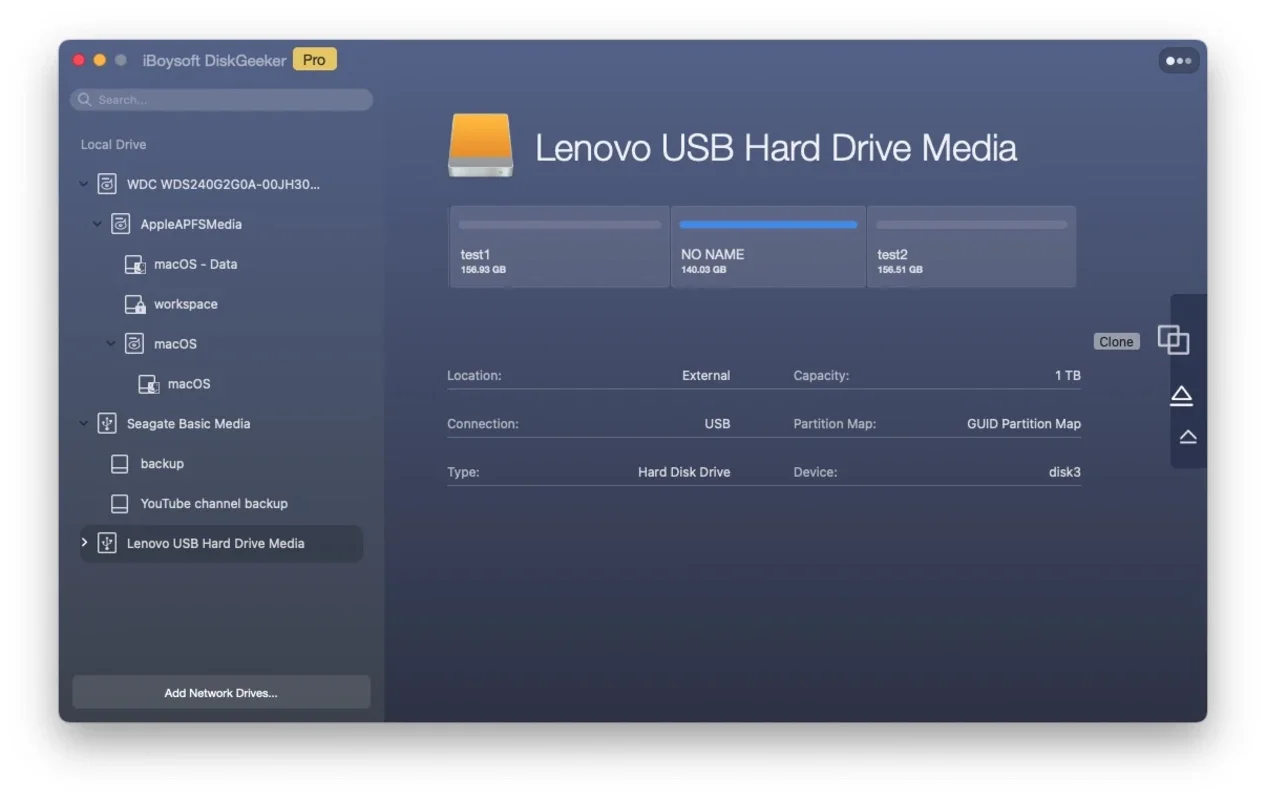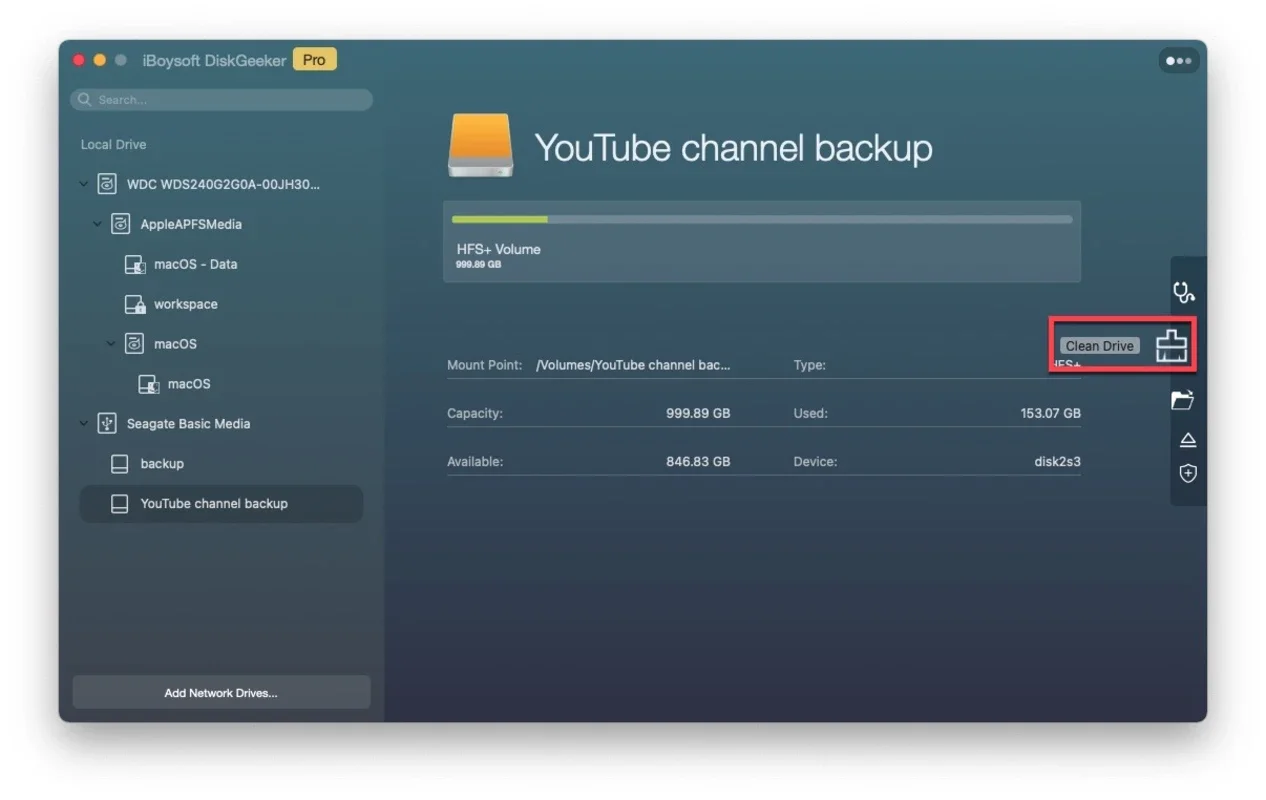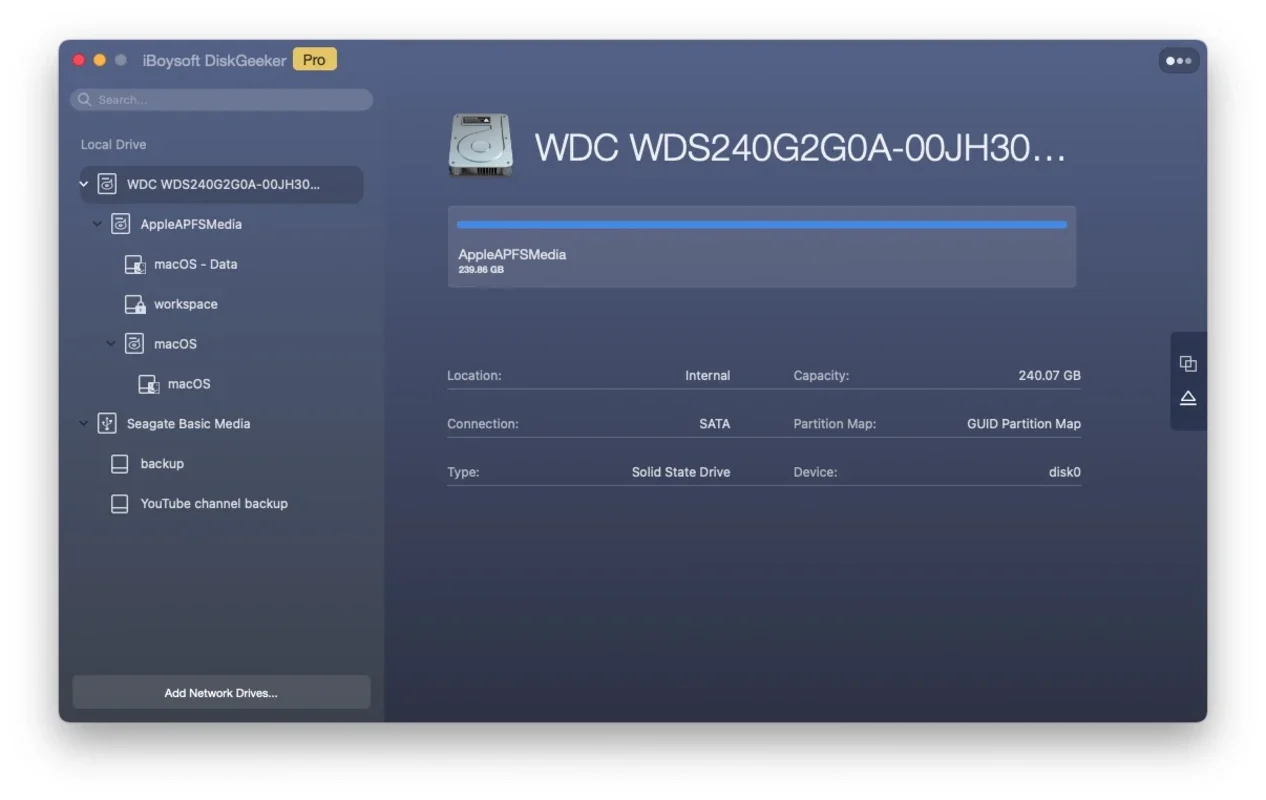iBoysoft DiskGeeker App Introduction
iBoysoft DiskGeeker is a powerful disk management tool designed specifically for Mac users. This article will explore the various features and benefits of this software, as well as provide a detailed guide on how to make the most of its capabilities.
Introduction
The need for efficient disk management is crucial for Mac users to ensure optimal performance and storage utilization. iBoysoft DiskGeeker steps in to meet this need by offering a range of features that make disk management a breeze.
Key Features
- Disk Cleanup: iBoysoft DiskGeeker helps users remove unnecessary files and free up valuable disk space. It can identify and delete cache files, temporary files, and other junk files that accumulate over time.
- Disk Repair: The software can detect and fix disk errors, ensuring the integrity of the disk and preventing potential data loss.
- File Recovery: In case of accidental deletion or data loss, iBoysoft DiskGeeker offers a file recovery feature to help users retrieve their important files.
- Disk Partitioning: Users can easily create, resize, and manage disk partitions with iBoysoft DiskGeeker, allowing for better organization of data.
How to Use iBoysoft DiskGeeker
- Download and install the software from the official website.
- Launch the application and select the disk or partition you want to manage.
- Choose the appropriate feature from the menu, such as disk cleanup, disk repair, or file recovery.
- Follow the on-screen instructions to complete the selected operation.
Who is it Suitable For?
iBoysoft DiskGeeker is ideal for Mac users of all levels, from beginners to advanced users. It is particularly useful for those who want to keep their Mac running smoothly and efficiently, as well as for those who have experienced disk-related issues or data loss.
Comparison with Other Disk Management Tools
When comparing iBoysoft DiskGeeker to other disk management tools on the market, it stands out for its user-friendly interface and comprehensive feature set. While other tools may offer similar functionality, iBoysoft DiskGeeker provides a seamless user experience and reliable performance.
Conclusion
In conclusion, iBoysoft DiskGeeker is a must-have tool for Mac users looking to optimize their disk management. With its powerful features and easy-to-use interface, it offers a reliable solution for keeping your Mac in top shape.