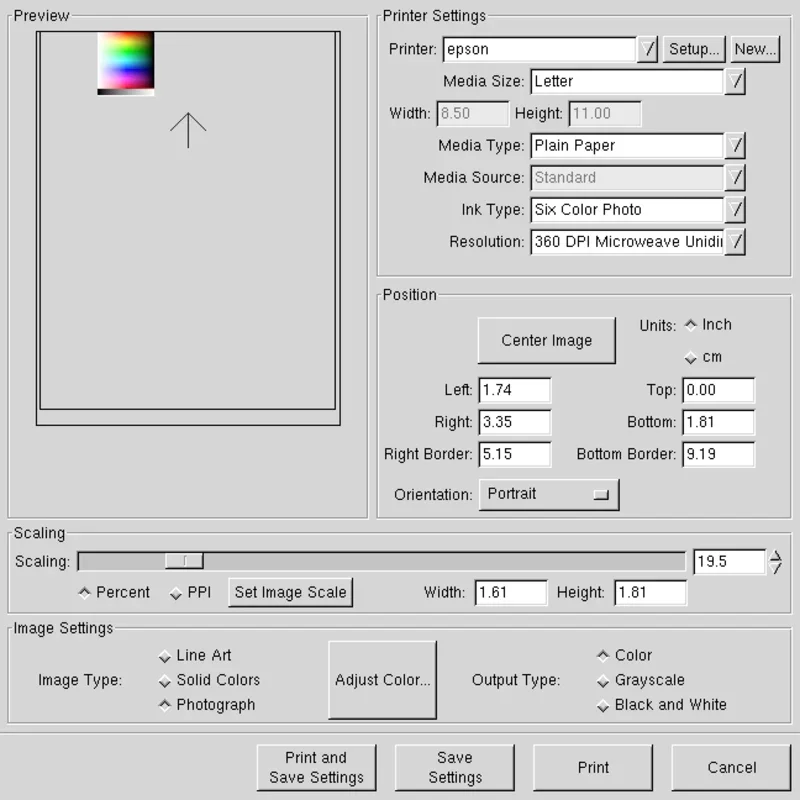Gutenprint App Introduction
Introduction to Gutenprint
Gutenprint is a remarkable software that provides a comprehensive set of drivers for a wide range of printers. It supports over 1,300 models from Canon, Epson, and Lexmark, as well as other devices based on PCL. This means that users can rely on Gutenprint to get their printing tasks done with ease and efficiency. It is not just limited to these well - known brands; there are also models from Brother, HP, IBM, Olympus, Samsung, and Xerox that are compatible with Gutenprint.
The Significance of Printer Drivers
Printer drivers play a crucial role in the printing process. They act as the intermediary between the computer and the printer, translating the data from the computer into a format that the printer can understand. Without proper drivers, the printer may not function optimally or may not work at all. Gutenprint's drivers are designed to ensure that the print quality is equal to or even better than that achieved with the factory - supplied drivers. This is a significant advantage as it allows users to get the best possible output from their printers without having to rely solely on the original drivers provided by the printer manufacturers.
Compatibility and Printer List
The compatibility of Gutenprint is quite extensive. As mentioned earlier, it supports a large number of printers from different brands. To find out if a particular printer is compatible, users can consult the list of compatible printers. This list serves as a valuable resource for those who are considering using Gutenprint. It provides a clear overview of the printers that are known to work well with the software, saving users the time and effort of trial and error.
Configuring Printers with Gutenprint
Configuring a printer to work with Gutenprint is a straightforward process. For USB or network - connected printers, users can follow the steps outlined in the 'How to print with Gutenprint' guide. This guide provides detailed instructions on how to set up the printer correctly, ensuring that it is ready to print with Gutenprint. By following these steps, users can avoid common configuration issues and ensure that their printing experience is seamless.
Gutenprint and The Gimp
Gutenprint also has an interesting relationship with The Gimp. It includes a complement that enhances printing when used with The Gimp. This integration allows users of The Gimp to take advantage of Gutenprint's capabilities and achieve better printing results. It shows how Gutenprint can work in conjunction with other software to improve the overall printing experience.
The Advantages of Gutenprint over Other Driver Solutions
When compared to other driver solutions, Gutenprint has several distinct advantages. Firstly, its wide compatibility makes it a more versatile option. It can be used with a greater number of printers, which is especially beneficial in multi - printer environments or for users who have printers from different brands. Secondly, the fact that it can provide print quality equal to or better than factory - supplied drivers sets it apart. This means that users do not have to sacrifice quality when using Gutenprint. Additionally, the availability of a guide for printer configuration and its integration with The Gimp are features that are not always found in other driver solutions.
Conclusion
In conclusion, Gutenprint is a valuable software for anyone who needs to print using a variety of printers. Its wide range of compatible printers, high - quality drivers, and useful integrations make it a great choice. Whether you are a home user with a single printer or a business user with multiple printers from different brands, Gutenprint has the potential to simplify your printing process and improve the quality of your printed output.