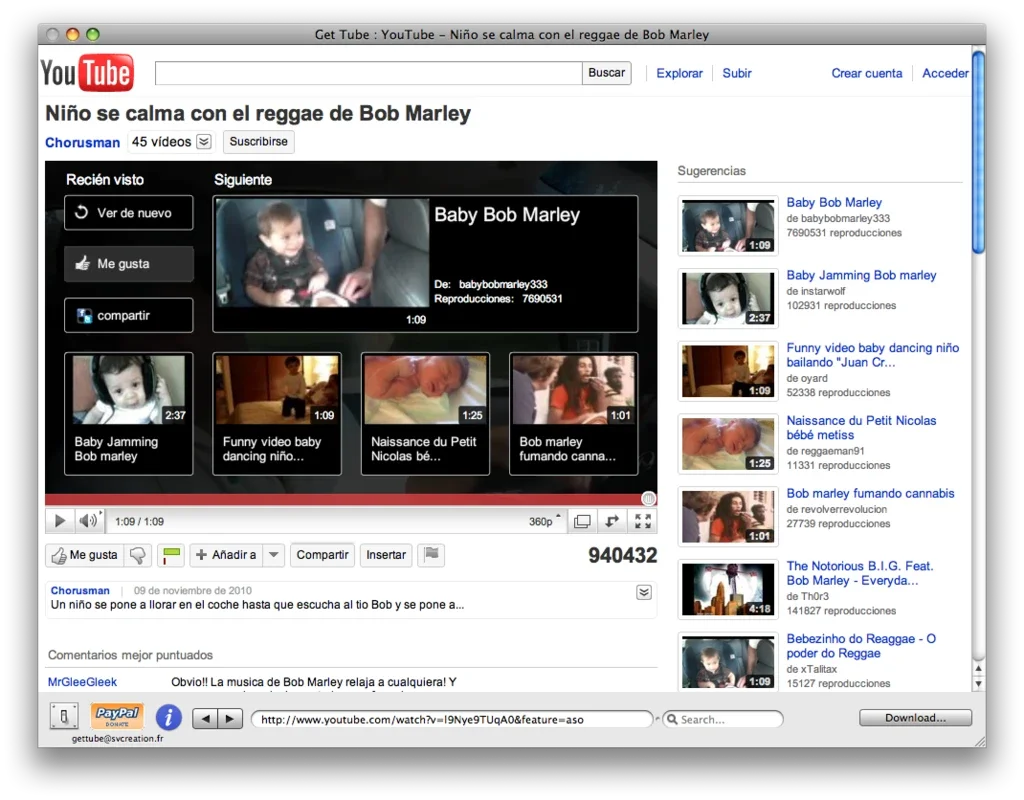Get Tube App Introduction
Introduction
Get Tube is a remarkable software that offers users a seamless experience when it comes to downloading and converting YouTube videos. It has been designed with simplicity and efficiency in mind, making it a popular choice among Mac users.
Compatibility and Integration
Get Tube is not just any video downloader. It is specifically compatible with Safari and Firefox browsers. This compatibility is a significant advantage as it allows users to integrate the software effortlessly into their existing web - browsing experience. When using YouTube on either of these browsers, a new button appears. This button is the gateway to quickly downloading the desired video. It's a simple yet effective integration that sets Get Tube apart from other similar applications.
Download Options
One of the most appealing aspects of Get Tube is the flexibility it offers in terms of download options. Users can choose to download the entire video in mp4 format, which is a widely supported and popular video format. Alternatively, if the user is only interested in the audio track, they can save it as an mp3 file. This option is great for those who want to listen to music or podcasts from YouTube on their mobile devices or other music - playing applications.
Download Manager
The presence of a download manager in Get Tube is another feature that adds to its usability. With the download manager, users can queue up multiple videos for download. This means that they can add videos to the download list at their convenience and then initiate the download process when they are ready. It provides a level of control and organization that is often lacking in other video downloaders. For example, if a user comes across several interesting videos while browsing YouTube but doesn't have the time or bandwidth to download them all immediately, they can simply add them to the download list in Get Tube and come back to them later.
Comparison with Other Downloaders
When compared to other popular video downloaders like TubeMate, Get Tube has its own unique set of features. While TubeMate is also a well - known YouTube downloader, Get Tube's focus on simplicity and seamless integration with Safari and Firefox gives it an edge. Get Tube doesn't bombard the user with a plethora of complex settings and options. Instead, it offers a straightforward one - click solution for downloading and converting YouTube videos. This simplicity makes it more accessible to a wider range of users, especially those who are not very tech - savvy.
User Experience
The overall user experience with Get Tube is quite positive. The software is easy to install and use. Once installed, it doesn't require a lot of technical knowledge to start downloading videos. The intuitive interface, with the new button on the browser, makes it easy for users to identify and use the download feature. Additionally, the ability to choose between video and audio downloads, along with the download manager, enhances the user experience further.
Security and Legality
It's important to note that while Get Tube provides a convenient way to download YouTube videos, users should be aware of the legal implications. YouTube's terms of service may restrict the downloading of videos in certain cases. However, Get Tube itself is a legitimate software that doesn't engage in any unethical or illegal practices. It's up to the users to ensure that they are using the software in accordance with the law and YouTube's policies.
Future Prospects
As technology continues to evolve, there is potential for Get Tube to expand its features and capabilities. For instance, it could potentially support more browsers in the future, or it could offer additional video and audio format options. It could also improve its download speed and efficiency, which would further enhance its appeal among users. Additionally, as the demand for online video content continues to grow, the need for reliable and user - friendly video downloaders like Get Tube will also increase.
Conclusion
In conclusion, Get Tube is a great option for Mac users who are looking for an easy and efficient way to download and convert YouTube videos. Its compatibility with Safari and Firefox, flexible download options, and useful download manager make it a valuable addition to any user's software collection. While it's important to be aware of the legal aspects of using such a software, Get Tube offers a great user experience that is hard to ignore.