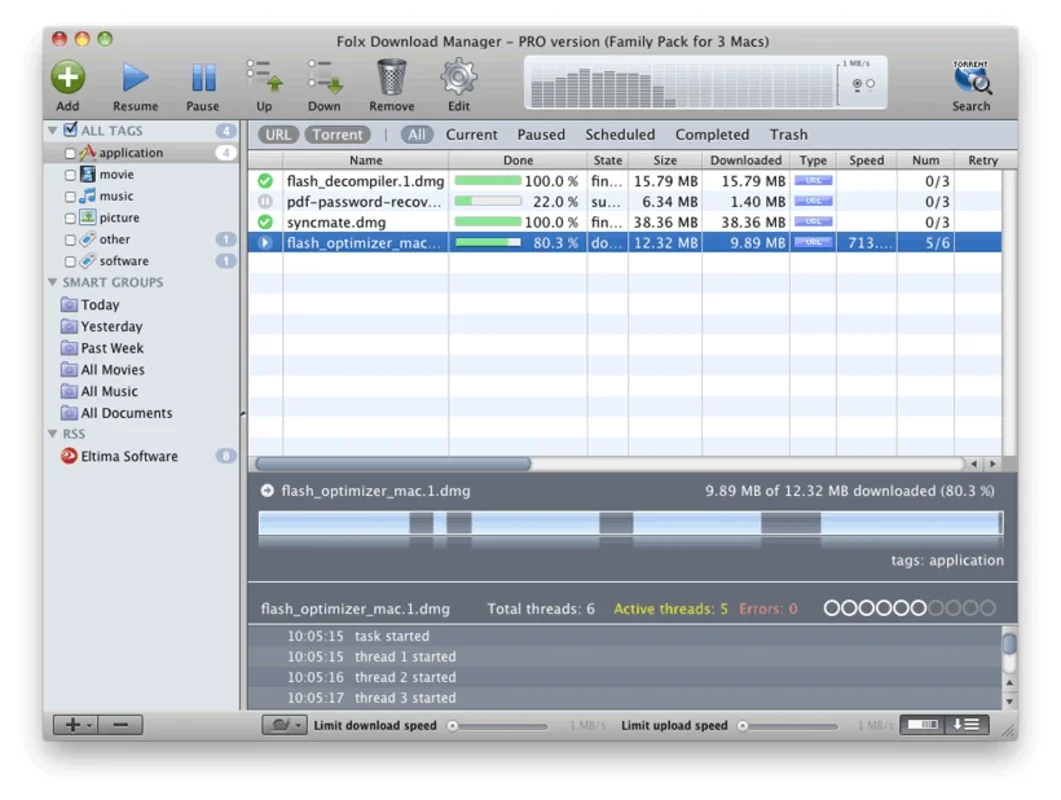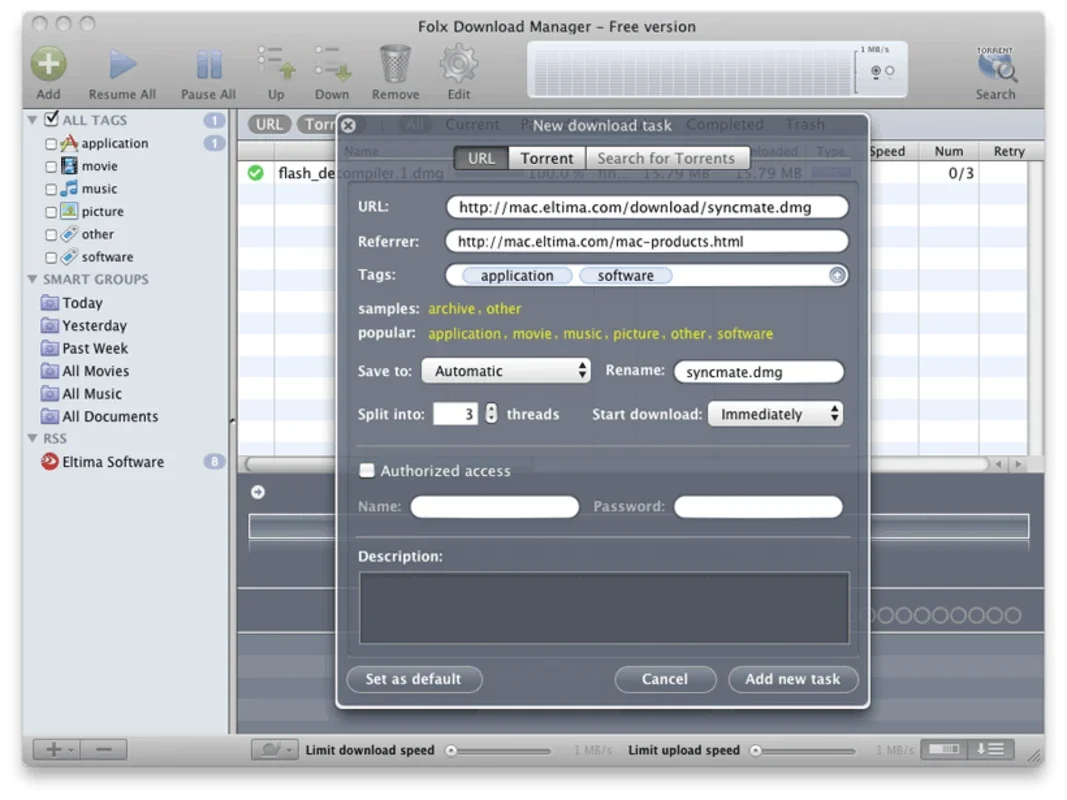Folx App Introduction
Folx is not just an ordinary download manager; it's a powerful tool that offers a plethora of features to enhance your downloading experience on the Mac platform. In this comprehensive article, we will explore the various aspects of Folx and how it can revolutionize the way you handle downloads.
1. Multi-Threaded Downloads
One of the standout features of Folx is its ability to perform multi-threaded downloads. This means that instead of downloading a file in a single stream, Folx divides the download into multiple parts and downloads them simultaneously. This significantly increases the download speed, allowing you to get your files faster. Whether you're downloading large files or multiple files at once, Folx's multi-threaded functionality ensures that you save time and effort.
2. Automatic Restart of Downloads
Losing your internet connection in the middle of a download can be frustrating. However, with Folx, you don't have to worry about starting the download from the beginning. Folx has an automatic restart feature that kicks in if your internet connection is lost. Once your connection is restored, the download resumes from where it left off, ensuring that you don't lose any progress.
3. Download Programmer
Folx also comes with a download programmer that allows you to set up a personalized schedule for your downloads. This is particularly useful if you want to download files at a specific time when your internet connection is less busy or when you're not using your Mac. You can set the download to start and stop at specific times, ensuring that your downloads are completed without interfering with your other activities.
4. Download Organizer
Folx's download organizer is another great feature. It is based on tags and is compatible with Spotlight, making it easy for you to find and manage your downloaded files. You can categorize your downloads using tags, making it simple to organize and locate them later. This feature saves you time and effort when it comes to finding the files you need.
5. Downloading Complete Directories from FTP
Folx also offers the convenience of downloading complete directories from an FTP server. Instead of having to download files one by one, you can simply select the directory and Folx will handle the rest. This feature is especially useful for those who frequently work with FTP servers and need to download multiple files or entire directories at once.
6. Bandwidth Restriction
Another useful feature of Folx is the ability to restrict the bandwidth that the program uses. This is particularly helpful if you're on a limited bandwidth plan or if you want to ensure that your downloads don't hog all of your internet bandwidth. You can set a limit on the bandwidth that Folx uses, ensuring that your other internet activities are not affected.
7. Browser Extensions
Folx also comes with browser extensions that allow you to capture download links directly from your web browser. This makes it easy to start downloads without having to manually copy and paste the download link into Folx. The browser extensions integrate seamlessly with popular web browsers, making the download process even more convenient.
In conclusion, Folx is a comprehensive and feature-rich download manager for Mac that offers a wide range of features to meet the needs of both casual and power users. Whether you're looking for faster download speeds, automatic restart of downloads, a flexible download scheduler, or an efficient download organizer, Folx has you covered. With its user-friendly interface and powerful features, Folx is definitely worth considering if you're in the market for a download manager for your Mac.